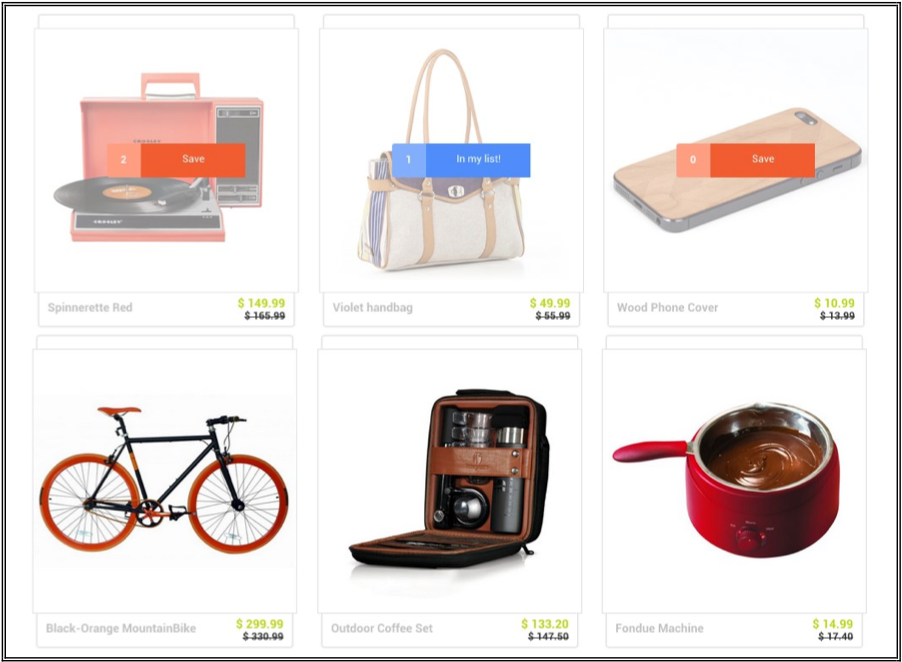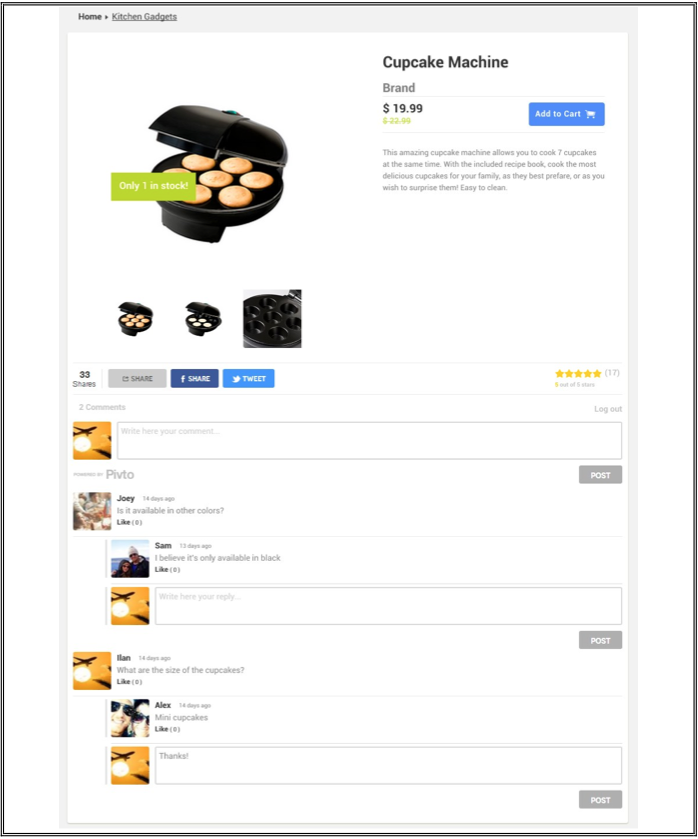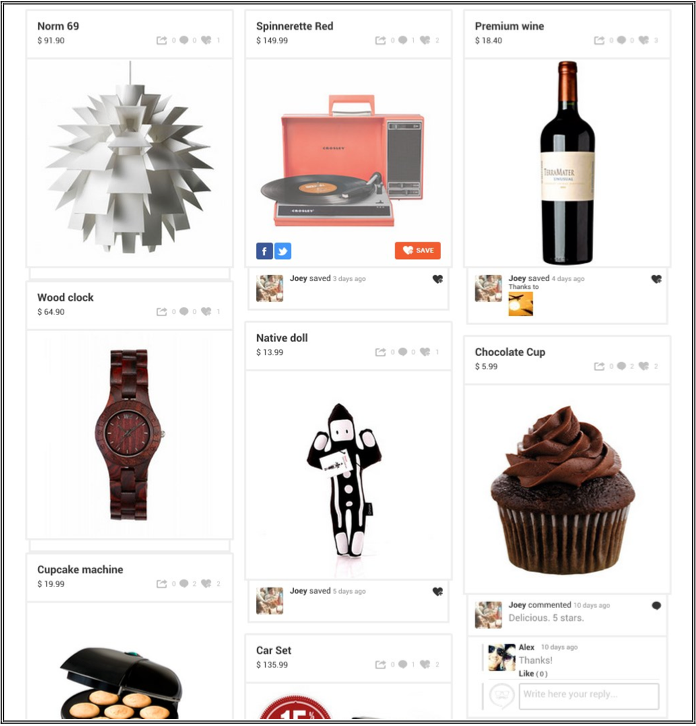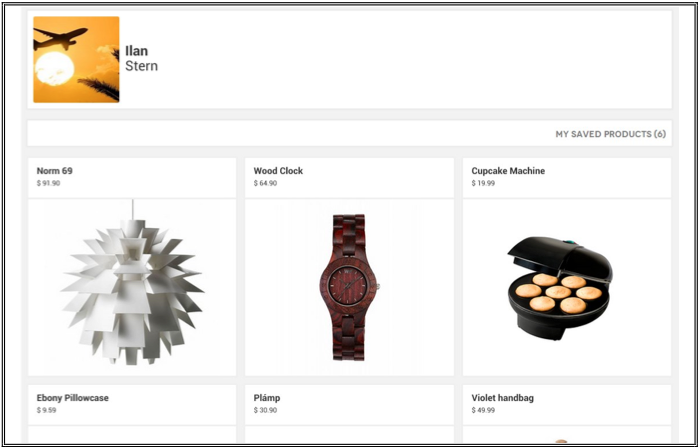Pivto for Wordpress
| 开发者 | alexalevy |
|---|---|
| 更新时间 | 2014年1月21日 22:38 |
| PHP版本: | 2.0.1 及以上 |
| WordPress版本: | 0.3 |
| 版权: | GPLv2 or later |
| 版权网址: | 版权信息 |
详情介绍:
This plugin installs all of Pivto's social capabilities to your blog to transform it into an s-blog! With easy steps transform your blog into a social network (SNS) centered around your posts and user-generated content.
Among others, out of the box features include:
- Social feed.
- Social logins.
- User profiles.
- Comments.
- Ratings.
- Social network sharing buttons (e.g. like, tweet, etc).
- Adding items to users' collections (wish lists).
- Connecting your company's blog to your related social networking accounts (Twitter, Foursquare, etc). Show all your social activity integrated in your site. For more information visit www.pivto.com.
安装:
- Add your plugin to your website
- In the left side pane, as one of the last options you should see "pivto". Click it.
- Add your ID in the field that requires it and activate your Pivto experience! If you do not have an ID request one in www.pivto.com.
- You are done! That was simple :).
屏幕截图:
常见问题:
Where can I get an ID?
Visit www.pivto.com and simply sign up.
What sould I do after installing the plugin?
You should configure it, visiting the "pivto" tab in the admin's left pane.
I installed the plugin, but can't see anything
Probably you have not activated it yet. Please check your settings in Pivto's tab within your Wordpress administrator or visit www.pivto.com and login to check if "embedding" is enabled.
更新日志:
0.1
- First beta of the plugin.
- Fixed problem with images.
- Improved documentation.