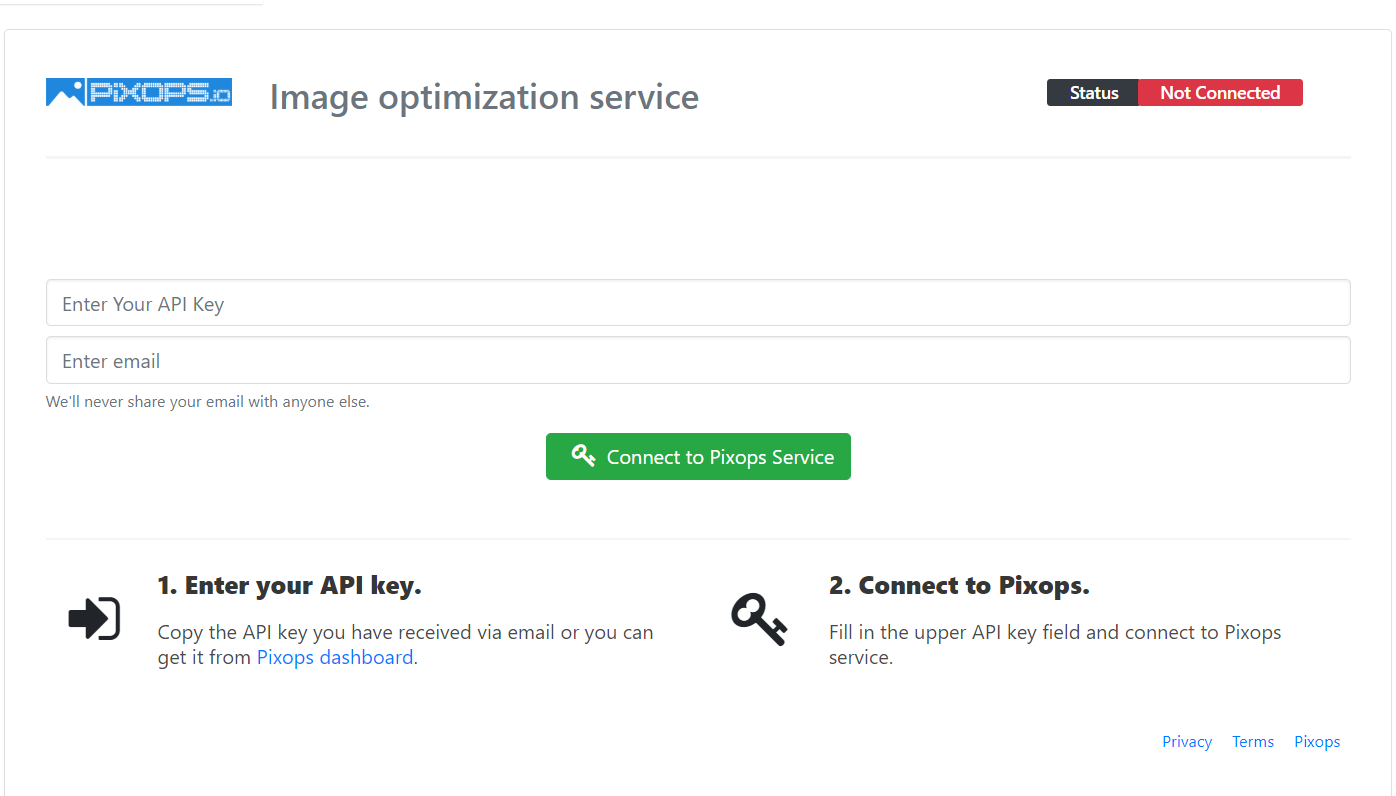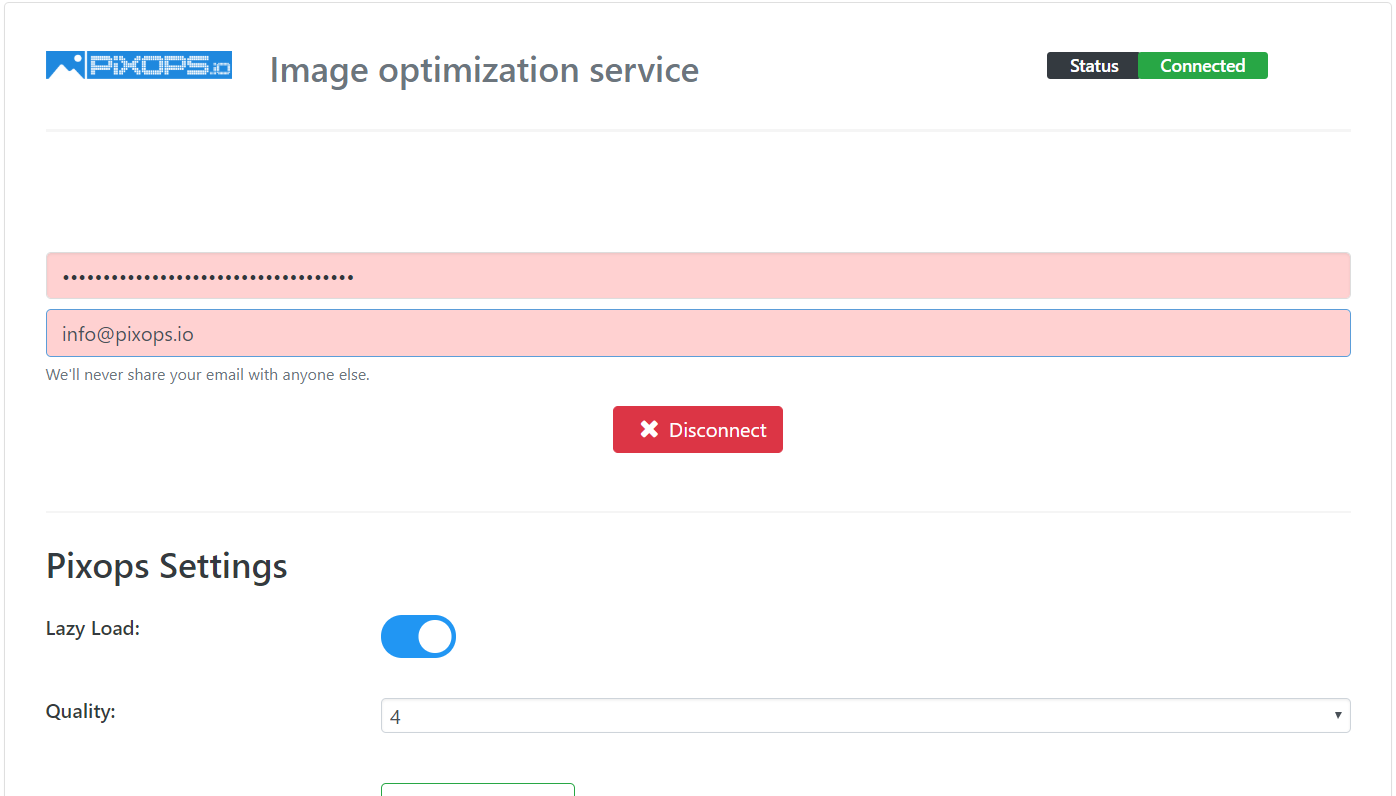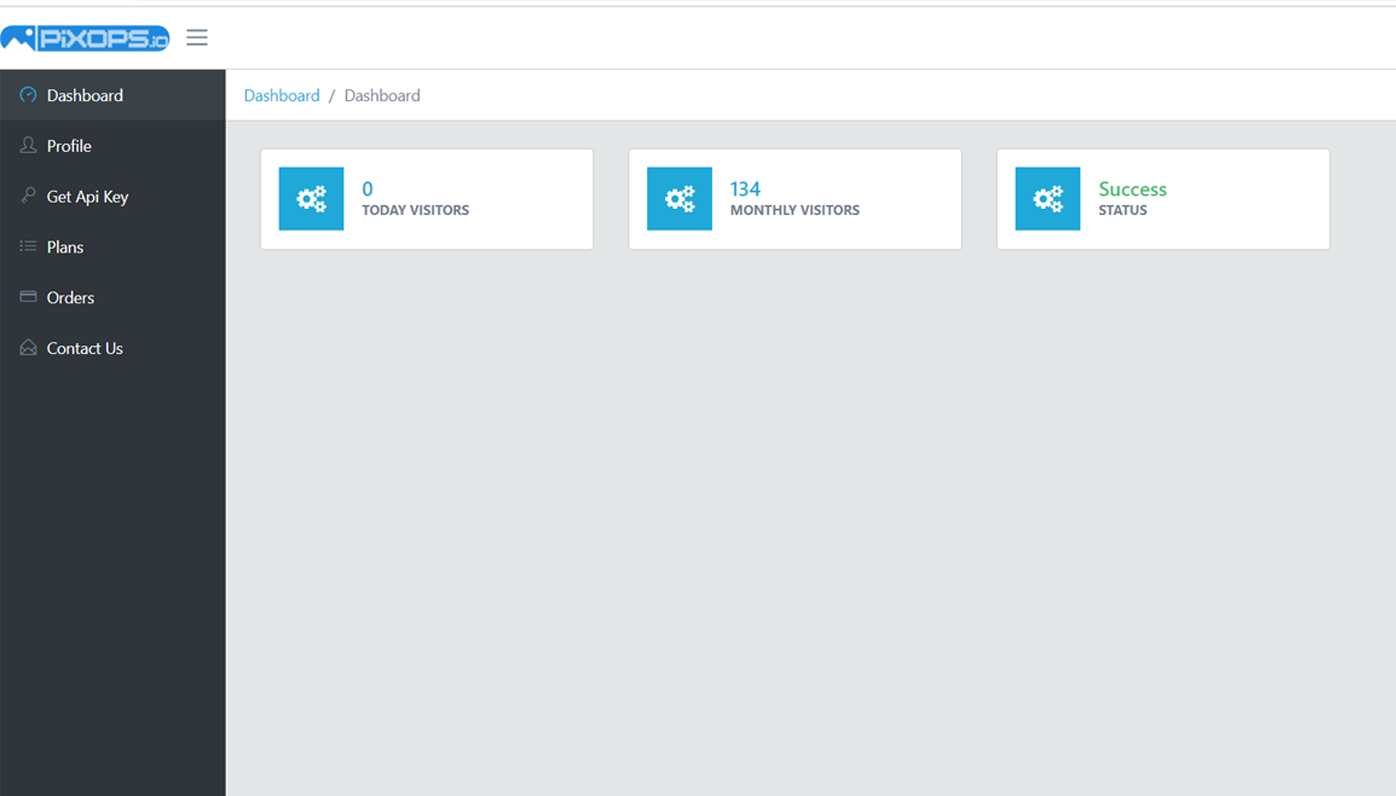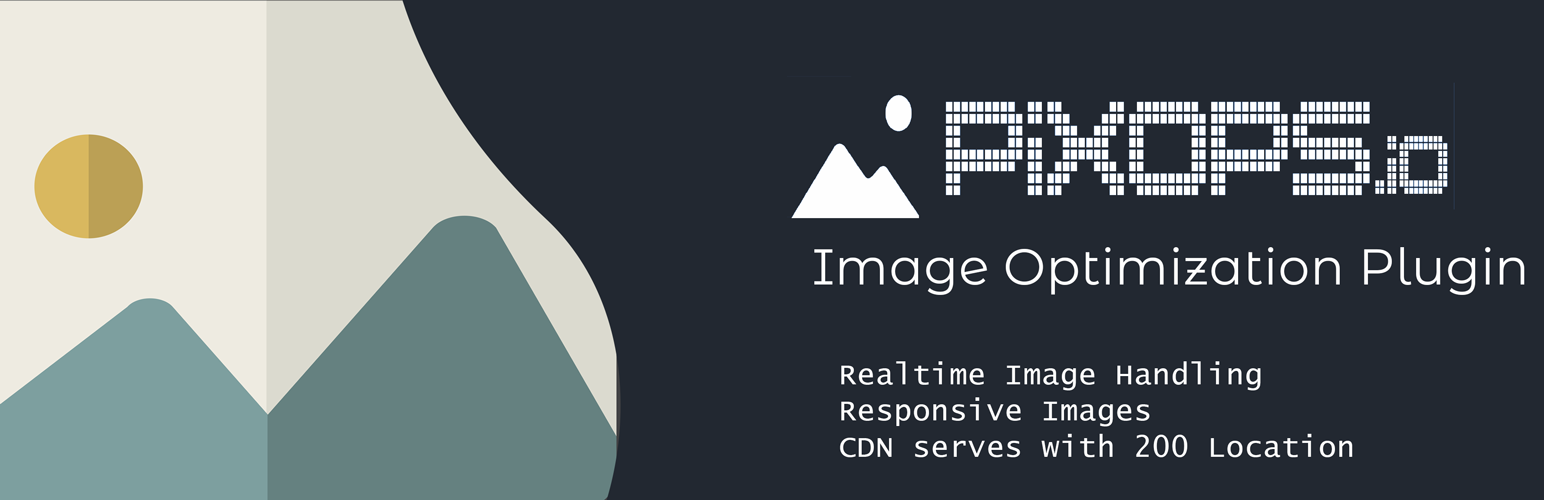
PixOps - Image Optimizer
| 开发者 | developerhousecom |
|---|---|
| 更新时间 | 2020年6月3日 02:00 |
| 捐献地址: | 去捐款 |
| PHP版本: | 5.2.4 及以上 |
| WordPress版本: | 5.4 |
| 版权: | GPLv2 or later |
| 版权网址: | 版权信息 |
详情介绍:
屏幕截图:
常见问题:
How many images can I optimize with different plans?
You can save or optimize an unlimited number of images. We only focus on the number of visits per month. Pixops comes with a free plan in which you get 7k monthly visits.
What will happen if you exceed the limit?
In case you exceed the plan limit, then we will reach you and ask you to upgrade your plan.
What Content Delivery Network, you use?
We use AWS CloudFront for both free and premium versions.
If I already have a CDN service, can I use that instead of the one you offer?
Yes, you can use the service that you have currently used. We can guide you to integrate your current CDN, but this will take some effort from our side. This option is available to the premium users who have the Enterprise plan.
Why should I switch to Pixops?
If you already have an image optimization plugin, then you don't need to change that. Image optimization is not the only thing that we do. So, you can continue using the current plugin. Pixops will take care of delivering your image at a proper size when opened on different devices. You can use the features like smart cropping and content staying in the container.
Do we delete the original images?
No, we do not delete the original images. Rather, we use the original image as the source to give you the optimized version of it.
What are 1,2,3,4 quality levels?
If the compression is lower, than there will be a small loss of quality. So, when you select 1 = Low Quality, 2 = Medium Quality , 3 = Best Quality, 4 = High Quality
Which image formats are possible for image optimization?
At present, we support PNG, JPG, and SVG image format.
Does Pixops have the capability to automatically provide WebP for the users that have the Chrome browser?
Yes, Pixops can detect the browser of the user and provide WebP if the browser supports it. Otherwise, we optimize based on their browser and device.