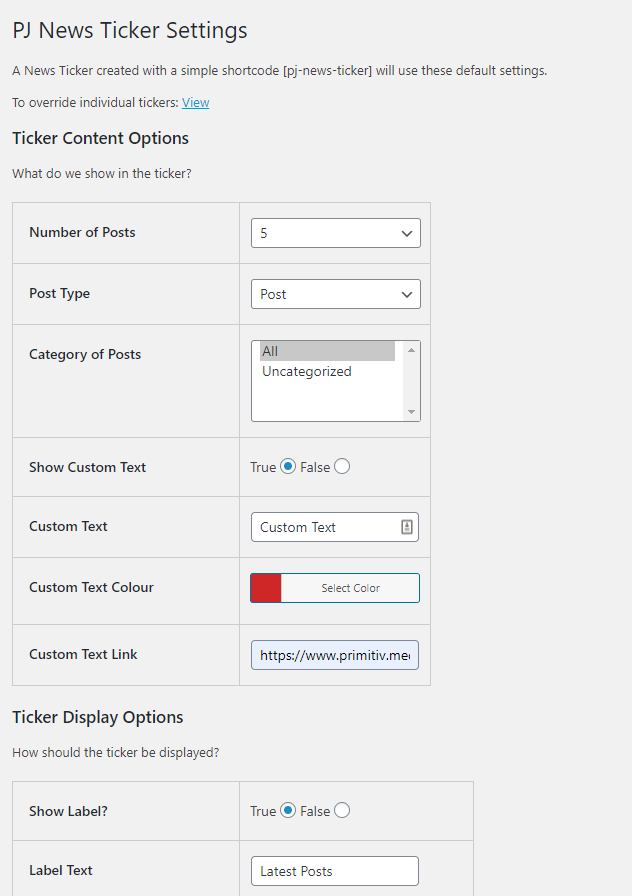PJ News Ticker
| 开发者 |
nicolasmontigny
pauljura |
|---|---|
| 更新时间 | 2025年4月30日 10:35 |
| PHP版本: | 4.6 及以上 |
| WordPress版本: | 6.8.0 |
| 版权: | GPLv3 or later |
| 版权网址: | 版权信息 |
详情介绍:
This plugin is now maintained by the developers at Primitiv Media
PJ News Ticker is a small plugin that shows your most recent posts in a marquee style.
You can embed the news ticker anywhere you like using shortcodes.
安装:
- Upload the plugin files to the
/wp-content/plugins/pj-news-tickerdirectory, or install the plugin through the WordPress plugins screen directly. - Activate the plugin through the 'Plugins' screen in WordPress
- Use the Settings->PJ News Ticker screen to configure the plugin defaults
- Use the shortcode in your page, post, or widgets
- num_posts="5" - Defaults to showing 5 most recent posts, use "-1" for all matching posts
- post_type="slug" - Choose the type of post to display, default to "post" for normal posts, or select a custom post type
- post_cat="slug" - Choose the slug of a category to limit the posts, use a comma to separate multiple categories, use "0" for all categories (default). WARNING: If you chose a category with 0 posts assigned to it, you will receive an error
- show_label="true" - "true" or "false", to show a label for the News Ticker
- label_text="Latest Posts" - If a label is shown, what text to use
- label_text_colour="#ffffff" - If a label is shown, what colour is the text
- label_bg_colour="#1e73be" - If a label is shown, what colour is the background
- ticker_bg_colour="#ffffff" - What colour is the background for the ticker
- no_content_text="No matching posts" - The text to display if no matching posts are found
- show_excerpt="false" - "true" or "false", to show the excerpt for each post
- speed="100" - The speed in pixels per second
- size="100%" - The font size, can be in em, px, or %
- target="_self" - The target for the links, can be _self or _blank
- gap="true" - Choose whether to show a gap between cycles of the marquee content, defaults to "true" for classic marquee style, set to "false" for new infinite scrolling style marquee
- hide_if_empty="false" - Choose whether to hide the plugin if no matching posts are found, defaults to "false"
- override_posts_custom_colour= "True" or "false"; - Choose whether to use a custom color or not, defaults to "false"
- override_posts_custom_text_colour="#cf2727" - If custom colour is true, what colour is the text
- override_posts="false" - "true" or "false" - Choose whether to hide the posts and show custom text instead, defaults to "false"
- override_posts_custom_text="Custom Text" - If custom text is shown, what text to use
- override_posts_custom_text_colour="#cf2727" - If custom text is shown, what colour is the text
- override_posts_custom_text_url="https://google.ca" - If custom text is shown, what url should it use. If left blank no URL will be added
- google_font_choice="custom, predefined" - Chose to use a custom Google Font URL or a predefined one from our library, defaults to "Custom URL"
- google_font_url= - Enter the Google font URL, example "https://fonts.googleapis.com/css?family=Open+Sans&display=swap", defaults to blank
- google_font="Poppins, Roboto, Oswald, Open Sans, Lato, Montserrat" - Select the Google Font from our list
- custom_separator= "Enter your html here (img tag or HTML entities recommended)" - Choose what separator will be shown between posts ]
屏幕截图:
常见问题:
How to add this to your site
The easiest way is just to add a page and use the shortcode. If you want to add this somewhere else on your site, like header, footer, sidebar, etc, then probably the easiest way is to go to Appearance, Widgets, and place a text widget somewhere in your layout, and use the shortcode in that. For this to work, you will need to use a plugin that will enable shortcodes in widgets. This is handy to have, not just for this plugin but for all your plugins. Do a google search, you will find plenty of resources explaining how to achieve this. Good luck!
更新日志:
1.9.8
- Tested with WordPress 6.8.0
- Tested with WordPress 6.7.0
- Added proper sanitization when rendering the shortcode
- Tested with WordPress 6.6.2
- Fixed a typo within the option list
- Tested with WordPress 5.8
- Tested with WordPress 5.7.2
- Added a new field for a custom separator image
- Tested with WordPress 5.7
- Fixed a bug that caused the animation loop to break if the ticker is hidden on the page
- Added a disclaimer within the shortcode options in regards to selecting an empty post slug/category. It will display an error where the ticker appears as it's not meant to be empty
- Removed the PHP error displayed when you have enabled php error handling and use an empty category
- Fixed a bug which prevented certain admin settings from appearing
- Added the option of using custom post separators instead of only whitespace
- Tested with WordPress 5.5.3
- Changed how the custom color works. You can now apply a custom color regardless of the custom text being used or not
- Added override posts with text options
- Added google fonts options
- Added options to use ticker as a banner
- Updated the look of the options page
- Added option to hide plugin if there are no posts to display
- Fixed unable to choose 'All' posts in settings
- Fix for wp_enqueue_scripts and wp_enqueue_style problem
- Fix for show_excerpt problem, again
- Fix for show_excerpt problem
- Can now choose multiple categories for posts
- Added option for custom post types
- Added option for no gap between cycles
- Added target option for links
- Fixed broken styles in admin area with RTL languages (Arabic)
- Added option to show excerpt
- Fixed showing all posts
- Fixed javascript problem causing conflicts with other plugins
- Added speed and font size options
- First release