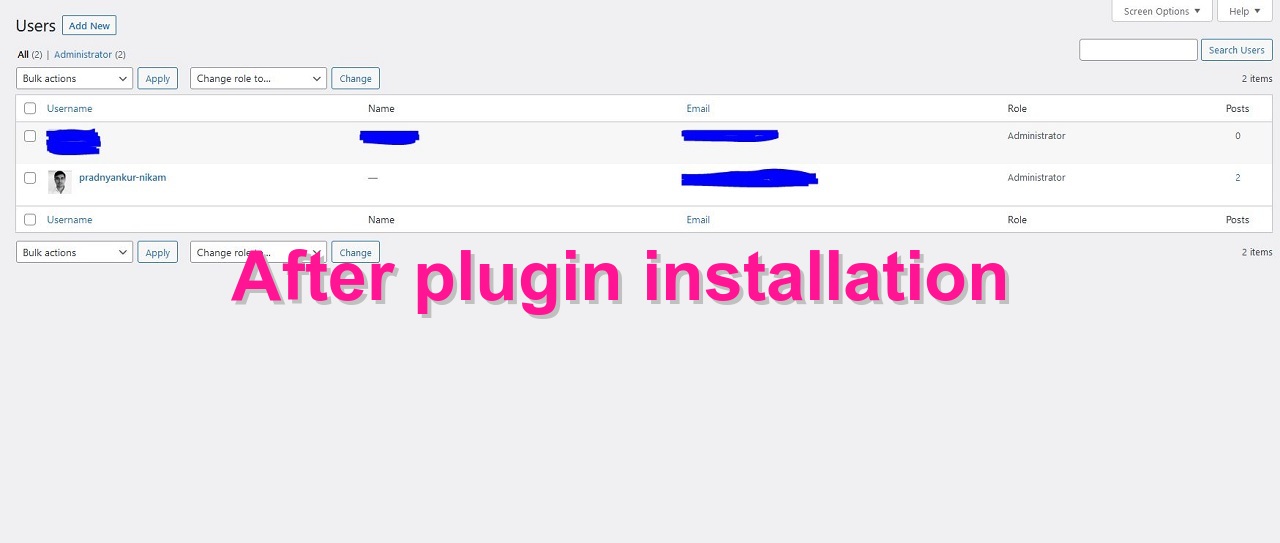Pk Spam Registration Blocker
| 开发者 | phpsword |
|---|---|
| 更新时间 | 2023年12月28日 15:09 |
| 捐献地址: | 去捐款 |
| PHP版本: | 3.0.1 及以上 |
| WordPress版本: | 6.4.2 |
| 版权: | GPLv2 or later |
| 版权网址: | 版权信息 |
详情介绍:
- Very simple, easy to install and use.
- No complex menus or setting.
- Add Google reCaptcha site key & secret key and done.
- Enable or disable spam protection on your website.
- Enable or disable registration spam protection on specific pages.
- Compatible with almost latest version of WordPress.
- Homepage of Pk Spam Registration Blocker Plugin for WordPress at pkplugins.com
- More Free WordPress plugins
- Plugin support and help
安装:
- If you are logged into your WordPress, from the admin panel go to the 'Plugins' menu and click the 'Add New' button.
- On the Plugins installation page, under the Search navigation menu, enter 'Pk Spam Registration Blocker' in the search bar and click 'Search Plugins.'
- You will find 'Pk Spam Registration Blocker plugin By Pradnyankur Nikam' in the list.
- Click the 'Install Now' button to install the plugin or click 'Details' to read more. The 'Install Now' link is also available on the details popup window.
- Once the plugin is installed, you need to activate the plugin to use it on your website.
- To install the plugin manually, visit Pk Spam Registration Blocker WordPress plugin description page.
- Click the 'Download Version 1.0' button on the page to download and save the plugin zip file named
pk-spam-registration-blocker.zipto your computer. - Login to your WordPress admin panel. Go to Plugins -> Add New -> select 'Upload' navigation on the page. Click the 'Browse' button, select the downloaded
pk-spam-registration-blocker.zipfile from your computer and click the 'Install Now' button. WordPress will upload and automatically extract and install the plugin in the appropriate directory for you. OR Extract thepk-spam-registration-blocker.zipfile and upload all the files inside 'pk-spam-registration-blocker.zip' folder to your website'swp-content/pluginsdirectory. Go to plugins and activate the Pk Spam Registration Blocker plugin from the list. - Reload the WordPress Admin Panel and you will see a new menu 'Pk Spam Registration Blocker' on the left sidebar menu of you administrator panel.
- Click and open the 'Pk Spam Registration Blocker' page. Here you'll have to do a one time configuration to enable spam protection your WordPress website.
- You can also completely enable or disable the spam user protection by selecting the respected dropdown menu.
屏幕截图:
常见问题:
Is this plugin free to use?
Yes. This plugin is absolutely free to install and use.
Is the plugin secure to use?
Yes. We have done our best to keep the PHP codes safe and secure. If you encounter any security related issue, feel free to contact us.
What is spam user registration on a WordPress?
A spam user registration or fake user registration is an activity mainly done by bot software. The auto bot software attack on WordPress website to create fake/test user accounts. The user account are created using fake or invalid email address. This activity is known as spam user registration.
What is required to use Pk Spam Registration Blocker WordPress plugin?
The plugin uses Google reCaptcha v3. So, in order to use this plugin, you'll have to generate reCaptcha v3 site key & secret key. This is one time configuration. Once you enter the codes and enable plugin, that's it. Your WP website forms would be protected by spam attacks.
Can I Enable/Disable plugin on specific forms?
By default the plugin is enabled on Register, Log in and Reset Password Page. But if you want to enable/disable the plugin functionality on specific forms, you can do that.
What are the requirements to use this plugin?
As mentioned above, you just need to generate Google reCaptcha v3 codes. The documentation for that is available in plugin.
Can I completely disable the plugin functionality?
If for some reason, you want to disable the spam protection on the whole website, you can do that. On plugin's settings page. You can complete enable/disable the plugin.
How can I deactivate or uninstall the plugin?
Go to the plugins menu and deactivate the plugin from the installed plugins list.
更新日志:
- Version updated to include latest WordPress release. That is WordPress 6.4.2
- Fixed some minor issues in the plugin.
- The plugin was updated on on 28 December 2023.
- First version of the Pk Spam Registration Blocker WordPress plugin released and available to download from March 2023.