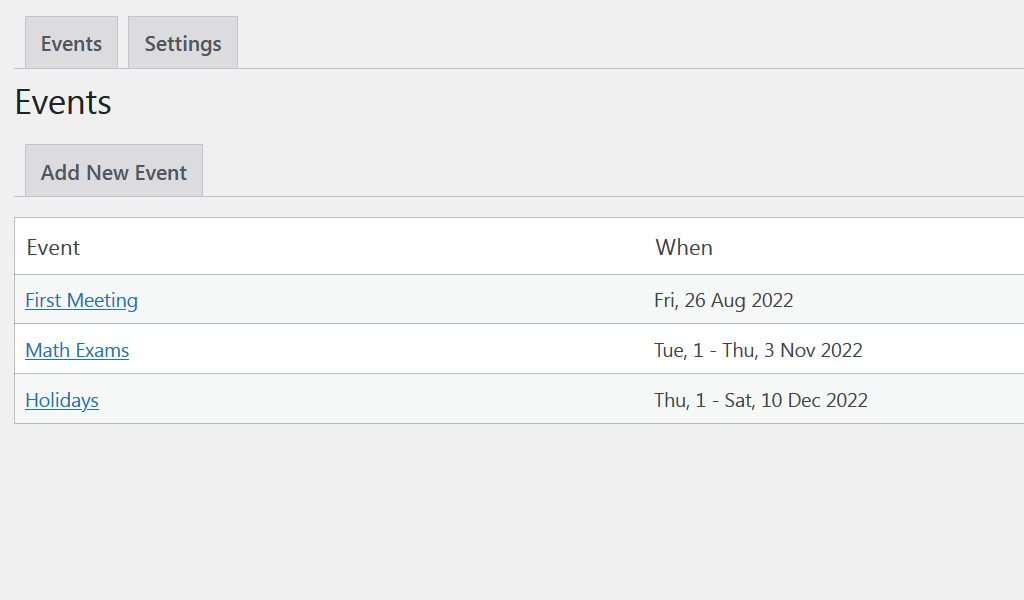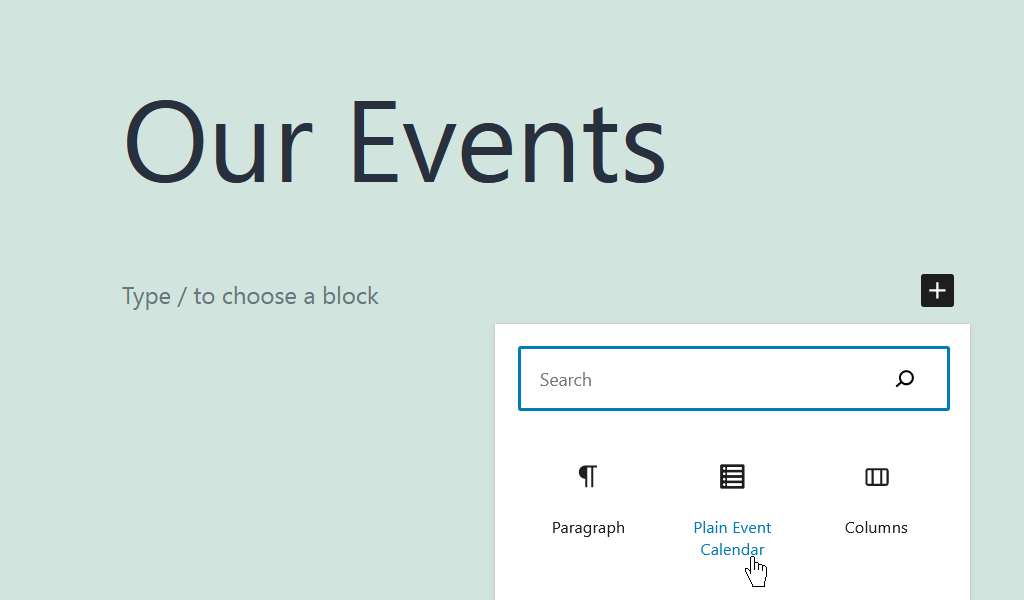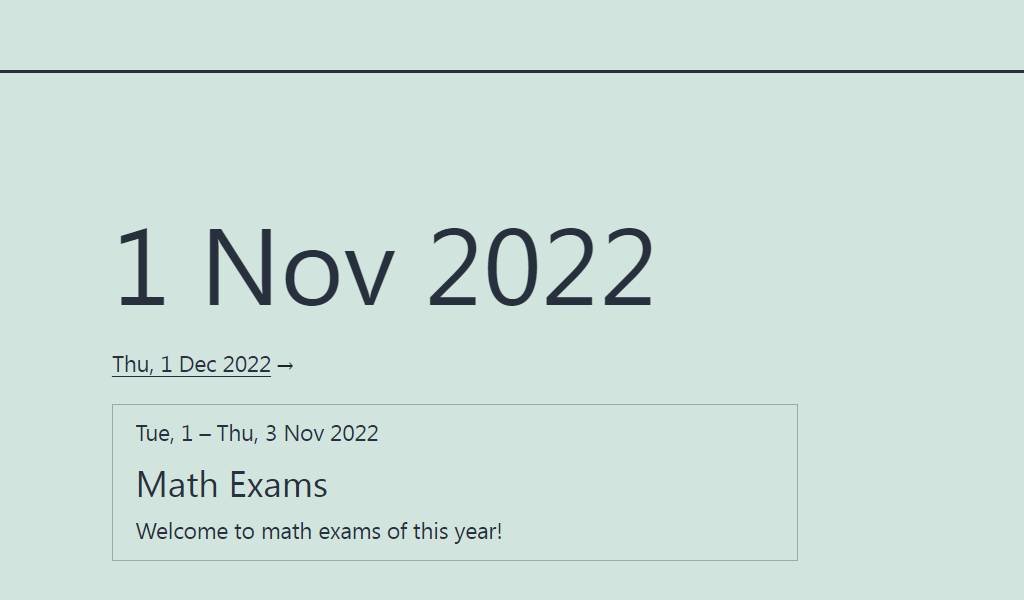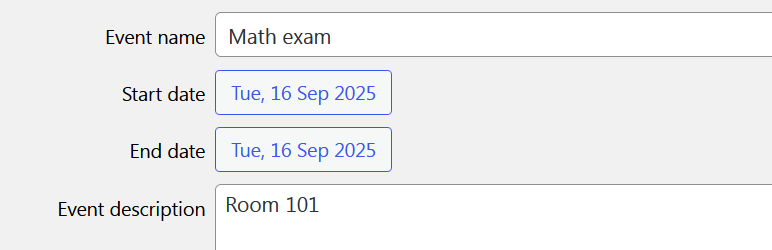
Plain Event Calendar
| 开发者 | Plainware |
|---|---|
| 更新时间 | 2025年12月1日 18:37 |
| PHP版本: | 7.4 及以上 |
| WordPress版本: | 6.8 |
| 版权: | GPLv2 or later |
详情介绍:
A lightweight event calendar. Simply add your events and publish them on a page using the shortcode or the Gutenberg block.
- Create your events.
- Use the shortcode or the block to publish events on any page or post.
- You can reschedule, delete, or add more events.
安装:
Automatic installation
Automatic installation is the easiest option as WordPress handles the file transfers itself and you don't even need to leave your web browser.
To do an automatic install:
- Log in to your WordPress admin panel, navigate to the Plugins menu and click Add New.
- In the search field type "Plain Event Calendar" and click Search Plugins.
- Once you've found the plugin you can install it by clicking Install Now.
- Download the plugin file and unzip it.
- Using an FTP program, or your hosting control panel, upload the unzipped plugin folder to your WordPress installation's wp-content/plugins/ directory.
- Activate the plugin through the 'Plugins' menu in the WordPress admin.
屏幕截图:
更新日志:
2.0.3 (2025-10-05)
- Added an option to hook into plugin's domain events.
- Framework code update.
- Fixed the bug with the submit button component missing.
- Added admin ajax loading for faster administration experience.
- Framework code update.
- Minor fixes.
- Minor bug fixes.
- Initial release.