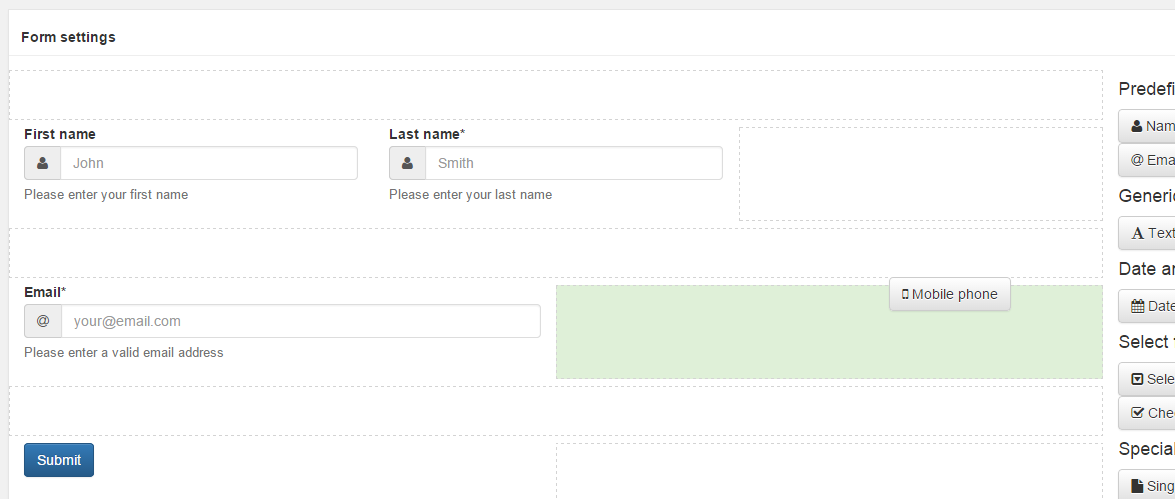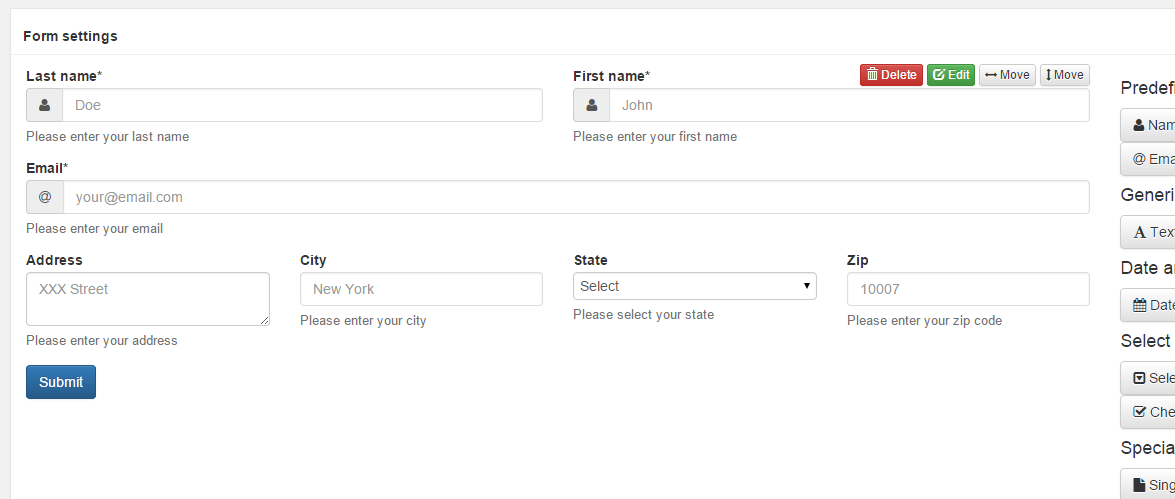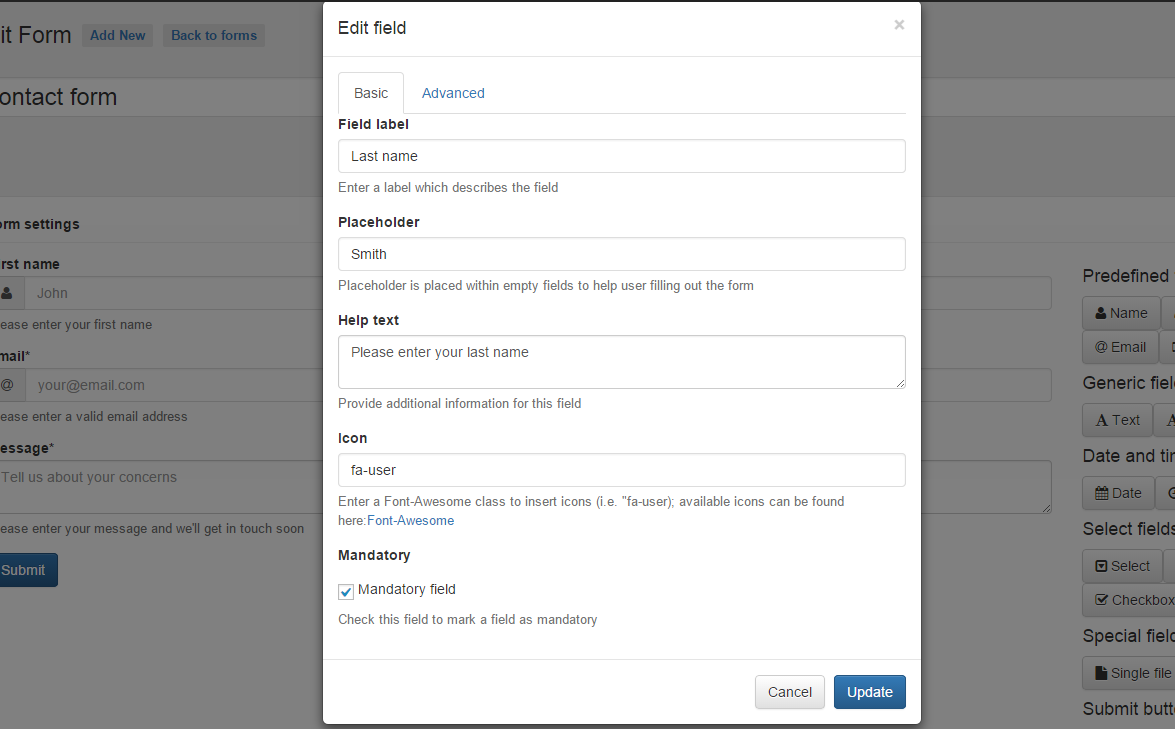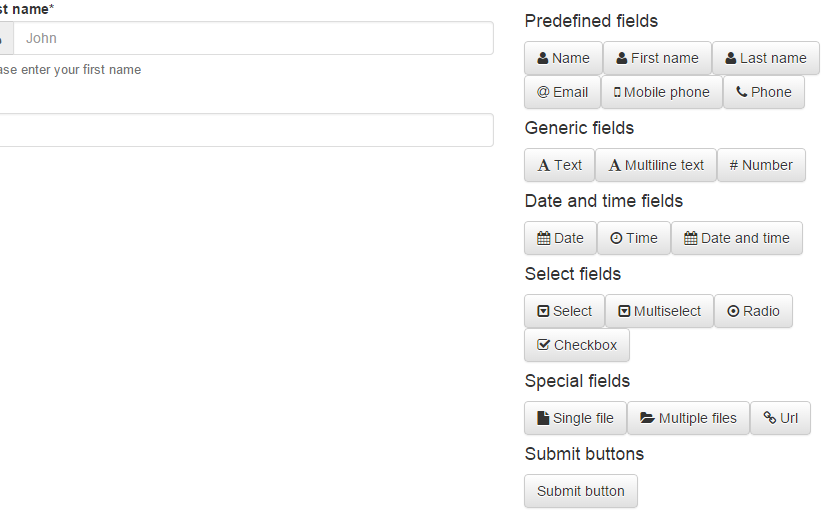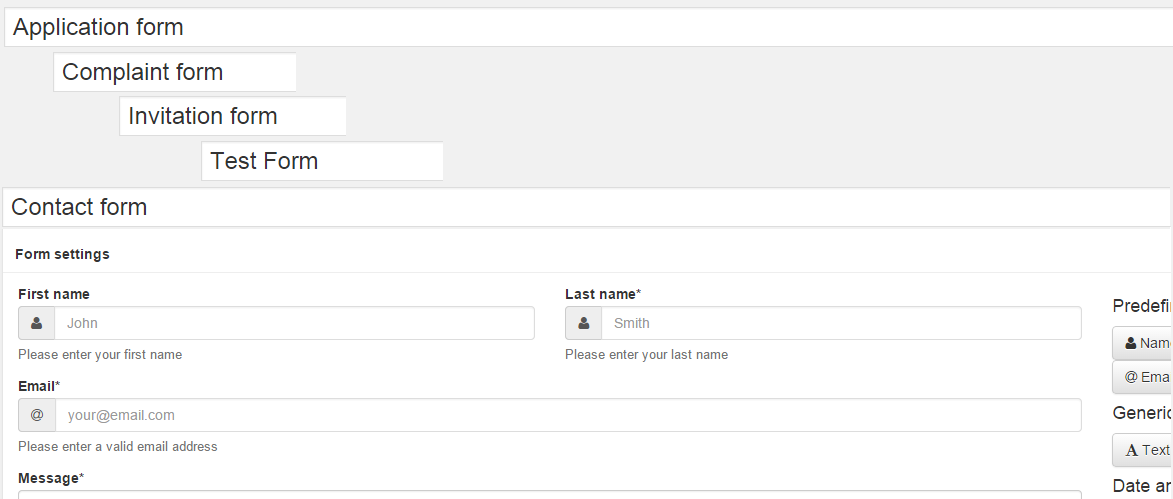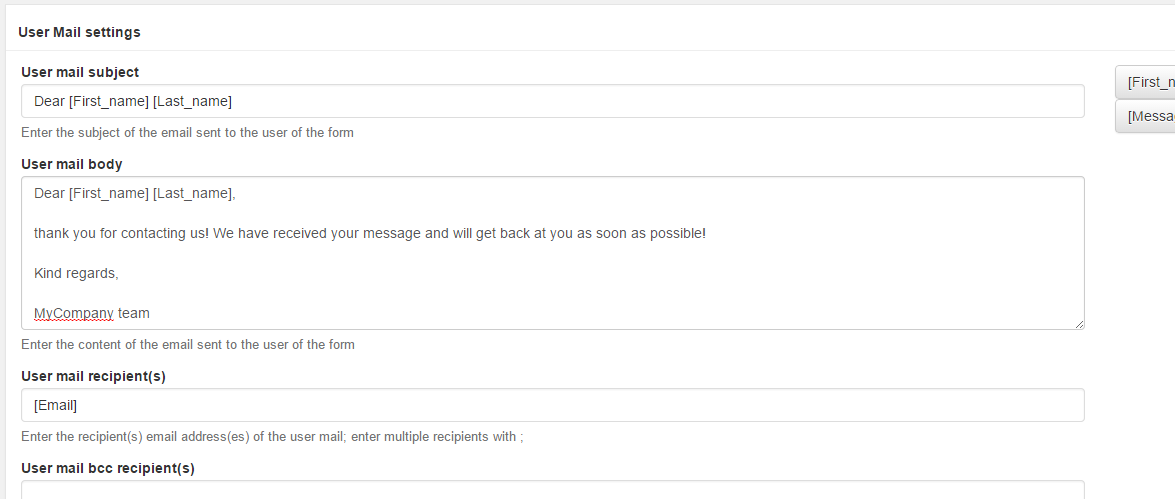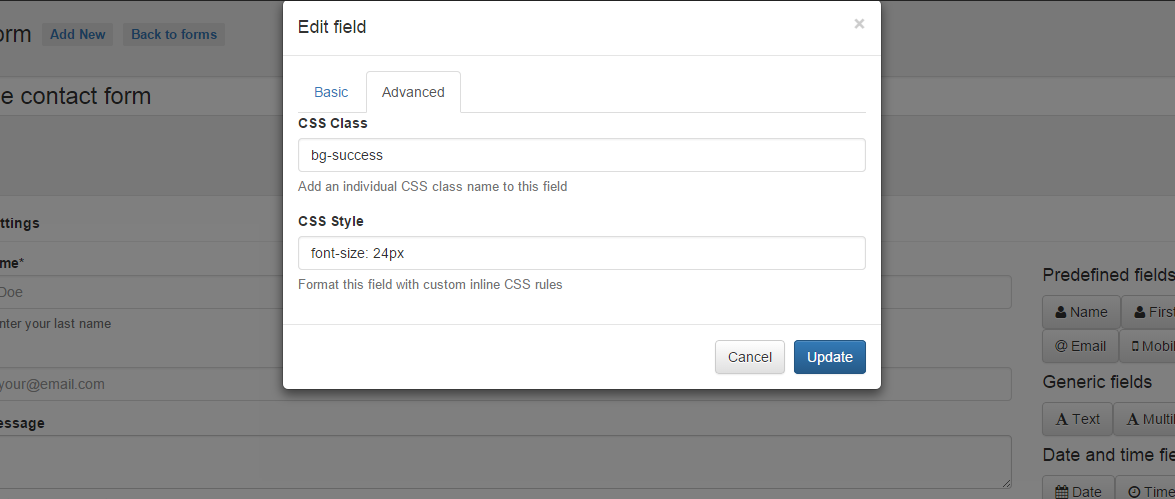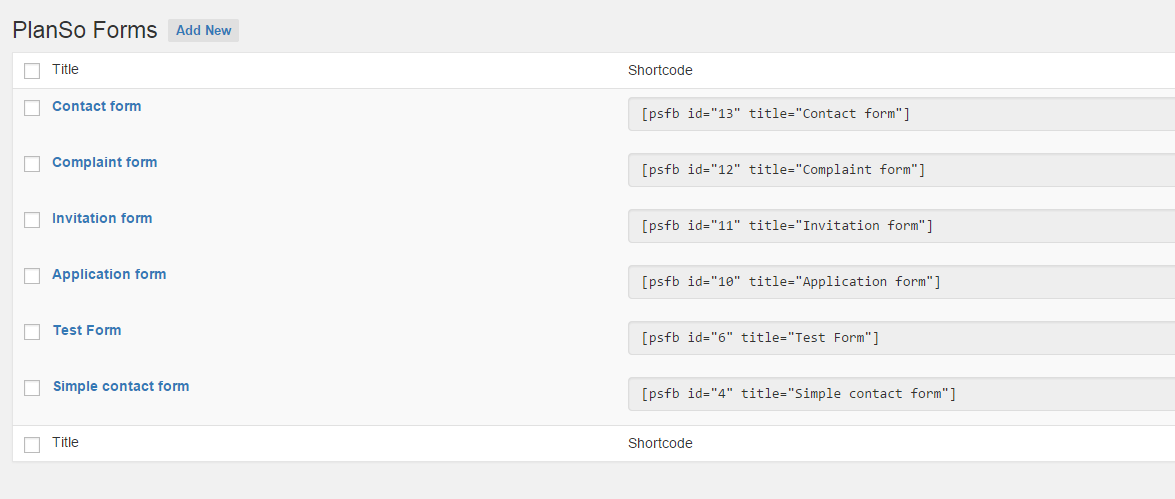PlanSo Forms
| 开发者 |
PlanSo
Stephan Helbig PabloFernandezGarcia Sharath Chandra Prathiwadhi |
|---|---|
| 更新时间 | 2021年10月15日 16:32 |
| PHP版本: | 3.9 及以上 |
| WordPress版本: | 6.4 |
标签
email
form
newsletter
recaptcha
forms
registration
validation
contact form
email form
contact
form builder
database
file upload
input
contact us
feedback
contact forms
kontaktformular
registration form
form manager
custom forms
feedback forms
register form
signup forms
lead capture form
contact form plugin
custom form
contact button
contact me
custom contact form
forms builder
forms creator
web form
feedback form
survey form
message form
email subscription
html form
responsive form
request
form maker
form creator
form generator
form widget
form plugin
form creation
forms creation
forms manager
survey
wordpress contact form
contactform
contacts form plugin
contact form builder
contact form manager
post feedback
kontakt
drag and drop contact form
form solution
easy contact form
contact manager
form to email
conact
send copy
free contact form
forms plugin
create forms
online form builder
online form
online forms
web forms
create form
contact forms plugin
widget contact form
application forms
build forms
manage forms
submit form
advanced form builder
no captcha form
contact form without captcha
multipage forms
secure form
lead generration form
capture emails
best forms
下载
详情介绍:
PlanSo Forms makes it easy to create professional forms. Build forms and manage forms in a new intuitive way and customize form fields with icons, labels, placeholders and the like.
[youtube http://www.youtube.com/watch?v=pKlgQH5VCck]
Check out PlanSo Forms Pro and Expert
Brand new PlanSo Leads Plugin Lead generation simple as 1-2-3. PlanSo Leads allows you to display different types of lead teasers managed within PlanSo Leads. No matter if you are looking for modals, sticky bars, page takeovers, call-outs or a combination: PlanSo Leads has beautyful assets for you to use in minutes. Check out PlanSo Leads in the WordPress Plugin directory >>Forms, Forms, Forms: PlanSo Forms is what you need Responsive Forms adjust to any screen size\ PlanSo Forms are responsive and adjust to your user's screen size. All forms look equally awesome when visited from a tablet, a desktop pc, a smartphone and even displayed on TV. Quick & easy form building\ PlanSo Forms are easy to create. It just takes a few seconds to build your own form. Flexible use cases\ PlanSo Forms are highly flexible. Create any kind of form for infinite use cases with PlanSo form builder. Mobile first forms look awesome on smartphones and tablets as well as on the desktop\ Forms created with PlanSo Forms comply to mobile-first development style as each form is based on Twitter's Bootstrap form syntax. Tested with hundreds of different themes\ PlanSo Forms is tested with many different themes and has options to inject unobtrusive styles to look awesome with allmost any theme. Great looking Bootstrap forms\ PlanSo Forms are based on Twitter's Bootstrap and allow flexible columns and rows. No coding neccessary to build your form\ Thanks to the Drag-and-Drop functionality PlanSo Forms do not require any coding skills. No SPAM\ Built in anti spam protection and compatible with other anti spam plugins like GoodbyeCaptcha Multi Language\ Support for WPML and translations included for German (Formular, Formulare, Kontaktformular), Spanish (formulario, formas, formulario de contacto), French (forme, formes, formulaire de contact) Features
- HTML5 form fields
- Multiple form columns
- Mixed column counts
- Multilingual form builder
- Form field icons
- Intuitive drag-n-drop
- Form builder with HTML blocks
- Autoresponder emails after form submission
- Email attachments submitted via a form
- File submissions within forms
- Integrated SPAM protection WITHOUT captchas
- Bootstrap date- and timepicker included
- Unlimited combination of form fields
- Custom CSS classes and styles per form field
- Individual labels, placeholders and help-texts
- Batch edit, copy and paste label value pairs
- Multiple form layouts
- Multi file uploads
- Affiliate referral tracking
- Font-Awesome Icons for input groups
- Select from different datepickers within form builder
- Multiple form recipients of autoresponder email
- Horizontal and vertical alignment of radio and checkbox form fields
- Easy to use form builder
- Multiple bcc recipients
- Works with any theme
- Lead forms
- Simple Contact forms
- Complex Contact forms
- Registration forms
- Invitation forms
- Calendar forms
- Booking forms
- Payment forms
- Contest forms
- Subscription forms
- Complaint forms
- Appointment forms
- Donation forms
- Quiz forms
- Order forms
- Test forms
- Mobile forms
- Survey forms
- Application forms
- Tax forms
- And many, many more
PlanSo Forms Pro PlanSo Forms Pro comes with the following features. HTML-Emails Conditional Logic PayPal Payment Forms Multi-Page Forms Special Survey-Fields Custom field validation No reference to PlanSo Forms in emails Predefined attachments for autoresponder mails Google Analytics Integration Pushover.net Integration Zapier.com Integration Priority Support Learn more about PlanSo Forms Pro >>
安装:
There are three easy ways to install PlanSo Forms:
Uploading .zip file via WordPress\
Download the planso-forms.zip file. Log on to your WordPress admin account. Select Plugins on the left hand options, click Add New and Upload Plugin. Either drag the downloaded .zip file into the upload area or choose the .zip file from the download directory and click Install Now. After the installation click Activate Plugin and after a few seconds you will find a new option on the left hand menu named Planso Forms.
Uploading the plugin via FTP\
Download the planso-forms.zip file and extract its contents to a local folder. Go to your FTP client and browse on your hosting server to /your_wp_installation/wp-content/plugins/. Upload the extracted planso-forms folder into this directory. Afterwards log on to your WordPress admin account. Select Plugins on the left hand options, click Installed Plugins and Activate the PlanSo Forms Plugin. After a few seconds you will find a new option on the left hand menu named Planso Forms.
Installing from the WordPress directory\
Log on to your WordPress admin account. Select Plugins on the left hand options and click Add New. Search for PlanSo Forms in the search bar and click Install Now. After the installation click Activate Plugin and after a few seconds you will find a new option on the left hand menu named Planso Forms.
ATTENTION IIS/AZURE USERS
If you are using a windows server or azure websites for your WordPress host you might have to enable "smtp mail" in order for autoresponder emails to work. You can install a plugin like Postman SMTP to make your life easier.
屏幕截图:
常见问题:
How do I get in touch for support?
We do not guarantee any support for the free versions of our products! If you find a bug or have a feature request you can post them in the WordPress support forum or use our support form.
更新日志:
2.6.4
- We're migrating PlanSo Forms to our SaaS version over the next months. We try to keep this Plugin compatible, safe and secure but will NOT provide any support to Wordpress installs anymore
- We're migrating PlanSo Forms to our SaaS version over the next months. We try to keep this Plugin compatible, safe and secure but will NOT provide any support
- Changed Postman-Smtp to Post-Smtp
- Changed get_currentuserinfo() to wp_get_current_user() in order to prevent warnings
- Checked compatibility with WordPress 4.9
- Forced update to stay in plugin directory (session manager issue fixed in 2.5.9)
- Important security fix
- PlanSo Forms compatibility with WordPress 4.7
- Checked compatibility with WordPress 4.6.1
- Modal z-index fixed
- Blocking submit button now to prevent multiple submissions
- Updated js files for better compatibility with ios
- Switched curl calls to wp integrated http class
- Bug fixes
- Bug fixes for conditional logic (PRO)
- Fixed SSL error
- Improved install and update of Pro files
- Improved error messages
- Major update with many rewrites
- New update mechanism of Pro Plugins
- Possibility to upgrade to Pro from within PlanSo Forms
- Bug fixes
- Style changes
- Changed the way the form handles errors
- Minor change to button style upon load
- Changed the form button markup to enable better styling of form buttons in preparation of upcoming PlanSo Forms Button Designer
- Optimized multiple file uploads in case of existing attachments
- Increased security by intensifying admin rights checks
- Validated WordPress 4.5.1 compatibility
- Fixed markup of help-text on multiline-text-fields with icons
- New options to customize and translate error and success messages after form submission
- Optimized display of replacement variables for emails
- Fixed datepicker formats
- Fixed read-only date fields in mobile devices to stay read-only
- Optimized date-picker and date-time-picker
- Improved signature handling (PlanSo Forms Pro feature)
- Changed submission script for better attachments handling
- Fixed an other error that could cause a message beeing displayed after form submission
- Fixed an error that could cause an error beeing displayed after the last update
- Updated js version tag to prevent caching
- Added new hooks for better compatibility
- Added mime-types for special upload handling
- Switched mailing order
- Fixed disabled bug with multiline text fields
- New feature for defining default values
- New feature to disable individual fields
- Addressed plugin compatibility issue
- Changed icons
- Improved display of shortcodes
- Tested for WordPress 4.4
- Increased the list of visible forms if more than 25 forms are created
- Optimized the notifications about third-party SMTP plugins
- Detection of SMTP-Mail plugins added for better email handling
- Easier entry of multiple recipients
- New feature for limiting the max-length for input and textarea fields
- Less greedy with validating reply-to adresses
- Better detection of file types
- Optimized error handling in the field editor
- Fixed a bug that could prevent a form from showing correctly
- Fixed a bug that could lead to missing newlines in response emails when no content was provided
- Removed error notification that could appear in certain installs when uploaded files are cleaned after emailing them
- Another fix for session handling for uploaded files
- Updated session handling for uploaded files
- Tested for WordPress 4.3.1 compatibility
- Changes in handling the deletion of uploaded files
- Minor change in internal notification handling
- Preparation for storing and exporting submission data (Pro Feature)
- Preparation for affiliate referral tracking (Pro Feature)
- Fixed notice that could appear after the last update
- Replaced default session handling with custom sessions based on Eric Mann#39;s WP Session Manager to improve caching of pages with PlanSo Forms
- Increased compatability with older versions of bootstrap
- Updated locales
- Fixed saving issue
- Optimized format handling of debug settings
- Allow the inclusion of submitted data to the thank-you-page-url
- Fixed missing js file
- Added new options to define default and empty values to select, checkbox and radio fields
- Fixed a bug when toggleing input modes of select, checkbox and radio fields
- Tested for WordPress 4.3.0 compatability
- Added an easy way to install GoodbyeCaptcha alongside PlanSo Forms
- Tested for WordPress 4.2.3 compatability
- Added a new hook for better connection with anti-spam plugins
- Fixed an issue that could lead to an unwanted error message after creating a new form
- Maintenance release
- Maintenance release
- Fix for Bootstrap based themes with bs version lower than 3.0
- Maintenance update
- Updated form element styles to better suit non-bootstrap-based themes
- Several bug fixes
- Fix for AnsPress style overwrite
- Chnaged internal class names to avoid conflicts with other plugins
- Fixed an issue that could cause the new-field section to be invisible under certain conditions
- Added option to allow new fields to be added by click additional to dragging the field to their position
- Optimized field selection block to stay in viewport on long forms
- Maintenance release and code cleanup
- Added an icon picker for easier selection of icons
- Fixed an issue with icons for multi line fields and select fields
- Added new help section
- Added new support interface to offer even better support
- Added option to allow test submissions to check admin and user emails
- Added option to install Postman SMTP directly from within the help section
- Added new dummy values to fields for submission testing
- Updated locales
- Fixed several issues with Radio and Checkbox fields
- Completely rewritten drag-n-drop methods to allow more flexible placement of fields
- Completely rewritten field sorting to allow dragging of fields to any row and to any position
- Performance improvements and code cleanup
- Added PlanSo Forms Icon to Menu
- Updated Font-Awesome to version 4.3.0
- Minor layout changes in the forms edit page
- We now explicitly set the form submission url
- Slight changes to the base CSS to be more compatible with some special themes
- Fixed an important bug that can lead to form settings exposure if certain other plugins are in use
- Fixed a bug that could prevent form submission when JavaScript Anti Spam was active and certain jquery versions were present
- Tested for WordPress 4.2.2
- Further improvements on checkbox error handling
- Simplified email settings by prefilling important input fields
- Suppressed an error message that could be outputted on screen in certain configurations
- Updated locales
- Updated the date and time handling for the dynamic email replacement variables
- IMPORTANT fix after the change of the post parameter to psfbid
- Changed post parameter to psfbid because of incompatibility with certain themes
- Checked for compatability with WordPress 4.2
- Changed the dynamic date and time variables to obey the WordPress settings
- Updated locales
- Added new dynamic variables for use in autoresponder email body ([psfb_current_date], [psfb_current_datetime], [psfb_current_time])
- Added new debug option for cases where the form breaks (add &psfb_debug=1 to the url of your form in edit mode and submit the JSON to the forums or to our support form for help)
- Added possibility to define icons for multiline text fields and selectboxes
- Updated translations
- Optimized shortcut handling with predefined values
- Added option to allow form fields to be prefilled with a value using $_GET or $_POST
- Added option to allow form fields to be prefilled with a value using shortcode attributes. The following values will be replaced intelligently: CURRENT_DATE(),CURRENT_DATETIME() and CURRENT_TIME()
- Updated locales and translations
- Extended side by side layout options to allow more flexible widths
- Fixed validation of checkbox form fields
- Improved extensibility
- Fixed an error that could break form submission when more than one bcc recipients were entered
- Improved attachment handling
- Improved shortcode selection
- Fixed a problem that incorrectly handled the saving of the side by side label placement option
- Added new option to allow labels to to be placed in line with fields
- Fixed an issue that could lead to unwanted output above form if no referer was detected
- Added a new option to save all attachments on your server
- Corrected sorting of forms in form builder overview
- Removed unnecessary spaces in css classes and fixed adding of spaces upon update
- Fixed an issue where the form could output a php error message under certain server configurations
- Fixed an issue with Black Studio TinyMCE Widget Plugin
- Fixed a bug that caused an error when copying forms with html content
- Improved localizations
- Improved JavaScript Antispam Protection
- New option to manually switch date format of datepicker fields
- Fixed a bug where fields with the same label where treated as one
- New option added for radio and checkbox fields that allows you to choose the orientation of these form fields
- New input mode added for select values of checkbox,radio,select and multiselect form fields. This allows you to batch edit and copy value and label pairs
- Changed admin form builder style sheet to not interfer with the wordpress admin styles
- Fixed bug where checkboxes lost their check state after an unsuccessful form submission
- Fixed bug where radio and checkboxes could not be marked as required
- Fixed bug where radio and checkbox labels could not be hidden
- Fixed bug that caused field values not to be transfered in emails when the field name was left blank
- Fixed a bug in the form builder that could lead to regular select dropdowns beeing displayed as multiselect dropdowns
- Bug that caused a problem loading conditional logic of PlanSo Forms Pro fixed
- New Feature: Drag HTML blocks into your forms as easy as adding form fields
- Improved translations
- Fixed issue with PlanSo Forms Pro extension
- Added CSS Class to mandatory field marks, which enables custom styling of marks
- Tested and updated for WordPress 4.1.1
- Fixed translation errors
- Changed form builder forms edit page to tabbed layout
- Fixed additional styling issues
- Fixed styling issues with several Themes, especially with the Genesis Framework
- Added drop down menu to WordPress RichTextEditor for easier integration of forms
- Added option to choose from 3 different Datepicker Frameworks