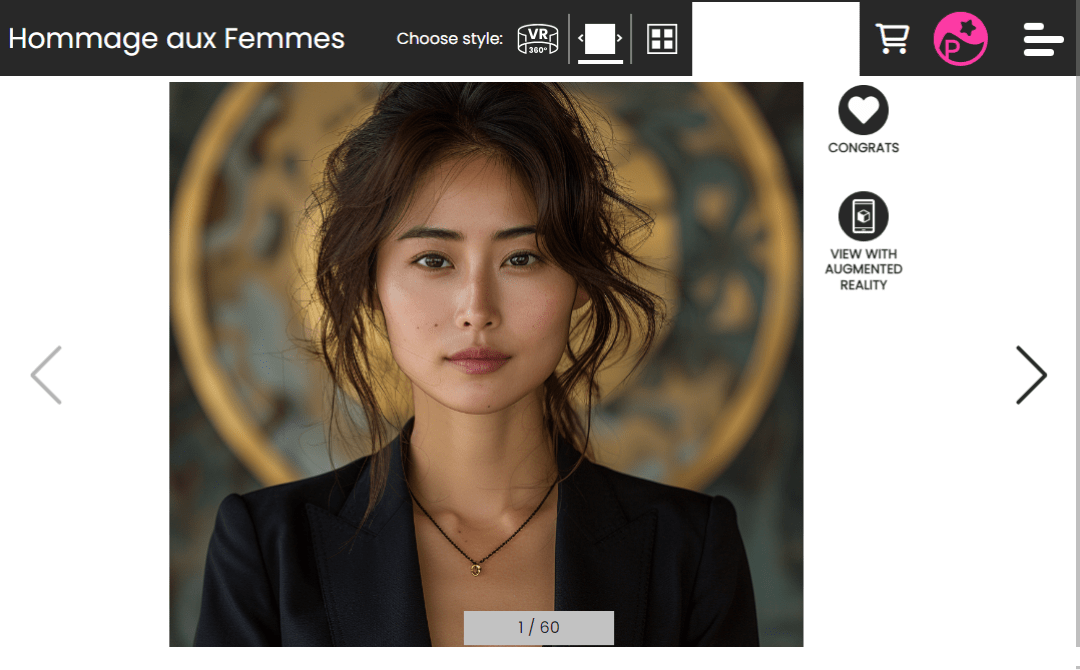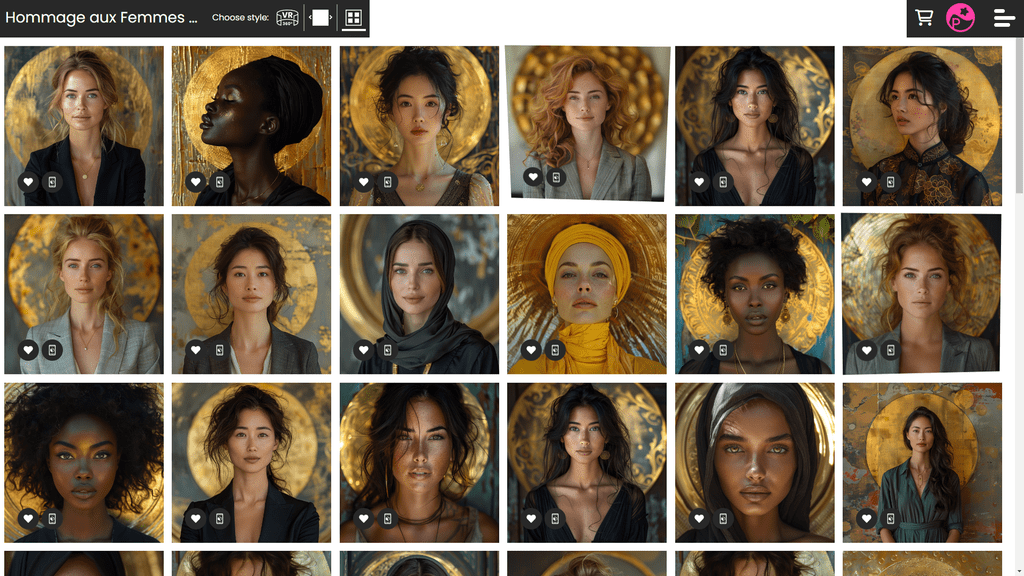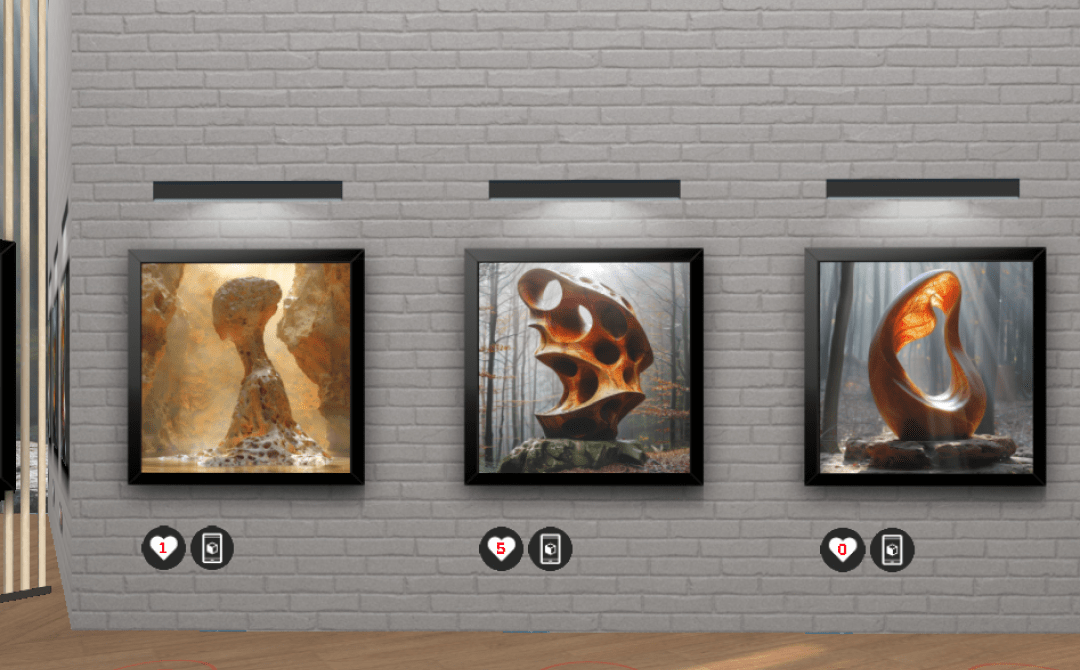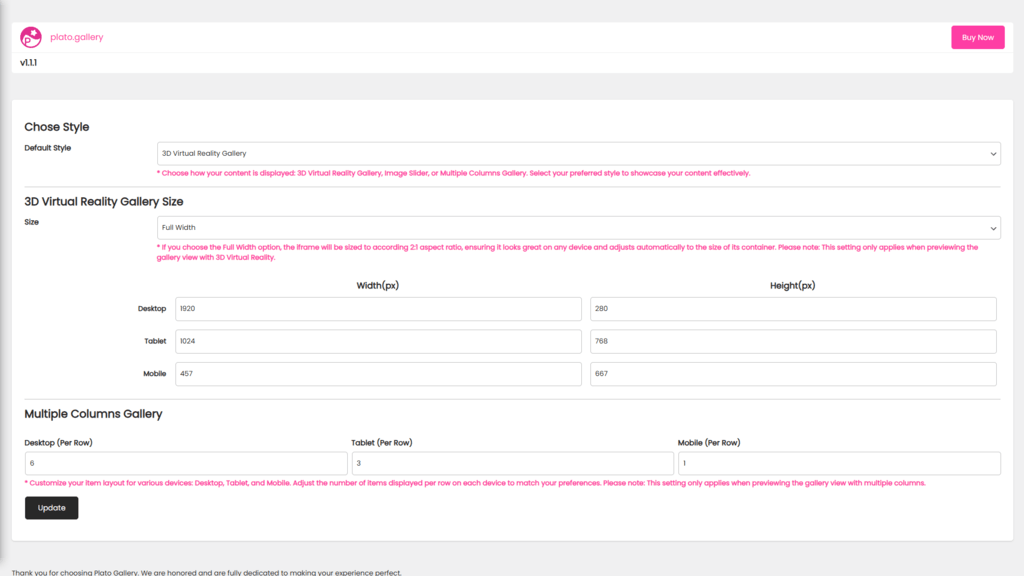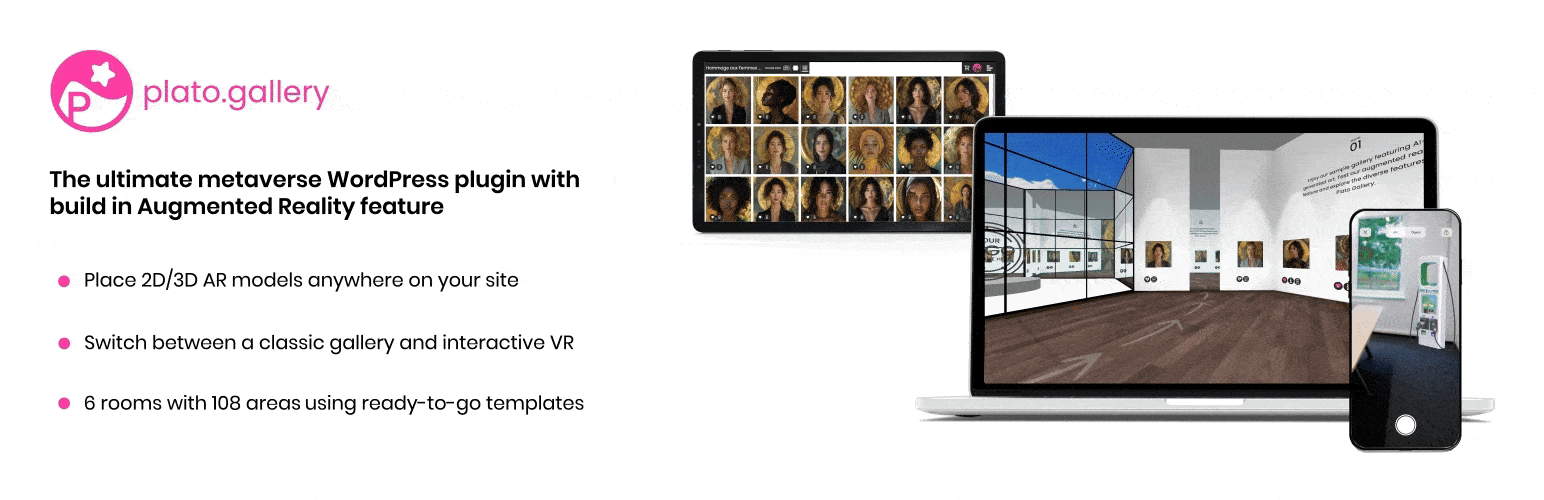
Plato Gallery - Quick and Easy for VR, AR, and Metaverse Galleries
| 开发者 | platogallerysales |
|---|---|
| 更新时间 | 2026年2月17日 14:55 |
| PHP版本: | 7.4 及以上 |
| WordPress版本: | 6.9 |
| 版权: | GPLv2 or later |
| 版权网址: | 版权信息 |
详情介绍:
- Easy Upload: Upload any 2D image or 3D model (including GLTF files) to your WordPress site.
- Virtual Reality Integration: View 3D models in immersive virtual reality (VR) for an interactive and engaging experience.
- AR Features for 2D Images: Enable AR experiences for 2D images, letting users interact with them in the real world.
- Multiple Formats Supported: Upload a variety of 3D model formats like GLTF for seamless integration.
- Cross-Device Accessibility: View models across all devices, including PCs, tablets, and smartphones.
- Virtual Reality Gallery: Explore the gallery within the virtual space, providing an immersive experience.
- Image Gallery (Slider View): Browse images in a smooth, interactive slideshow.
- Image Gallery (Thumbnail View): Quickly scan multiple images at once for easy selection.
- Choose from dozens of ready-to-use gallery templates, with fully editable themes available in the Premium version.
- Easily create, edit, and manage your gallery content with no technical expertise required.
- Add detailed information through pop-ups that can display videos, images, text, or links in the Basic version.
- Enable augmented reality for your images without the need for visitors to download an app.
- Like or unlike canvases to express your preferences.
- Enhance your 3D Virtual Reality Gallery with a feature-rich Multiple Columns Gallery.
- Easily create, edit, and manage your content without any technical expertise required.
- Seamlessly integrate a feature-rich Image Slider into your website.
- Easily create, edit, and manage your content without any technical expertise required.
- Effortlessly activate all 3 gallery styles simultaneously upon installation, with no extra cost or effort.
- Allow your website visitors to seamlessly switch between the 3 captivating gallery views.
- Easily customize your content by selecting which image to showcase in the VR gallery or the image slider, giving you complete control.
- Public Mode on plato.gallery: Accessible by any website visitor.
- WordPress Mode: Accessible over a WordPress Webpage.
- Direct URL Mode: Accessible over a nice URL
- Quick Setup: Launch a personalized 3D VR gallery, complete with AR features, in just five minutes.
- Ease of Use: No technical expertise is required; simply signup and start creating.
- Variety of Options: Choose from three distinct gallery styles: Style 3D Virtual Reality Gallery, Style Multiple Columns Gallery and Style Image Slider.
- Advanced Features: Create a visually captivating 3D VR gallery that enhances user engagement.
- AR Integration: Enable augmented reality for interactive image displays without needing a separate app.
- WordPress Compatibility: Easily integrate your gallery into your WordPress site for a smooth user experience.
- Instant Online Presence: Publish your gallery online quickly with a unique URL for easy sharing across platforms.
- Flexible Editing: Manage and update gallery content effortlessly without any technical skills.
- Up to 6 exhibition rooms, with up to 96 areas of content showcase.
- Editable Themes: Access fully editable themes in the Premium version for a more customized gallery experience.
- All-in-One Solution: Benefit from a complete gallery solution that includes multiple styles and advanced features in one plugin.
- Engage with AR canvases by like and unlike them, and express your preference effortlessly.
- Free AR Model – Display 2D/3D model in AR for free.
- 3D Virtual Reality Gallery – Explore 3D spaces effortlessly.
- Integrate 3D Virtual Reality Gallery into WordPress Site – Seamless integration with WordPress.
- Image Slider – Adaptable for any screen size.
- Responsive Multiple Columns Gallery – Adaptable for any screen size.
- Ready-to-use gallery templates, – Control how your galleries appear.
- 3D Virtual Reality Gallery – Create immersive 3D galleries with multiple layouts.
- Up to 6 Exhibition Rooms – Expand your gallery with multiple rooms.
- Up to 96 Content Showcase Areas – Display high-resolution images, videos, and text.
- Dozens of Ready-Made Gallery Templates – Quickly set up your gallery.
- Display Images on Walls – Create realistic virtual exhibitions.
- Display Text on Walls – Add descriptions and details for artworks.
- Additional data – Engage visitors with additional content.
- Advanced Augmented Reality (AR) – View galleries in AR for an interactive experience.
- Room Music Support – Add ambiance with background music in your virtual rooms.
- Live Video Streaming & Video Display – Show video content on gallery walls.
- E-commerce Integration – Sell artwork or products directly from your gallery.
- Favorite & Like Feature – Allow visitors to like and save their favorite artworks.
- Favorites for Shop Requests – Visitors can send purchase requests for items.
- Live Webcam Meetings – Host virtual meetings inside your gallery.
- Text-to-Speech Audio Guide – Automatic narration for gallery content.
- Built-in Analytics Tool – Track visitor insights, views, and engagement.
- Instant Virtual Walkthrough Video – Auto-generate a promotional video of your gallery.
- Priority Support & Regular Updates – Get access to new features first.
- Avatar Customization – Add personalized avatars with custom names and logos.
- Wall Video Integration – Embed videos directly on gallery walls.
- Audio Guide (Text-to-Speech) – Enable automated narration for gallery content.
- 12-Room Expansion – Increase gallery capacity from 6 rooms to 12.
- Presentation Mode – Guide visitors through a structured gallery presentation.
- Custom Wall Designs – Customize gallery walls with unique textures and colors.
- API URLs - All the api are calling from plato.gallery
- Iframe - We display the 3D virtual reality gallery through an iframe, and users can embed this iframe using a shortcode
- Images - We provide a service that allows users to display their images in 3D virtual reality, as a slider, or in a multi-column layout. All images are collected on plato.gallery, and users can choose how to display them based on their selected view. The images can then be showcased by placing a shortcode on the desired page or post.
- GLTF - Both of these file types are handled securely using WordPress's built-in file handling methods. No user-uploaded content is directly managed by the plugin, minimizing potential security risks. By storing these files in a dedicated folder (
uploads/plato-gallery), the plugin keeps your WordPress installation organized and ensures efficient file management. - model.bin - This plugin supports 3D models in the GLTF format, which includes both
.gltfand.binfiles. The.gltffile is a JSON-based file that describes the 3D model's structure, materials, and animations, while the.binfile contains the binary data required for the complete rendering of the 3D model in the Model Viewer. During plugin activation, the plugin automatically downloads and stores the necessary.binfiles into theuploadsfolder from plato.gallery. This ensures that the 3D models have all the required components to function correctly without requiring manual intervention from the user. - model.gltf - The
.gltffile, being lightweight and structured like JSON, serves as a descriptor for the model. - Videos - For each image, we display additional data, which can include other images, text, YouTube, and Vimeo links. When users add YouTube oEmbed API or Vimeo oEmbed API links, our code automatically detects these links and converts them into embedded media.
- Vanilla-tilt - A smooth 3D tilt JavaScript library forked from Tilt.js (jQuery version).
- Swiper - A JavaScript library for swapping items.
安装:
- Visit Plugins > Add New.
- Search for plato.gallery.
- Install and activate the plato.gallery plugin.
屏幕截图:
常见问题:
How do I add a new gallery?
Visit the plato.gallery, log in and create a gallery.
How do I enable AR and VR experiences?
All uploaded images can be viewed in AR/VR, offering an immersive experience for users.
How do I use the virtual reality gallery?
Use the shortcode [plato_gallery_init id='' view='gallery'] to add a virtual reality gallery to any page or post. Configure the gallery settings in the plugin options.
How do I use the slider functionality?
Use the shortcode [plato_gallery_init id='' view='slider'] to add a slider to any page or post. Configure the slider settings in the plugin options.
How do I set up a multi-column view?
Use the shortcode [plato_gallery_init id='' view='thumbnail'] to add a multi-column view to any page or post. Configure the multi-column settings in the plugin options.
What is the purpose of the model.bin file?
The .bin file contains binary data that defines the 3D model's vertices, indices, and other attributes. It works in conjunction with the GLTF file to render the 3D model correctly.
更新日志:
- Date Updated: 17 February 2026
- Fix: Gallery Canvas 3D Model x and y axis Fix for web view and AR.
- Date Updated: 4 February 2026
- Fix: 3D Model Height Fix for web view and AR.
- Date Updated: 4 February 2026
- Fix: Avatar popup width issue
- Date Updated: 3 February 2026
- New: 3D Model Size setting
- New: X-axis values support
- Date Updated: 3 February 2026
- Update: Layout Improvements
- Date Updated: 3 February 2026
- Fix: Gallery and Data URLs
- Date Updated: 3 February 2026
- New: Added custom classes for each canvas, allowing developers to customize popups and models according to their needs.
- Update: Added compatibility with WordPress 6.9.
- Improvement: Improved content loading performance.
- Date Updated: 23 May 2025
- New: Added support for Presentation Mode as an addon feature.
- Update: Updated branding to plato.gallery across the platform.
- Fix: Resolved an issue with downloading 3D model files
- Date Updated: 14 May 2025
- Update: Improved AR loading performance
- Fix: Popup responsiveness issues
- Fix: Background music and room introduction play/pause behavior
- Date Updated: 8 April 2025
- New: AR Loading Option in Settings.
- Update: AR Button size fix for mobile.
- Fix: 3D model loading on 3D Virtual Reality Gallery canvas image.
- Date Updated: 29 Mar 2025
- Fix: AR Responsive.
- Date Updated: 29 Mar 2025
- Update: Increase 2D/3D Model size.
- Update: Fix QR image size.
- Update: Hide AR supported or not supported auto messages.
- Date Updated: 12 Mar 2025
- Update: Enhanced video modal functionality to support display without a text description.
- Update: Enhanced feature descriptions for better readability.
- Update: Improved structure and clarity in the Pricing & Features section.
- Date Updated: 4 Mar 2025
- Update: Change plugin files loading priority
- Date Updated: 4 Mar 2025
- New: Remove Core Page in case of plugin deactivation
- Update: Added more information in debug page
- Date Updated: 28 Feb 2025
- Fix: Free gallery & model banner
- Date Updated: 28 Feb 2025
- New: Add free gallery & model banner
- New: Add new debug page with all basic information
- Update: Admin notifications for plato update
- Update: Improve labels & text
- Date Updated: 27 Feb 2025
- New: Default Token during Plugin activation
- Date Updated: 26 Feb 2025
- New: AR button activation/deactivation added
- Date Updated: 19 Feb 2025
- Fix: Plugin activation verification
- Date Updated: 18 Feb 2025
- Update: Change Plugin Verification process
- Update: Improve admin pages
- Date Updated: 14 Feb 2025
- Update: Layout & Icons
- Date Updated: 14 Feb 2025
- Fix: Headers
- Date Updated: 14 Feb 2025
- New: One Free 2D/3D Model
- New: One 3D Virtual Reality Gallery
- Fix: 3D Gallery share option
- Date Updated: 10 Feb 2025
- Update: Improve 2D/3D Model Uploading
- New: 3D Gallery share option
- Date Updated: 23 Jan 2025
- Fix: AR Loading
- Date Updated: 23 Jan 2025
- Fix: 2D/3D Model responsiveness
- Fix: Loading spinner
- Date Updated: 20 Jan 2025
- Fix: Responsive Gallery
- Date Updated: 14 Jan 2025
- Fix: Responsive Gallery
- Date Updated: 3 Jan 2025
- New: Added 2D/3D Model support with VR display.
- Fix: 3D Virtual Reality Gallery size
- Date Updated: 9 Dec 2024
- Fix: Page Scroll.
- Date Updated: 5 Dec 2024
- Fix: Resolved a bug with plugin activation.
- New: Introduced a Help & Support page for easier access to assistance.
- New: Added a form to collect name and email for better support interaction in case of errors.
- New: Implemented a feature to display the status of galleries.
- Fix: Update shortcodes.
- New: Improved Data loading.
- New: General improvements and optimizations.
- New: Updated code related to AR.
- New: General improvements and optimizations.
- Fix: Slider and Multiple column popup issue.
- Initial Public Beta Release