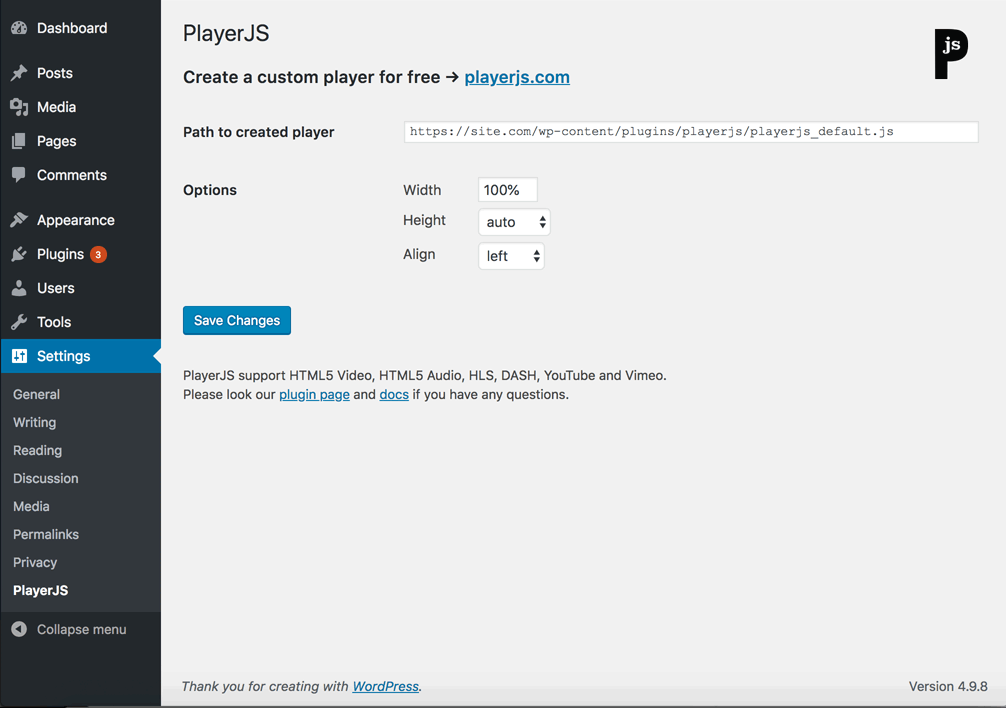PlayerJS
| 开发者 | playerjs |
|---|---|
| 更新时间 | 2025年2月26日 00:02 |
| PHP版本: | 5.2.4 及以上 |
| WordPress版本: | 6.7.2 |
| 版权: | GPLv2 or later |
| 版权网址: | 版权信息 |
详情介绍:
Build custom video / audio player on PlayerJS.com for FREE and place it on your website.
安装:
- Upload the plugin files to the
/wp-content/plugins/playerjsdirectory, or install the plugin through the WordPress plugins screen directly. - Activate the plugin through the
Pluginsscreen in WordPress. - Build your own player at playerjs.com and replace the default file playerjs_default.js to yours or upload separately and change the URL on the Settings page of the plugin.
- Use the button PlayerJS in the WP 4 or simple place a [playerjs] shortcode in WP 5. Below is the list of accepted parameters:
- file: path to the video (mostly MP4) / audio (mostly MP3) / HLS / DASH / YouTube / Vimeo / JSON playlist
- title: text inscription (optional)
- subtitle: path to .srt .ass .ssa or .vtt file (optional)
- poster: path to image (optional)
- thumbnails: path to thumbnails .vtt file (optional)
- width: player width in percentage (50%) or pixels (500), default 100% (optional)
- autoplay: 0/1 (optional)
- start: start playback from the specified second
- end: end playback on the specified second
- align: left, right, center (optional)
- margin: in pixels (optional)
[playerjs file="//plrjs.com/x.mp4"]屏幕截图:
常见问题:
How can i add quality selection?
Sample shortcode with quality selection:
[playerjs file="[480]//site.com/480.mp4,[720]//site.com/720.mp4"]
How can i add a protective watermark?
You can show in the player invisible username in a random place to protect against screen recording. Enable watermarks plugin in the builder, update your player and pass to shortcode watermark=1.
[playerjs file="URL" watermark=1]
How can i use playlists?
Sample shortcode with JSON playlist:
[playerjs file="[{'title':'1','file':'http://plrjs.com/x.mp4'},{'title':'2','file':'http://plrjs.com/x.mp4'}]"]
or
[playerjs file="//site.com/json.txt"]
Where can i find documentation for all player features?
You can find complete documentation here:
How can i set the custom height of the player?
You can use option height: in shortcode (height:300), when aspect ratio is set to value container size.
更新日志:
2.1
- Default player script updated to the version 8.91
- Settings page and a special button PlayerJS for WP 4
- Minor changes for WP 5
- Fixed bugs
- Fixed bugs, default player updated
- Playlist JSON inside shortcode
- Fixed bugs, default player updated
- Hotlink protection added
- Watermark support added, default player updated
- Fixed bugs, default player updated
- Fixed bugs, default player updated
- Fixed bug with Classic Editor (TinyMCE) button
- Fixed bugs, default player updated
- Time memorization fixed
- Bug fixed