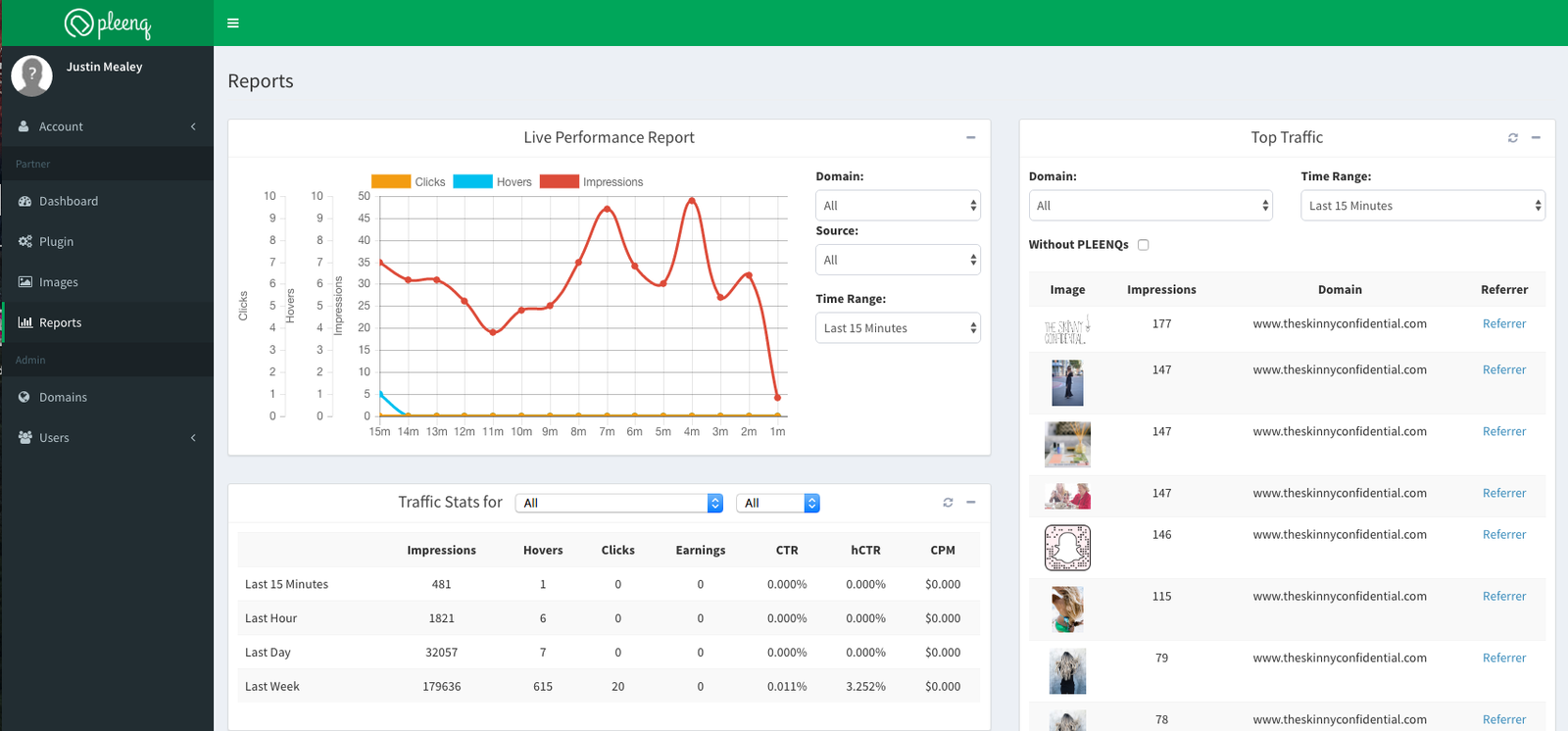PLEENQ
| 开发者 | PLEENQ LLC |
|---|---|
| 更新时间 | 2016年10月1日 02:47 |
| PHP版本: | 3.5 及以上 |
| WordPress版本: | 4.3 |
详情介绍:
PLEENQ is a plugin which allows you to link objects within your images to any other website. You get up-to-the-minute reporting on all traffic, hovers, and clicks to the pages that you enable PLEENQ on.
安装:
Once you have the plugin installed, go to http://partners.pleenq.com to register an account and get your PLEENQ code:
- Click on the Plugin section within the PLEENQ Partners interface.
- Go to the section under your domain that says "Script Code" and copy the code after "Partners". Ex: //cdn.pleenq.com/partners/PLEENQID <--- get PLEENQID
- In your Wordpress Admin page, click on the PLEENQ section under "Plugins".
- Enter your PLEENQID into the SITE_KEY section and click "Save Changes".
- Visit any page to bring the images into the PLEENQ Partners interface.
- Go to the "Images" section and select the image you want to add a PLEENQ (picture link) to.
- Click on the image to create an outline of the object.
- Search for the product that this link corresponds to. Click on in and hit "Submit".
- This object should now be hoverable on that image on your site! You can disable each individual PLEENQ anytime you want through the PLEENQ Partners interface.
屏幕截图:
更新日志:
0.2
- Changes to the readme file
- Initial Revision