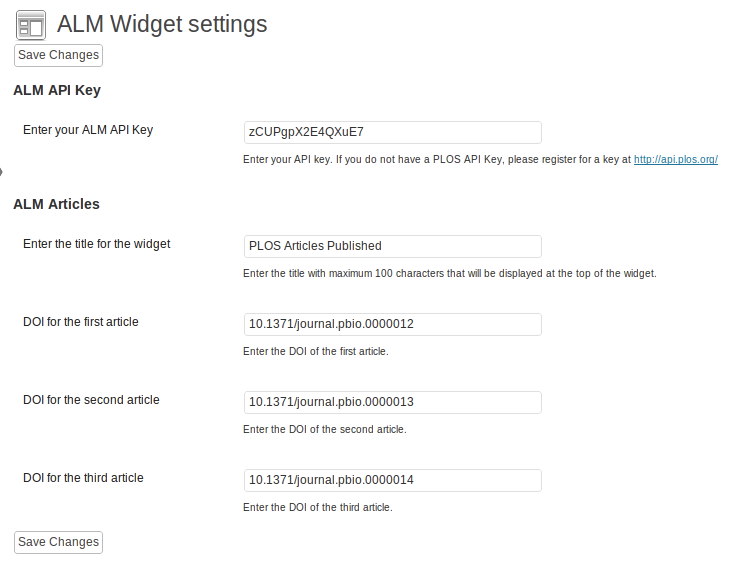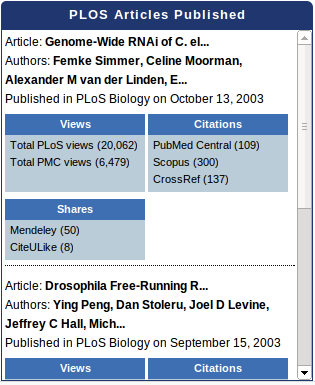PLOS ALM Widget
| 开发者 | plosalm |
|---|---|
| 更新时间 | 2012年9月27日 01:56 |
| 捐献地址: | 去捐款 |
| PHP版本: | 3.3 及以上 |
| WordPress版本: | 3.4.2 |
| 版权: | GPLv2 or later |
| 版权网址: | 版权信息 |
详情介绍:
安装:
Install via the Wordpress Admin installer. OR...
- Click the big button and download the plugin zip file.
- Extract the zip file.
- Upload the almwidget folder to your /wp-content/plugins/ directory
- Activate the plugin through the 'Plugins' menu in WordPress
屏幕截图:
更新日志:
PLOS ALM Widget v1.0 - 2012-09-25
Initial release.