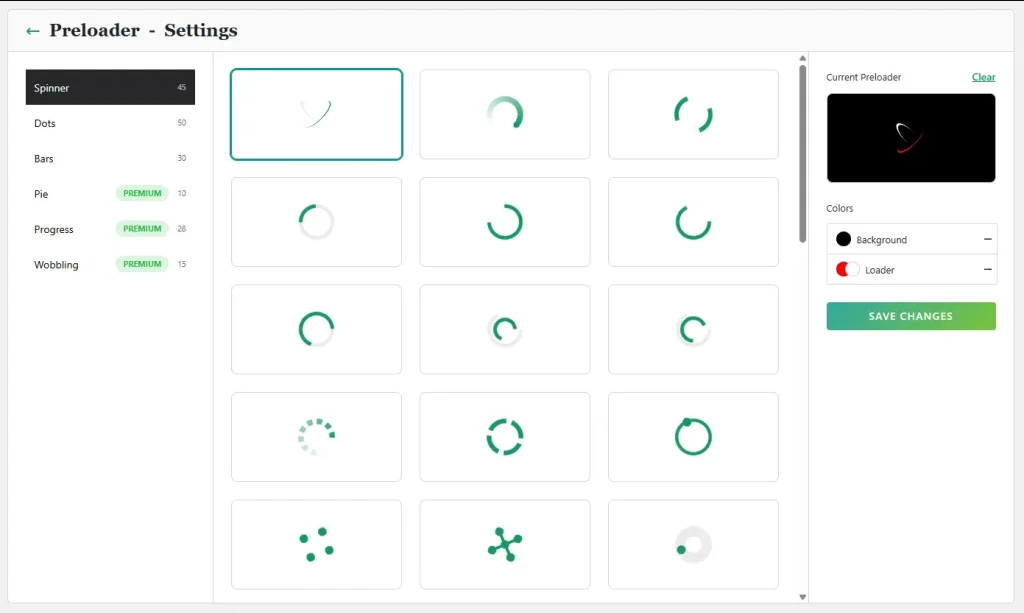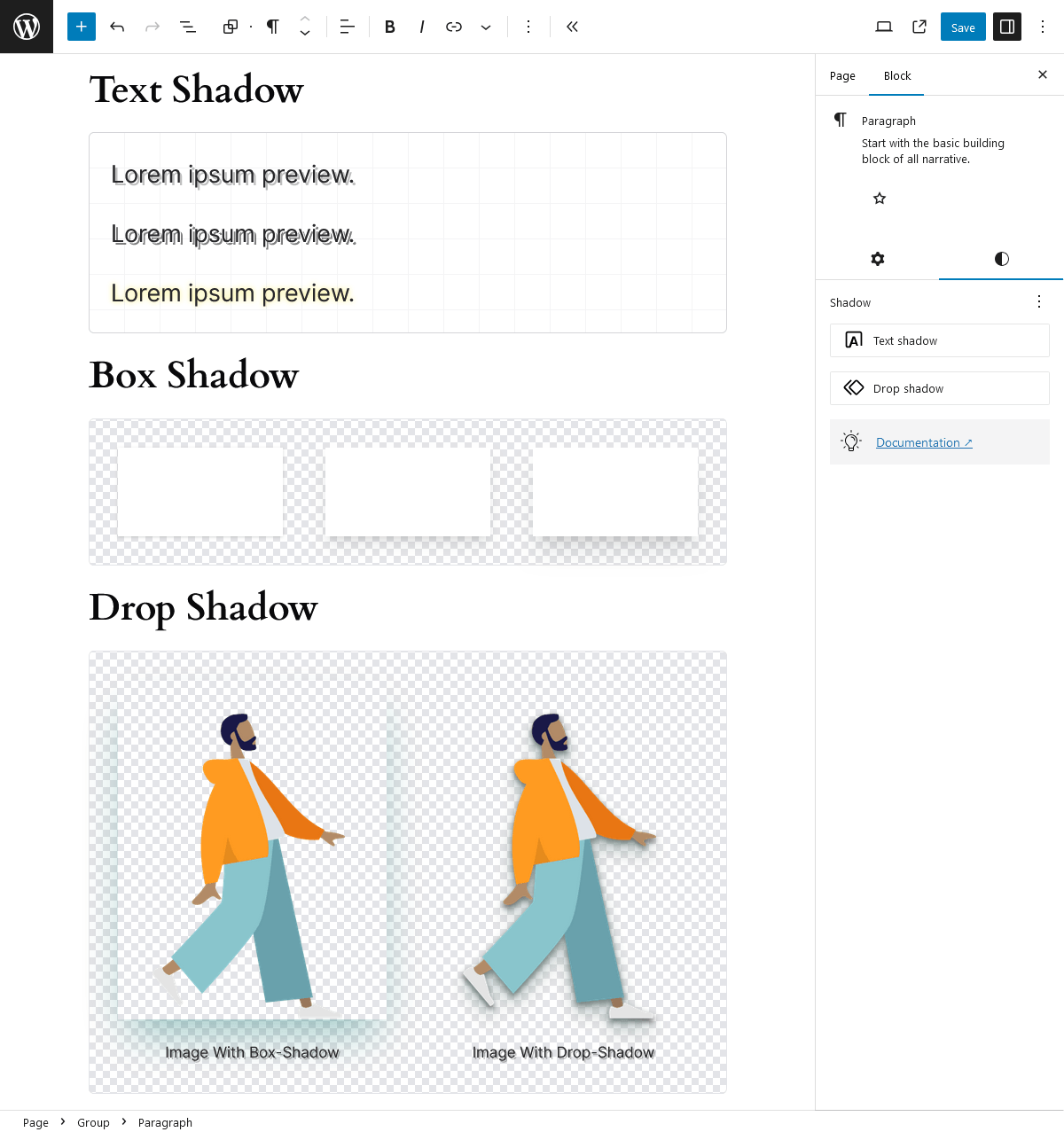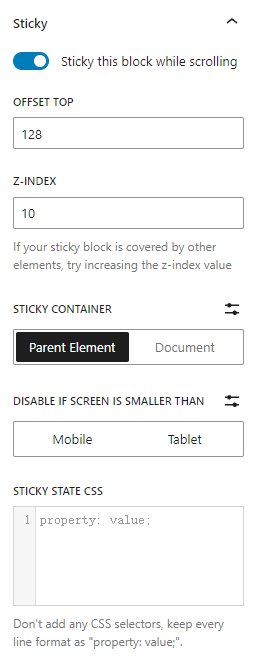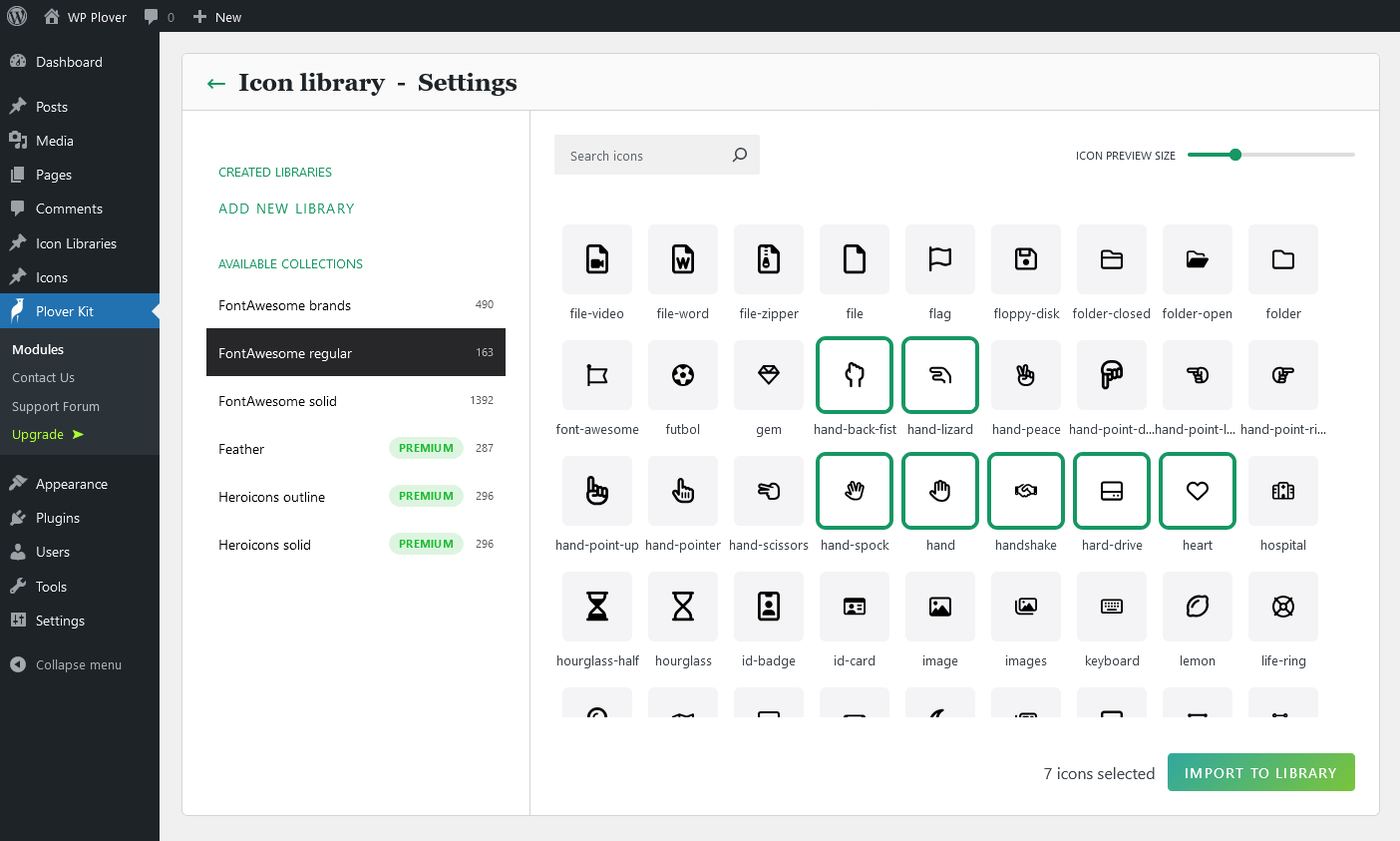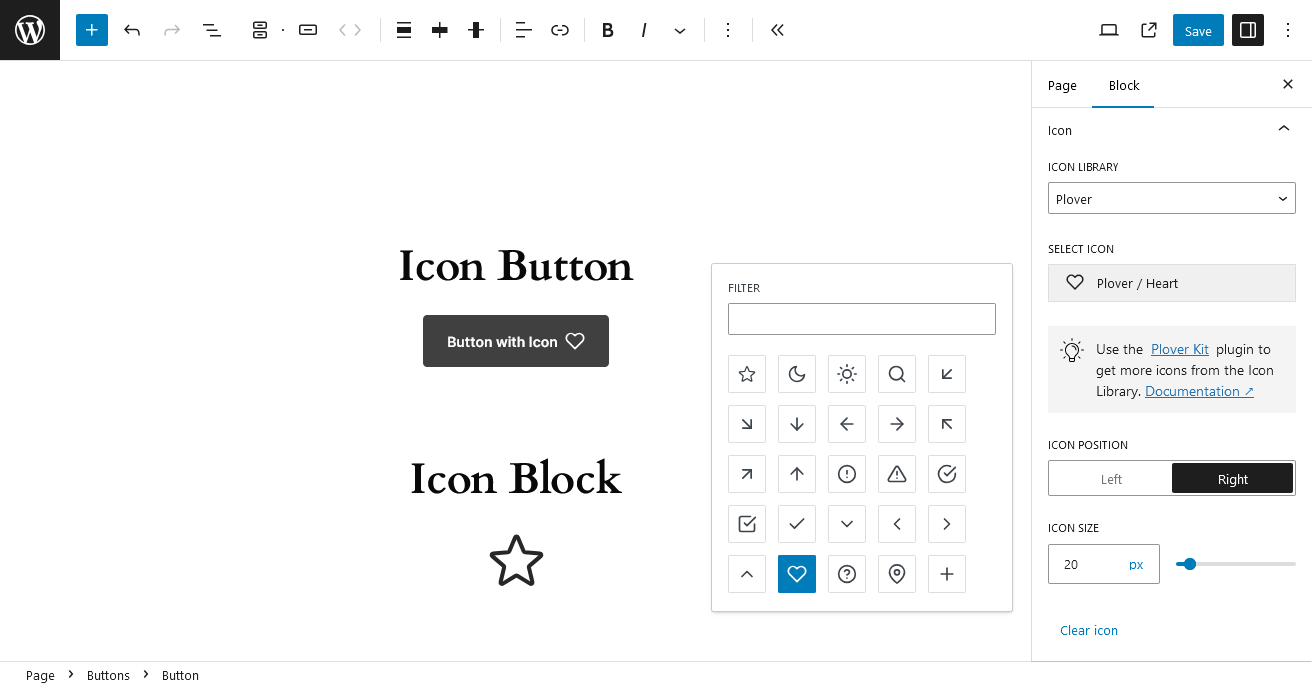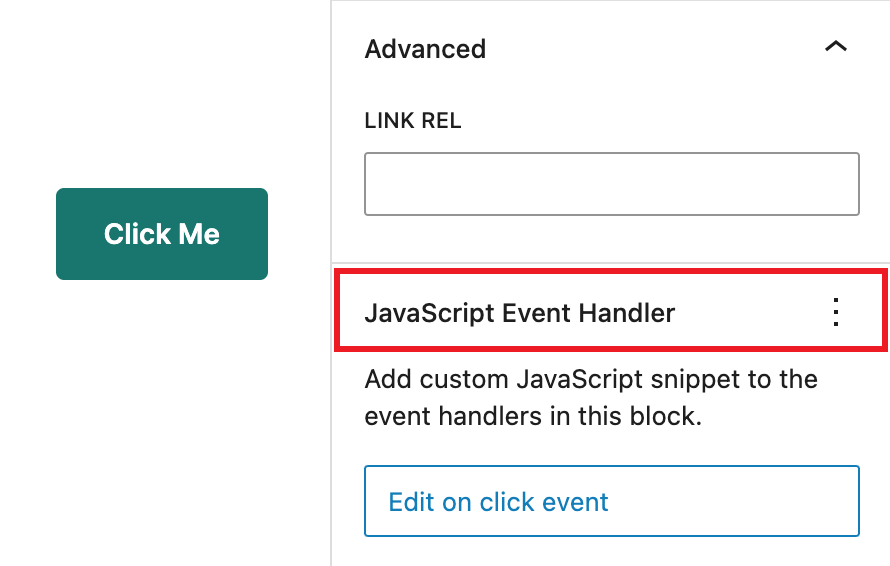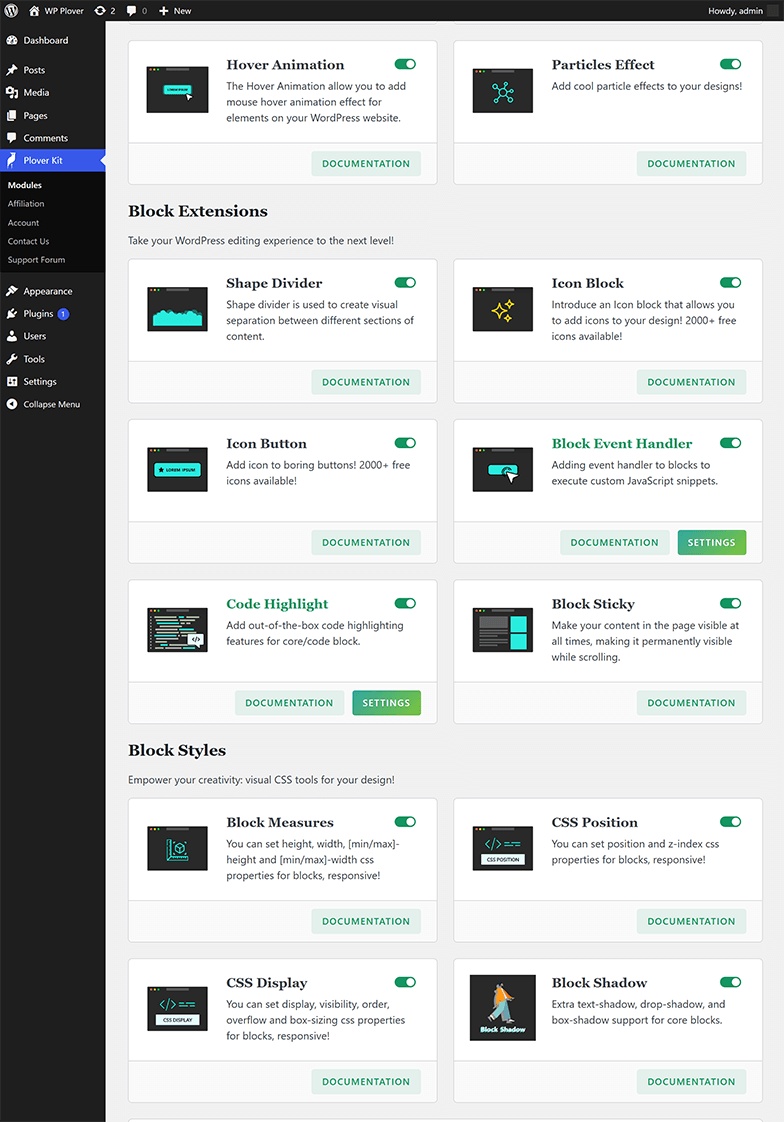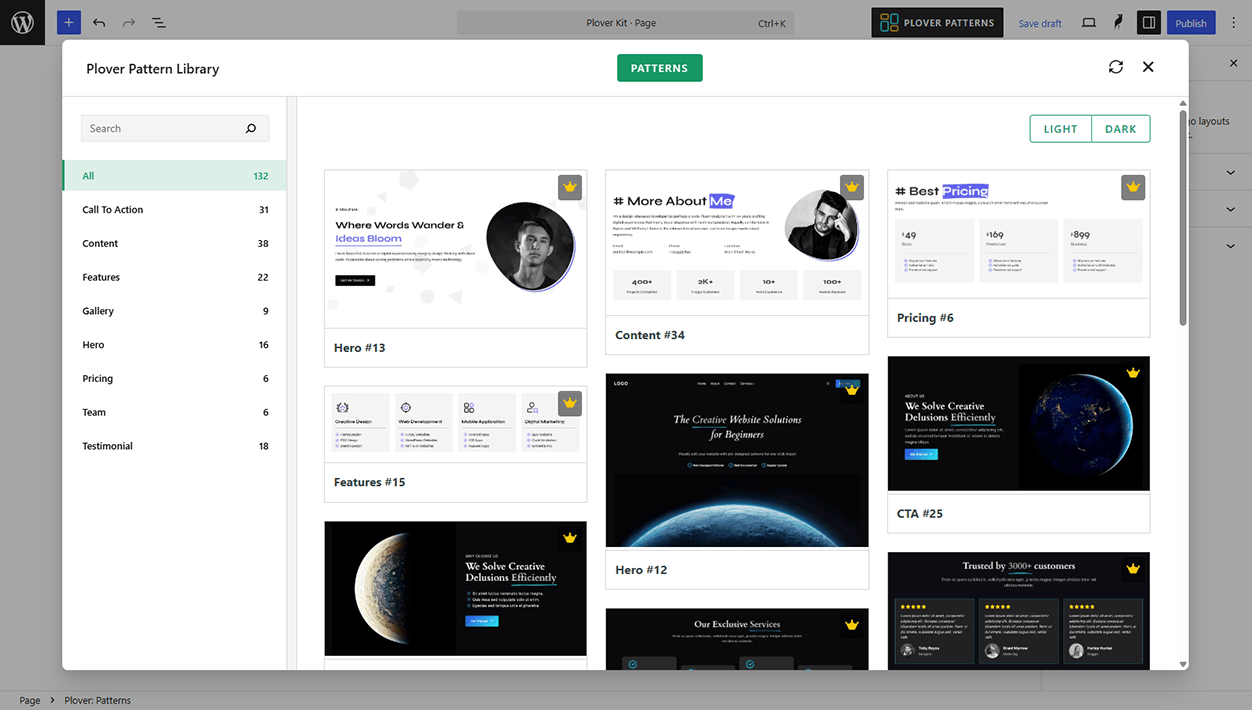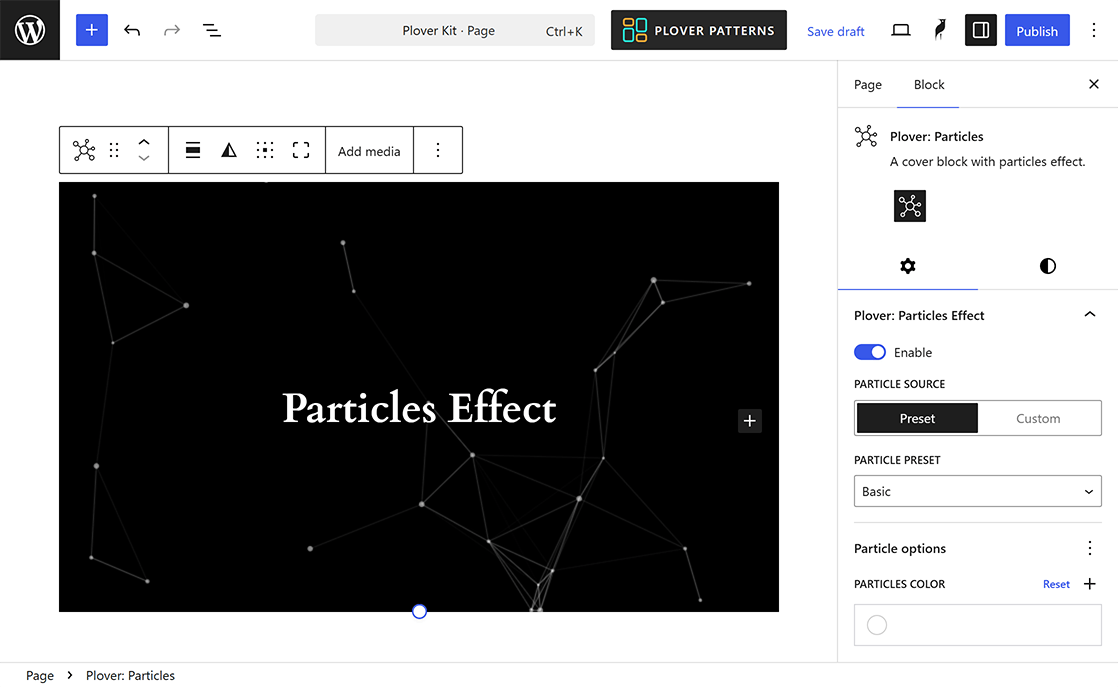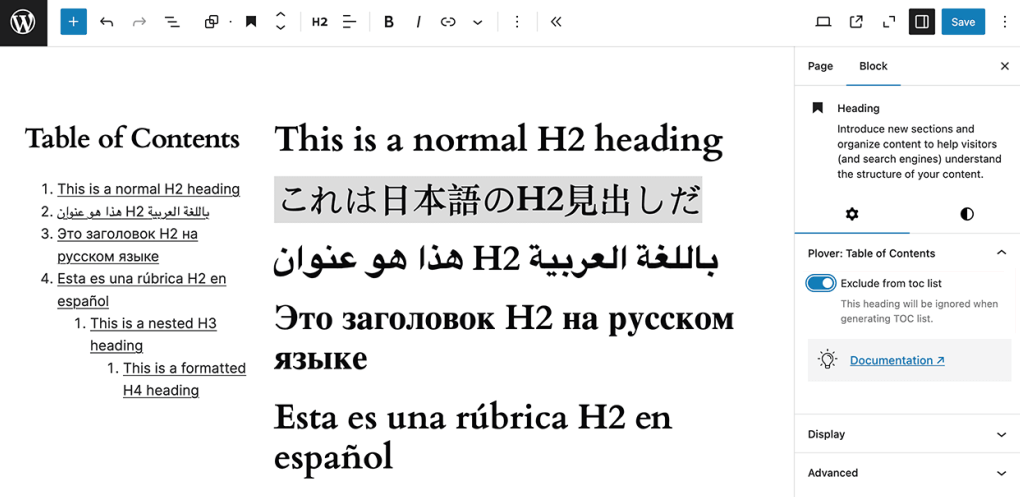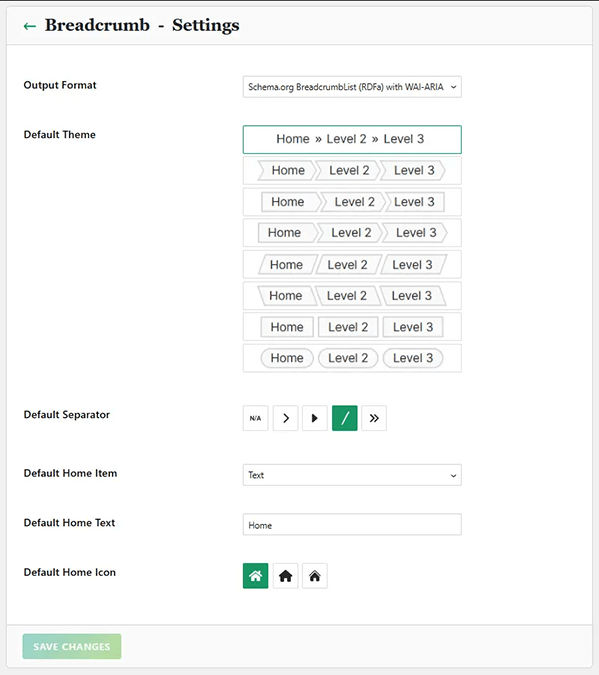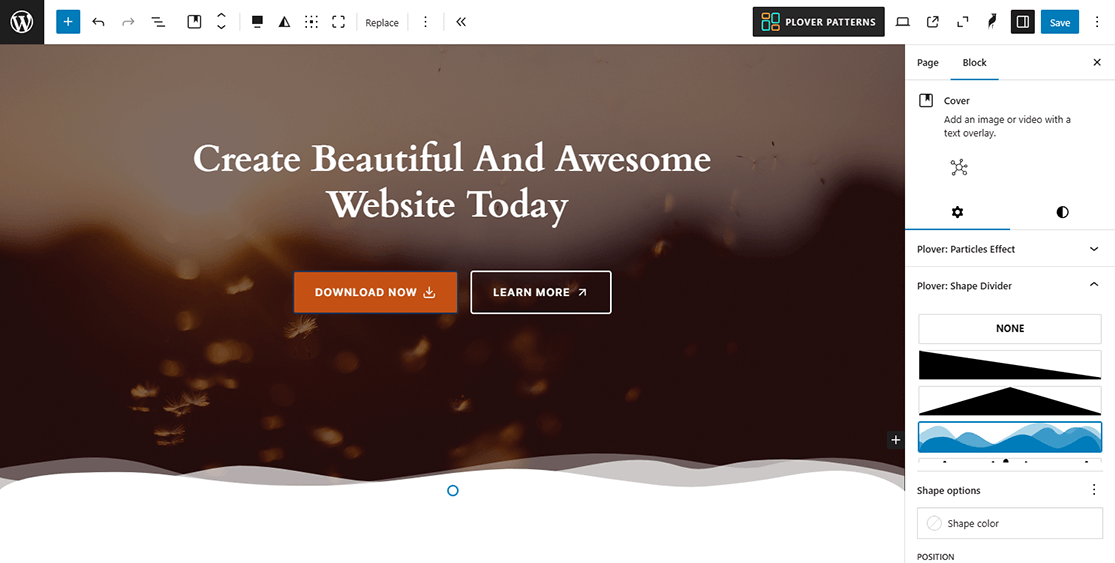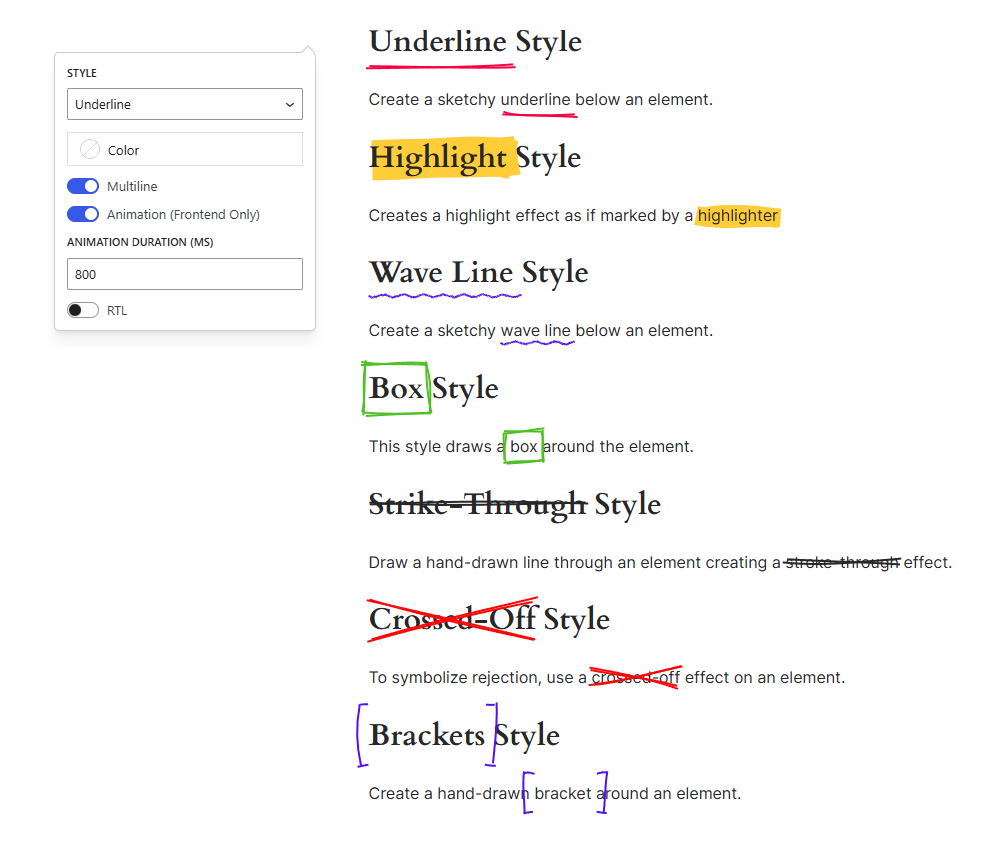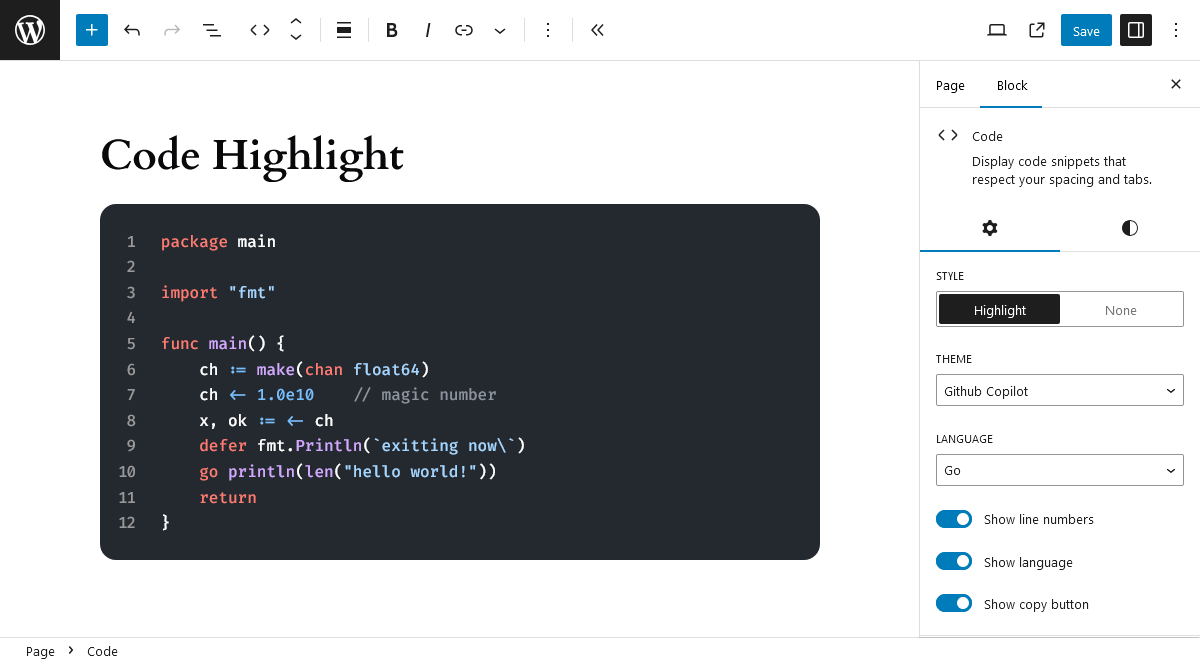Plover Kit - 区块、模板和编辑器增强功能
| 开发者 |
plover
freemius |
|---|---|
| 更新时间 | 2026年2月16日 20:48 |
| PHP版本: | 7.4 及以上 |
| WordPress版本: | 6.9 |
| 版权: | GPLv2 |
| 版权网址: | 版权信息 |
详情介绍:
Plover kit 提供模板库和可插拔模块,可增强 Gutenberg 核心块并提供扩展功能。使用 WordPress 块编辑器和 Plover Kit 提供的扩展功能,创建独特而引人注目的网页设计将变得轻松愉快。
特色模块
模板库
只需单击一下,即可在网站上添加精美的即用布局。
Magzine Layout
Elevate your WordPress site with the Magazine Layout dynamic content presentation.
Table of Contents
在文章和页面中引入目录块。它显示一个嵌套列表,链接到帖子或页面中的所有标题。
Breadcrumb
Let’s you easily display breadcrumb navigation on your WordPress site, easy customization.
Shape Divider
形状分隔线用于在不同的内容部分之间创建视觉分隔。
Particles Effect
为你的设计添加炫酷的粒子效果
Rough Notation
Create and animate hand-draw style notations on a page.
Entrance Animation
入场动画为屏幕上出现的元素添加动态运动。
Hover Animation
悬停动画允许您为 WordPress 网站上的元素添加鼠标悬停动画效果。
Typing Animation
为文本添加动态打字效果
Counter Block
引入计数器块可让您在页面中添加计数器动画。
Reading Time Block
让您轻松为 WordPress 帖子添加预计阅读时间。
Code Snippets
在网站页眉或页脚部分插入代码片段,如 Google Analytics 代码、AdSense 代码、Facebook Pixels 代码等。
你不再需要手动修改主题代码(如 header.php),在切换或更新主题时也不会丢失代码片段。
Block Shadow
为核心块提供额外的文字阴影、下拉阴影和方框阴影支持。
Block Sticky
让内容在页面中始终可见,使其在滚动时永久可见。
Block Measures
你可以为区块设置高度、宽度、[最小/最大]-高度和[最小/最大]-宽度 css 属性,还可以响应式设置高度、宽度、[最小/最大]-高度和[最小/最大]-宽度!
CSS Position
你可以为区块设置 position 和 z-index css 属性,响应式!
CSS Display
你可以为区块设置 css display 属性,响应式!
Event Handler
为区块添加事件处理程序,以执行自定义 JavaScript 片段。
Code Highlight
为核心代码块添加开箱即用的代码高亮功能。
Icon Button
为无聊的按钮添加图标!提供 2000 多个免费图标!
Icon Block
为您的设计添加图标!提供 2000 多个免费图标!
图标库
图标库可让您管理图标库并上传自定义 svg 图标。
Preloader
Animated elements that appear while website content loads make waiting more enjoyable.
屏幕截图:
常见问题:
Does this plugin work with the FSE theme & Site Editor?
当然可以!
此插件能与经典主题一起使用吗?
是的,只要它能与块编辑器配合使用。
这个插件能与经典编辑器一起使用吗?
不,它只适用于块编辑器。
更新日志:
1.5.9
- Ref: Update icon library design
- Ref: Update core to v1.2.8
- Ref: Update core to v1.2.7
- Add: New magazine layout module
- Ref: WordPress v6.9 compatible
- Ref: Update Freemius SDK
- Fix:
sprintfmissing in toc extension
- Add: New Preloader module
- Ref: Update Freemius SDK
- Ref: Update core to v1.2.5
- Ref: Update Freemius SDK
- Add: Premium breadcrumb module
- Ref: Update core to v1.2.4
- Ref: Update Freemius SDK
- Fix: Counter block alignment error
- Add: New Rough Notation Module
- Fix: Nonce check error when importing patterns
- Add: Premium typing animation module
- Ref: Update core to v1.2.2
- Fix: Dashboard translation error
- 新增:高级阅读时间块
- 重构:更新核心到 v1.2.1
- 修复:图片和按钮阴影错误
- 新增:新的计数器区块
- 新增:高级入场动画和选项
- 新增:高级悬停动画
- 重构:更新核心到 v1.2.0
- Ref: Update Freemius SDK
- 新增:高级 CSS 显示选项
- 新增:新的块测量高级模块
- 新增:新的形状分割符模块
- 新增:新的粒子效果模块
- 新增:新的 CSS 位置模块
- 重构:改善模板库用户体验
- 修复:响应式数值在前端不起效
- 修复:模板库性能问题
- 新增:附属链接页面
- 重构:在模块设置界面禁用主题促销
- 重构:更新核心到 v1.0.16
- 新增:Plover 主题建议
- 修复:移除 URL 中多余的斜线
- 重构:移除 WP_Filesystem 依赖
- Ref: Update Freemius SDK
- 重构:更新核心到 v1.0.15
- Add: TOC scroll offset (Premium)
- Add: TOC JavaScript scrolling (Premium)
- Add: TOC indent size support (Premium)
- Add: More TOC list style (Premium)
- Add: Heading linkable (Premium)
- Fix: TOC crashes under WP6.4
- Ref: Update core to v1.0.13
- Fix: SVN error
- Add: New table of contents module
- Ref: Update core to v1.0.9
- Fix: Editor performance issues
- Ref: WP6.7 compatible
- Ref: Update core to v1.0.8
- Fix: https://wordpress.org/support/topic/missing-plus-button-for-new-posts-when-the-plugin-is-active/
- Add: Exclude code snippet by post types (Premium)
- Add: Exclude code snippet by author (Premium)
- Add: Exclude code snippet by posts, pages or products (Premium)
- Add: Code snippet shortcode or snippet block for individual pages or posts (Premium)
- Ref: Update core to v1.0.7
- Fix: Resource url is broken in edge case
- Ref: Update Freemius SDK
- Ref: Update core to v1.0.6
- Ref: Update code snippet status error
- Add: New Code Snippets module, https://wpplover.com/docs/plover-kit/modules/code-snippets/
- Ref: Avoid enqueuing core styles on frontend
- Ref: Update core to v1.0.5
- Fix: Pattern library empty list error
- Ref: Ready for plover theme
- Ref: Update Freemius SDK
- Ref: Update core to v1.0.4
- Ref: Update dashboard design
- Ref: Import pattern icons
- Fix: Icon editor preview error
- Add: Pattern library
- Ref: Guideline compatible
- 你好,世界!