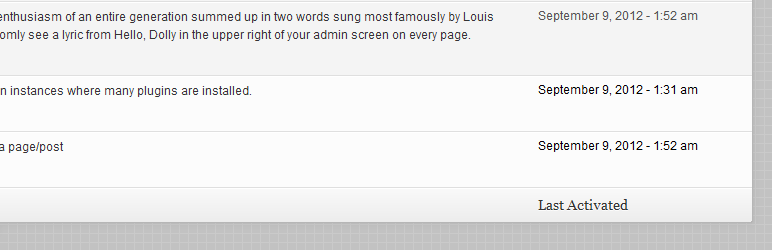
Plugin Activation Date
| 开发者 | maor |
|---|---|
| 更新时间 | 2012年10月20日 05:47 |
| PHP版本: | 3.0 及以上 |
| WordPress版本: | 3.4.2 |
| 版权: | GPLv2 or later |
| 版权网址: | 版权信息 |
详情介绍:
Current features:
- Adds a new column on the plugins dashboard screen that shows when each plugin was activated, only if PAD was installed before
- Control whether you'd like to see a relative date or a "regular" date as set under Settings > General
- Download and extract PAD in your
wp-content/pluginsdirectory - Activate the plugin through the Plugins menu in WordPress
- You're all set!
- The "Last Activated" column in the plugins dashboard screen
- Code optimization and documentation fixes
- Initial release