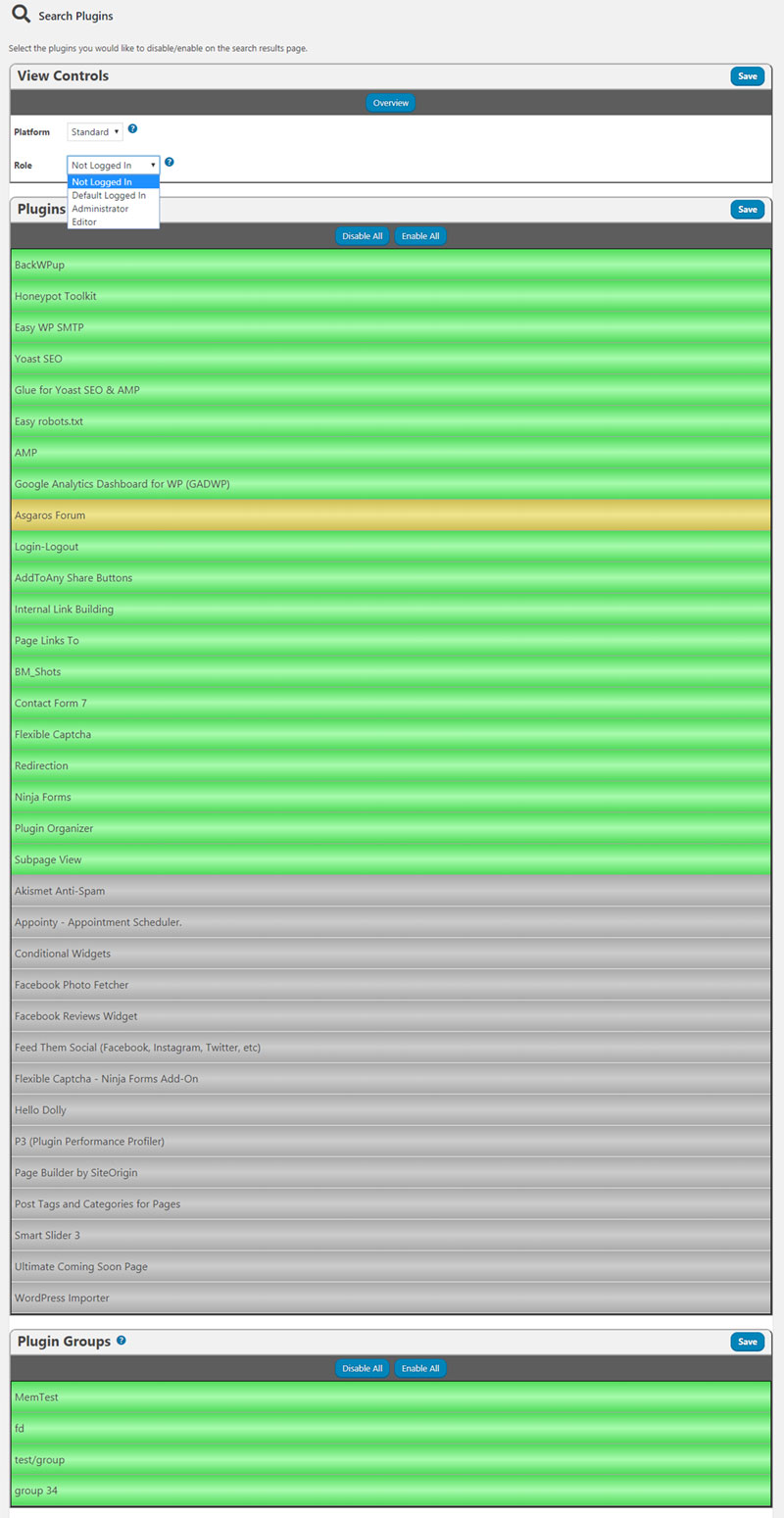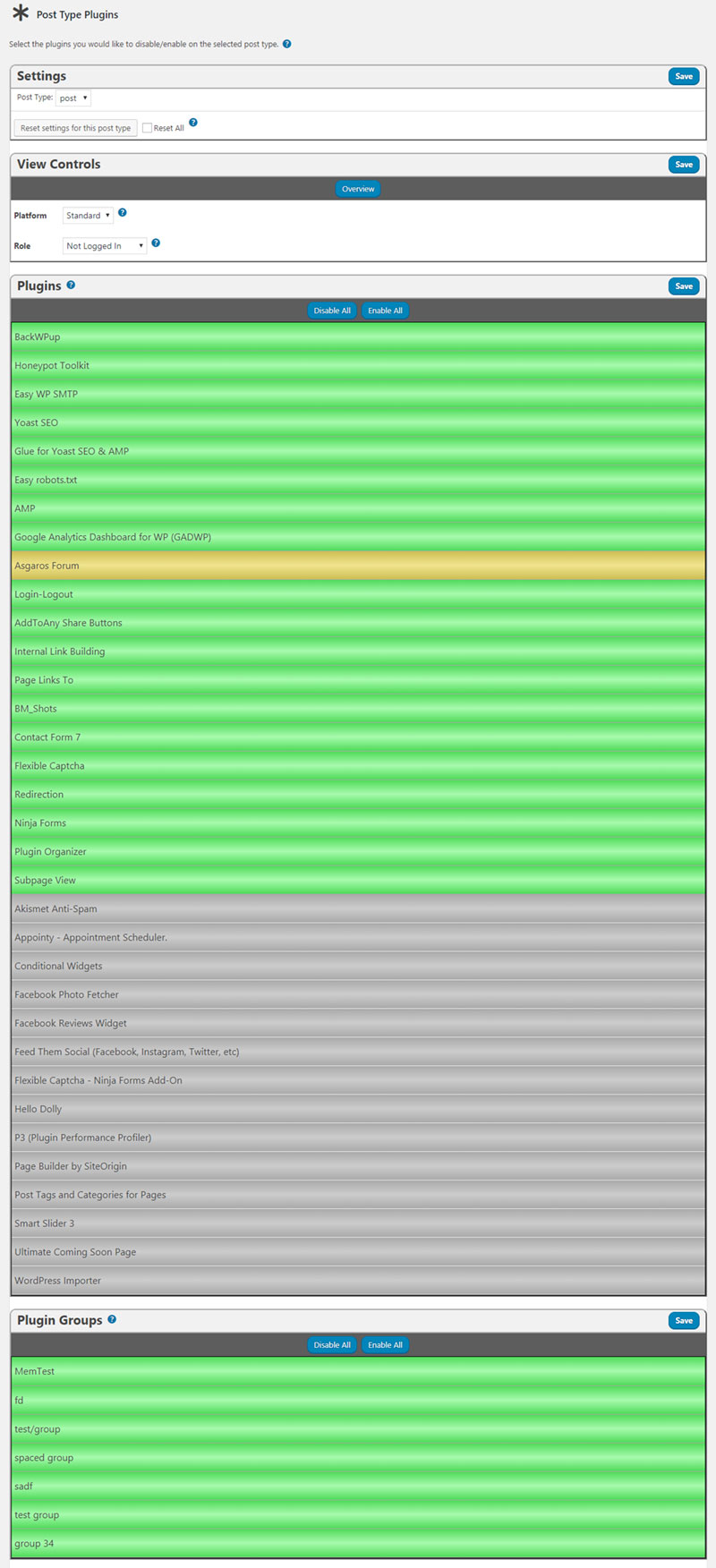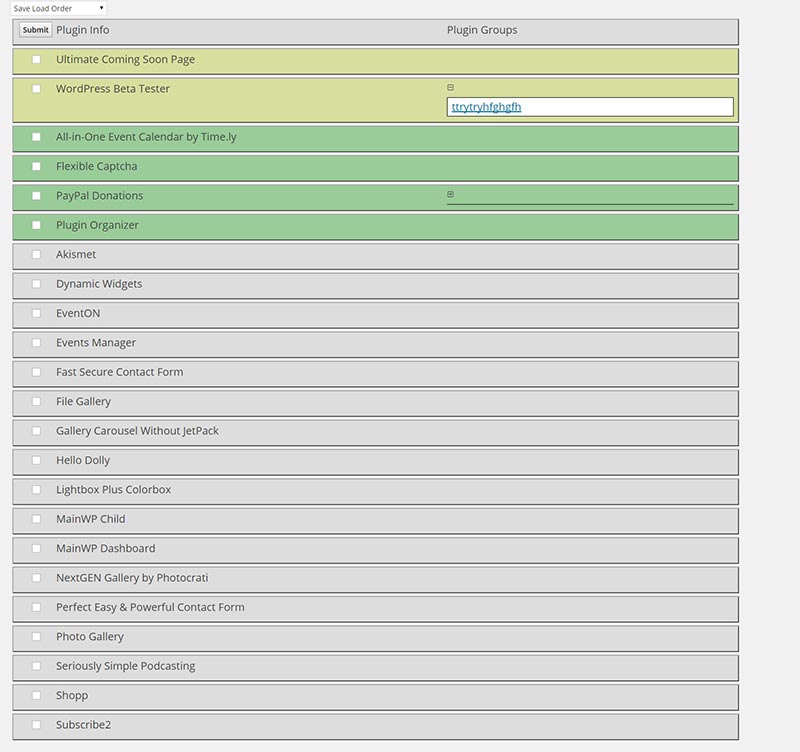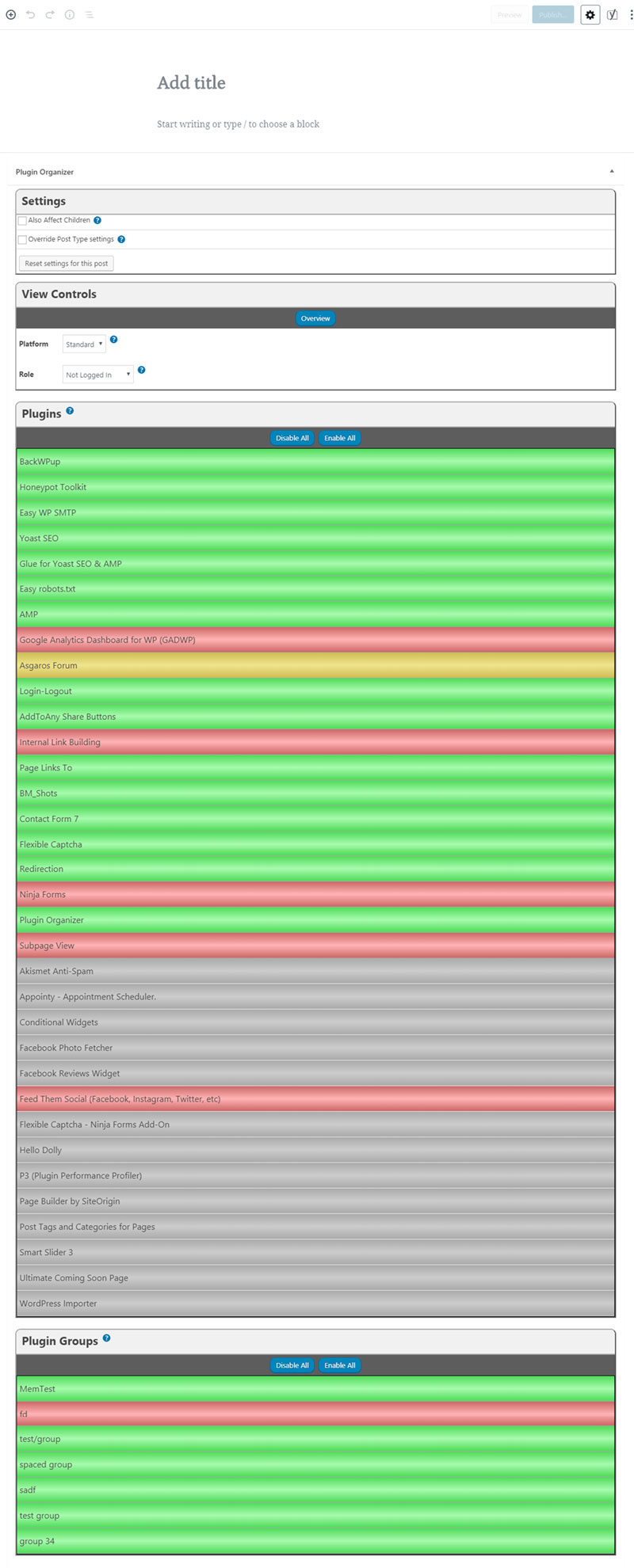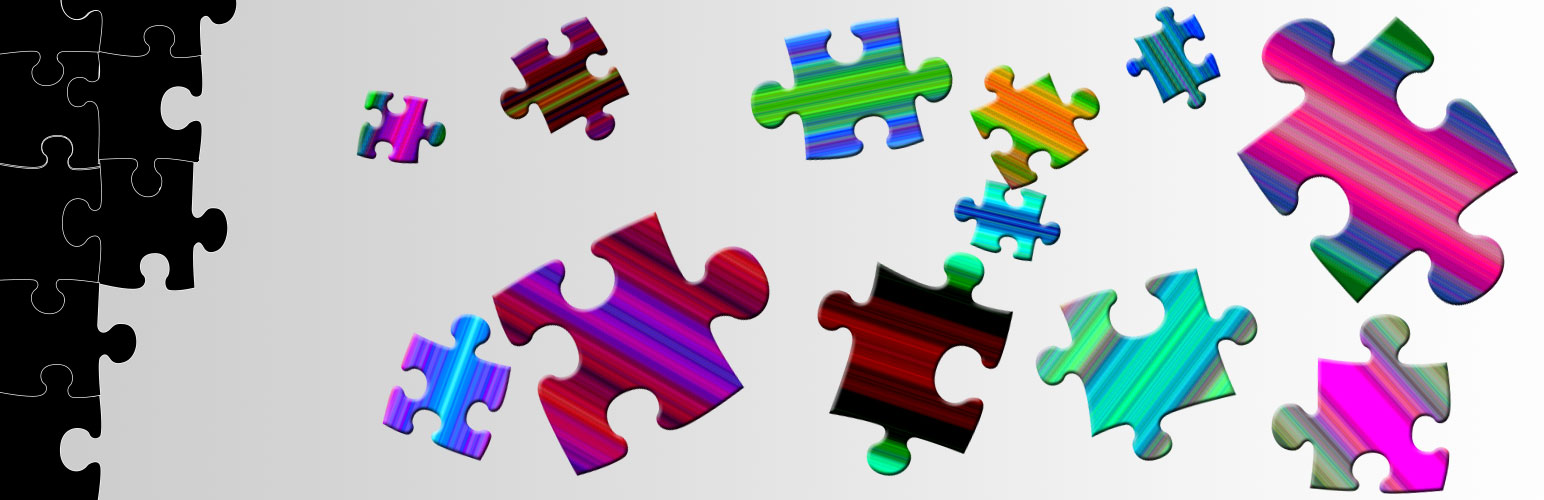
Plugin Organizer
| 开发者 | foomagoo |
|---|---|
| 更新时间 | 2025年11月30日 01:12 |
| 捐献地址: | 去捐款 |
| PHP版本: | 4.6.0 及以上 |
| WordPress版本: | 6.9 |
| 版权: | GPLv2 |
标签
下载
详情介绍:
- Change the order that your plugins are loaded.
- Selectively disable plugins by any post type or wordpress managed URL.
- Adds grouping to the plugin admin age. WARNING: Reordering or disabling plugins can have catastrophic affects on your site. It can cause issues with plugins and can render your site inaccessible.
安装:
- Extract the downloaded Zip file.
- Upload the 'plugin-organizer' directory to the
/wp-content/plugins/directory - 通过 WordPress 的“插件”菜单激活插件
- Use the menu item under settings in the WordPress admin called Plugin Organizer to get the plugin set up.
屏幕截图:
常见问题:
Can Plugin Organizer be used with caching plugins?
You can find a full FAQ list at https://www.sterup.com/wordpress-plugins/plugin-organizer/faq/ The simple answer. Yes. But you must understand how your caching plugin and Plugin Organizer do what they do. If your caching plugin creates a minified version of the javascript files loaded on a page then there is the potential that Plugin Organizer will cause the caching plugin to constantly recreate the minified javascript files. Let�s say you have plugins A, B, C, and D active on your site and D is disabled globally. All 4 plugins add javascript to the site. On http://www.yourdomainnameyouuse.com/post-1/ you have plugin B disabled with Plugin Organizer. On http://www.yourdomainnameyouuse.com/post-2/ you have nothing disabled by Plugin Organizer and plugin D has been enabled, overriding the global setting. When someone visits http://www.yourdomainnameyouuse.com/post-1/ a minified javascript file has to be generated containing the scripts for plugins A and C. Then someone visits http://www.yourdomainnameyouuse.com/post-2/. The minified javascript file has to be recreated because the javascript for plugins A, B, C, and D need to be loaded. Then someone visits http://www.yourdomainnameyouuse.com/post-3/ and the minified javascript file has to be created again because the file has to contain the scripts for plugins A, B, and C but not D. The above example explains how load time and caching can be affected with a caching plugin that creates minified javascript files. It basically renders the caching plugin useless. Another example would be a caching plugin that creates a static version of pieces of the page. Again lets say we have the same plugins and the same posts. When someone visits http://www.yourdomainnameyouuse.com/post-1/ static pages are created with the content from plugins A and C. This cache has a lifetime of 300 seconds for example. When someone visits http://www.yourdomainnameyouuse.com/post-2/ it has the content for plugins A and C but it is missing Plugins B and D because the cache hasn�t expired. This can cause unexpected content and errors. There are different ways that caching plugins work and they can work together with Plugin Organizer. These are only 2 examples to give an idea. But you have to understand how they work and how you are affecting your cache by disabling plugins.
How do I disable plugins on the WordPress admin?
Follow the documentation page for disable plugins on wp-admin.
I upgraded and the metabox has disappeared from the post edit screen where I can enable/disable plugins.
Go to the Plugin Organizer settings page and click the button under selective plugin loading to turn it on. During the upgrade process selective plugin loading got turned off.
How do I enable the selective plugin loading functionality?
Go to the Plugin Organizer settings page and click the button under selective plugin loading to turn it on. Then visit your homepage. Finally return to the Plugin Organizer settings page and see if the button is still set to on. If it is not then you are running an old version of the MU component. Copy the PluginOrganizerMU.class.php file to the mu-plugins folder then deactivate and reactivate the plugin. Repeat these steps to ensure that the plugin is working. Remember that you will need to update the PluginOrganizerMU.class.php file whenever the plugin is updated and check your settings afterward.
Does this plugin work with wordpress multi-site?
Yes it has been tested on several multi-site installs. Both subdomain and sub folder types.
Does this plugin work with custom post types?
Yes it has been tested with custom post types. You can add support for your custom post types on the settings page.
Does this only apply to WP MU or all types of WP installs?
"IMPORTANT: To enable selective plugin loading you must move the /wp-content/plugins/plugin-organizer/lib/PluginOrganizerMU.class.php file to /wp-content/mu-plugins or wherever your mu-plugins folder is located. If the mu-plugins directory does not exist you can create it. The plugin will attempt to create this directory and move the file itself when activated. Depending on your file permissions it may not be successful." The mu-plugins folder contains "Must Use" plugins that are loaded before regular plugins. The mu is not related to WordPress MU. This was added to regular WordPress in 3.0 I believe. I only placed this one class in the MU folder because I wanted to have my plugin run as a normal plugin so it could be disabled if needed.
In what instance would this plugin be useful?
Example 1: If you have a large number of plugins and don't want them all to load for every page you can disable the unneeded plugins for each individual page. Or you can globally disable them and enable them for each post or page you will need them on. Example 2: If you have plugins that conflict with eachother then you can disable the plugins that are conflicting for each indivdual post or page. Example 3: If you have plugins that conflict with eachother then you can disable the plugins globally and activate them only on posts or pages where they will be used. Note: If you are having troubles you can view the documentation by going to https://www.sterup.com/wordpress-plugins/plugin-organizer/documentation/
How do I target the homepage of my site if it isn't a page post type?
Create a plugin filter with your home page url. Like https://www.sterup.com/. Then enable or disable the plugins you want with that filter.
Can I use wildcards in a plugin filter permalink?
Yes. You can use limited wildcards in the permalink structure. For instance you can match the url https://www.sterup.com/some/pretty/permalink/ by entering https://www.sterup.com/some//permalink/. You can also match the url by entering https://www.sterup.com//pretty/permalink/ as the permalink. The only character that is recognized is the * character. It can only replace one piece of the url in between the / characters.
Can I enable/disable plugins based on post type?
Yes. Go to the Post Type Plugins page under Plugin Organizer in the admin menu. Here you can select the post type you want to change and disable/enable plugins for that post type as long as the setting hasn't been overridden on the individual posts.
How do I disable a plugin on the front end and still have it enabled on the admin pages?
To load a plugin only in the admin you need to enable selective plugin loading for the admin areas and fuzzy url matching. Then globally disable the plugin you want to turn off on the front end. Next create a plugin filter with the permalink set to your admin url. Like https://www.sterup.com/wp-admin/. Then enable the plugin for that plugin filter and select also affect children. Now the plugin should only be loaded in the admin.
Can I disable plugins by role?
Yes. Go to the Plugin Organizer settings page and check the box next to each of the roles you want to be able to disable/enable plugins with. THen a separate container will appear on the post edit screen for you to disable/enable plugins with.
I have disabled a form plugin globally and enabled it on a specific page where it is used. The plugin loads on the page but then it doesn't work when I submit the form.
When the form is submitted it is not submitting to the page you are viewing. It is submitting to an ajax endpoint. Which is a different URL. You need to enable the plugin on that URL to get the form working. Here are 2 examples of how to do that. Caldera Forms: https://wordpress.org/support/topic/conflict-w-caldera-forms-like-emilybkk-posted/ Contact Form 7: https://wordpress.org/support/topic/conflict-with-contact-form-7-4/