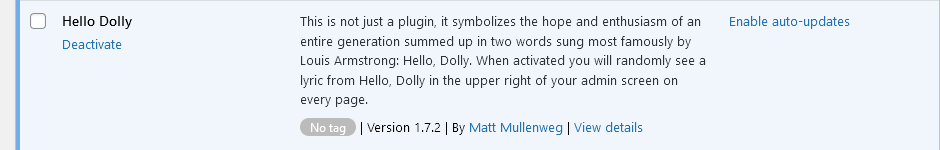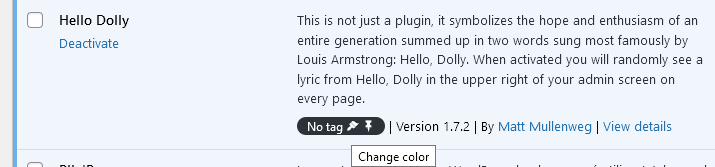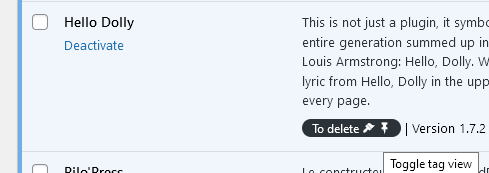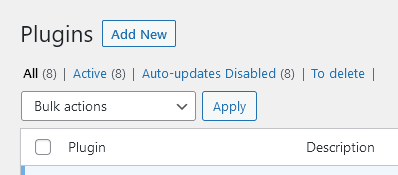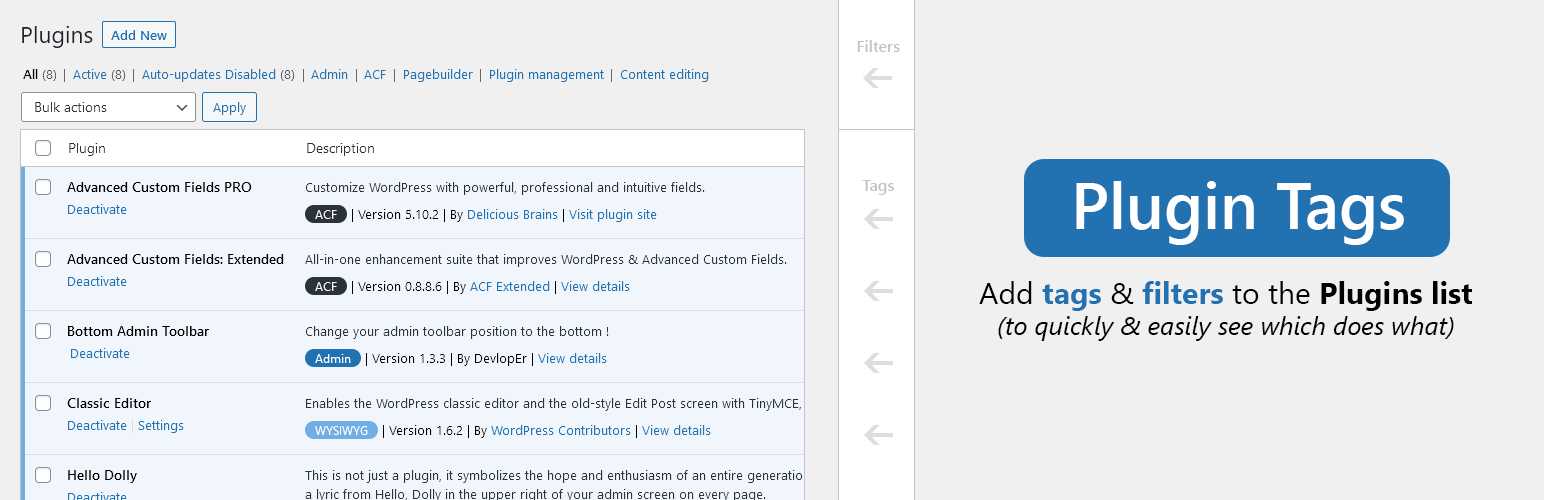
Plugin Tags
| 开发者 | damchtlv |
|---|---|
| 更新时间 | 2022年3月20日 03:41 |
| PHP版本: | 5.6 及以上 |
| WordPress版本: | 5.8 |
| 版权: | GPL v2 or later |
| 版权网址: | 版权信息 |
详情介绍:
- Utilities: Admin, SEO, Cache, Pagebuilder...
- Project version: v1.0, v1.1...
- Notes / reminders: Unstable, Waiting for hotfix...
安装:
- Upload the
plugin-tagsfolder to the/wp-content/plugins/directory - Activate the plugin through the Plugins menu in WordPress
屏幕截图:
常见问题:
Does this plugin have hooks (filters) ?
Yes, there is one filter: ptags/option which contains all the data saved by the plugin in an array which is stored in a single option.
You can use the code below to preset your favorite configuration (used "Hello Dolly" plugin as example):
`
// Change plugin tags config
add_filter( 'ptags/option', 'my_ptags_option' );
function my_ptags_option( $option ) {
// Get current plugins & tags data
$plugins = isset( $option['plugins'] ) ? $option['plugins'] : array();
$tags = isset( $option['tags'] ) ? $option['tags'] : array();
// Edit plugins data
$plugins = wp_parse_args(
$plugins,
array(
// Plugin slug
'hello-dolly' => array(
'tag' => __( 'To delete' ), // Tag text displayed next to the plugin version
'color' => 1, // User preference schematic colors, from 1 to 4+
),
// ... add more by duplicating lines above
)
);
// Edit tags data
$tags = wp_parse_args(
$tags,
array(
// Filter text (should be same tag text as above)
'To delete' => array(
'view' => 1, // Boolean setting to display filter above plugins list
),
// ... add more by duplicating lines above
)
);
// We merge it with current data
$new_option = wp_parse_args( array( 'plugins' => $plugins, 'tags' => $tags ), $option );
// Return the new option
return $new_option;
}
`
💡 If you have no idea where to put this code, add it at the end of your functions.php which is in your theme folder.
Can i customize the look of tags?
Yes you can and it's fairly simple because this plugin CSS stylesheet use CSS variables. Just add the code below in a CSS stylesheet loaded in the admin & customize values as you pleased: ` :root { --plugin-tag-color: #fff; // Tag text color --plugin-tag-pad: 0 7px; // Tag padding --plugin-tag-rad: 3px; // Tag border radius --plugin-tag-fs: .75rem; // Tag font-size --plugin-tag-bg: #bbb; // Tag background color } `
更新日志:
- Initial release