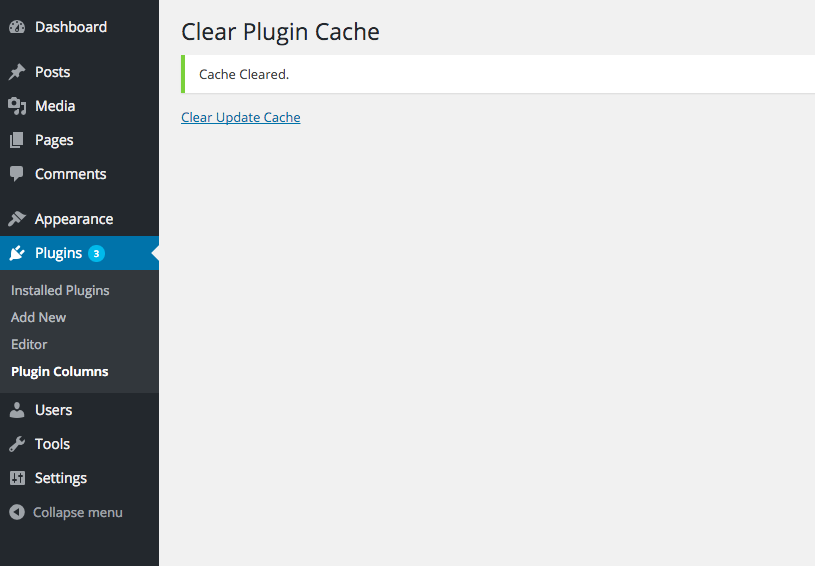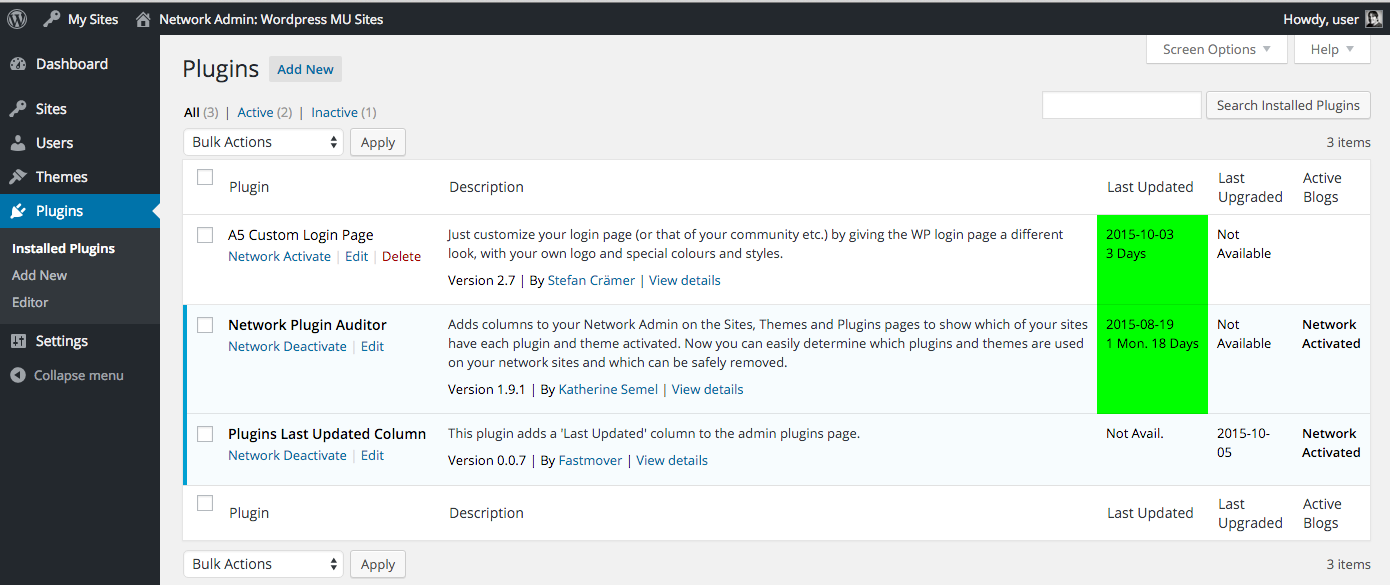Plugins Last Updated Column
| 开发者 |
Fastmover
karissa |
|---|---|
| 更新时间 | 2024年4月18日 01:38 |
| PHP版本: | 3.7 及以上 |
| WordPress版本: | 6.5.2 |
| 版权: | GPLv2 or later |
| 版权网址: | 版权信息 |
详情介绍:
This plugin adds a column to the plugin's page in WordPress's admin to show when each plugin was last updated. This causes the plugins page to load very slowly on the first page load due to many API calls made to wordPress.org in order to retrieve the last updated information. This plugin makes 1 API call for each plugin installed. This data is cached for 24 hours. The functionality of this plugin was entirely Karissa Skirmont's idea. Plugin Page. Artwork compliments of Karissa
安装:
- Install this plugin either via the WordPress.org plugin directory, or by uploading the files to your server
- Activate the plugin through the 'Plugins' menu in WordPress
- That's it. You're ready to go!
屏幕截图:
更新日志:
0.1.3
- Fixed debug warnings
- Version bump - Plugin still works as expected with Wordpress 6.5.2
- Version bump - Plugin still works as expected with Wordpress 6.0.1
- Version number bump - Plugin still works as expected with WordPress 5.6
- Version number bump - This plugin still works as expected with the new WordPress 5.2
- Version number bump
- Added support for multisite
- PHP 5.2 Compliance - Calculated months may be just a bit off if you're running PHP 5.2
- Changed caching from 24 hours to 30 minutes.
- Added a cache clearing option in Admin Menu > Plugins > Plugin Columns
- Fixed screen options not hiding columns or saving
- Added background color to whole column instead of just text
- Fixed errors outputting if WordPress's API cannot be reached
- New column to show when the plugin was last upgraded - shows not available until each plugin is upgraded at least once.
- Now outputs how long it's been since the last update
- Background of this text is colored based on how long it's been: (over 2 years is red, over 1 year is orange, over 6 months is yellow and less than 6 months is green)
- Updated plugin description and tags
- Column is now responsive and disabled white-space wrapping for easier reading.
- Plugin adds a last updated column to the plugins page of the admin.