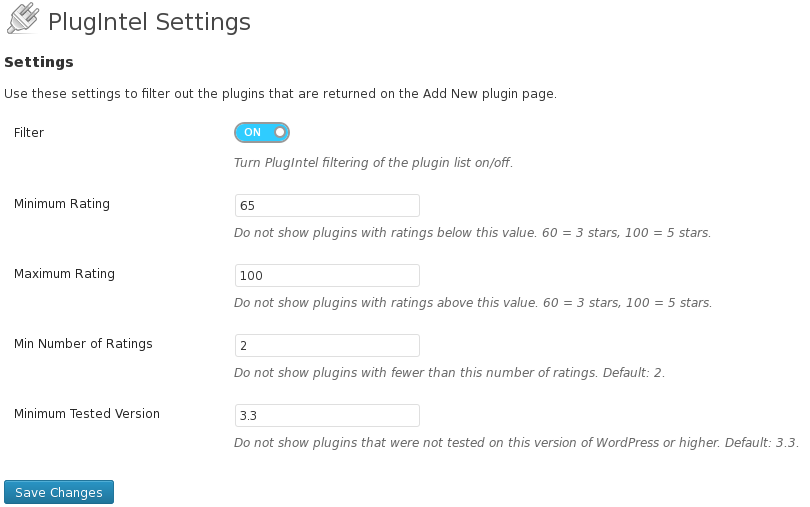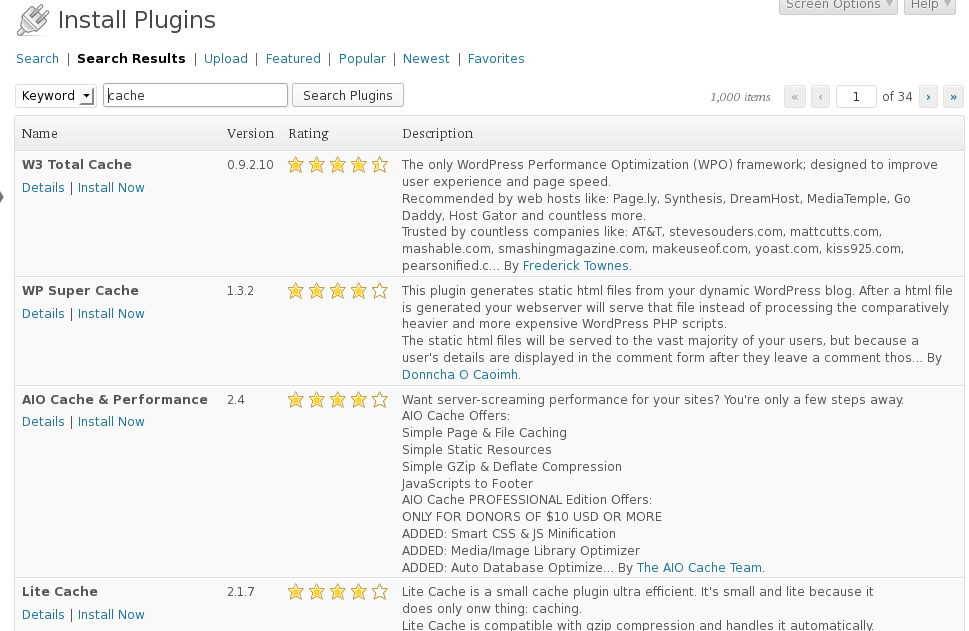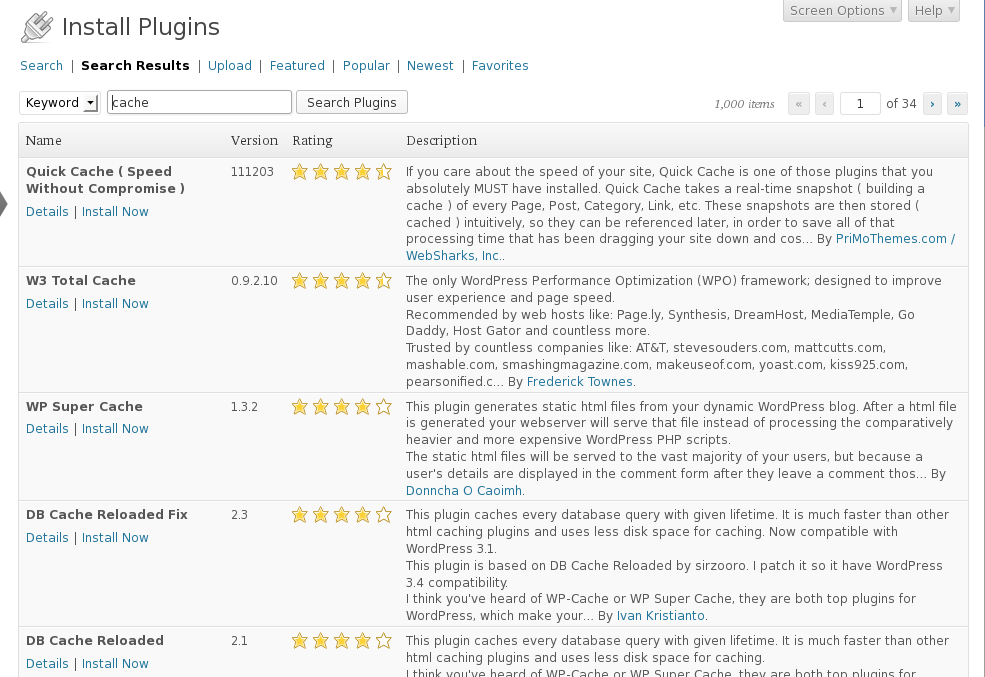PlugIntelligence
| 开发者 | charlestonsw |
|---|---|
| 更新时间 | 2014年4月30日 23:54 |
| 捐献地址: | 去捐款 |
| PHP版本: | 3.3 及以上 |
| WordPress版本: | 3.5.1 |
详情介绍:
After years of searching through thousands of WordPress plugins, trying to sort out the 5-star from the 1-star listings, those that were not tested on the most recent version of WordPress and other filters, I decided it was time to make my plugin search a bit easier. Since the WordPress plugin manager already has a way to retrieve both basic and detailed plugin information directly to my WordPress site admin panel, I figured there must be a way to do some more intelligent filtering of plugin data when doing my searches.
Turns out there is a way. And this is my first stab at it. If enough people are interested in the plugin I'll even add more advanced features like listing and filtering based on number of downloads, reviews, and more.
For now, here is the basic feature set I find useful in filtering out my lists.
Current plugin filtering options include:
- Minimum Rating : Do not show plugins with ratings below this value. 60 = 3 stars, 100 = 5 stars.
- Maximum Rating : Do not show plugins with ratings above this value. 60 = 3 stars, 100 = 5 stars.
- Minimum Number of Ratings : Do not show plugins with fewer than this number of ratings. Default: 2.
- Minimum Tested Version : Do not show plugins that were not tested on this version of WordPress or higher. Default: 3.3.
- Filter WordPress plugin listings.
安装:
Use the standard WordPress install process.
Requirements
- Wordpress: 3.3.2+
- PHP: 5.1+
屏幕截图:
常见问题:
What are the terms of the license?
The license is GPL. You get the code, feel free to modify it as you wish. We prefer that our customers pay us because they like what we do and want to support our efforts to bring useful software to market. Learn more on our CSA License Terms.
更新日志:
Visit the CSA Website for details.
v0.4
- Properly init options array from DB on fresh install.
- Turn on/off plugintel with a simple on/off switch. You no longer need to activate/de-activate the plugin.
- Put header on search page so you know PlugIntel is running. Needs to be interactive, yeah I know... its on the list.
- First stab.