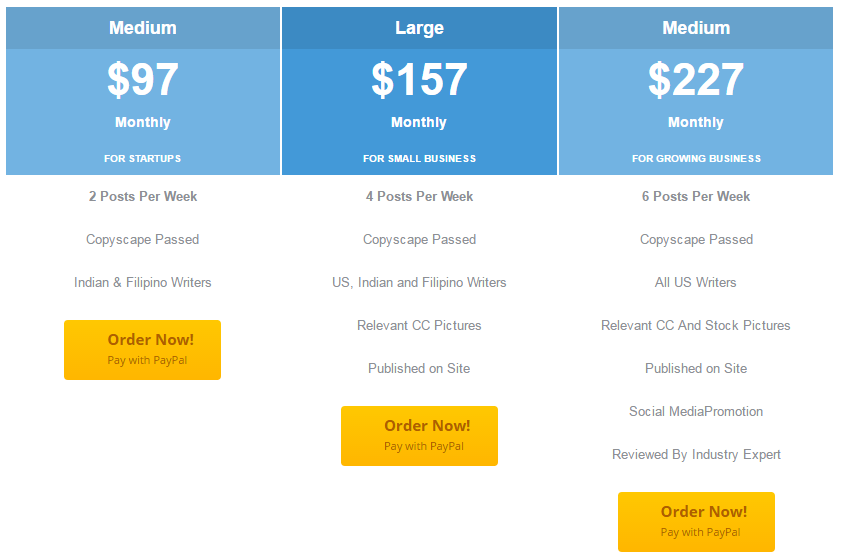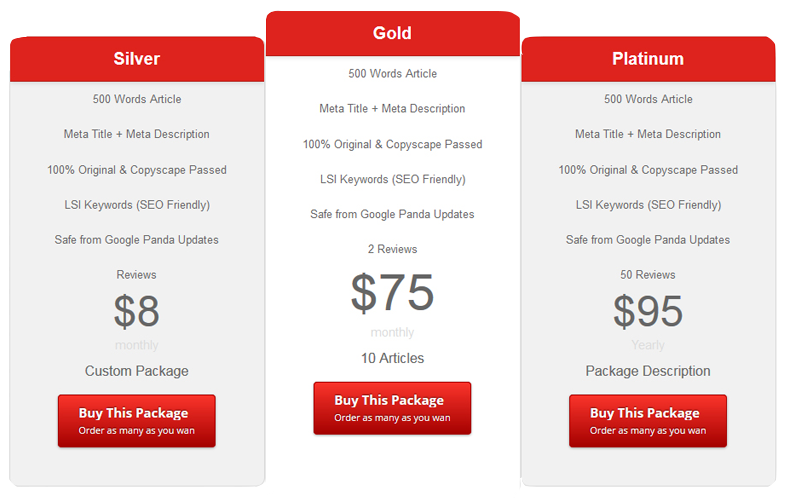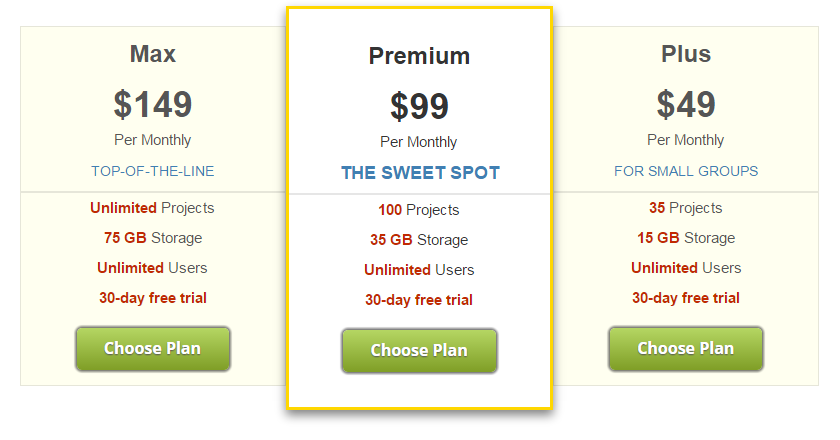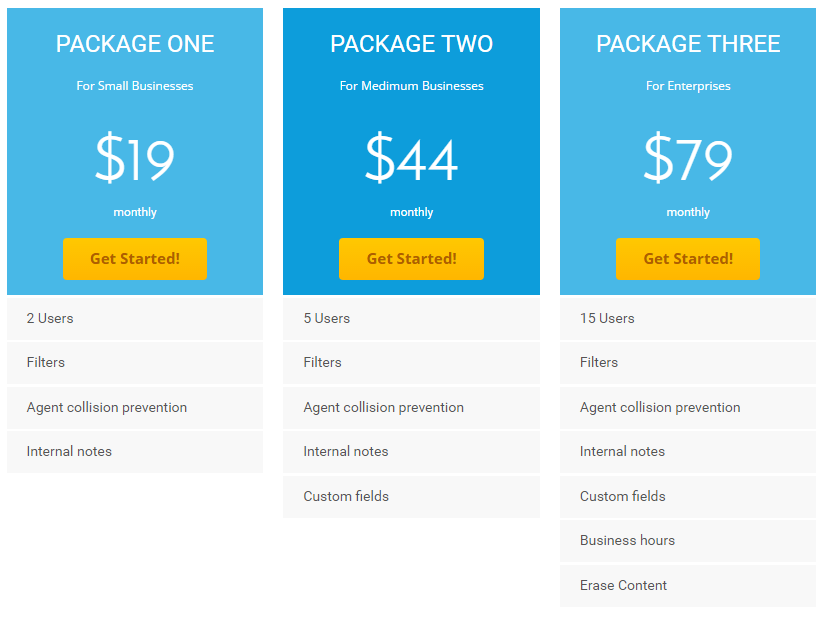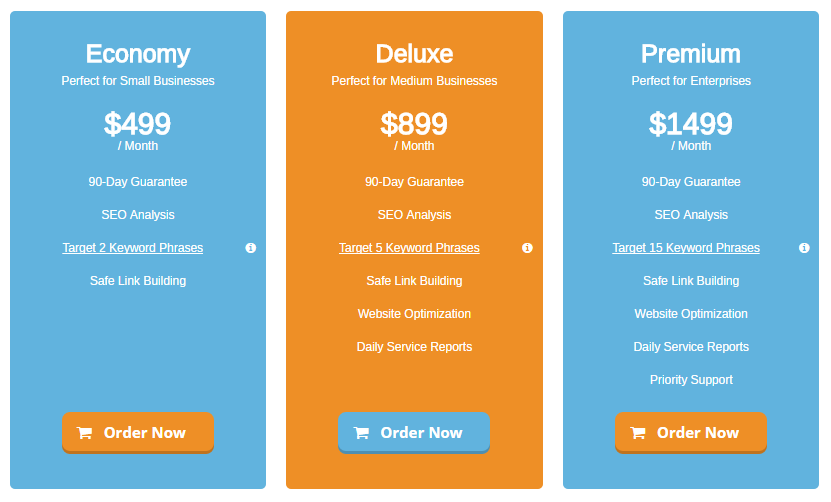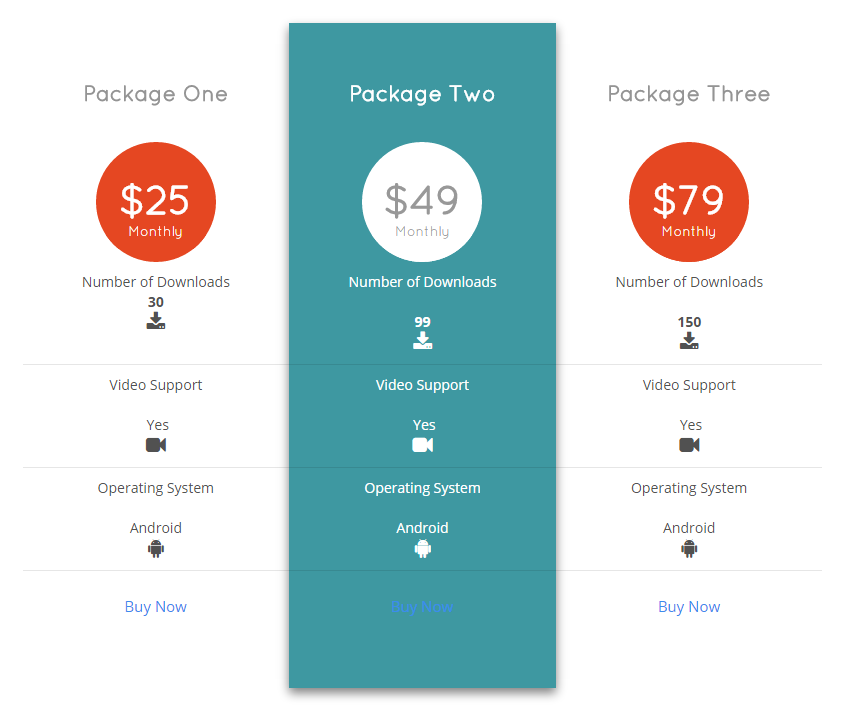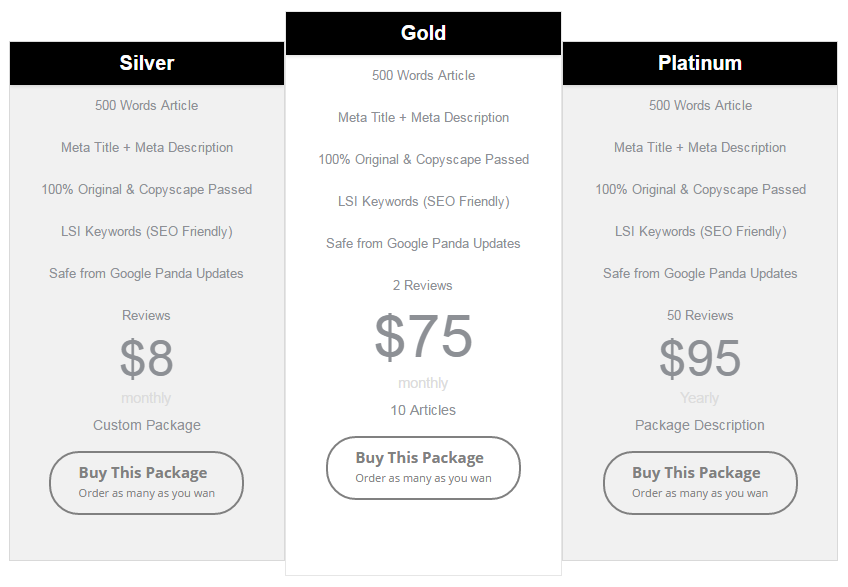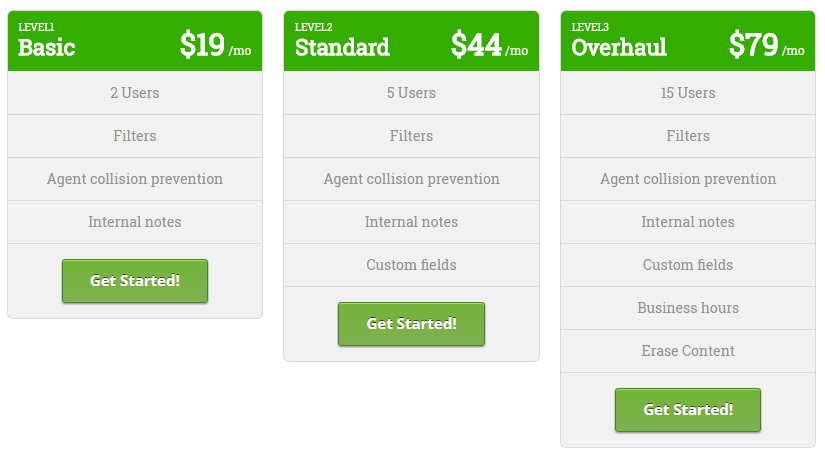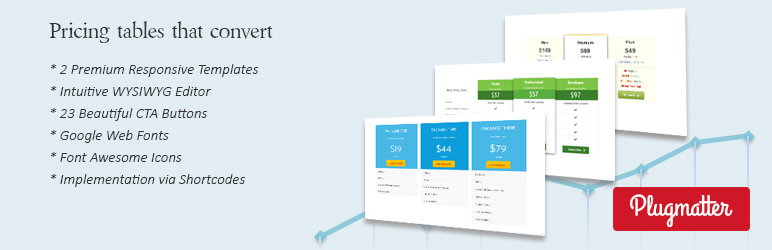
Plugmatter Pricing Table
| 开发者 |
SNaimath
Akramquraishi |
|---|---|
| 更新时间 | 2019年7月18日 00:37 |
| PHP版本: | 3.7 and above 及以上 |
| WordPress版本: | 4.7 |
| 版权: | Premium |
| 版权网址: | 版权信息 |
标签
sales
shortcodes
conversion
CRO
icons
split testing
tooltips
templates
buttons
Google Analytics
features
pricing table
price table
price comparison table
customization
clicks
metrics
price table plugin
CTA
custom CSS
pricing table plugin
CTA buttons
editable buttons
package images
package titles
package descriptions
A/B split testing
WYSIWYG editor
Google Events Tracking
Font Awesome icons
cards layout
matrix layout
feature availability
compare features
featured plan
multisite license
responsive templates
behavioural research
conversion optimization.
下载
详情介绍:
What Is The Plugmatter Pricing Table Plugin?
Have your pricing table be exactly how you want it be, and do exactly what you want it to do. Our plugin is dedicated towards making you a beautiful, high-converting pricing table for all your sales and marketing needs.
Why Plugmatter Pricing Table Over Other Plugins?
Our plugin comes with extensive design options, tools, and conversion optimization features that are backed by behavioural research and conversion optimization studies. All this, to help you get the most out of your website traffic.
With our sophisticated yet simple-to use WYSIWYG (What You See Is What You Get) editor that even non-techies could use, creating powerful pricing tables becomes child’s play.
Who Is The Pricing Table Plugin Best For?
Do you want to increase the volume of your sales? Convert visitors to customers with a persuasively designed and sharply penned pricing table? Don't want to spend on hiring a designer/be stuck with pricing tables that came with your themes? Is your line of business in -
- SaaS
- Consulting
- Freelancing, or a
- Productized Service
- Categorizing the features
- Listing large number of features
- Creating icon based representation of feature availability
- Presenting quantifiable features with more clarity
- Cell Editor
- Add images
- Add / delete packages
- Highlight a package of your choice
- Select from different types of buttons
- Sort via. drag-and-drop
- Pick from 10 variations of check and cross icons
- Change your pricing table’s width / margin
- Change the pricing table design as you please, to have it be visually complement your website design
- Feature your top package any way you think will attract audiences the most
- Add or remove shadows and curved corners to your buttons, to make it more appealing
- Package titles
- Package descriptions
- Pricing
- Buttons, and a lot more
- Flat (2D button)
- Ghost (outline of a button)
- Regular (normal button)
- 2 Beautiful Templates
- Multisite License
- 10 Premium Templates
安装:
You can easily install Plugmatter Pricing Table Plugin using the method of your choice:
WordPress Search:
- Use WordPress Plugin Search in your WordPress
- Look for "Plugmatter Pricing Table"
- Click to Install and Activate
- A new Plugmatter Pricing Table - Lite will appear in your Admin column
- Enter your name and email address in order to activate the plug-in
- Download the ".zip" of the plugin file from the top right corner of this page on to your computer
- Go to your Plugins section and click "add new"
- Select the tab "Add"
- Click "Upload" to upload and install the plugin from your computer / desktop
- Once installed, activate the plugin
- A new Plugmatter Pricing Table - Lite will appear on your Admin column
- Enter your name and email address in order to activate the plug-in
- You can also install the plugin using the FTP
- Simply Download the ".zip" file of Plugin from top right of this page
- Login to your WordPress FTP
- Upload the ".zip" file in your wp-content > Plugins
- Login to your WordPress and Activate the Plugin
- A new Plugmatter Pricing Table - Lite will appear on your Admin column
- Enter your name and email address in order to activate the plug-in
屏幕截图:
更新日志:
1.0.32
- Enhanced performance
- Minor bugs fixed
- Enhanced performance
- Fixed Grouping issue
- Enhanced performance
- Fixed Grouping issue
- Fixed feature cell link issue.
- Improved row height matching.
- Improved link validation regex.
- Set container width for pricing table.
- Tooltip remove feature added.
- Fixed mixed data warning issue on fonts load.
- Improved performance and fixed minor issues.
- Fixed subscription type value repeating issue.
- Improved performance and fixed minor issues.
- Fixed minor css issues.
- responsive issue of matrix bold template is fixed
- set timeout function added to the front end js
- Improved performance, and Responsiveness.
- Added Template Group feature.
- Fixed minor issues.
- Improved performance, and fixed minor issues.
- Improved performance, and fixed minor issues.
- Improved performance, and fixed tick and cross icons overlapping issue.
- Improved performance, fixed small usability issues
- Split Testing Menu Added
- Design Issues Fixed
- Design Issues Fixed
- Fixed Minor Issues
- Improved Performance
- Fixed Minor Issues
- Improved Performance
- Fixed Minor Issues
- Two new templates added
- Fixed bugs - Compatible to php version before 5.4
- Fixed bugs
- Bugs Fixed.
- Bugs Fixed.
- Bugs Fixed.