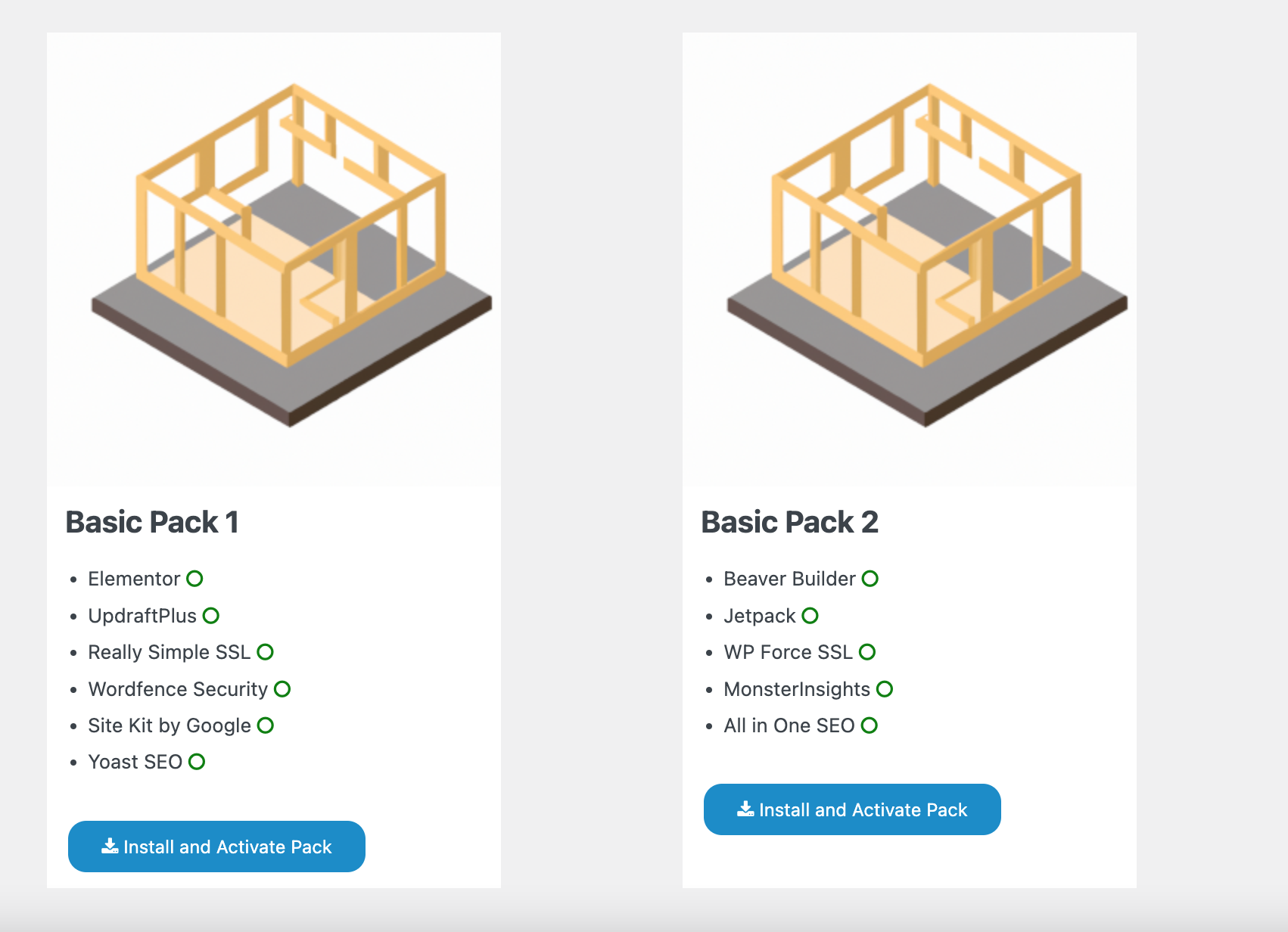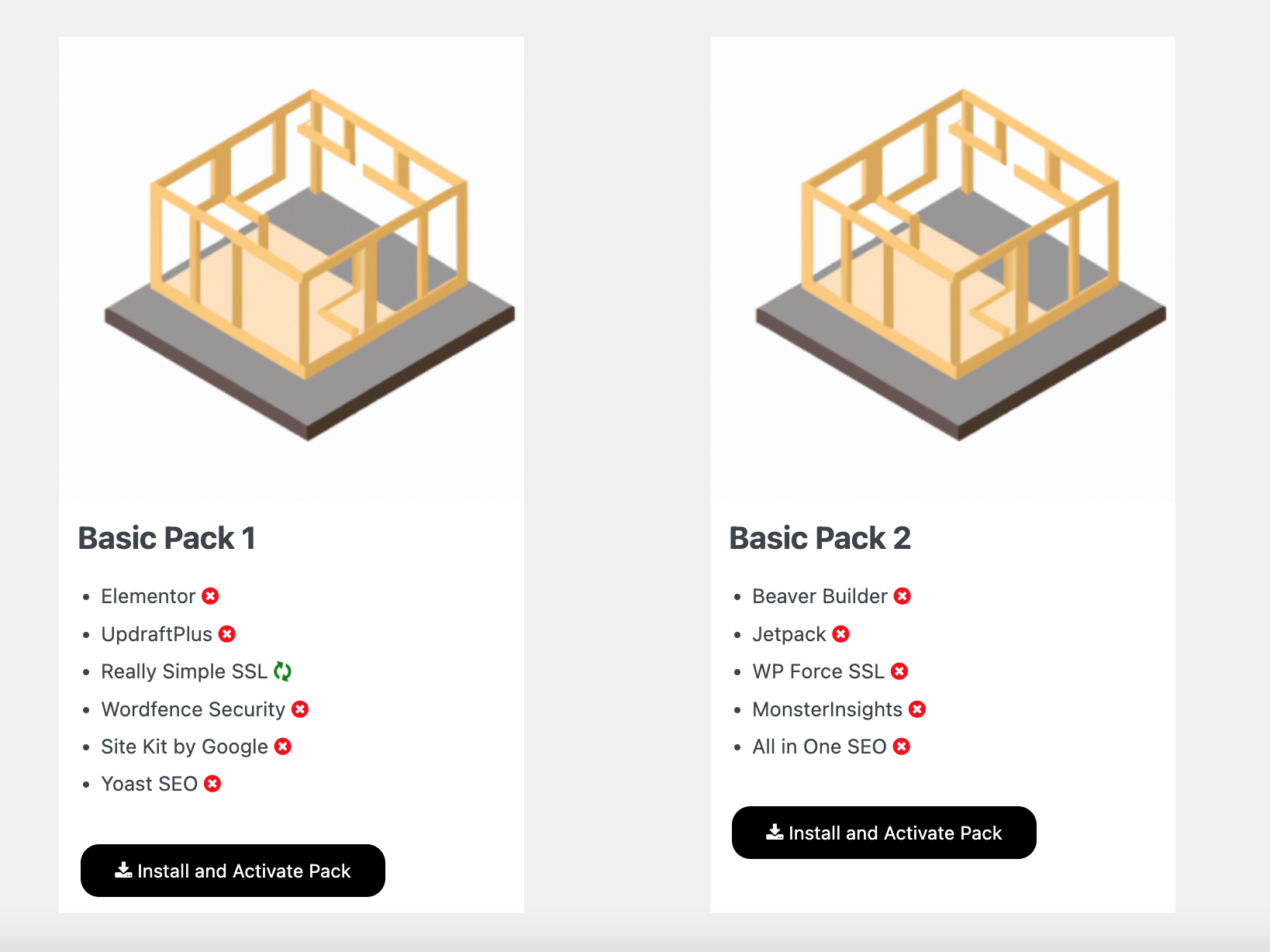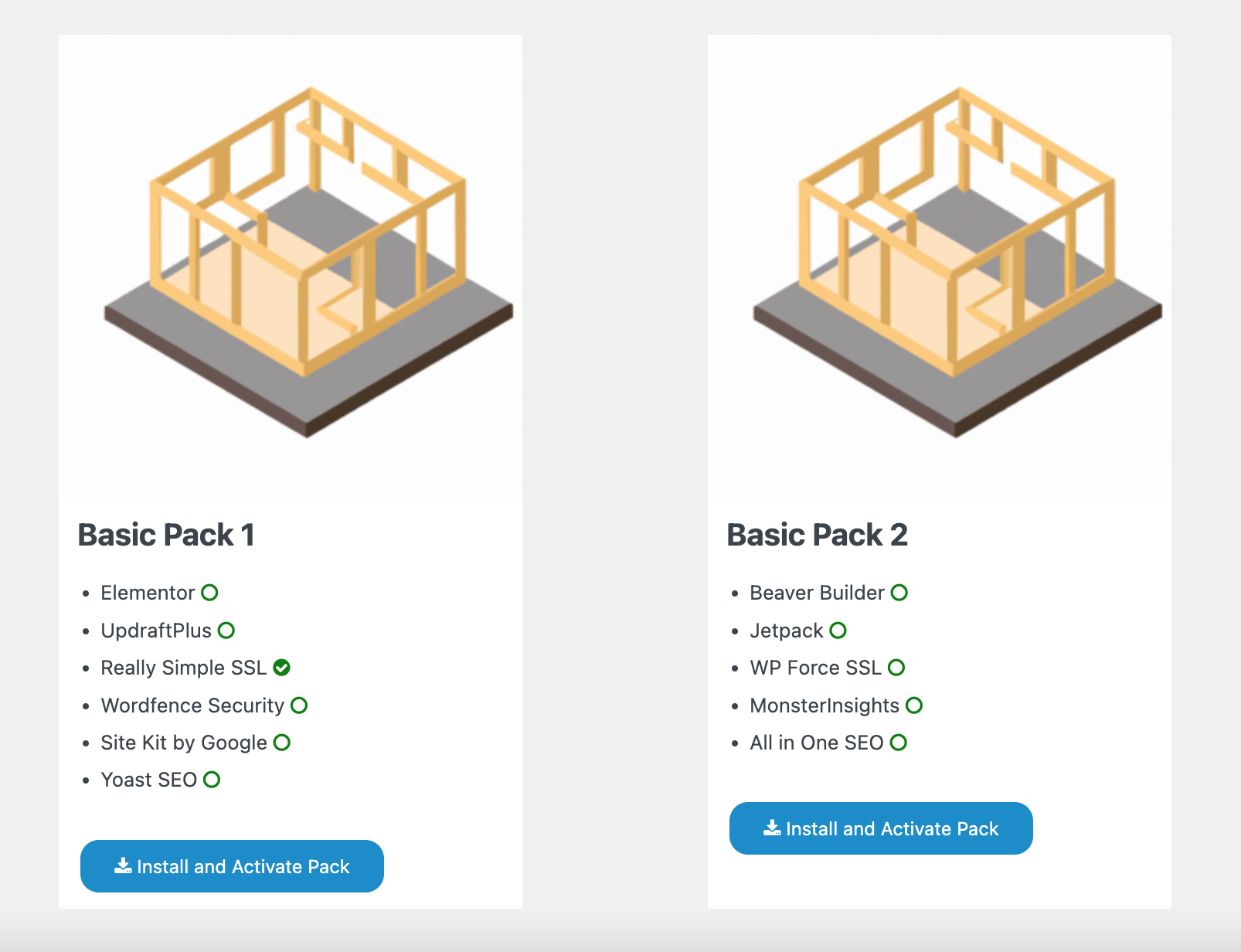PlugPacket
详情介绍:
With PlugPacket you can install a list of plugins one after the other by clicking on the installation button.
PlugPacket automatically activates the installed plugins.
You can also choose to install a single plugin by clicking on the green circle next to it.
Furthermore, PlugPacket displays which plugins are already activated by a green checkmark icon.
安装:
- Install the plugin using the WordPress plugin installer, or download the zip file and upload it to your website using the "Add new" submenu of the "Plugins" Top-level menu of the WordPress dashboard.
- Activate the PlugPacket in the "Plugins" menu.
- Click on the newly added "PlugPacket" menu and select a pack to install.
屏幕截图:
更新日志:
1.2
First release of the plugin