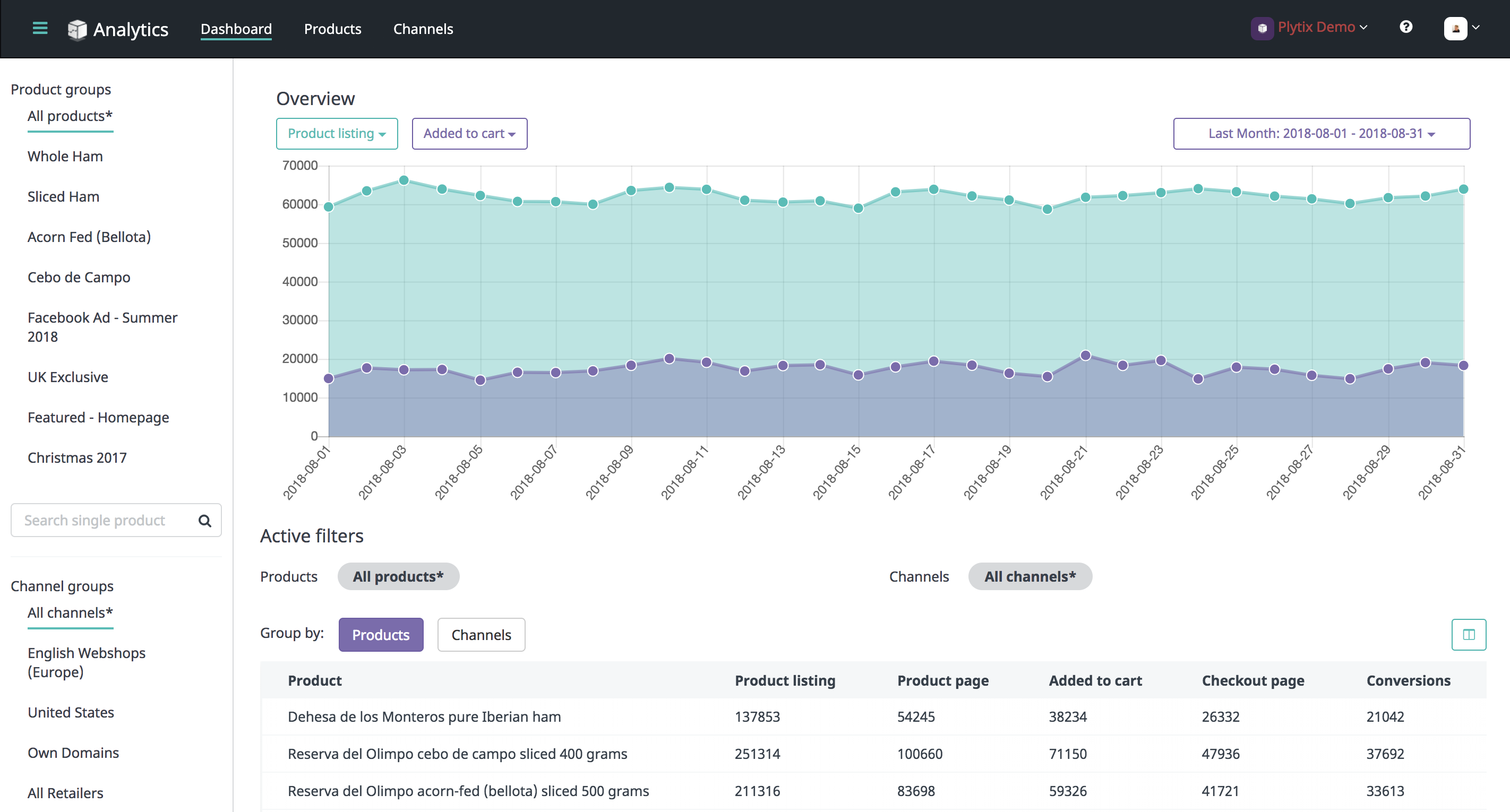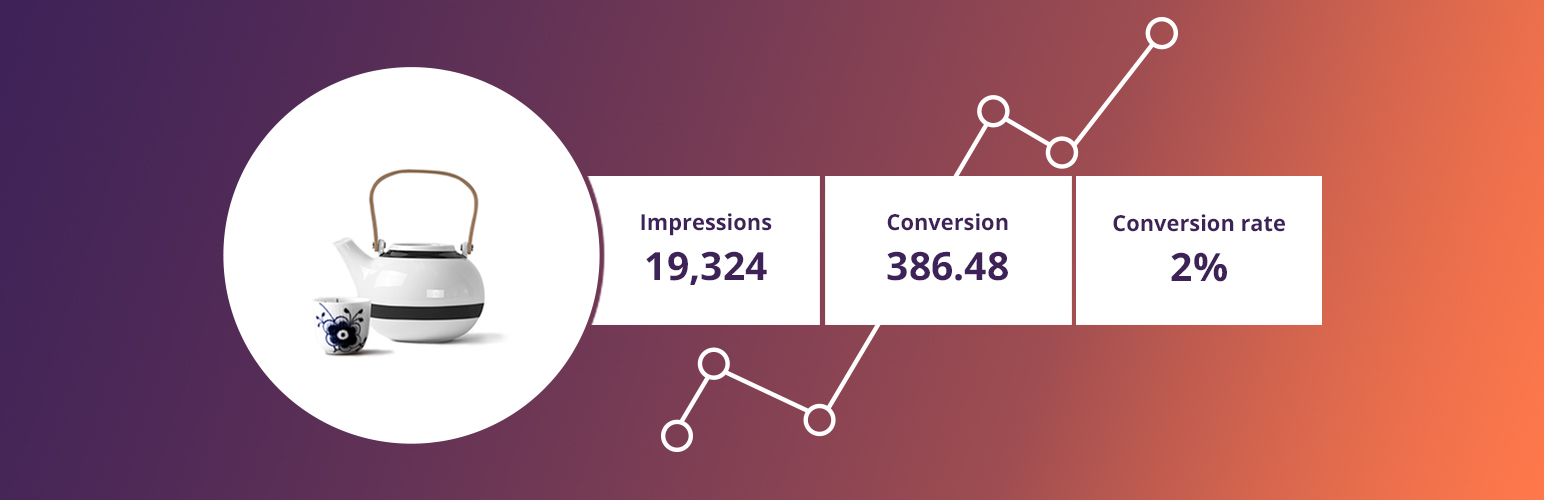
Plytix Analytics for WooCommerce
| 开发者 | Plytix |
|---|---|
| 更新时间 | 2019年8月26日 20:55 |
| PHP版本: | 5.2.4 及以上 |
| WordPress版本: | 5.2.2 |
| 版权: | GPLv2 |
详情介绍:
Get detailed insight into how your visitors interact with your products on your WooCommerce stores using Plytix Analytics.About Plytix Plytix Analytics is an ecommerce analytics platform designed for cross-channel product tracking. Get all your product performance data from your different commerce channels, including your WooCommerce store, gathered in one place. Plytix makes it easy to slice and dice your data with custom product and channel groups so you can see the data that matters most to you. The Plytix Analytics plugin for WooCommerce enables you to easily integrate your WooCommerce store with the Plytix platform. By simply installing this plugin, you can instantly enjoy all the benefits of Plytix Analytics - no coding required. Features & Benefits
- Get an easy to use and understand, analytics dashboard
- Get real insights on how your products perform across your different ecommerce channels
- Gather practical product funnel metrics in one place
- Enjoy truly flexible segmentation with custom groups for both channels and products, and analyze data more effectively
- Get side-by-side metric comparison
- Get a better, holistic view of your product performance to improve marketing and merchandising decisions
- Save time by avoiding data consolidation
- Analyze your product funnel
安装:
You will need a Plytix account in order to use the plugin. It is free to make an account and it can be done in 1 min. hereInstall directly from WordPress Dashboard
- Go to your admin area and select Plugins -> Add new from the menu.
- Search for "Plytix".
- Click install.
- Click activate.
- Follow the setup wizard.
- Download Plytix Analytics from here
- Upload the "Plytix" directory to your '/wp-content/plugins/' directory, using your favorite method (ftp, sftp, scp, etc...)
- Activate Plytix Analytics from your Plugins page.
- Follow the setup wizard.
屏幕截图:
常见问题:
Do I need a Plytix account to use this plugin for WooCommerce?
Yes, it is necessary to have a Plytix account. It is free to make an account and it can be done in 1 minute here. This will give you access to your analytics dashboard, where the data magic happens.
更新日志:
Version 1.0.2
- Text updates
- Text updates and refactoring
- Fundamental changes to focus the plugin on Product Analytics, no more fuzz with product images. Use GTIN numbers to track your products across multiple domains.
- Text updates and performance improvement.
- Updating methods improved.
- Upgrade views and refactoring.
- Update error importing picture names from plytix (jpe -> jpeg).
- Plytix data migration and refactoring.
- Plytix data migration.
- Plytix pagination performance updated.
- Bulk matching performance updated.
- Upgrade workflow
- CDN Removed. New "Update Pictures" page added. Plytix metabox updated.
- Upgrade features improved
- Database consistency with plugin version upgrades.
- Modified Plytix Box in Product Edit
- Fixed error on AJAX add to cart button
- New match search functionality added: Search by SKU, EAN, JAN, GTIN, UPC and Name.
- New WPML compatibility: Product images from translated products showed from CDN.
- Removed "Plytix tab" from Media Gallery Popup.
- Created Plytix Box in Product Edit.
- Fixed problems with CDN images in Frontend.
- New option in Site Configuration added (Show images from local storage).
- Fixed an undesired behavior with the selectize library.
- Added a link to sign up in the welcome page.
- Tested for Wordpress 4.4.
- First public release (baby born).