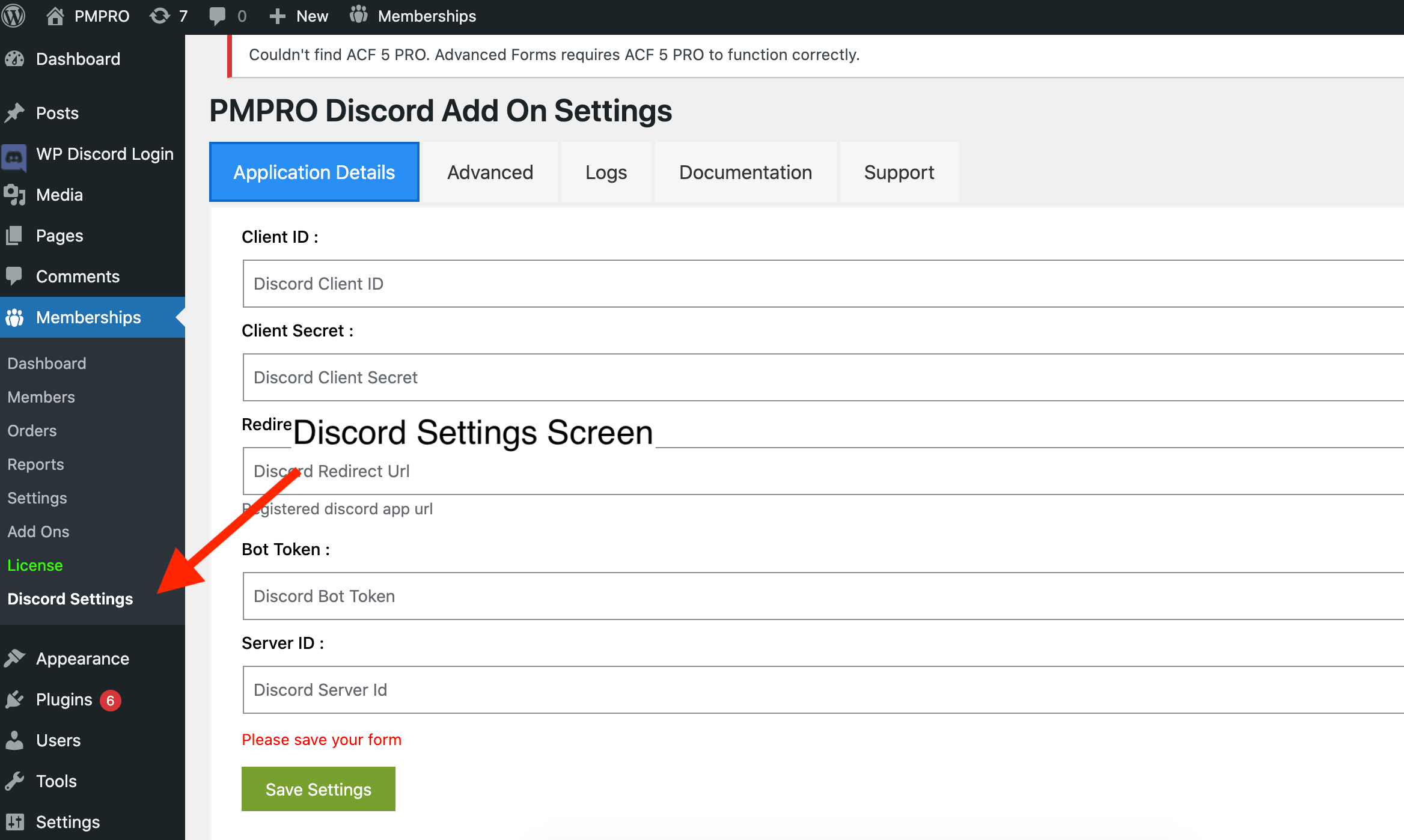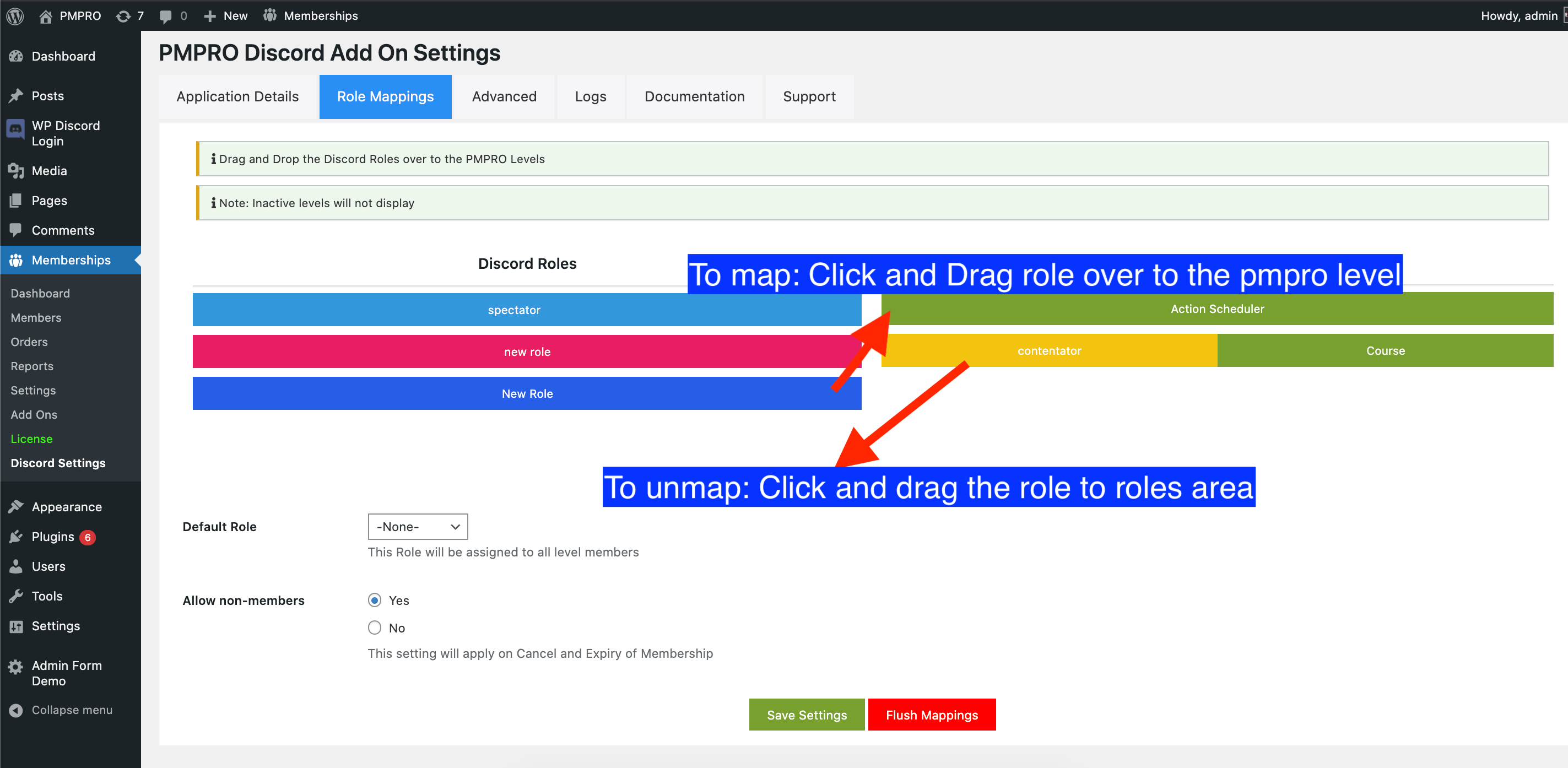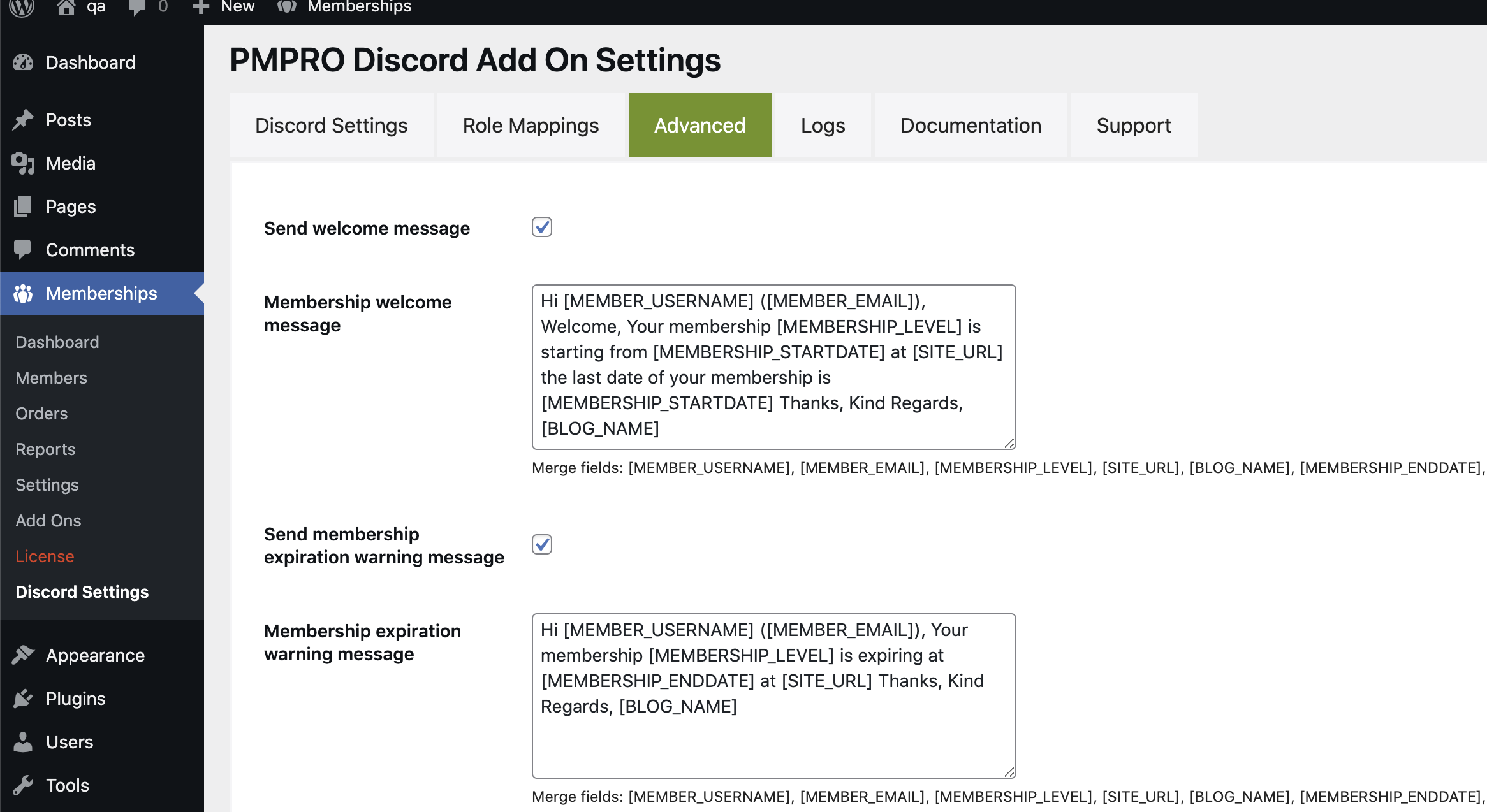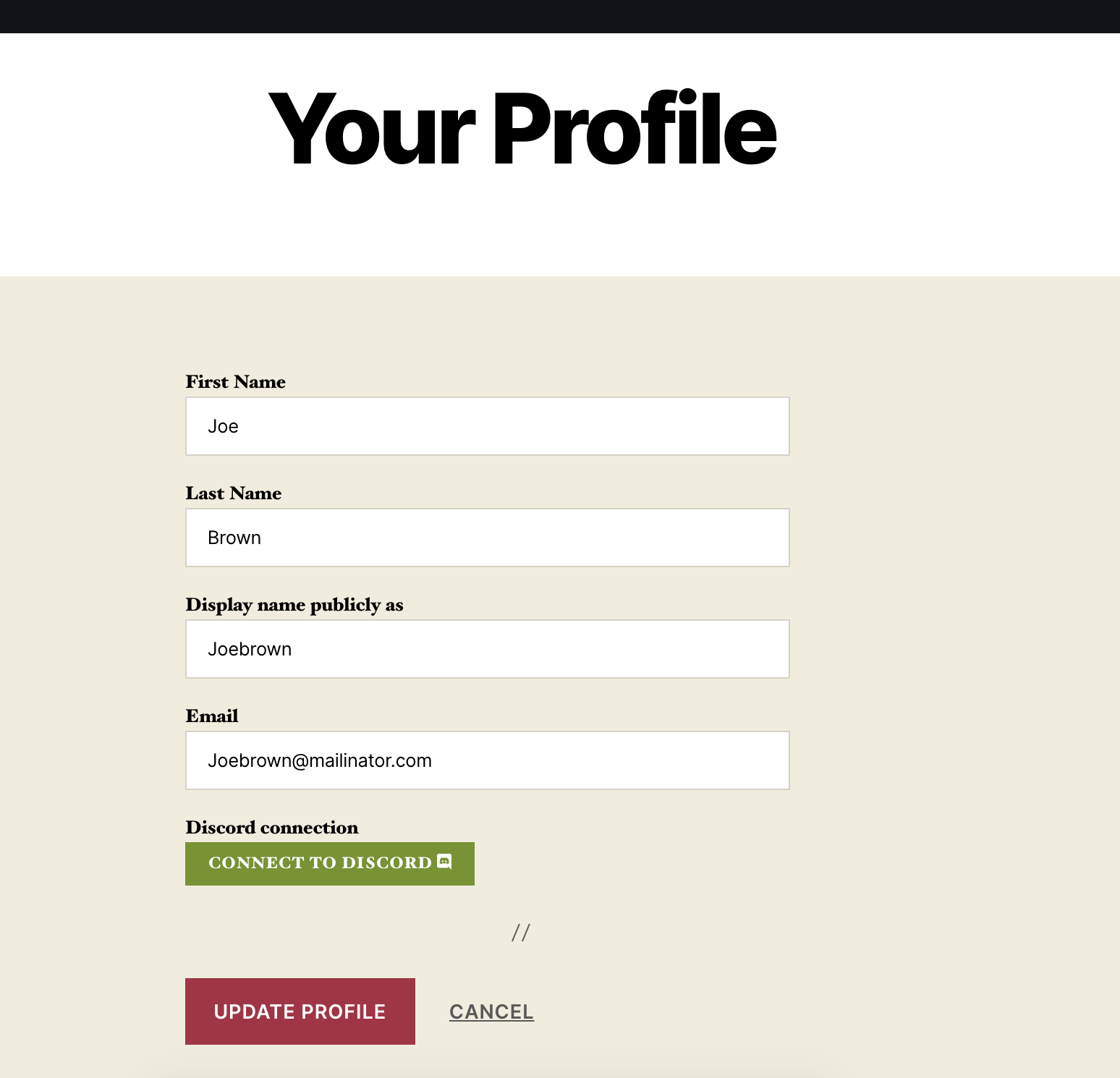ExpressTechSoftwares Discord Add-on for Paid Memberships Pro
| 开发者 |
expresstechsoftware
strangerstudios webbdeveloper sunnysoni |
|---|---|
| 更新时间 | 2025年12月2日 05:53 |
| 捐献地址: | 去捐款 |
| PHP版本: | 7.0 及以上 |
| WordPress版本: | 6.8.3 |
| 版权: | GPLv2 |
| 版权网址: | 版权信息 |
标签
下载
详情介绍:
THE EASY WAY TO ADD DISCORD COMMUNITY TO A PMPro MEMBERSHIP SITE ON WORDPRESS.
Paid Memberships Pro Discord Add is a complete solution to secure your discord community content and create a seamless membership discord community experience on WordPress.
With over 18 features to share protected content to discord community server, advanced membership-discord-role management, and built-in join /cancel /expiry role assignment, we provide you with everything you need to create an efficient and user-friendly membership discord community server.
BUILT FOR YOUR PRIVATE DISCORD COMMUNITY OF WORDPRESS MEMBERSHIP SITE
PMPro discord community addon supports any kind of member community-focused business or organization. With over 8 years of experience working with creators like you, this plugin delivers on what you need today and in the future. Select a use case to learn more about how we specialize in supporting your unique business:
Manual | Support | Demo | Premium Features
- Exclusive Community Access: Members are granted access to a private Discord server or specific channels based on their membership level, creating a sense of exclusivity and privilege.
- Segmented Communication Channels: Different Discord channels are set up for various courses and topics, allowing members to engage in focused discussions and network with peers sharing similar interests.
- Direct Support and Q&A Sessions: The platform hosts regular Q&A sessions and support discussions on Discord, offering direct access to instructors and fostering a supportive learning environment.
- Real-Time Notifications and Updates: Members receive instant updates about new course releases, webinars, and events directly through Discord, enhancing communication efficiency.
- Community Building: The interactive nature of Discord, including voice and video chat options, fosters a stronger community bond, encouraging members to actively participate and share their experiences.
屏幕截图:
常见问题:
I need help installing, configuring, or customizing the plugin.
Please visit our support site at https://www.expresstechsoftwares.com/step-by-step-documentation-guide-on-how-to-connect-pmpro-and-discord-server-using-discord-addon/ for more documentation and our support forums. = I'm getting an error in error Log 'Missing Access' Please make sure your bot role has the highest priority among all other roles in your discord server roles settings. please watch video on youtube how to do it. Installation Video = Role Settings is not appearing.
- Clear browser cache, to uninstall and install again.
- Try the disabling cache
- Try Disabling other plugins, there may be any conflict with another plugin. = Members are not being added spontaneously.
- Due to the nature of Discord API, we have to use schedules to precisely control API calls, that why actions are delayed. = Member roles are not being assigned spontaneously.
- Due to the nature of Discord API, we have to use schedules to precisely control API calls, that why actions are delayed. = Some members are not getting their role and there is no error in the log.
- Sometimes discord API behaves weirdly, It is suggested to TRY again OR use another discord account. = After expiry or member cancellation the roles are not being removed
- It is seen in discord API that it return SUCCESS but does not work sometimes. It is suggested to manually adjust roles via PMPPRO->Members table.