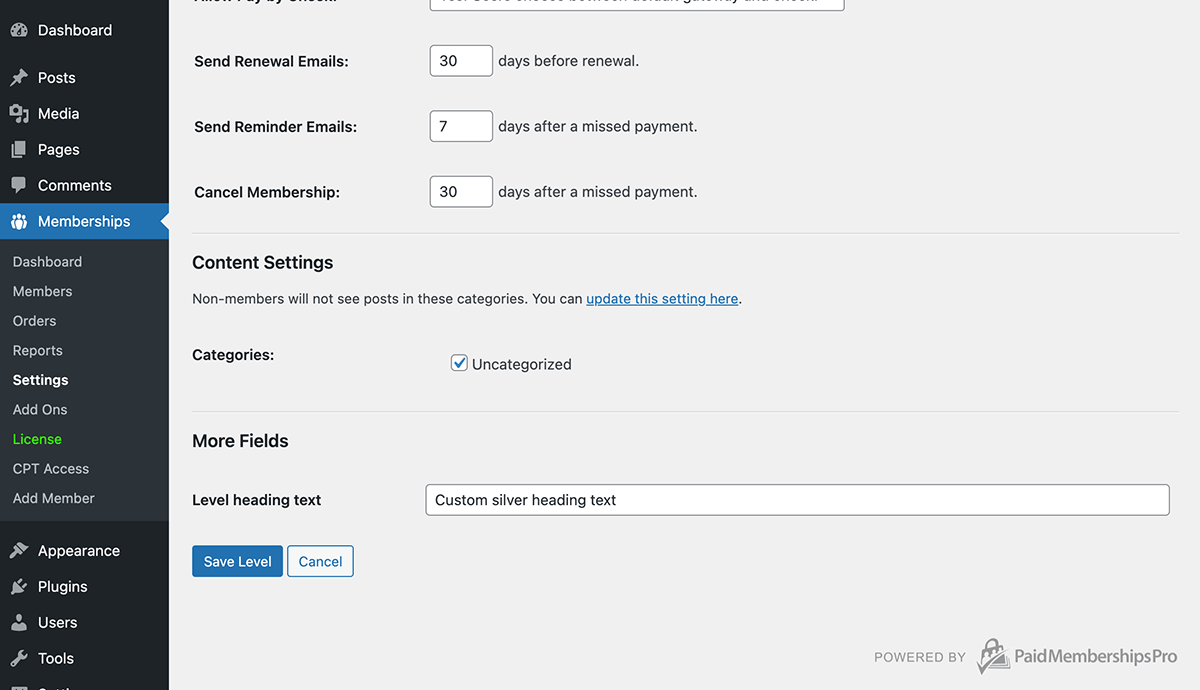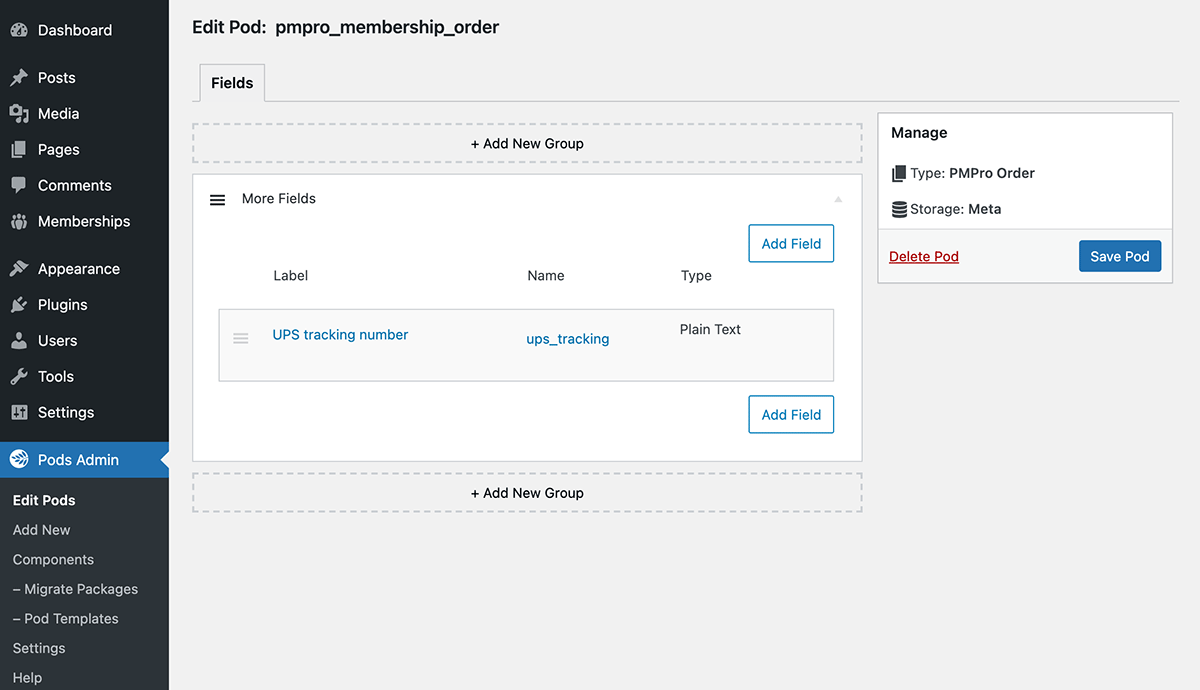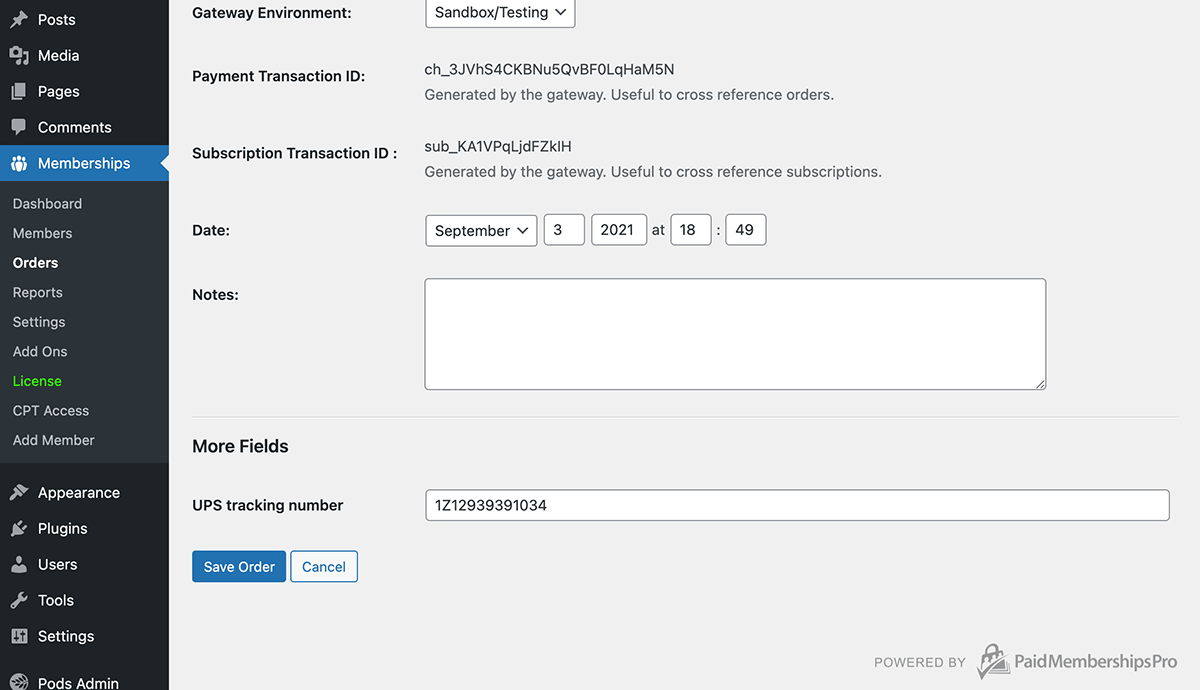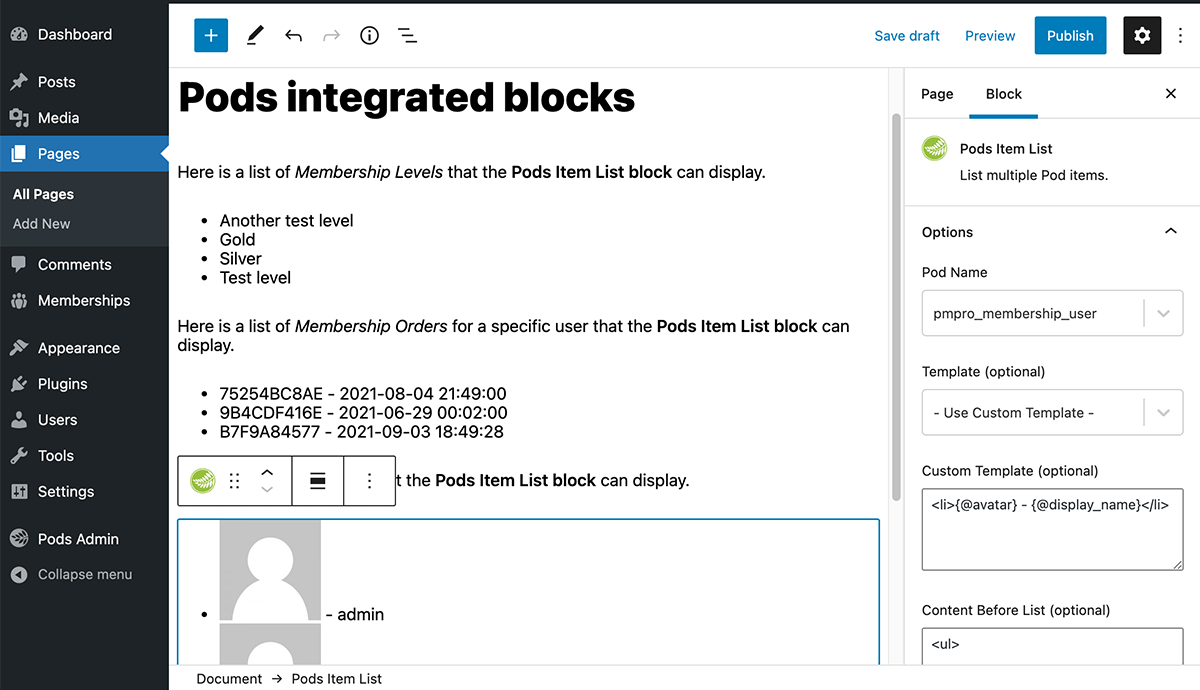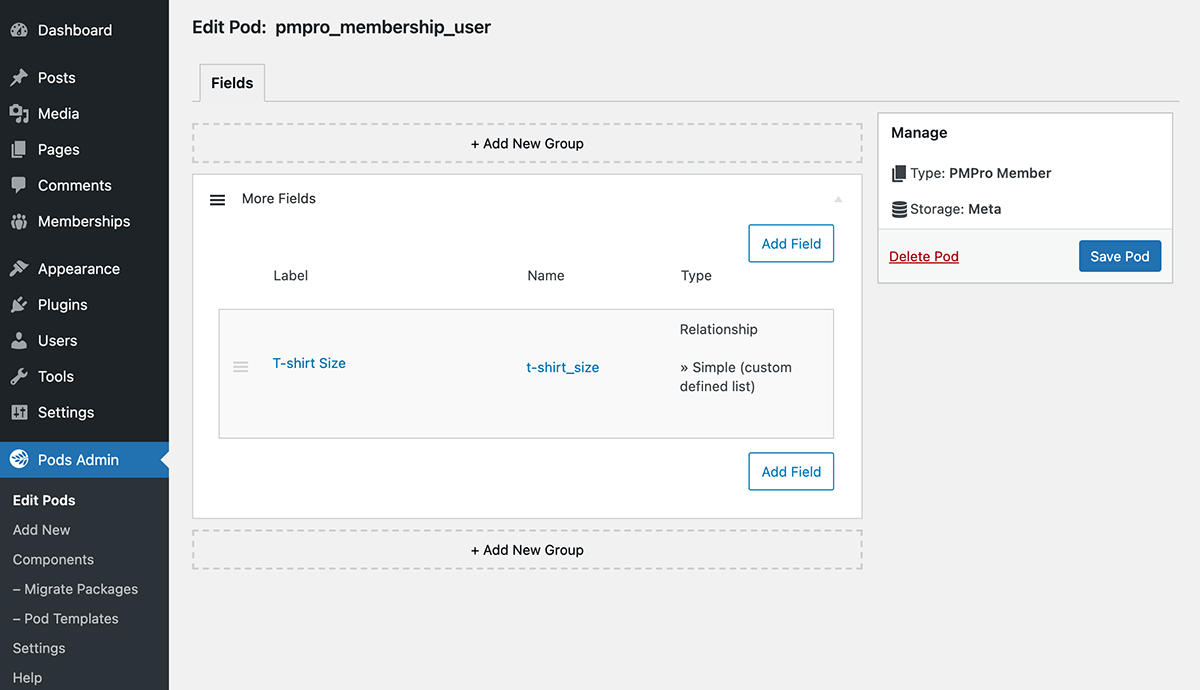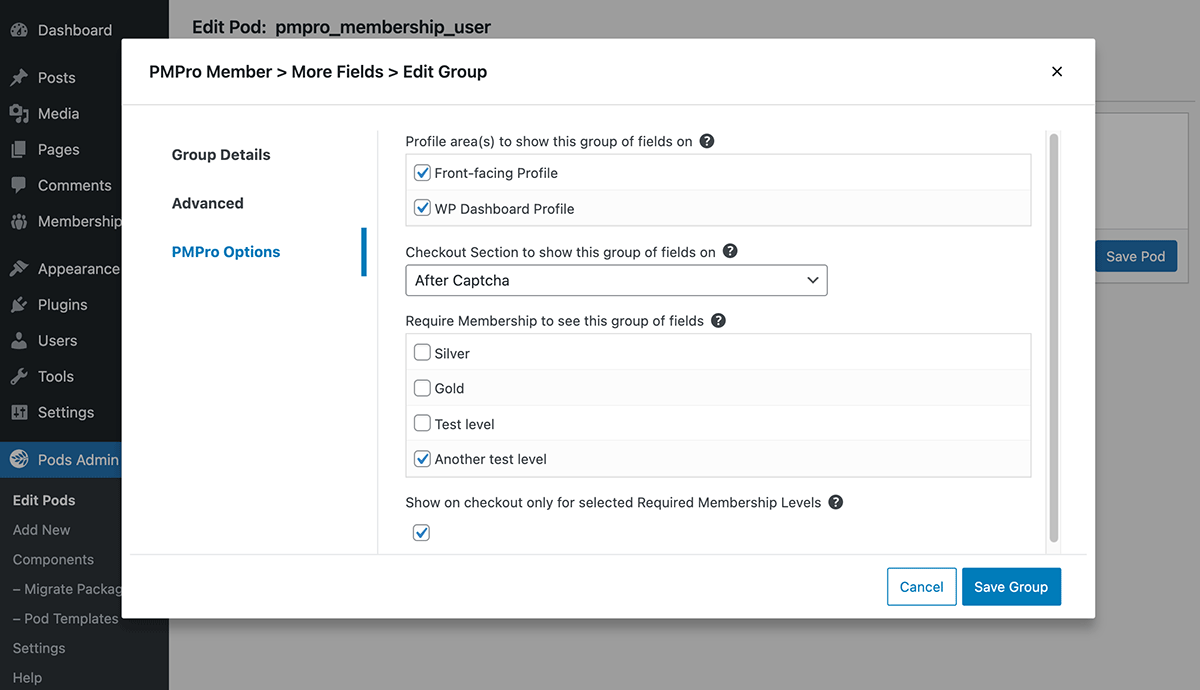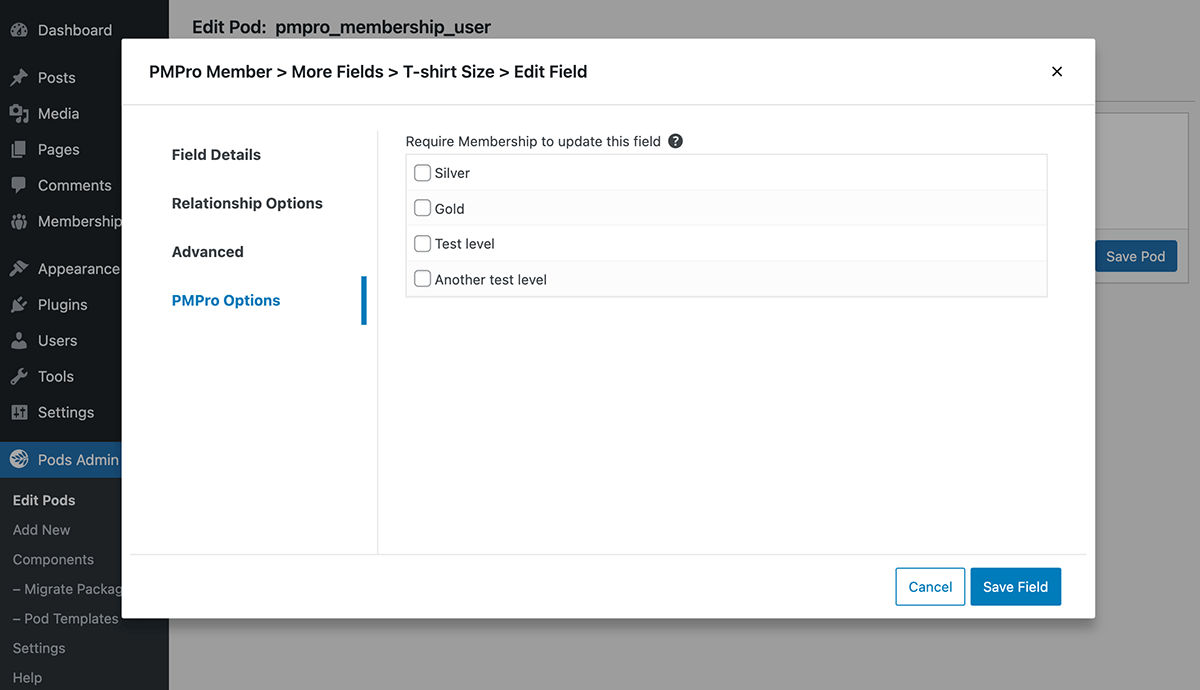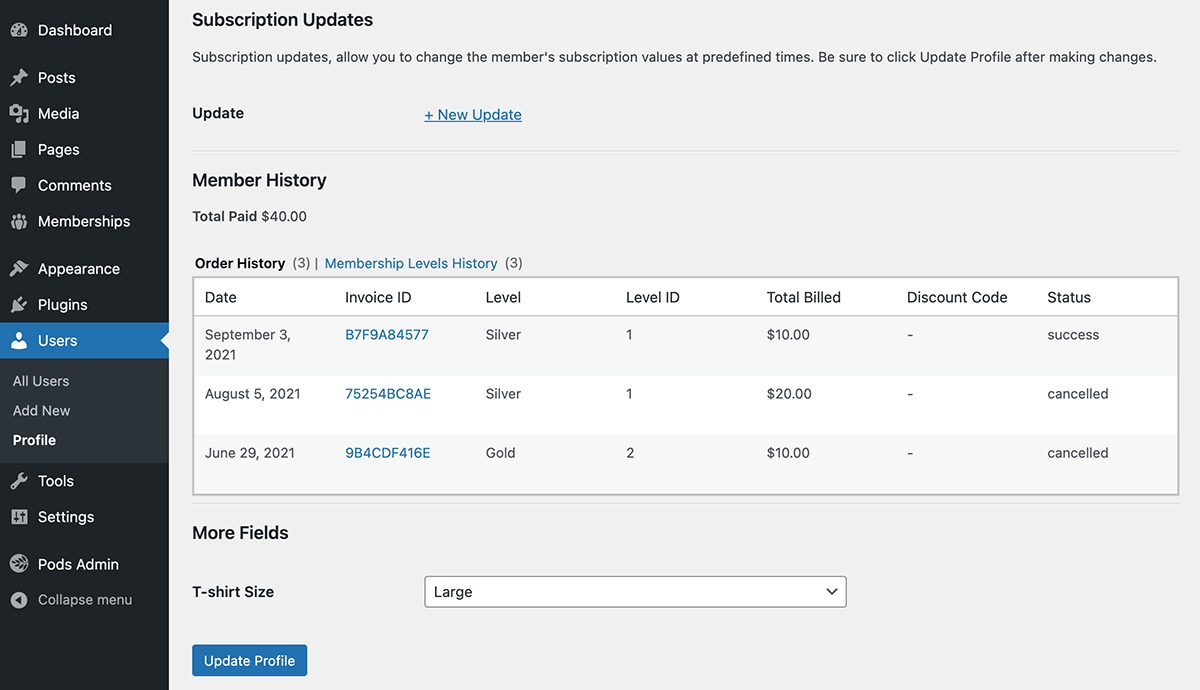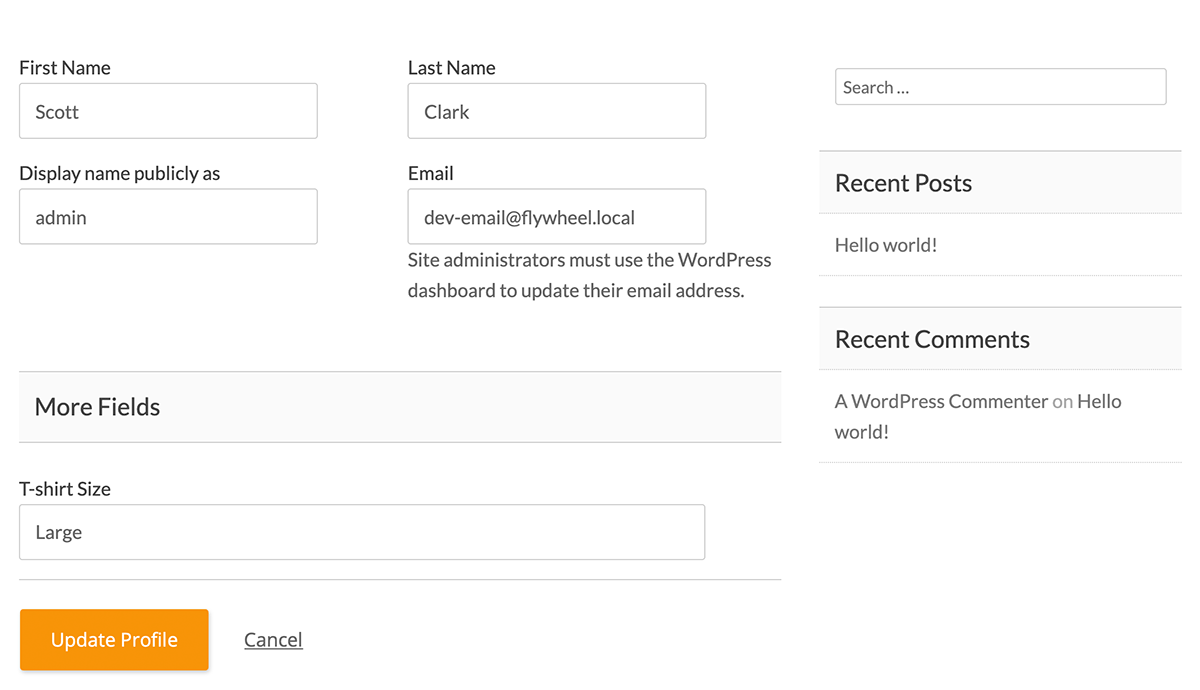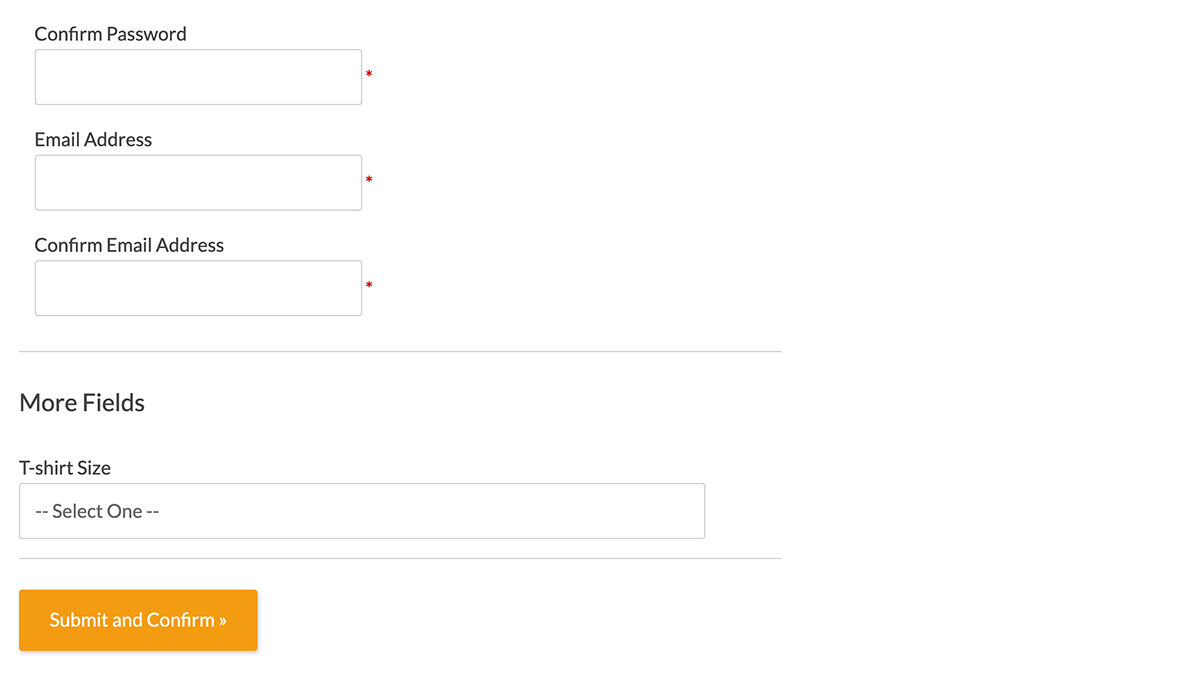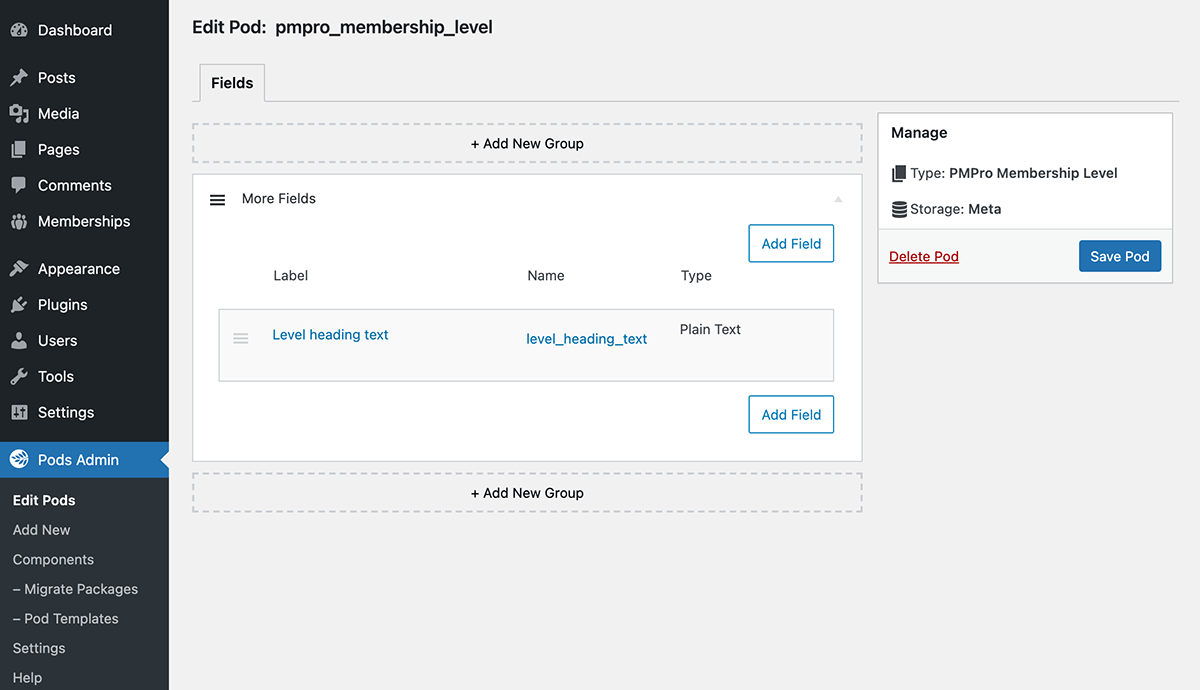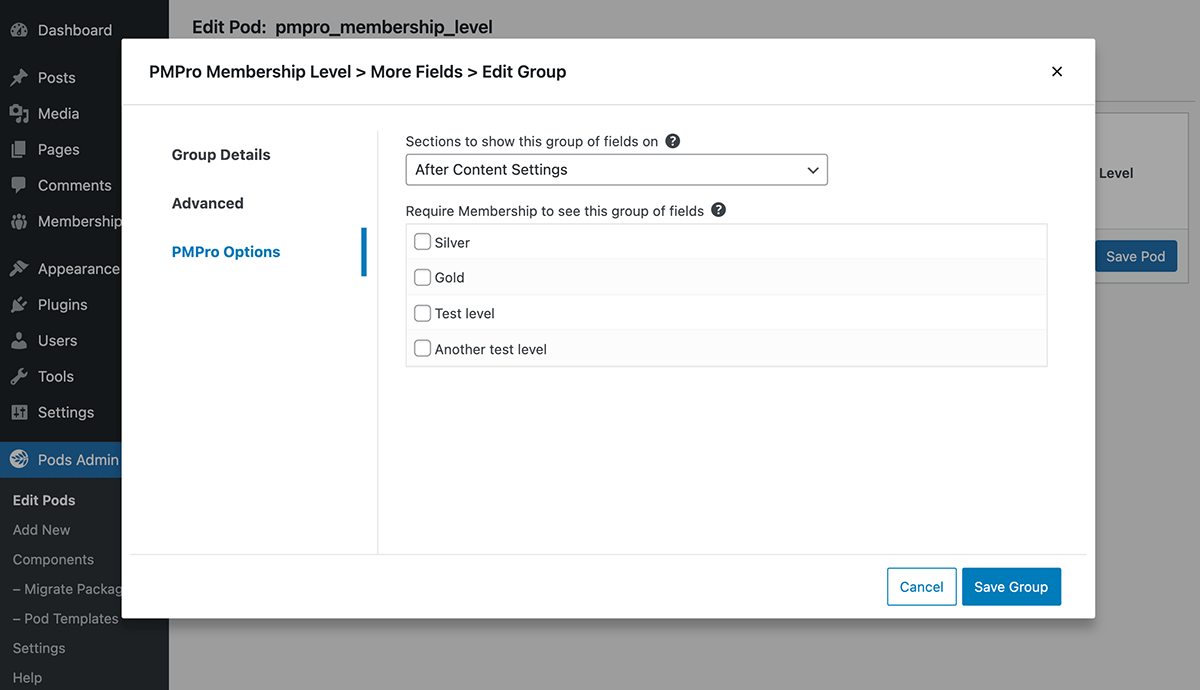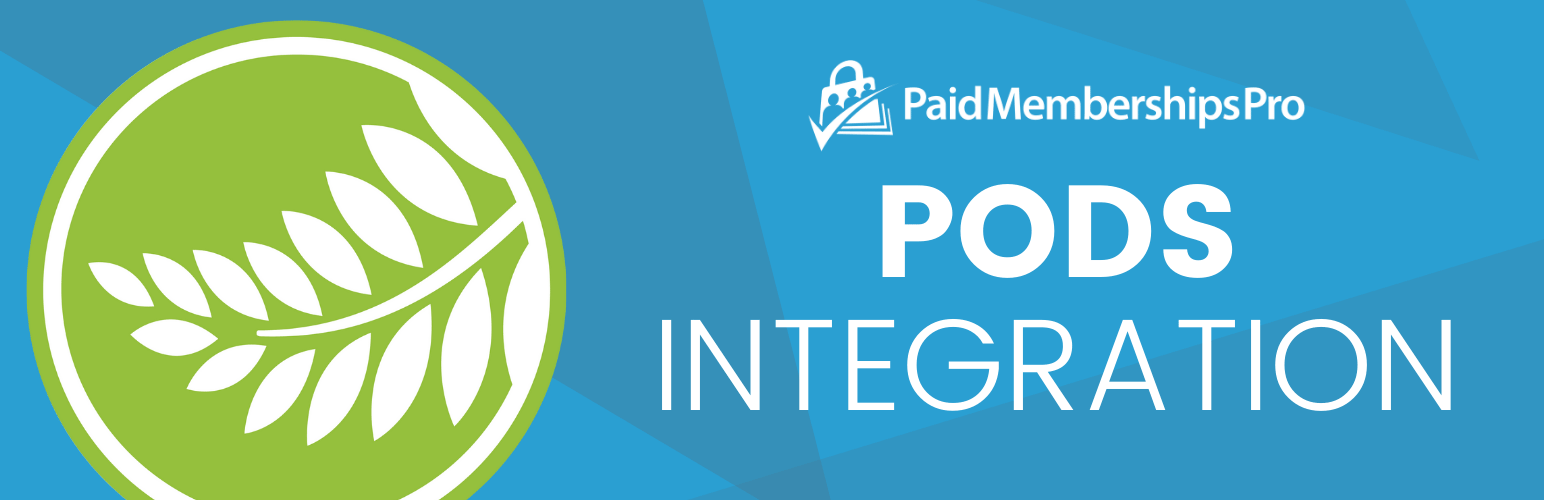
Paid Memberships Pro - Pods Add On
| 开发者 |
strangerstudios
sc0ttkclark paidmembershipspro |
|---|---|
| 更新时间 | 2024年4月15日 16:31 |
| PHP版本: | 7.4 及以上 |
| WordPress版本: | 6.5 |
| 版权: | GPLv2 or later |
| 版权网址: | 版权信息 |
详情介绍:
Integrate Paid Memberships Pro and Pods to Extend User, Checkout and Admin Fields
This integration allows you to create and manage groups of fields for many areas in Paid Membership Pro, including:
- User and Member profiles on the frontend and within the WordPress admin’s Edit User screen.
- Add fields to the Membership Checkout page as an alternative to our Register Helper Add On. Fields added to the Membership Checkout page can be added in 10 unique locations.
- Add fields to the Add/Edit Membership Level page in the WordPress admin.
- Add fields to the Add/Edit Orders page in the WordPress admin.
安装:
- Make sure you have the Paid Memberships Pro and Pods Framework plugins installed and activated.
- Upload the
pmpro-podsdirectory to the/wp-content/plugins/directory of your site. - Activate the plugin through the 'Plugins' menu in WordPress.
屏幕截图:
常见问题:
I found a bug in the plugin.
Please post it in the GitHub issue tracker here: https://github.com/strangerstudios/pmpro-pods/issues For immediate help, also post to our premium support site at https://www.paidmembershipspro.com for more documentation and our support forums.
I need help installing, configuring, or customizing the plugin.
Please visit our premium support site at https://www.paidmembershipspro.com for more documentation and our support forums.
更新日志:
1.0.3 - 2023-10-06
- ENHANCEMENT: Added support for the "Add Member From Admin" Add On. Show fields that are shown at checkout on the Add Member page.
- ENHANCEMENT: Improved accessibility for screen readers.
- BUG FIX/ENHANCEMENT: Improved compatibility with the latest version of Pods.
- ENHANCEMENT: Added support for two new locations on the PMPro checkout page: After User Fields and Checkout Boxes. (@sc0ttkclark)
- BUG FIX: Improved appearance of Pods fields on the PMPro checkout page so they more closely match styles used by PMPro. (@sc0ttkclark)
- BUG FIX: Prevent PHP notices from usage of certain PMPro hooks when
$userobject is not passed in. (@sc0ttkclark) - BUG FIX: Prevent PHP notices on the PMPro checkout page when the PMPro Member pod does not exist and has not yet been extended. (@sc0ttkclark)
- ENHANCEMENT: Added support for showing PMPro Member fields on the Membership Account page under the Account Details area. #5 (@sc0ttkclark)
- BUG FIX: Prevent PHP notices on checkout page when logged out. (@sc0ttkclark)
- Initial release