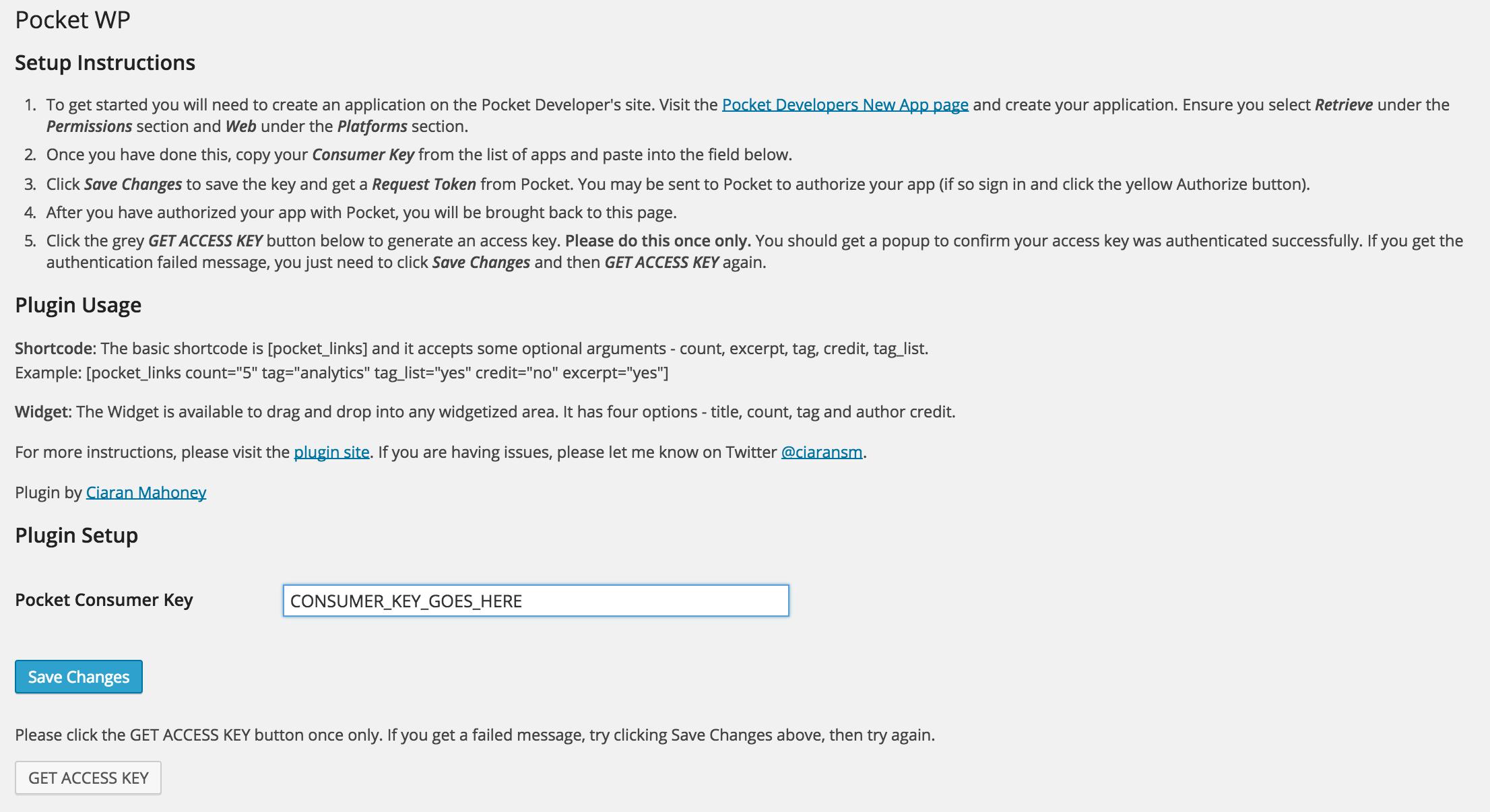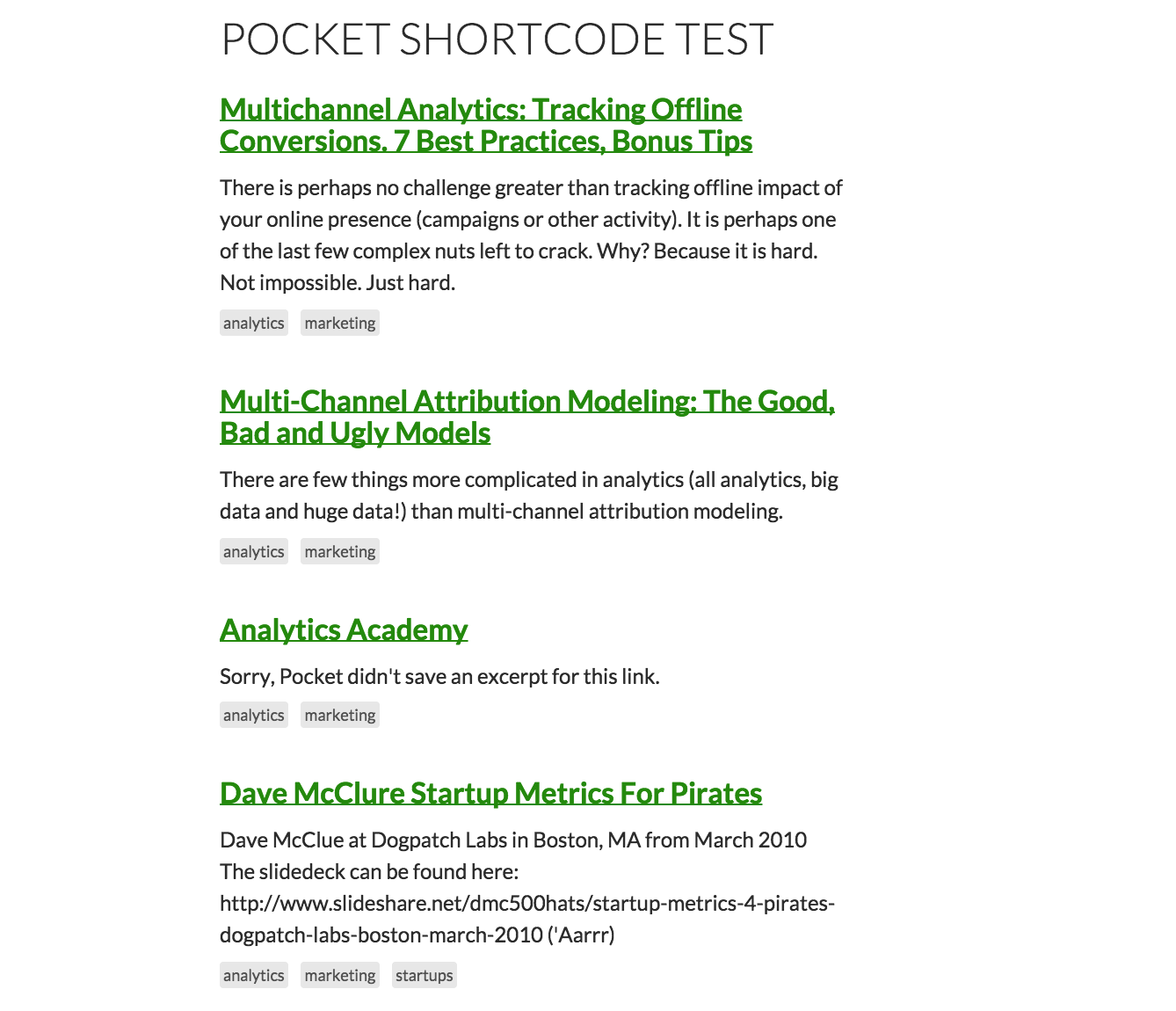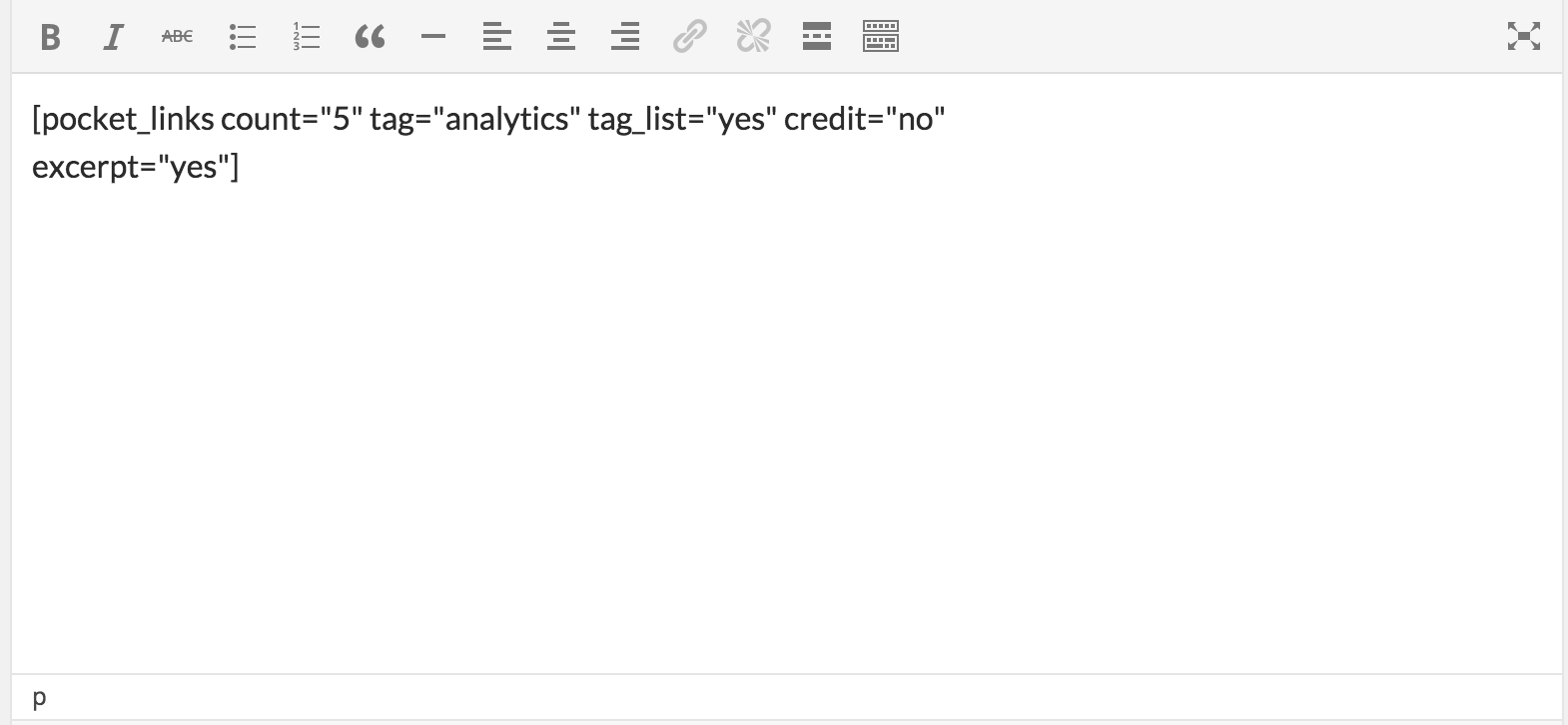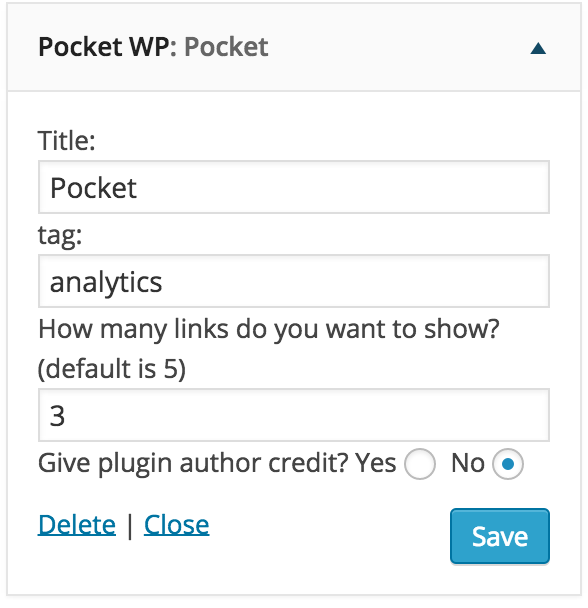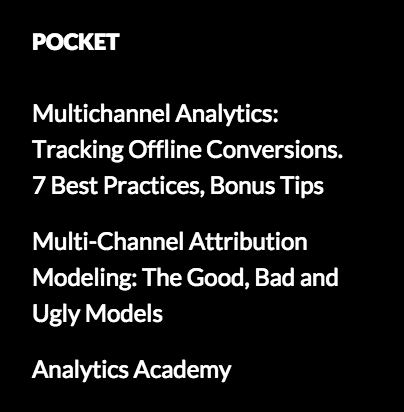Pocket WP
| 开发者 | ciaranm |
|---|---|
| 更新时间 | 2015年3月10日 01:10 |
| PHP版本: | 3.0.1 及以上 |
| WordPress版本: | 4.1 |
| 版权: | GPLv2 or later |
| 版权网址: | 版权信息 |
详情介绍:
Pocket WP connects to the Pocket API and pulls in your latest saved links with tags and excerpts into a WordPress page, post or widget.
Setup
Due to the way Pocket's API works, you need to complete a few steps before you can use the plugin.
- Install and activate the plugin.
- Create an application on the Pocket Developers website, enter your Consumer Key into the Pocket WP settings page and click Save Changes to start the authorization process.
- Click the Get Access Key link to complete the authorization.
[pocket_links] and it accepts some optional arguments:
count: [any number] // How many links to display. Default is all.
excerpt: yes, no // Whether or not to display the excerpt extracted by Pocket. Default is yes.
tag: [any one of your Pocket tags] // Choose to show links from one tag. Supports one tag only. Default is all links, tagged or untagged.
credit: yes, no // Choose to add author credit. Default is to not show credit links.
tag_list: yes, no // Whether or not to show a list of tags after each link.
Widget
The Widget is available to drag and drop into any widgetized sidebars. It has some options:
title // the title for the widget
count // the number of links to show. Default is 5
tag: [any of your Pocket tags] // Choose to show links from one tag. Currently supports one tag only. Default is all links, tagged or untagged.
author credit: yes, no // Choose to give author credit. Default is to not show credit links.
安装:
- Activate the plugin through the 'Plugins' menu in WordPress.
- Follow installation instructions on the plugin options page or at the plugin website.
屏幕截图:
更新日志:
0.4.3
- Fixing an issue with link generator not having closing div. (Thanks to Myles Gray for catching this.)
- Improved the way plugin handles untagged posts. It now shows "untagged" in the tag list instead of throwing an error. Tag list can be turned off by using tag_list="no"
- Adding error checking on pocket feed retrieval.
- Fix so shortcode doesn't always display above text.
- Fixing activation message to only show once on first install.
- First public release
- Made author credit opt-in (was opt-out)
- Code clean up
- Added settings link in plugin list
- Added activation notice
- Second beta version (not public)
- Fixed bugs and cleaned up code
- Removed option to use multiple tags as Pocket didn’t seem to support this
- Beta version (not public)