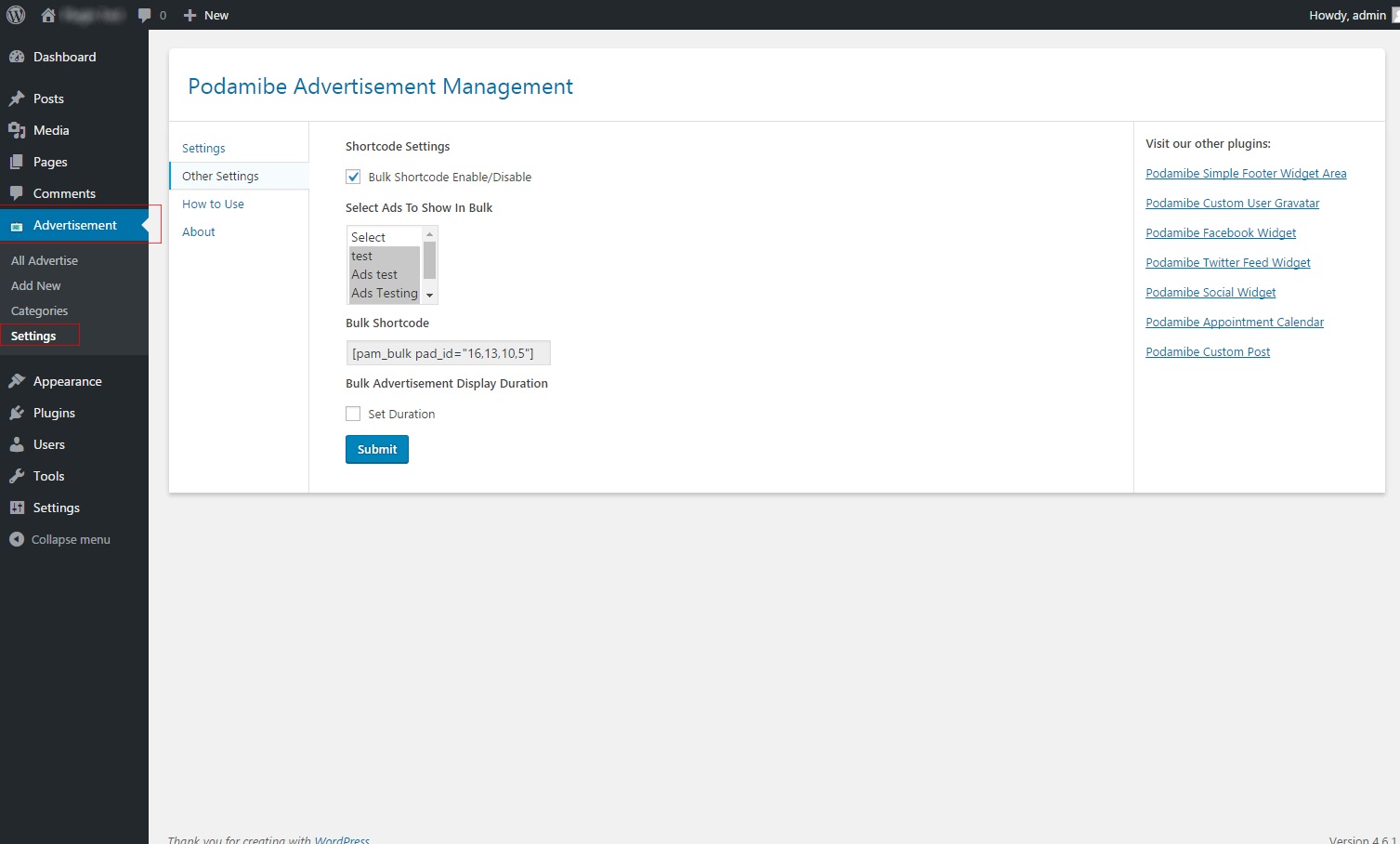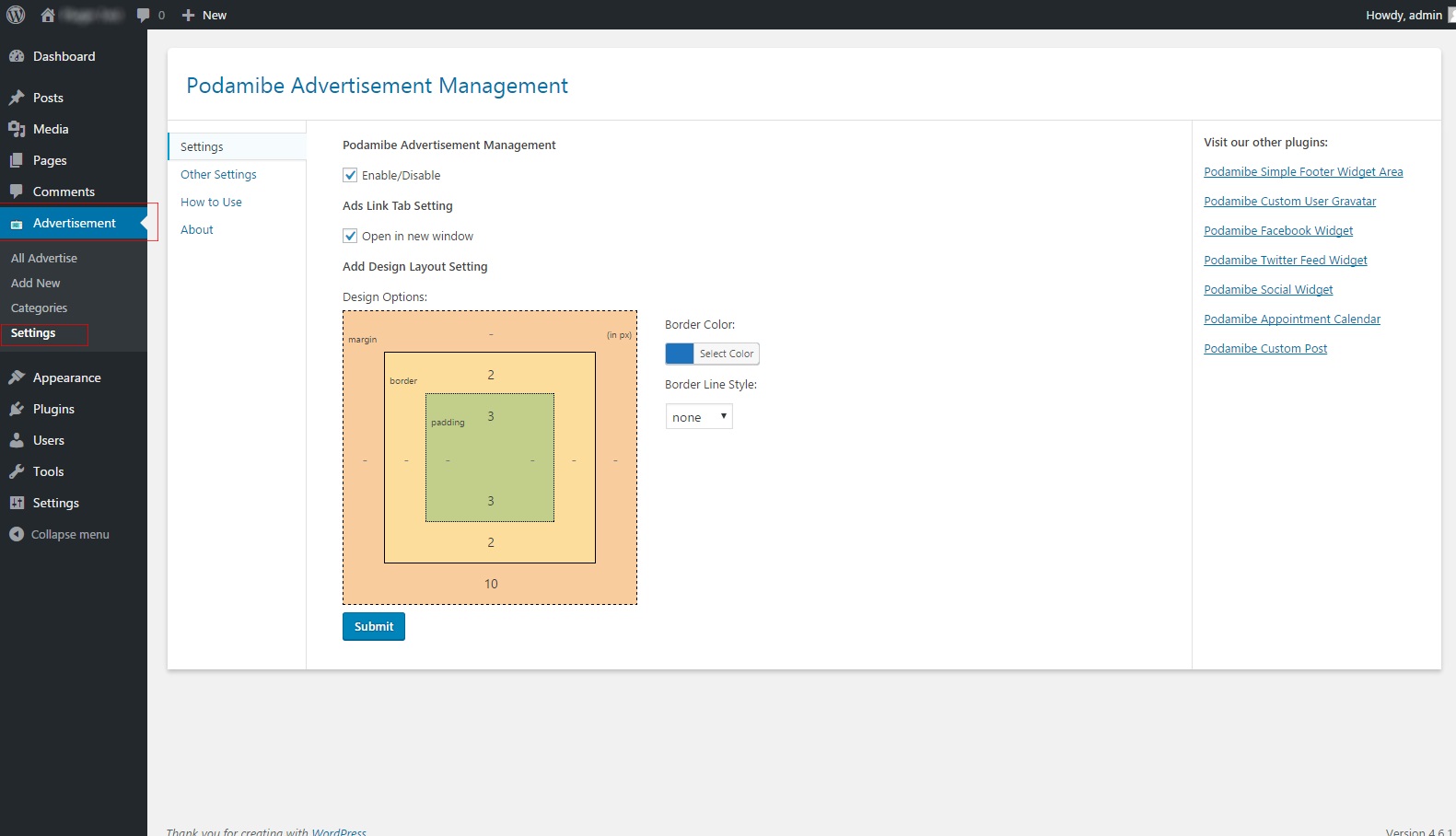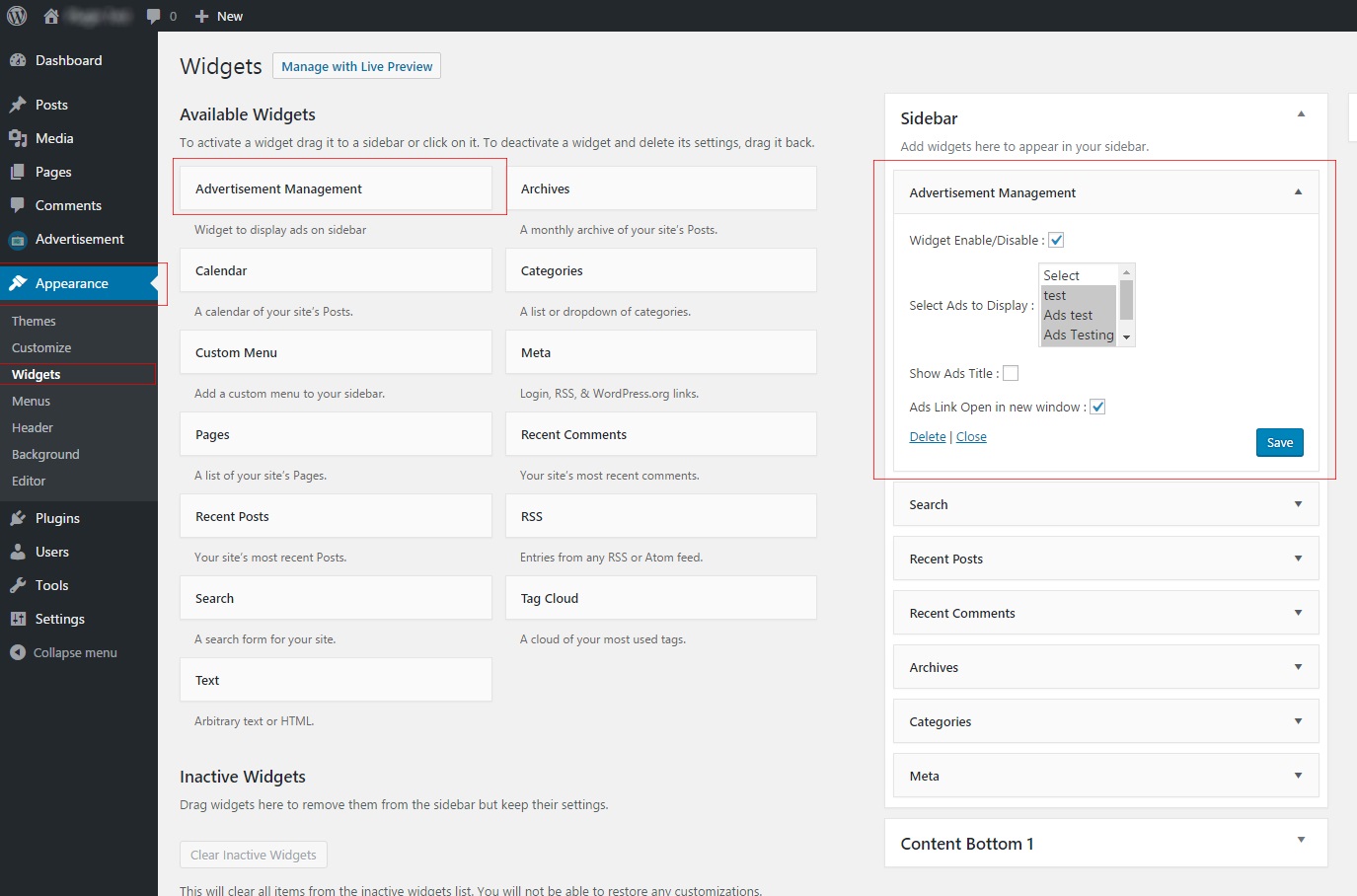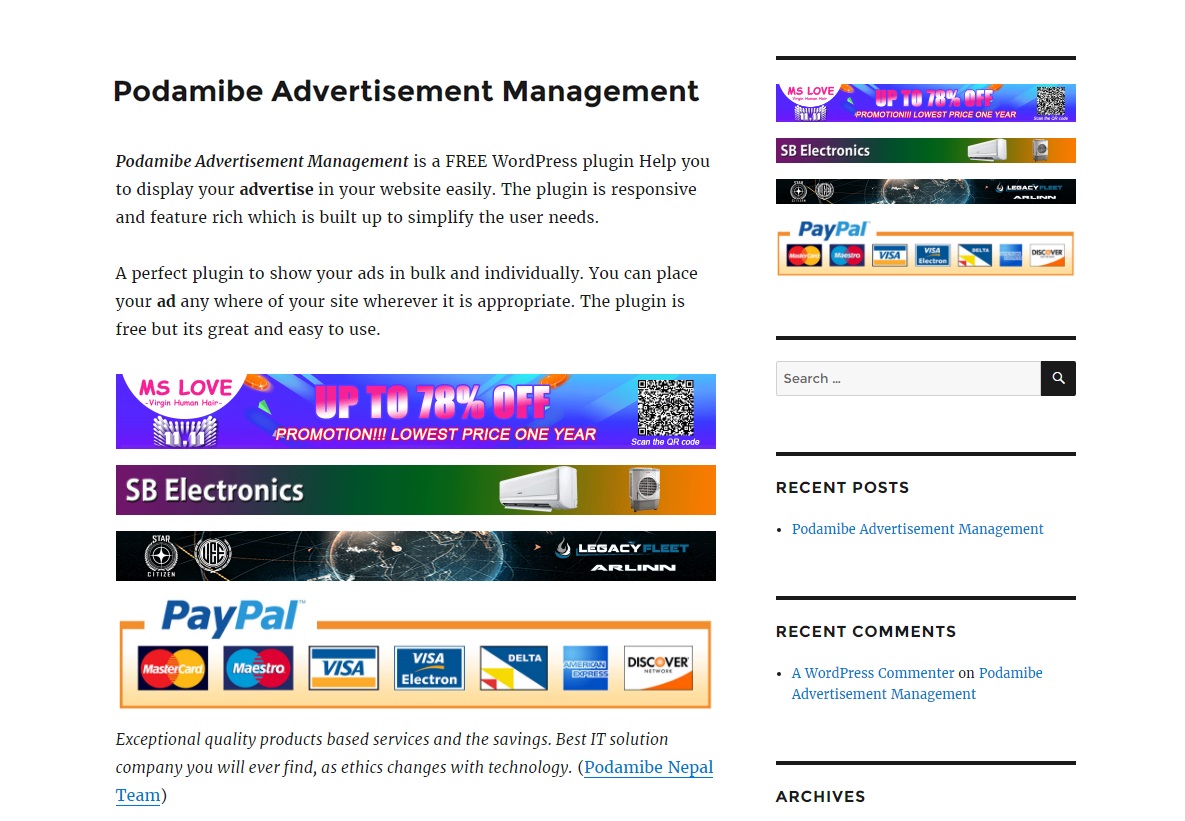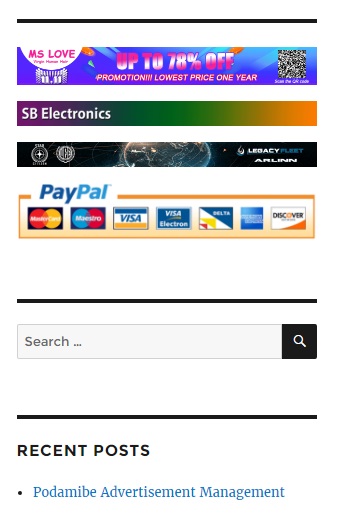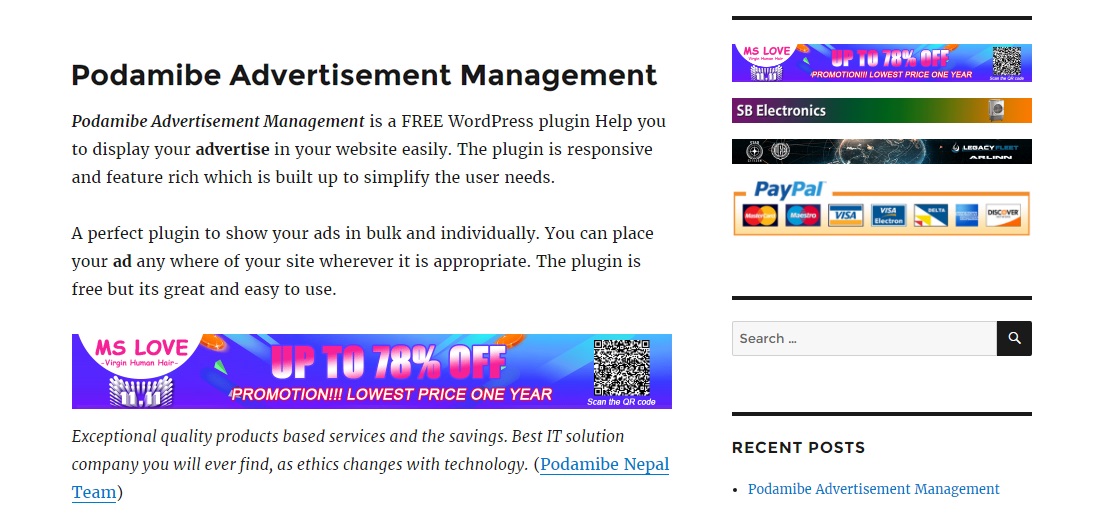Podamibe Advertisement Management
| 开发者 | podamibe |
|---|---|
| 更新时间 | 2019年5月22日 10:50 |
| PHP版本: | 3.0 及以上 |
| WordPress版本: | 5.0 |
| 版权: | GPLv2 or later |
| 版权网址: | 版权信息 |
详情介绍:
Podamibe Advertisement Management is a FREE WordPress plugin Help you to display your advertise in your website easily. The plugin is responsive and feature rich which is built up to simplify the user needs.
A perfect plugin to show your ads in bulk and individually. You can place your ad any where of your site wherever it is appropriate. The plugin is free but its great and easy to use.
Free Features:
- Can be used every where as desire
- Prebuild Widget for sidebar
- Multilanguage Translation Ready
- Individual and bulk shortcode Available
- Highly customizable
- Easy to use
安装:
- Unzip padvertisement-management.zip
- Upload all the files to the /wp-content/plugins/padvertisement-management
- Activate the plugin through the 'Plugins' menu in WordPress.
- For customizing the plugin's settings, click on Advertisement in Wordpress left admin menu and click on Settings.
屏幕截图:
常见问题:
What does this plugin do?
This plugin creates ad like post/page in Advertise Mgmt. It Helps you to display your advertise in your website easily.
Do I need to design the Podamibe Advertisement Management?
You won't need to take any burden regarding the design as since we have already provided Desigin Option on settings which you can choose as per your requirement.
Where can I find the documentation for the plugin?
Once you install the plugin , you can check some general documentation about how to use the plugin in the "How to use" panel of the plugin's settings page.
How can I display the Podamibe Advertisement Management?
Use this for individual "[pam post_id='ads_id']" and for bulk "[pam_bulk pad_id='ads_id,ads_id,...']" shortcode to display in content. For template use <?php echo do_shortcode('[pam post_id='ads_id']');?>. Use Widget for sidebar.
更新日志:
1.0.4
- add the support link
- Minor bug fixes
- Small bugs are fixed
- Small bugs are fixed
- Added slider feature
- Initial release