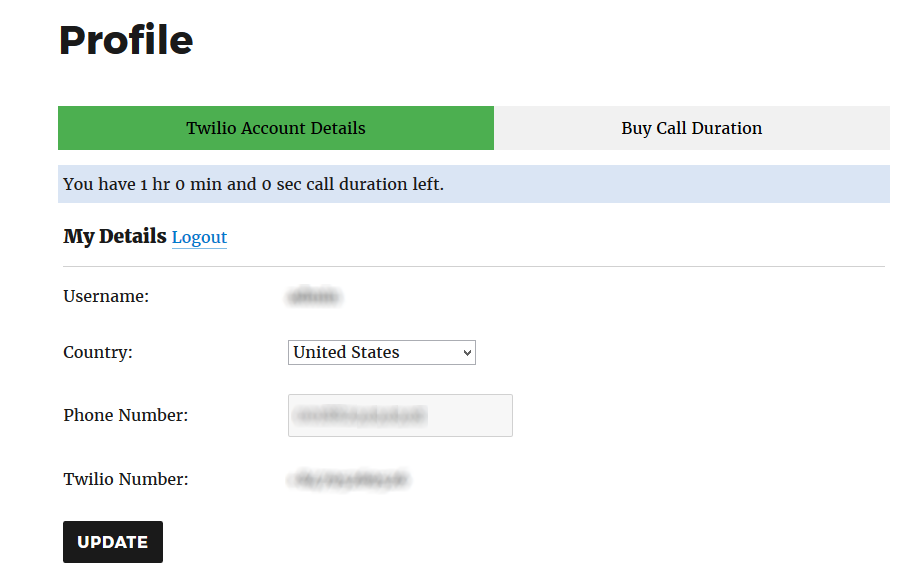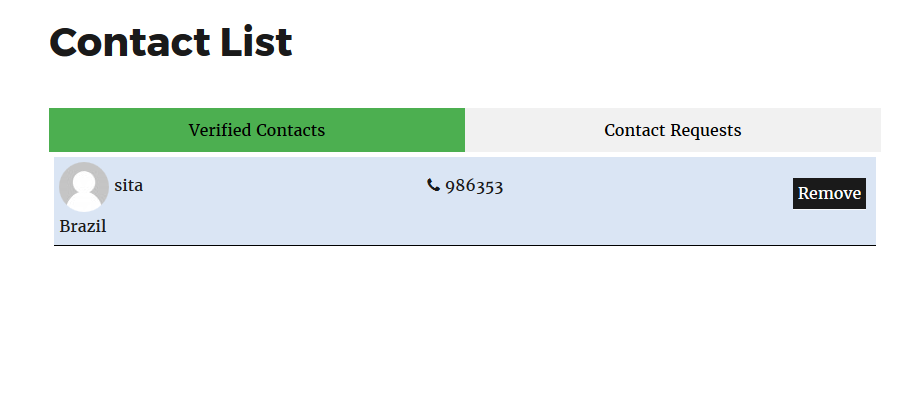Podamibe Twilio Private Call
| 开发者 | podamibe |
|---|---|
| 更新时间 | 2019年5月23日 11:12 |
| PHP版本: | 3.0.0 及以上 |
| WordPress版本: | 5.0 |
| 版权: | GPLv2 or later |
| 版权网址: | 版权信息 |
详情介绍:
Wordpress plugin for twilio voice calling. Uses twilio caller id as your caller id while calling thus hiding your personal number to your friends and collegues.
安装:
- Upload the plugin 'Podamibe Twilio Private Call' to the
/wp-content/plugins/directory, or install the plugin through the WordPress plugins screen directly. - Activate the plugin through the 'Plugins' menu in WordPress.
- [pod-twilio-activate]
- [pod-twilio-userprofile]
- [pod-twilio-userslist]
- [pod-twilio-contactlist]
- [pod-twilio-activate] Display twilio activation form if user is logged in and has not activated twilio account.
- [pod-twilio-userprofile] Shows user details including user's twilio number and can change personal number here. User can also buy call duration here.
- [pod-twilio-userslist] Shows all users who have registered for twilio activation here. Users can add desired user to their contact list. Pass limit argument to shortcode for pagination limit e.g [pod-twilio-user-signup limit=5]
- [pod-twilio-contactlist] Shows all the users in the contactlist of the user. Users can verify their number to the contact. ( Note: Users cannot call if user's are not verified to each other ) Shows twilio number for verified users. In addition to these plugins we have included a user sign up shortcode. Add [pod-twilio-user-signup] shortcode to show user signup form.
屏幕截图:
常见问题:
What does this plugin do?
- This plugin hides your personal number while calling using twilio voice calling. = Why can't I see the phone number even after adding a user to contact list?
- You cannot view the contact number if you haven't verified your number. Verify your number first. Also the user in your contact list also need to verify his/her number too. = Can I call a number not in my contact list?
- No, you cannot. = Can I call a non verified number?
- No, you cannot. Both users in the contact list must verify their numbers in each other's account. Only then the call is possible.
更新日志:
1.0.1
- add the support link
- Initial release