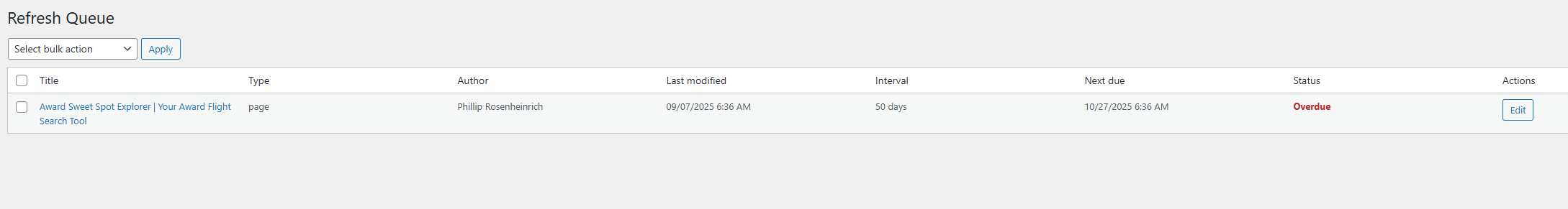Pointalize Content Refresh
| 开发者 | pointalize |
|---|---|
| 更新时间 | 2025年11月17日 02:52 |
| PHP版本: | 7.4 及以上 |
| WordPress版本: | 6.8 |
| 版权: | GPLv2 or later |
| 版权网址: | 版权信息 |
详情介绍:
安装:
- Go to Plugins → Add New and search for “Pointalize Content Refresh”.
- Click Install Now, then Activate.
- Open Content Refresh → Settings to configure your interval and email reminders.
- Open Content Refresh → Settings and configure your global interval, notification schedule, and filters.
- Use Content Refresh → Content Refresh to see which posts or pages are due.
- Edit any post or page to adjust its individual interval, snooze, or exclusion settings.
屏幕截图:
常见问题:
Do I need to configure anything before it works?
You can start right away with the default settings.\ However, we recommend opening Content Refresh → Settings once to verify everything.
What is the "lookahead days" setting?
It defines how many days before a post becomes due it should appear in your queue or email digest.\ Example: With a 7-day lookahead, posts due within the next week will be marked as “soon”.
What does “Exclude from reminders” mean?
That checkbox marks a post or page as not relevant for the content fresh check and will be excluded.
Can I adjust the interval for specific posts?
Yes. Each post and page includes a Content Refresh box in the editor sidebar of a post or page.\ You can set a custom interval, snooze date, or exclude it from reminders entirely.
When are email reminders sent?
Whenever you start the first check, at that time the cron job will be started and executed daily or weekly.
Can I disable email notifications completely?
Yes. In the plugin settings, simply uncheck Enable notifications.\ The queue will still work inside the "Content Refresh" dashboard.
Does it affect SEO directly?
No — it doesn’t modify your content or output schema.\ It’s a management tool that helps you keep your content updated, which indirectly benefits SEO freshness signals.
更新日志:
- Initial release