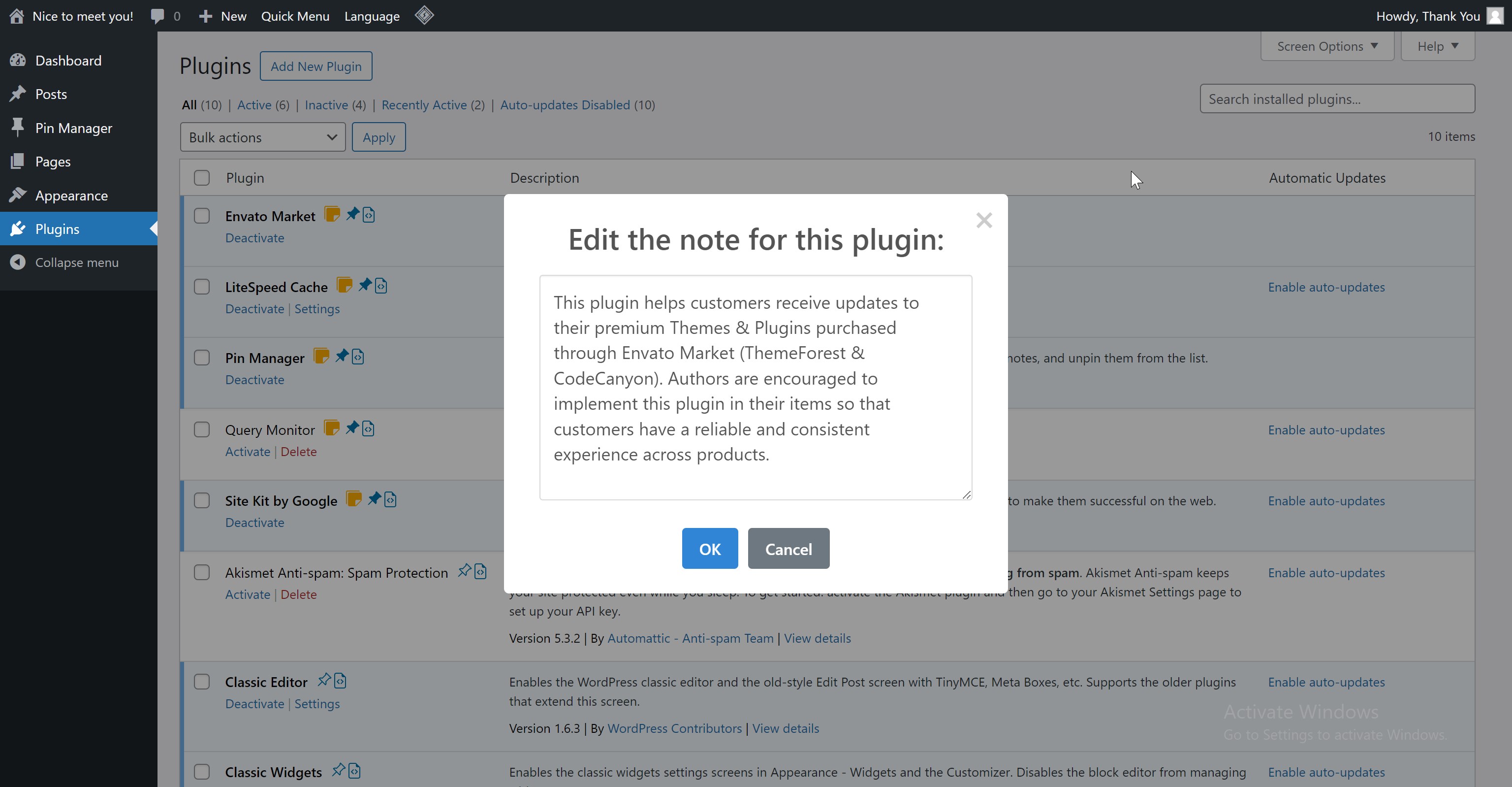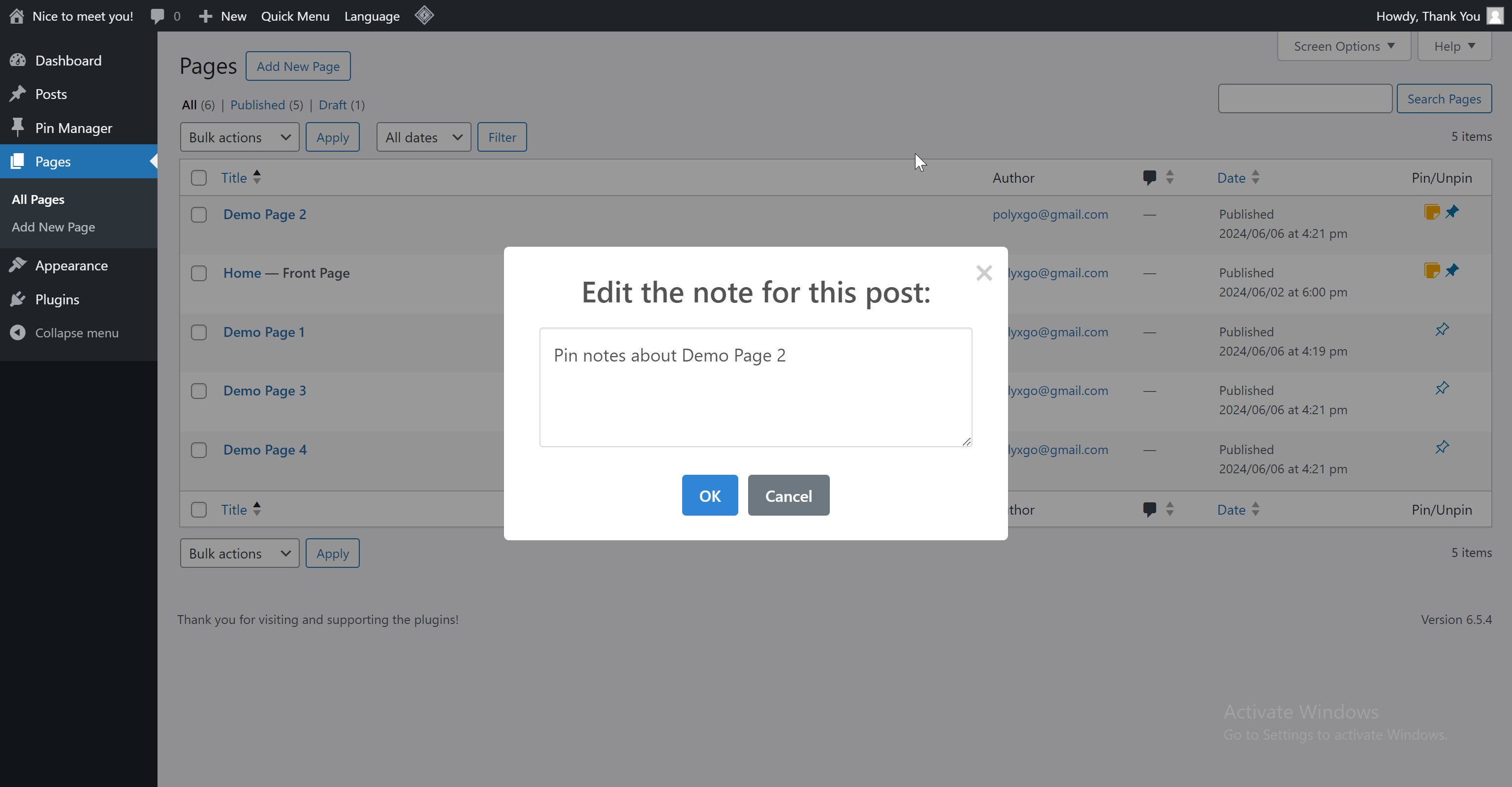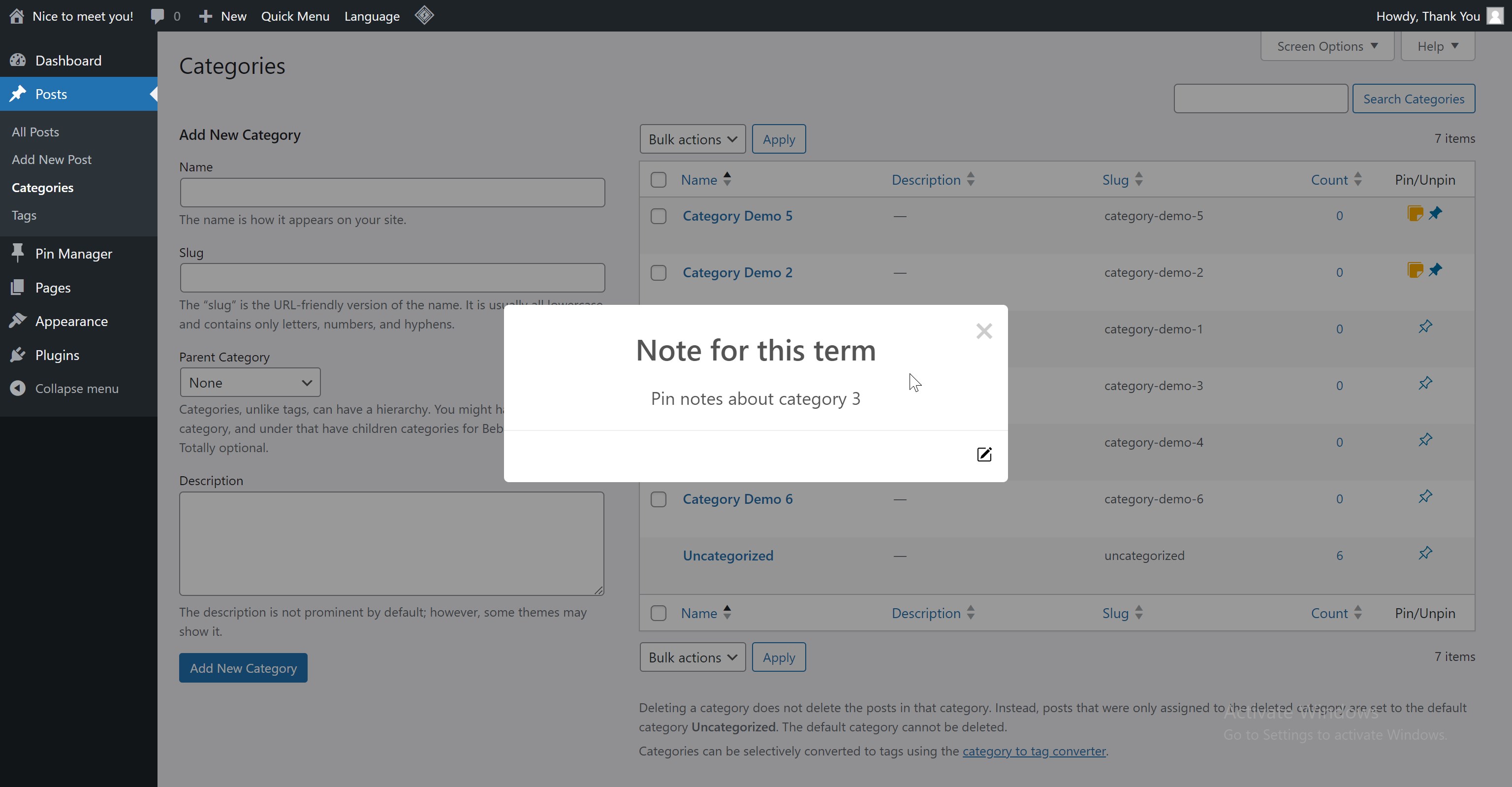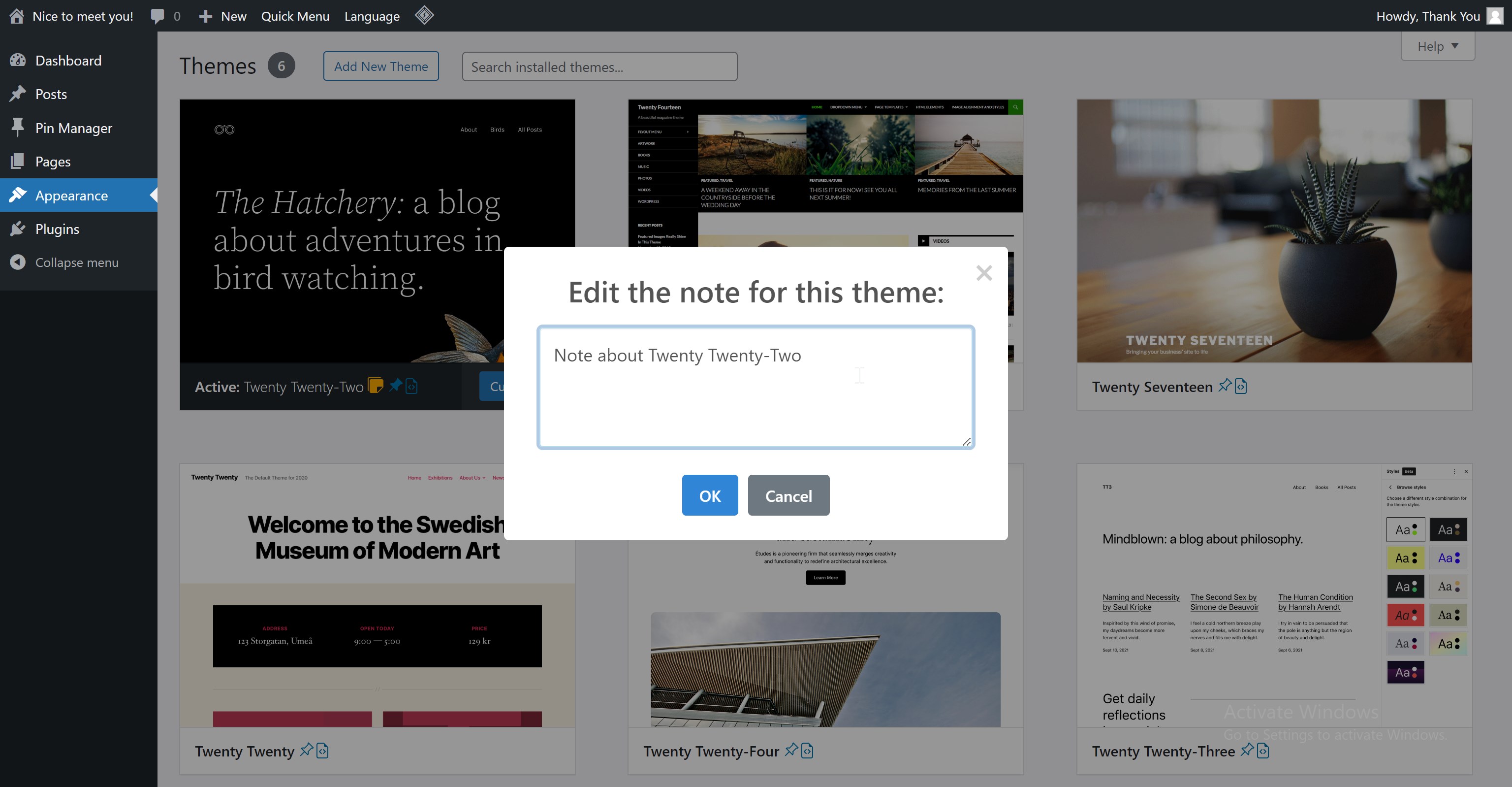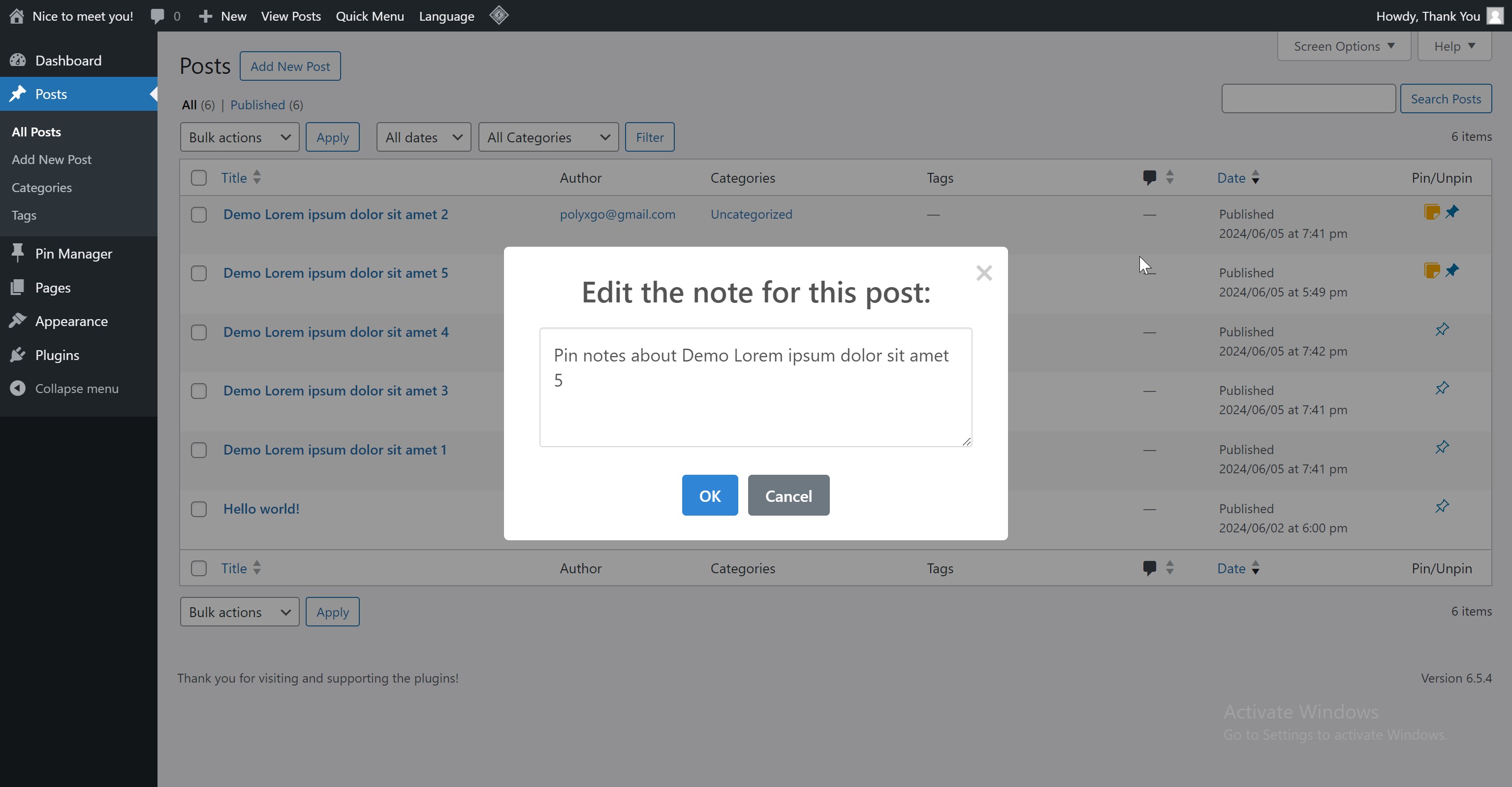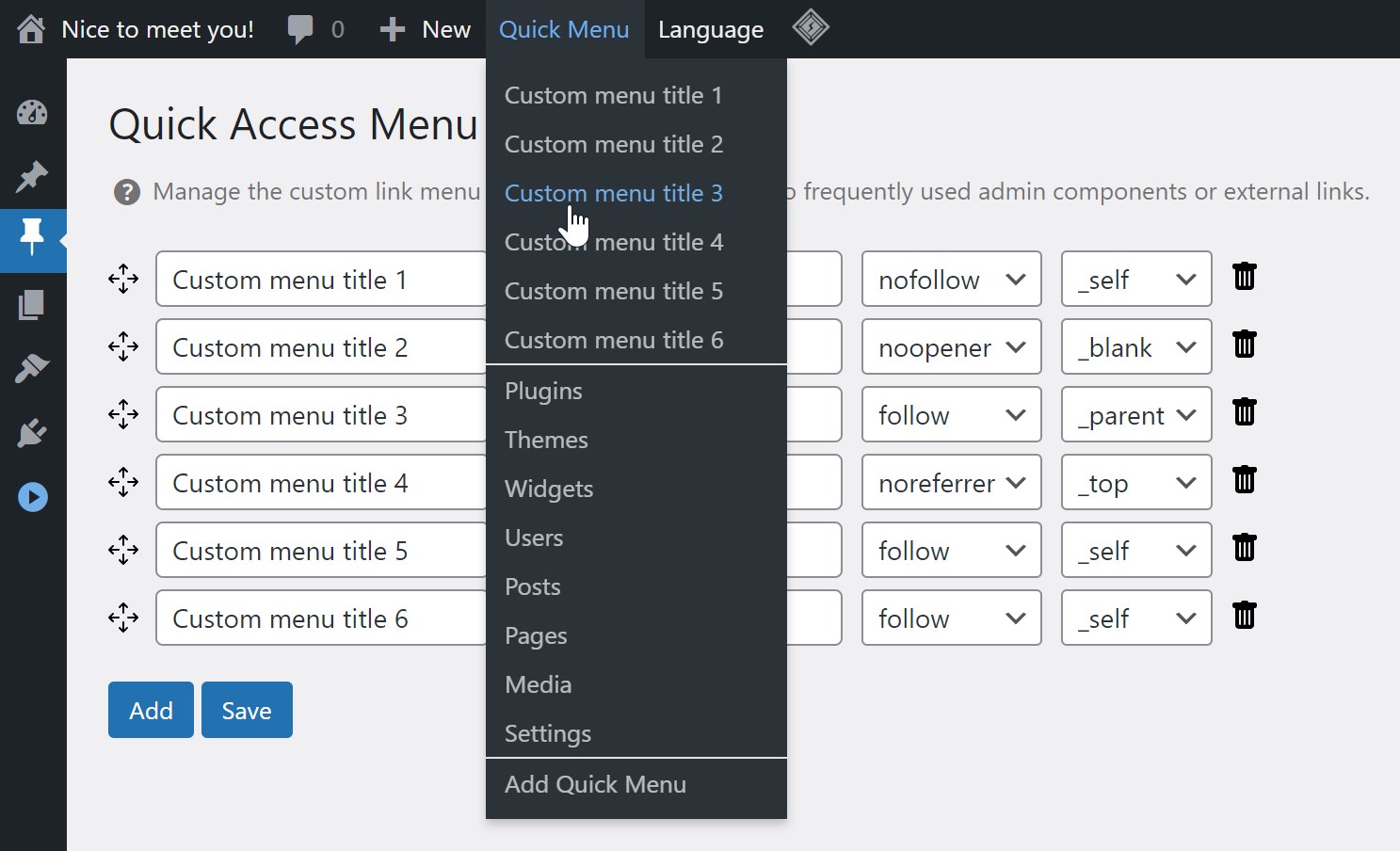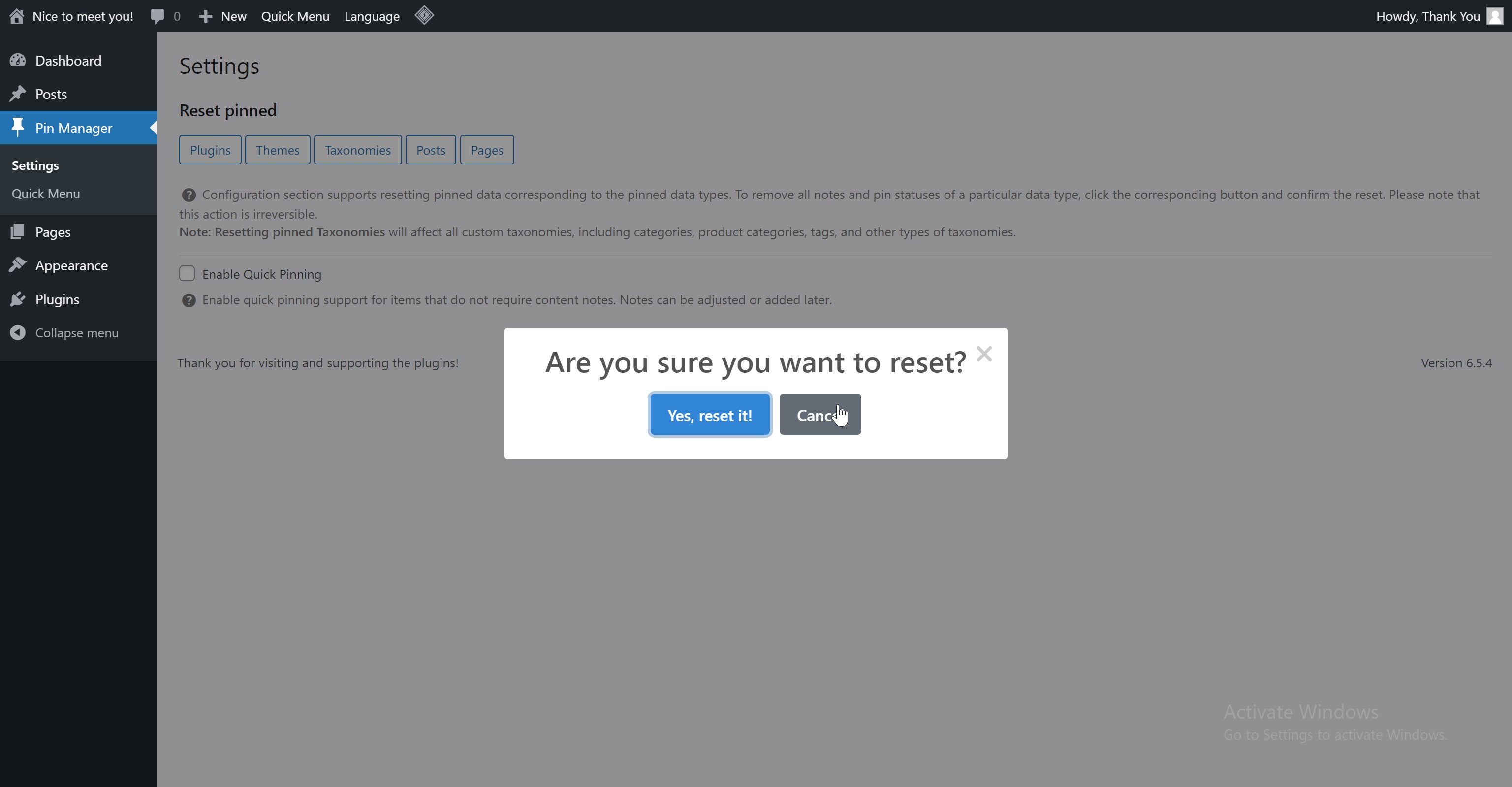Poly Pin Manager
| 开发者 |
sanddesert88
PolyXGO |
|---|---|
| 更新时间 | 2025年5月20日 05:13 |
| 捐献地址: | 去捐款 |
| WordPress版本: | 6.8 |
| 版权: | GPLv2 or later |
| 版权网址: | 版权信息 |
详情介绍:
Pin Manager provides a feature that supports pinning plugins, themes, categories, posts, pages, and tags to the top of the list for easy handling. Additionally, the note feature corresponding to each pinned element will make it easier for you to manage them on the site.
Try a Live Demo
Watch a Tutorial
https://www.youtube.com/watch?v=pZL4Pwxnzf4
Current Features
- Pin/ Unpin: Pin Plugins, Themes, Tags, and Categories.
- Code Editor: Quick Access to Code Editor.
- Note: Attach Notes and Descriptions.
- Quick Access Menu: Create Custom Menu Lists.
- Language Switcher: Language Menu on the Top Bar.
安装:
Minimum Requirements
- PHP 7.4 or greater is required (PHP 8.0 or greater is recommended)
- MySQL 5.6 or greater, OR MariaDB version 10.1 or greater, is required
-
Upload the plugin files to the
/wp-content/plugins/poly-pin-managerdirectory, or install the plugin through the WordPress plugins screen directly. - Activate the plugin through the 'Plugins' screen in WordPress. Then, in the display section for plugins, themes, categories, tags, etc., you will see a pin button next to its name.
- Use the Settings->Pin Manager screen to configure the plugin.
- Refer to the feature guide list here: https://wikipoly.com/en/poly-pin-manager/
屏幕截图:
常见问题:
Where to find help?
- First-time users should read https://wikipoly.com/en/poly-pin-manager/, which explains the basics and includes a lot of screenshots and shortcodes.
- Update to the new plugin version at: https://wikipoly.com/en/poly-pin-manager/ and WordPress.org https://wordpress.org/plugins/poly-pin-manager, where we share and provide free support or sell our products.
Can I pin WooCommerce product categories and tags?
- Yes, you can pin any product category to the top of the list. Additionally, post categories and other custom taxonomies are also supported.
Will the categories displayed on the frontend be affected?
- No, the pin feature only works on the admin side. The display of categories, products, and posts on your site will not be affected.
Will the notes be lost when unpinning?
- No, since this feature supports developers, the notes will not be deleted when you unpin a plugin. However, if you delete or reset the Pin Manager data beforehand, the note information will be lost.
Can I request new features?
- Yes, as a developer aiming to support customer work, integrating new features is always considered. For useful and suitable features, we will definitely integrate them.
更新日志:
Version 2.4.0 (May 19, 2025)
NEW
- Enable quick access feature for editing plugins/themes.
- Support enabling/disabling pin feature per post type, category, taxonomy.
- Convert setting features from checkbox to toggle button.
- Fix issue where posts, pages, categories, etc., do not display when in Trash status.
- Fixed the issue where the Quick Access Menu list was not being saved.
- Integrate tooltips for quick preview of note content when hovering over note icon.
- Integrate scroll bar when note content is too long on popup.
- Adjust pinning tool for Theme to appear before Theme name, avoiding conflicts with WordPress styles.
- Fixed note issue for Pages format.