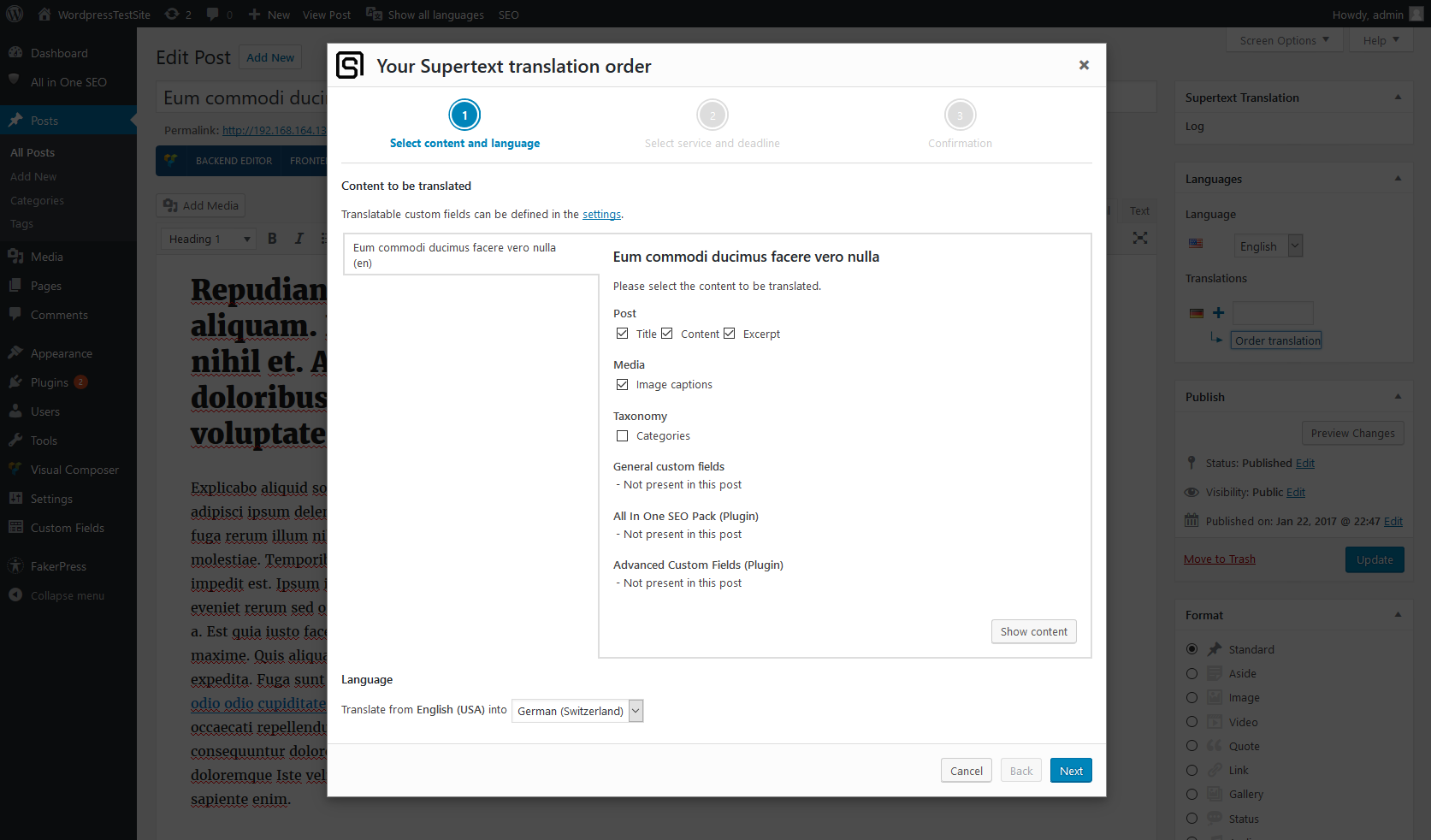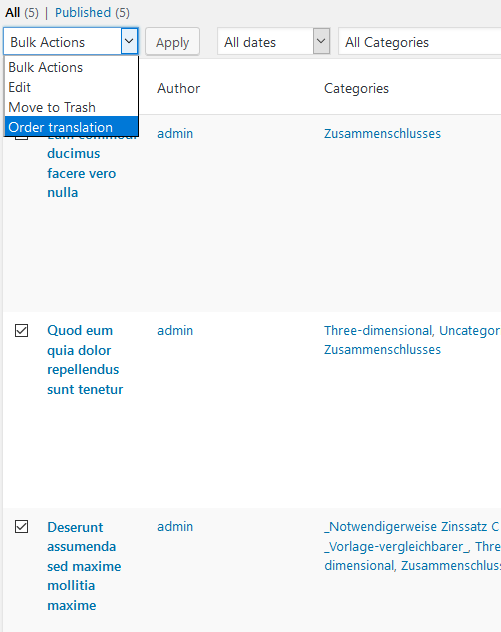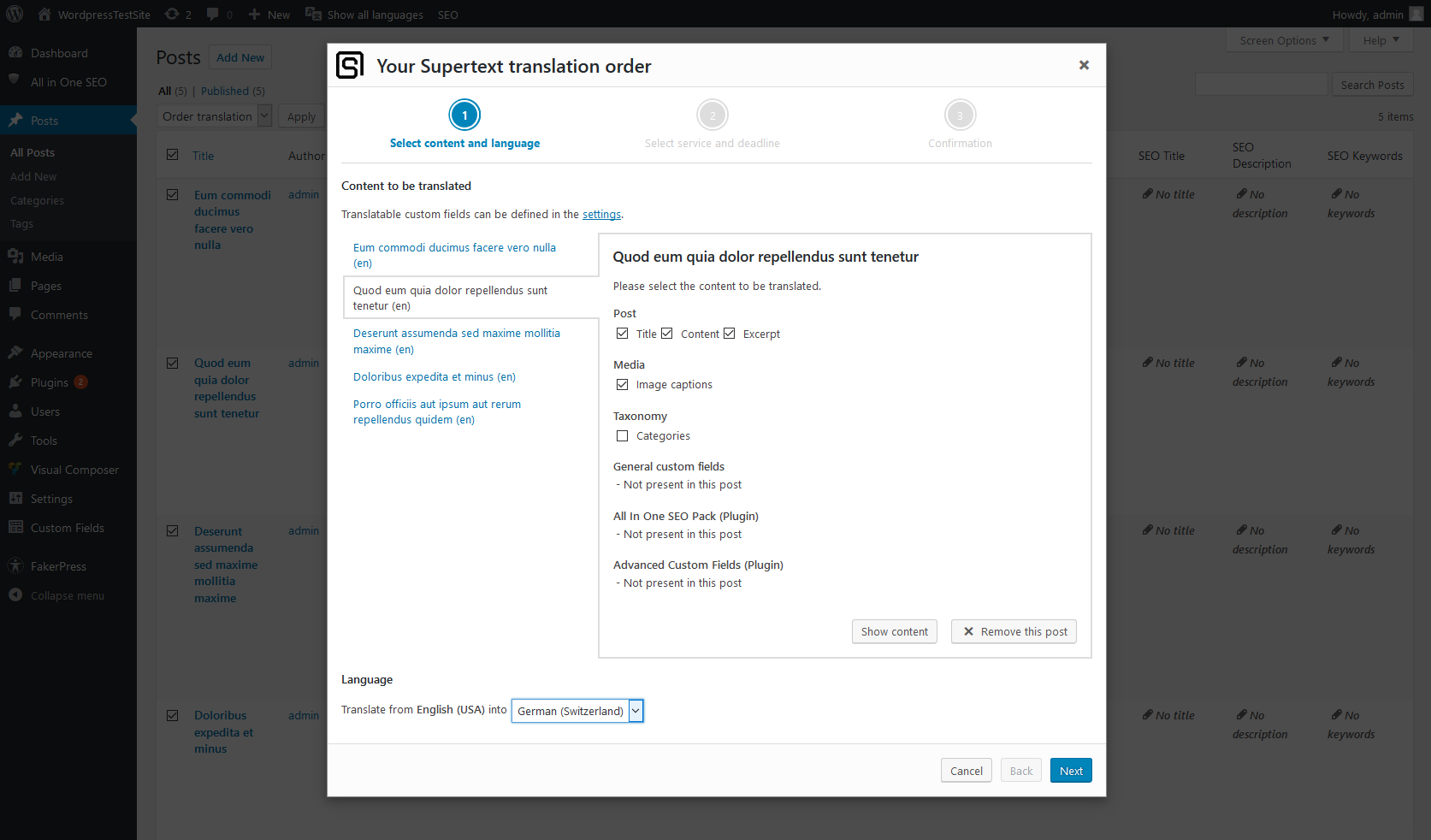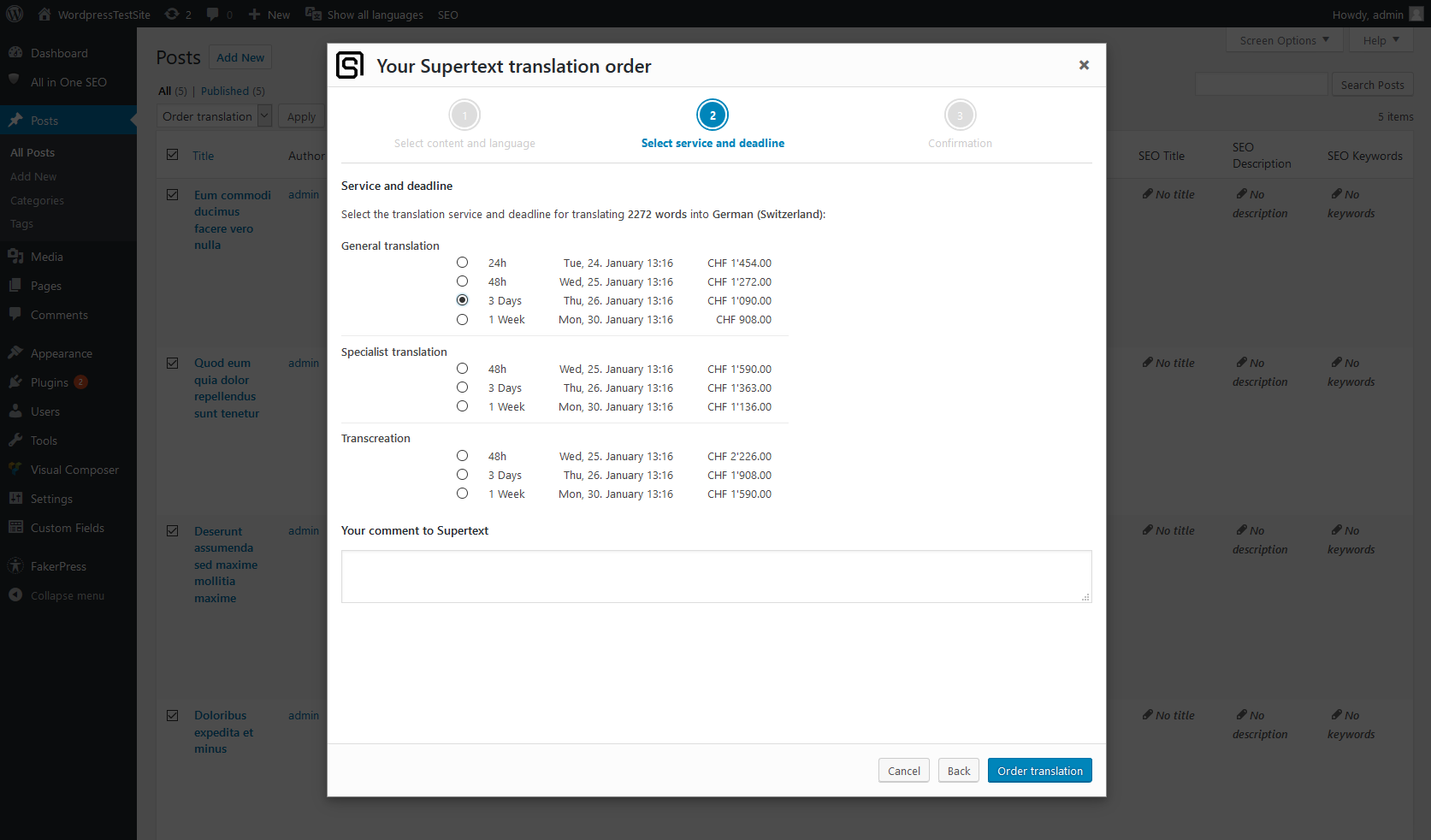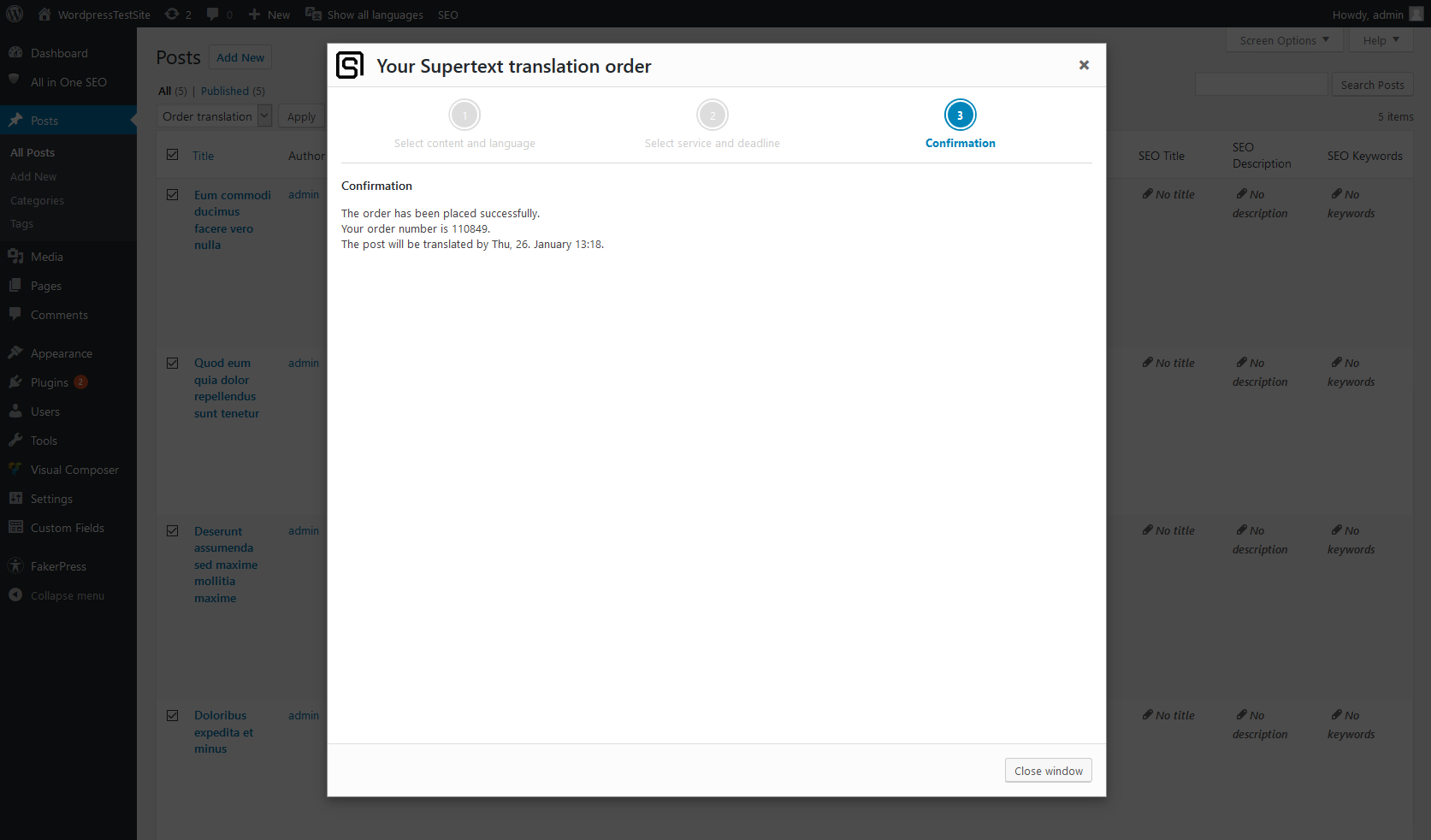Supertext Translation and Proofreading
| 开发者 |
supertext
msebel comotive |
|---|---|
| 更新时间 | 2024年4月18日 16:43 |
| PHP版本: | 4.0 及以上 |
| WordPress版本: | 6.4 |
| 版权: | GPLv2 or later |
| 版权网址: | 版权信息 |
详情介绍:
This plugin allows the user to send a WordPress post or page to Supertext for translation or proofreading.
Process for translation
Supertext can translate content, titles, excerpts, image captions, shortcode arguments and custom fields. Simply order a translation instead of creating a new page.
You will be presented with services, prices and deadlines. Select the right one for you.
Once completed, the translation will be automatically inserted into a new page or post in your WordPress installation.
You’ll be notified by email once your translated content has been uploaded to your website.
This works for every post type that is translatable by Polylang or WPML.
Process for proofreading
For proofreading your existing page or post, select the option “order proofread”. You will be presented with services, prices and deadlines.
Select the right one for you. Once completed, the proofread text will automatically be inserted into your post or page in your WordPress installation.
Please note
Translatable custom fields must be defined in the settings. Supported plugins at the moment are:
- Advanced Custom Fields
- Yoast SEO
- All In One SEO pack
- Visual Composer
- Beaver Builder
- BE page builder
- Divi page builder
- SiteOrigin page builder
- Elementor
安装:
How to install the plugin
- Upload polylang-supertext to the /wp-content/plugins/ directory.
- Activate the plugin through the "Plugins" menu in WordPress.
- Go to Settings > Supertext to provide API keys and language mappings. If relevant, define translatable custom fields and shortcode arguments.
屏幕截图:
常见问题:
What do I require to use this plugin?
A valid Supertext customer account for every WordPress user and the corresponding API key. You can create an account at Supertext if you don't already have one. Get the API key from the Settings page: Account Settings
How do I order a translation?
- Go to the post you would like to be translated by Supertext.
- Click on Order translation underneath the target language.
- Select the content you want to be translated.
- Select the service you want from the prices and deadlines presented. Supertext will translate your post and notify you once the translation has been uploaded to your website.
How do I order a proofreading?
- Go to the post you would like to be proofread by Supertext.
- Click on Order proofread underneath the section Proofreading.
- Select the content you want to be proofread.
- Select the service you want from the prices and deadlines presented. Supertext will proofread your post and notify you once the proofreading has been uploaded to your website.
How do I order multiple translation?
- Go to the post overview and select the posts you would like to be translated by Supertext.
- Select the Order translation bulk action and click on Apply.
- Select the content you want to be translated and the target language.
- Select the service you want from the prices and deadlines presented. Supertext will translate your post and notify you once the translation has been uploaded to your website.
How can I order a translation for image texts only?
- Go to the media library (Media->Library).
- Select the images you want to order.
- Select Order translation from the Bulk Actions drop down.
- Click on Apply next to the drop down.
- And follow the order process steps.
更新日志:
4.24
- Remove unused sync feature
- Add additional filters and actions to allow other plugins to hook into when the translation is written back (sttr_post_meta_translation for applying filter on translated post meta value, sttr_writeback_target_content for applying filter on target content, sttr_finish_target_post_writeback for running action after the target post write back)
- Allow service type IDs greater than 5 in the settings
- Extend shortcode settings with option to deactivate shortcode replacement
- Enhance shortcode settings to allow inversion of encoding/decoding enclosed content
- Exclude shortcode replacement in html comments
- Check for Divi Builder using ET_CORE_VERSION so that it works for Divi from theme
- Fix version issue
- Fix issue that prevented the write back of media texts
- Use staging environment for testing
- Fix shortcode replacement bug when no shortcodes are present
- Fix bug when ACF block attributes contained Shortcodes
- Enhance content selection to make sure the post content is sent for translation when ACF blocks are selected for translation
- Add support for ACF 6 (Blocks)
- Enable bulk action for proofreading when no multilang plugin is installed or activated
- Improved warning/error messages
- Skip checking for translated post IDs for proofreading orders
- Use Wordpress standard functions to serialize Gutenberg blocks.
- Add basic support for ACF Gutenberg blocks that contain text in the data object.
- Suppress warnings generated by DOMDocument::loadHTML()
- Fix ordering bug when blog name is longer than 50 characters
- Fixed fallback copy logic of post meta data when WPML is used but the translation management plugin is not activated
- Extended ACF support with possibility to copy ACF structural meta data like flexible content structure over to the translation post
- Fix bug with Custom vs. Elementor settings that saved the entered custom fields as Elementor field
- Expose startTranslationOrderProcess and startProofreadOrderProcess on Supertext.Interface to be able to start either of the two order processes
- Expose startOrderProcess on Supertext.Interface so that it can be called outside the JS module with the post IDs (e.g. Supertext.Interface.startOrderProcess([1005, 1032]))
- Extended Elementor extention to also support custom element settings and not only the ones from the free plugin version
- Introduced blind copy feature for post meta data when WPML is used
- Removed workaround for copying none translatable ACF fields since this is not needed with the WPML translation management feature and its meta data copying settings/feature
- Fixed JavaScript bug in minified admin extension script
- Enhanced proofreading feature
- Added missing translations
- Restructured folders and namespaces
- Fixed saving of meta data to target post when writing back
- Various code improvements
- Fixed language mapping bug that prevented writing translations back
- Added manual write back feature
- Fixed bug that prevented ordering posts while WPML Translation Management plugin is active
- Fixed ordering multiple posts with WPML
- Fixed bug that prevented writing back the translation for WPML orders because an invalid reference key
- Added support for WPML
- Switched to new order API version 1.1
- Added support for block attributes
- Fixed Elementor page builder bugs
- Added support for Elementor
- Fixed enqueuing block editor script on block editor page only
- Fixed order links for new Polylang block editor sidebar
- Upgraded npm dependencies for gulp
- Fixed ACF plugin bug when writing back
- Fixed image alternative text bug
- Fixed target post creation with latest Polylang
- Various client assets improvements
- Fixed comment issue
- Enhanced sent order title and information
- Added support for media translation
- Fixed ACF tab support
- Optimized tab initialisation (and with this change fixed issue when adding a new field to flexible content layout, ACF bug)
- Changed acf settings structure
- Added support for ACF flexible content
- Removed deprecated code
- Changed content selection layout (first order step)
- Fixed taxonomy text accessor bug
- Added service type setting
- Added support for WooCommerce product categories and tags
- Fixed post creation bug
- Various code improvements
- Added support for WooCommerce
- Fixed write back bug
- Various code improvements
- Added support for PHP 7.1
- Various code improvements
- Fixed ACF content accessor to support accordions
- Various code improvements
- Extended settings page to add default settings
- Allow the use of the plugin even though not all languages are supported
- Enhanced write back errors
- Various code improvements
- Fixed migration issue
- Added new/missing texts
- Added new feature to send translation changes back to Supertext
- Added support for multisite
- Added new default shortcode and custom fields settings
- Various code improvements and fixes
- Extended shortcode replacement
- Added support for Divi page builder
- Fixed GitHub issue 2 - replaced callback url used for writing translations back with ajax admin url
- Clean database options on uninstall
- Added support for Beaver Builder standard version
- Corrected language mapping with Supertext API
- Extended content step
- Various code improvements and fixes
- Added shortcode replacement support for PHP with object context bug
- Extended order creation request with additional plugin information
- Added german formal language file
- Added content accessors (for translation of categories and tags)
- Added new translations
- Added support for Polylang Pro
- Extended order item list
- Extended plugin activation with adding defaults settings depending on installed plugins
- Fixed plugin defined content accessor
- Added support for BE page builder
- Made API url configurable
- Added support for Salient Visual Composer
- Various code improvements and fixes
- Extended plugin to be able to order multiple posts/pages
- Changed order process
- Introduced Gulp for minification of JavaScript and SASS files
- Various code improvements
- Added support for Visual Composer
- Extended Beaver Builder support with shortcode replacement
- Extended post creation for translation post
- Various code improvements
- Added support for Beaver Builder
- Extended custom field settings page (with possibility to add own defined custom fields)
- Various code improvements
- Changed layout of translation status column in posts tables
- Fixed minor ACF bug
- Added ability to define shortcode attribute encodings
- Enhanced callback error handling
- Extended callback to return appropriate http response codes
- Enhanced token generation and validation
- Added new setting to automatically publish translations and allow Supertext to override published content
- Added new translation
- Enhanced error messages and handling
- Extended Shortcode replacement
- Settings and support for Custom Fields
- Added support for re-translation
- Post creation without redirect to page-new.php
- Added translation status column on manage posts tables
- Fixed encoding when replacing Shortcodes
- Various code improvements
- Settings and support for Shortcodes
- Text and UI changes
- Various code improvements
- Better user information when the translation is created
- Logging all communication with Supertext and display it in the article sidebar
- Always show a translation status and order number in "to be translated" articles
- Detailed and translated language information on offer page
- Removed order confirm question
- Switched to english, changed german translation
- Minor text and UI fixes
- Various small UI improvements
- Initial, german only version of the plugin