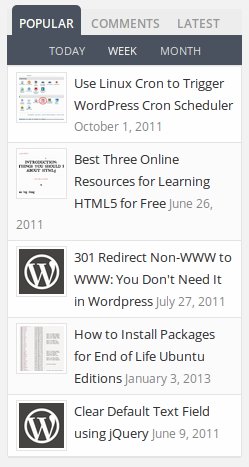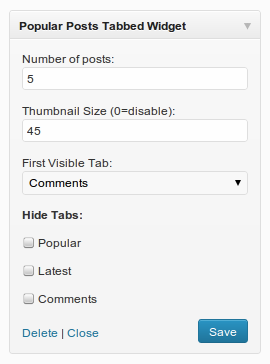Popular Posts Tabbed Widget for Jetpack
| 开发者 | pogidude |
|---|---|
| 更新时间 | 2016年8月2日 07:31 |
| 捐献地址: | 去捐款 |
| PHP版本: | 3.0 及以上 |
| WordPress版本: | 4.6 |
| 版权: | GPL2+ |
详情介绍:
Shows a tabbed widget for most popular, most commented and latest blog posts. Most popular posts tab uses data from Jetpack Stats module.
Translating
Interested in translating this plugin to your language? Grab the development version where you will find an up to date pptwj.pot. Send any translation files to ryann @ pogidude.com and thank you!
Available translations
Hebrew - Eliran Mukdasi
Contribute
A GIT repository is available if you'd like to submit a patch.
安装:
- Download the zip-archive and extract it into your computer.
- Upload the entire popular-posts-tab-widget-for-jetpack folder to the /wp-content/plugins/ directory in your web site.
- Activate the plugin through the 'Plugins' menu in your WordPress administration page.
屏幕截图:
常见问题:
The popular posts tab is not showing anything.
First, you need to have the Jetpack plugin installed and connected to a WordPress.com account. Second, the Stats module has to be activated. And last, this plugin gets the popular posts data from Jetpack Stats module. If the popular posts tab still isn't showing posts, please check the Jetpack Stats first and see if it has any data to show. If data is already there, then get in touch with me.
更新日志:
1.4.1
2015-05-29
- Add hebrew translation. translator: Eliran Mukdasi
- May 15, 2015 *
- Add .pot file
- Sorry for the 2 year wait vacation.
- add width and height inline styles to thumbnail image
- update daily value from 1 to 2 when querying jetpack stats server
- made plugin l18n friendly
- improve output of thumbnail images
- [fix] issue with thumbnail not disabling
- [fix] issue where homepage as popular post is replaced by current page
- add widget title
- add option to show views on popular tab
- added widget option to select default range date for Popular and Comments tab
- added posts list filter labeled "All"
- added installation success notice
- Original version