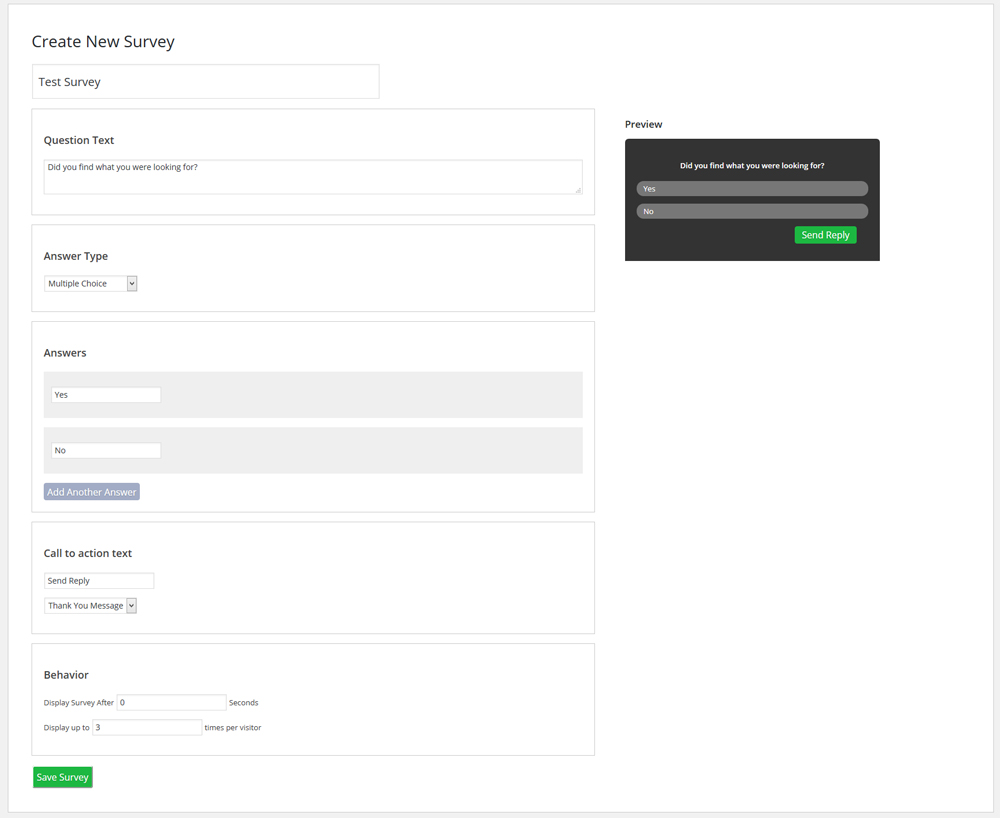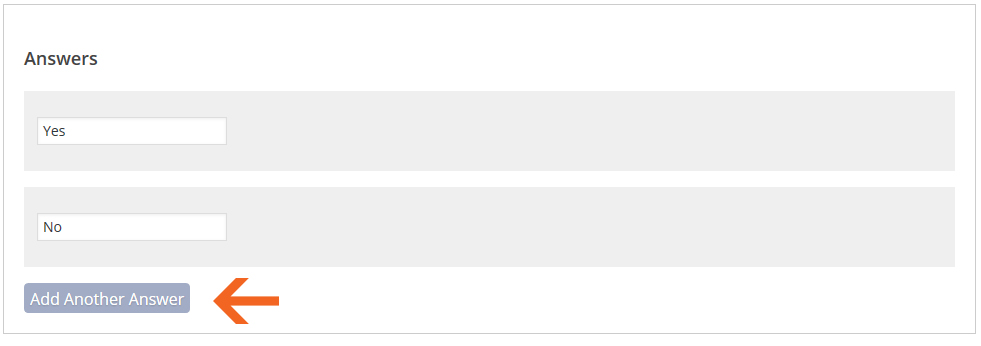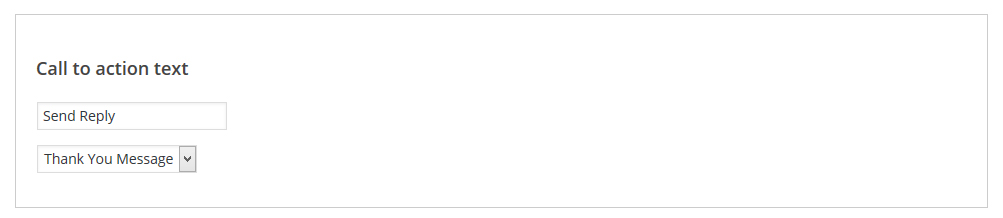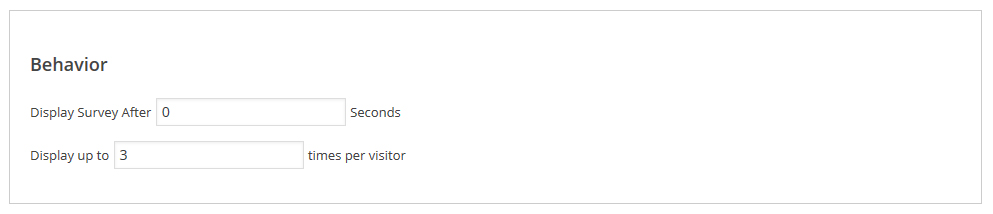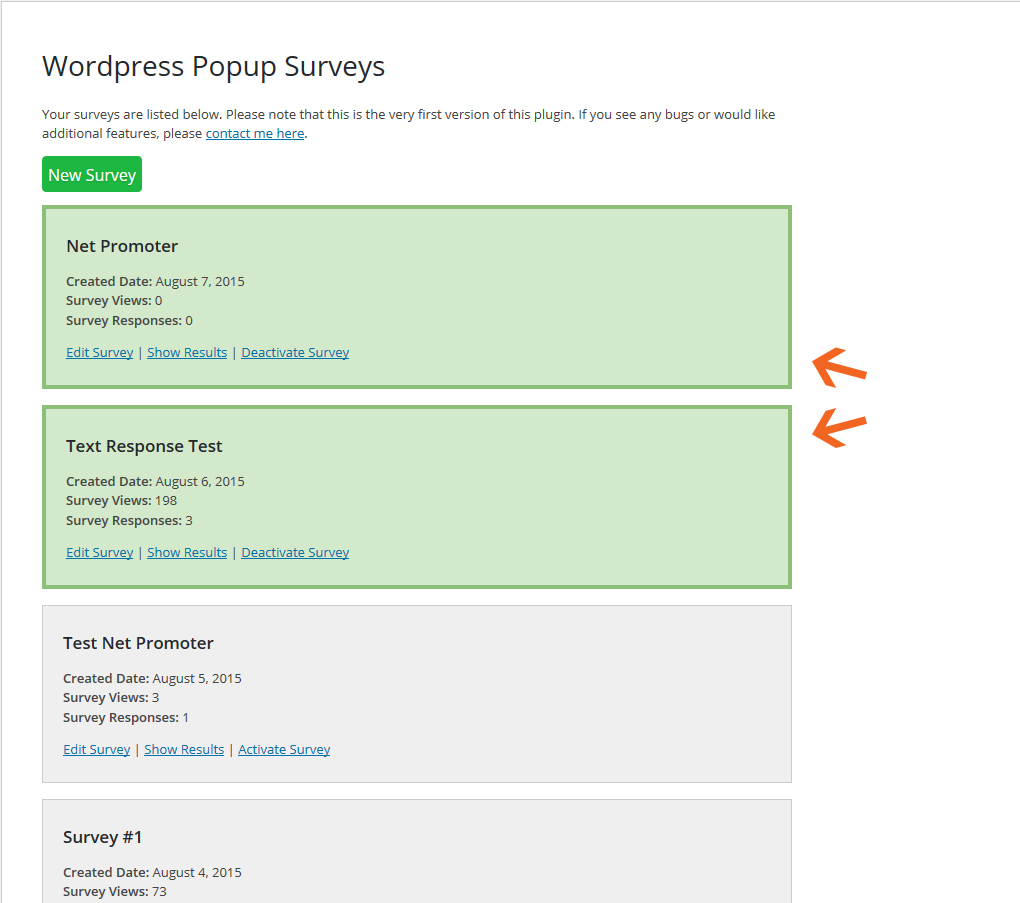Popup Surveys & Polls for Wordpress (Mare.io)
| 开发者 | dusthazard |
|---|---|
| 更新时间 | 2016年11月2日 04:17 |
| 捐献地址: | 去捐款 |
标签
下载
详情介绍:
- Optimize your website for conversions
- Build a net promoter score from your users
- Find out why visitors abandon your shopping cart or other important page
- Discover new products or services that your visitors would love to buy
- Generate new blog topics that your visitors want to read
- Get testimonials you can use to boost conversions
- Unearth hidden problems in your site that are killing your conversion rates
- Build new customer segments by cross referencing survey responses
- Deep dive into your visitor's wants and desires to improve your marketing copy
- Find out what is missing on your product pages and could be hurting conversions
- And many, many more...
- Multiple choice polls
- Multiple choice with "Other" option
- Net promoter score or "NPS"
- Text answers
- 5 Star ratings
- Multi-select survey
- Multi-select survey with "Other" option
- Matrix style questionnaire
- Gender poll
- Email optin form
- Plugin includes shortcodes for easy installation of embedded surveys
- Create an unlimited amount of surveys, questionnaires and polls
- Run multiple surveys or polls at the same time (only one will be displayed to a user at once)
- Control the delay before displaying a survey
- Display your survey or poll on the left or the right side of your website
- Customize the thank you message of your survey
- Send email notifications when a survey response is submitted
- Edit the template of your questionnaire to match your website
- Segment your survey results by the country of the respondent
- Segment your survey results by the device that the respondent used
- Segment your survey results by the URL where the respondent filled out your survey
- Exit surveys, polls & Pop-ups
- Skip logic (MARE Plus+)
- Segment survey results by custom variables
- Auto-tag your survey data with custom variables from Wordpress (user email, user id, post type etc.)
- Track conversion URLs, and segment your survey data based on who has visited these URLs
- View the page history of each survey respondent to see where they went on your site
安装:
- Search for 'Popup Surveys' in the Wordpress plugin repository
- Choose 'Install'
- Upload the plugin folder to the
/wp-content/plugins/directory - 通过WordPress的“插件”菜单激活插件
- Go to the MARE.io Surveys page in the admin panel of your Wordpress site.
- Create an account by entering a username and password into the login form. If you already have a MARE.io account, you can use your existing login credentials.
- Click on "Add New" to create a new survey. You should be automatically logged in to MARE.io, and be taken to the create new survey page.
- Publish your survey to display it on your site.
屏幕截图:
常见问题:
How many surveys/polls can I create?
You can create as many popup surveys/polls as you like with MARE.io.
Can I change the theme of the survey?
Yes, you have full control over the look and feel of the surveys that you publish through MARE.
How many multiple choice answers can I add to a survey/poll?
You can add unlimited answers to the multiple choice surveys. However, if you add to many, it may be difficult for users to use :)
What types of questions can I ask?
You can ask nine kinds of questions in your survey or poll:
- Multiple choice
- Multiple choice with "Other" option
- Net promoter score
- Text answers
- 5 Star ratings
- Multi-select survey
- Multi-select survey with "Other" option
- Matrix style questionnaire
- Gender
- Email Optin & lead forms
Do you have survey templates built into the plugin?
No, but this is a feature that will be implemented in the future
Can I use multiple questions in one survey/poll?
Yes, MARE.io fully supports multiple question surveys and polls.
Can I choose what URLs the survey/poll will appear on?
Yes, you can target specific URLS that you want your survey to display on, or use advanced logic that can target visitors AFTER they've seen a page, such as a checkout page or product page. If you use embedded surveys, you can add the surveys to your pages using a Wordpress shortcode - easy!
Is there a limit to how many survey responses I can receive?
No, you can receive unlimited survey responses in your MARE.io account.
更新日志:
- Minor bug fixes
- Removed blank draft surveys from displaying in Wordpress plugin
- Added shortcodes and survey type to survey list in plugin
- Added xhr error handling
- Added stack error handling
- Ending support for old poll or survey data. Removing old code, database references and javascript.
- Fix minor bug where custom variables would be sent regardless of data being present
- Added automatic custom variable tagging for MARE Insights subscribers
- Expanding PHP compatability, and error where sometimes you cannot unlink account
- Fixing some bugs related to jquery and implementing future functionality for survey data charts
- Fixing some bugs related to calling the database
- UI Updates
- Fixed minor bug where errors would not be displayed correctly
- Fixed bug where some browsers would not allow user to log into MARE surveys
- Updated the connection between the plugin and MARE.io to bypass PHP. This is to fix a bug where some users would not be able to connect due to server restrictions. All connections use Javascript now.
- Minor bug fixes and improved error reporting
- Added login functionality to the plugin to create or link your MARE.io account
- Pulls a list of MARE.io surveys that you have in your account so that you can see them directly from wordpress
- Pulls basic survey data about each survey in your MARE.io account
- Fixed integration issues with MARE.io that would cause surveys to not display if the code had been installed twice
- Full integration to MARE.io enabled. No new surveys allowed through regular plugin
- Included support to upgrade to MARE.io
- Fixed bug where survey results would show a php warning
- Refined URL filtering options for easier use
- Added asterisk option to URL filtering for "match all"
- Fixed bug where older versions of wordpress would not save surveys properly
- Fixed bug where logged out users would not see thank you message
- Fixed bug where thank you message sometimes wouldn't get found in the database
- Fixed bug where call to action on existing surveys was blank after last update
- Fixed a bug where the thank you text wouldn't display correctly
- Fixed a bug where the call to action text on the survey wouldn't change
- Fixed bug where old surveys couldn't have the URL filtering added
- Added email notifications when surveys have been submitted
- Added feature to show survey only on certain URLs
- Added feature to exclude surveys on certain URLs
- Added ability to 'trash' surveys
- Fixed z-index bug on some sites that would cause the survey to display under the content
- Fixed a bug where the db would not update along with the plugin
- Added the ability to display the surveys and polls on the left or the right side of the site
- Added custom thank you message functionality to the admin page
- Fixed bug that sometimes didn't show the survey when the site was using a caching plugin
- Updating documentation and fixing some minor usability issues
- Popup Surveys is launched