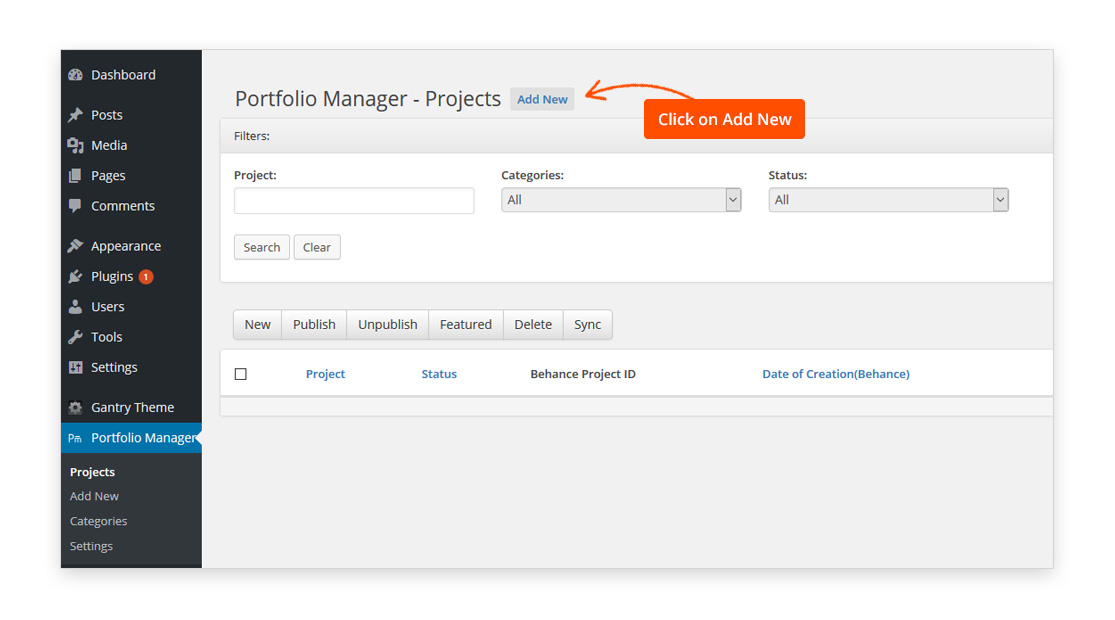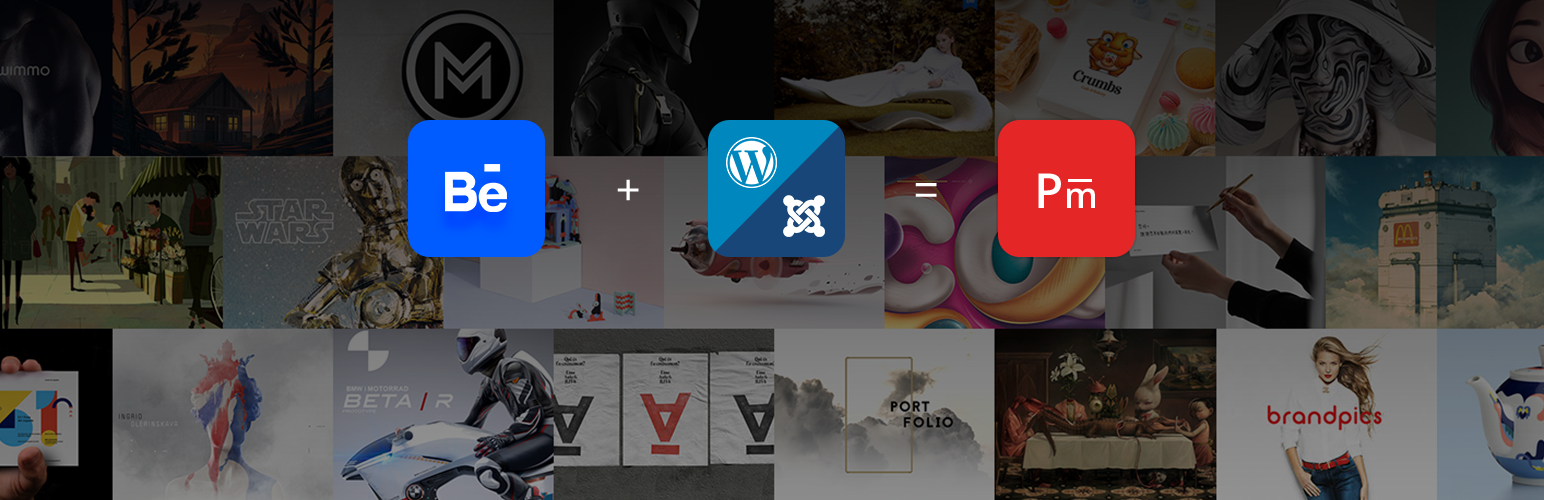
Behance Portfolio Manager
| 开发者 | eleopard |
|---|---|
| 更新时间 | 2020年8月25日 20:50 |
| PHP版本: | 3.8 及以上 |
| WordPress版本: | 4.3 |
| 版权: | GNU General Public License version 2 or later |
| 版权网址: | 版权信息 |
详情介绍:
Demo | Documentation
Behance Portfolio Manager provides users the capability to integrate Behance Projects on their WordPress website and develop a neat, flexible and effective portfolio.
This Plugin helps in reducing the efforts required in project management. It picks up the project details from Behance server so that user can manage all their projects at a centralized location in Behance. User can present the portfolio on their website using different styles and views provided.
Features
Portfolio Manager provides a lot of features for customizing project presentation on your website. Some of the key features include:
- Responsive multiple styles for Mosaic/ Grid Views.
- Responsive project view.
- Categorization of projects.
- Filters to show/ hide project specific information provided by Behance.
- Tab customization for Mosaic/Grid view.
- Different views(shortcode) to present single or multiple projects of specific or number of categories.
- Add custom styling for the Project view.
安装:
- Upload edsbportman to the /wp-content/plugins/ directory.
- Activate the plugin through the Plugins menu in WordPress.
- Set your options from the Portfolio Manager -> Settings admin area. Alternatively:
- Login to your WordPress admin area
- Search for Portfolio Manager - Powered by Behance
- Click install Portfolio Manager - Powered by Behance
- Activate through the Plugins menu in WordPress or when asked during installation
- Set your options from the Portfolio Manager -> Settings admin area
屏幕截图:
更新日志:
Version 1.0.0
- Initial public release.
- Pretty URL feature is now automatic based on the WordPress permalinks settings.
- Now Project will adopt full width if all the sections of the sidebar are set to hidden