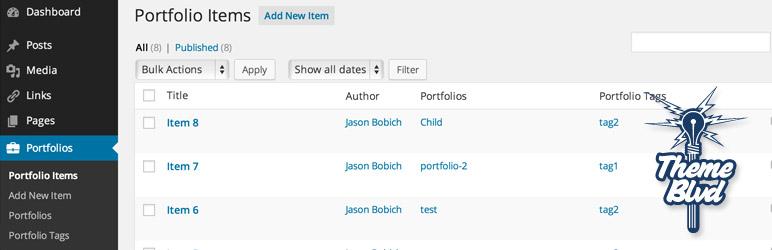
Portfolios
| 开发者 | themeblvd |
|---|---|
| 更新时间 | 2019年1月21日 06:25 |
| WordPress版本: | 5.0 |
详情介绍:
the_tags() by your theme when on a portfolio item post are filtered to use Portfolio Tags.
Theme Blvd Integration
If you're using a theme with Theme Blvd framework v2.3+, this plugin has some cool integration features.
- Breadcrumb integration for Portfolio Items and associated taxonomy archives.
- Portfolio and Portfolio Tag WordPress can display in grid mode.
- Post List and Post Grid page templates can accept "portfolio" and "portfolio_tag" custom fields to filter posts.
- Standard "Post Options" meta box is integrated into the portfolio item custom post type.
- With our Layout Builder plugin, options to pull posts by Portfolio or Portfolio Tag are added to verious elements.
- With our Shortcodes plugin, you can use "portfolio" and "portfolio_tag" parameters for
[post_list]and[post_grid]shortcodes. - With our Sliders plugin, you can use "portfolio" and "portfolio_tag" parameters with
[post_slider]shortcode.
安装:
- Upload
portfoliosfolder to the/wp-content/plugins/directory. - Activate the plugin through the 'Plugins' menu in WordPress.
常见问题:
Will this plugin work if I'm not using a Theme Blvd theme?
Yup, but it just won't do a whole lot. You'll essentially end up with a "Portfolio Item" custom post type and associated "Portfolio" and "Portfolio Tag" taxonomies.
How can change the number of columns and rows in portfolio archive grids?
function my_grid_columns() { return 3; // Number of columns (1-5) } add_filter('themeblvd_default_grid_columns', 'my_grid_columns');
function my_grid_rows() { return 4; // Number of rows per page } add_filter('themeblvd_default_grid_rows', 'my_grid_rows');
How can disable portfolio archives from displaying in a grid?
` function my_portfolio_mods() { $portfolios = Theme_Blvd_Portfolios::get_instance(); remove_filter( 'themeblvd_theme_mode_override', array( $portfolios, 'theme_mode' ) ); remove_filter( 'themeblvd_template_parts', array( $portfolios, 'template_parts' ) ); } add_action('after_setup_theme', 'my_portfolio_mods'); `
How can I change the sidebar layout of Portfolio and Portfolio Tag archives?
If you're using a theme with Theme Blvd framework 2.5+, there's a user option for this at Appearance > Theme Options > Layout > Sidebar Layout > Portfolios. And if not, you can use the following code. ` function my_sidebar_layout( $layout ) { if ( is_tax('portfolio') || is_tax('portfolio_tag') ) { $layout = 'full_width'; } return $layout; } add_filter('themeblvd_sidebar_layout', 'my_sidebar_layout'); ` More Info: Customizing Sidebar Layouts
How can I change the URL slug of Portfolio and Portfolio Tag archives?
function my_portfolio_tax_args( $args ) { $args['rewrite'] = array('slug' => 'my-slug'); return $args; } add_filter('themeblvd_portfolio_tax_args', 'my_portfolio_tax_args');
function my_portfolio_tag_tax_args( $args ) { $args['rewrite'] = array('slug' => 'my-other-slug'); return $args; } add_filter('themeblvd_portfolio_tag_tax_args', 'my_portfolio_tag_tax_args');
Note: Remember to flush your re-write rules! In other words, after you make this change, go to Settings > Permalinks in your WordPress admin, and re-save the page.
更新日志:
- Allow portfolio taxonomies to be available through REST API and applied with Gutenberg.
- Allow portfolio items to be available through REST API and editable with Gutenberg.
- Apply archive post display option to portfolio item archives, opposed to just portfolio and portfolio tag taxonomy archives.
- Changed default value for "Portfolio Info Boxes" option.
- Added Banner functionality to portfolio items (for framework 2.5+ themes).
- Fixed filters applied to registering the taxonomies.
- Added option for sidebar layout on portfolio archives (for framework 2.5+ themes).
- Added more code examples to FAQ on using these filters.
- Fixed Theme Blvd integration hook, from last update.
- Fixed post meta integration (for framework 2.4 themes).
- List associated portfolios at the bottom of the portfolio item post (for framework 2.5+ themes).
- Added portfolio archive options at Appearance > Theme Options > Content > Portfolios (for framework 2.5+ themes).
- Fixes for Layout Builder 2.0+ integration.
- Added support for filtering with Post Grid, Post List, and Post Showcase elements of Layout Builder 2.0+ (for framework 2.5+ themes).
- GlotPress compatibility (for 2015 wordpress.org release).
- Fixed PHP warning on Portfolio Items breadcrumb trail when no portfolio is selected.
- This is the first release.