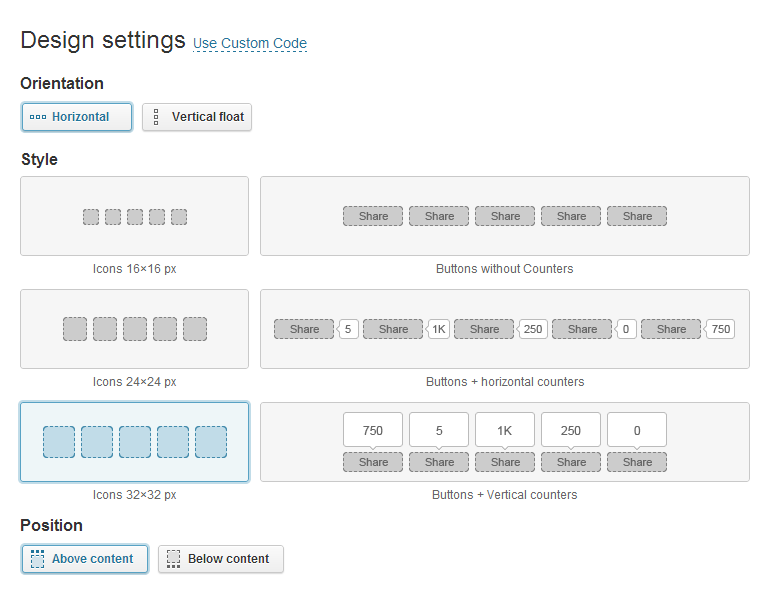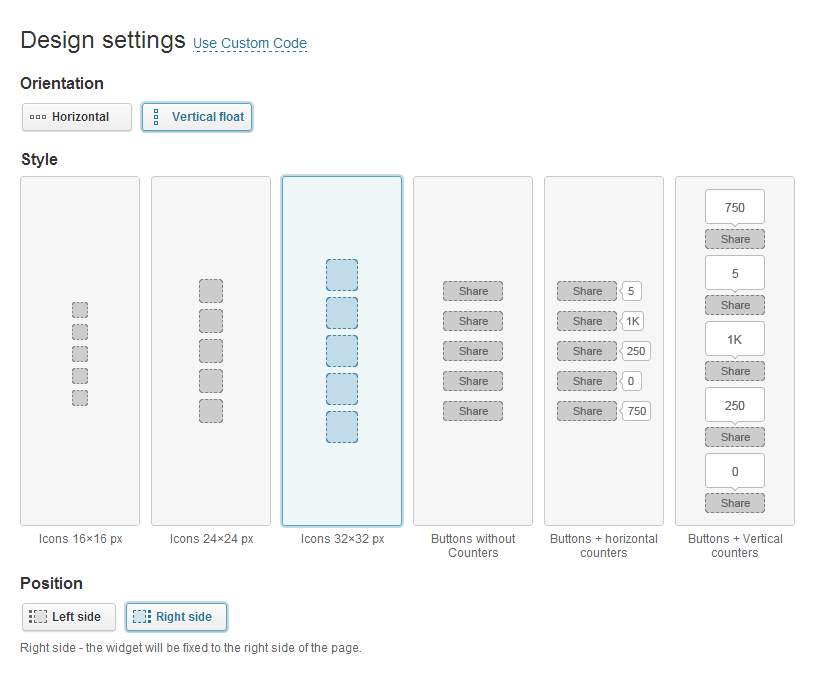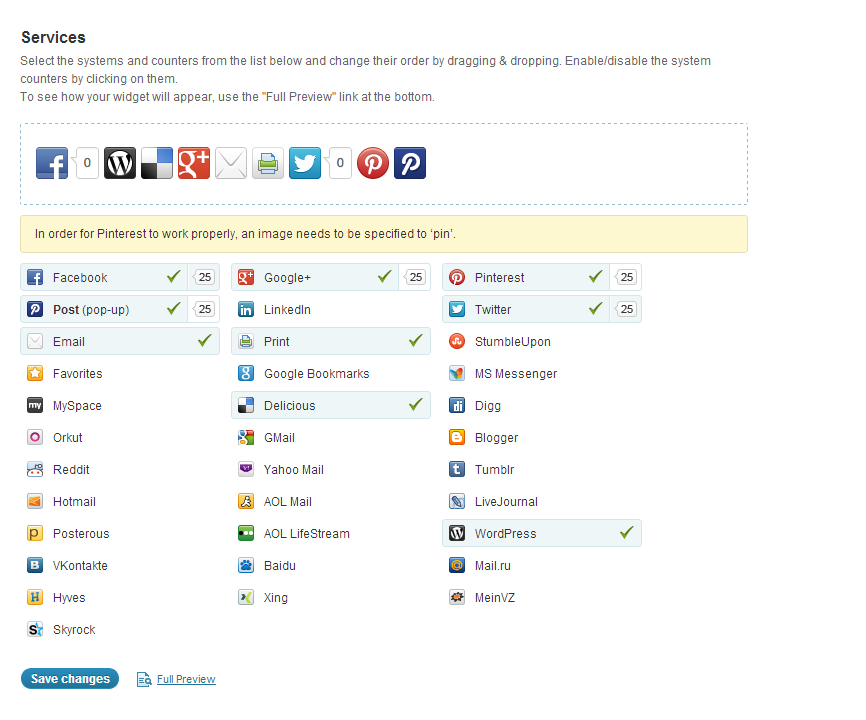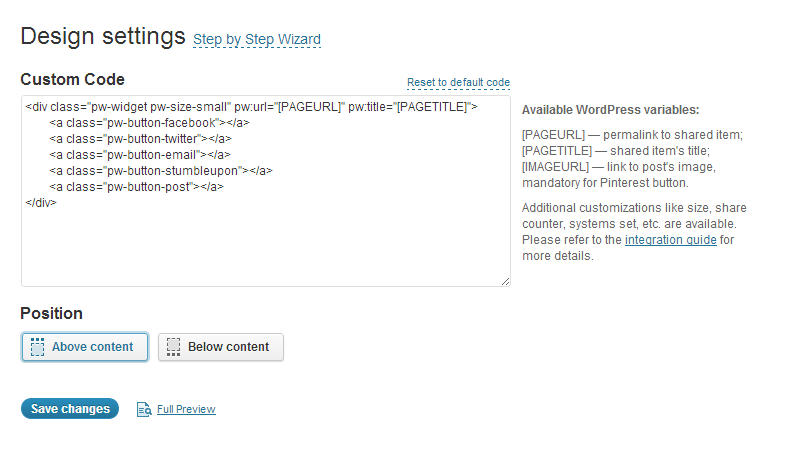Po.st: The Social Sharing Platform that Captures 100% of your sites Social Activity!
| 开发者 | Po.st |
|---|---|
| 更新时间 | 2015年11月12日 07:10 |
| PHP版本: | 3.0 及以上 |
| WordPress版本: | 4.2.2 |
| 版权: | GPLv2 or later |
| 版权网址: | 版权信息 |
详情介绍:
Po.st is the leading sharing platform that has the capability to track 100% of the social activity of your site, including the elusive actions of dark social. Dark Social is the action of users copying text from your site and sharing with friends directly through IM, Text, Email and social networks. Want to know how much engagement you're getting from copy/paste actions? You should! It's the #1 way users are sharing content online and it's not even close. Be in the know.
The Po.st plugin includes access to all major social channels including Facebook, Twitter, Pinterest, Email, Reddit and more. Po.st offers an array of button styles and formations as well—choose from small, medium or large buttons, placed vertically or horizontally, with or without share counters, the options are nearly limitless. Po.st is also formatted for mobile, which can include mobile specific sharing buttons like WhatsApp, SMS and Line.
Tracking 100% of the sharing activity is only the beginning. Po.st captures and analyzes this data in real time and provides an analytics dashboard that breakdowns your activity in a comprehensive way. Find out what, where, when and how users are sharing your sites content. Through these insights and support from your dedicated Account Manager, you'll be able to optimize your content based on its popularity and what users are engaging with the most! Also, with our additional features such as Viral Alert notifications, you can be informed immediately when content begins to take off so you can take action to further its promotion.
Download today for free!
安装:
For an automatic installation through WordPress:
- Go to the 'Add New' plugins screen in your WordPress admin area
- Search for 'Po.st'
- Click 'Install Now' and activate the plugin
- Register for a free account and Publisher Key here: https://www.po.st/portal/register.
- Upload the Po.st folder to the
/wp-content/plugins/directory - Activate the plugin through the 'Plugins' screen in your WordPress admin area
- Register for a free account and Publisher Key here: https://www.po.st/portal/register.
- Upload the downloaded zip file on the 'Add New' plugins screen (see the 'Upload' tab) in your WordPress admin area and activate.
- Register for a free account and Publisher Key here: https://www.po.st/portal/register.
屏幕截图:
更新日志:
1.4.4
- Revised Text Description for Plugin
- Bug fix.
- Publisher key fix.
- https support.
- Bug fix.
- New channels.
- Bug fix.
- Bug fix: ability to have share buttons on top and bottom of blog posts in custom code.
- Bug fix.
- Added ability to have share buttons on top and bottom of blog posts.
- Bug fix when re-arranging icons on Windows.
- Alphabetized the list of sharing services when customizing.