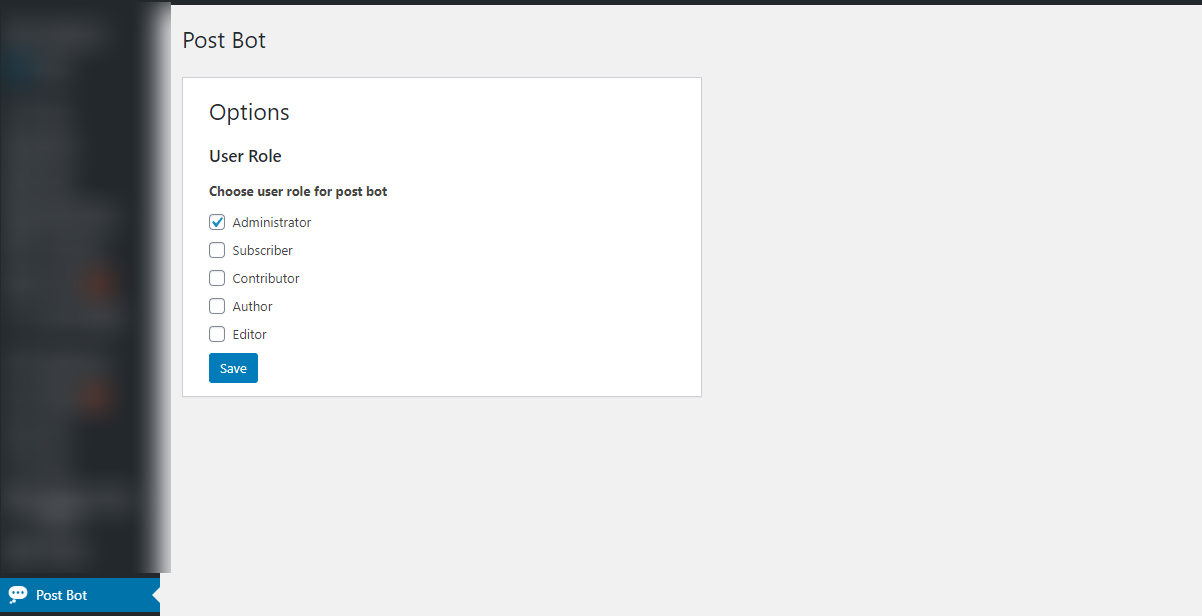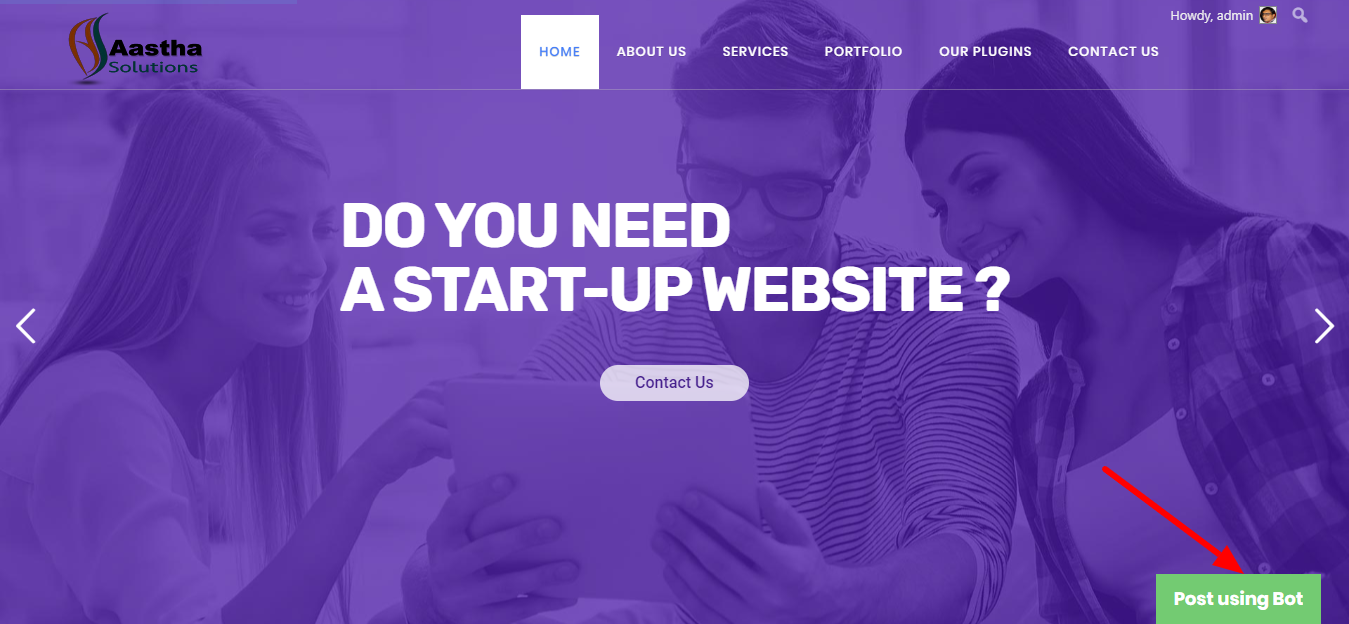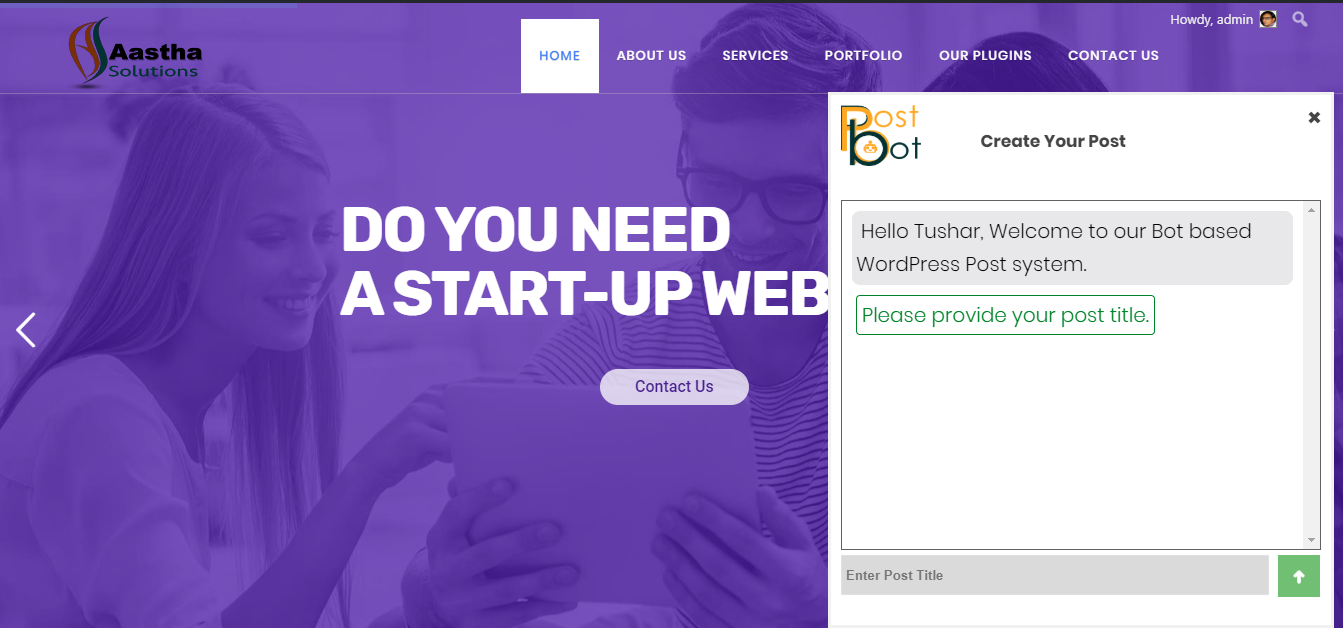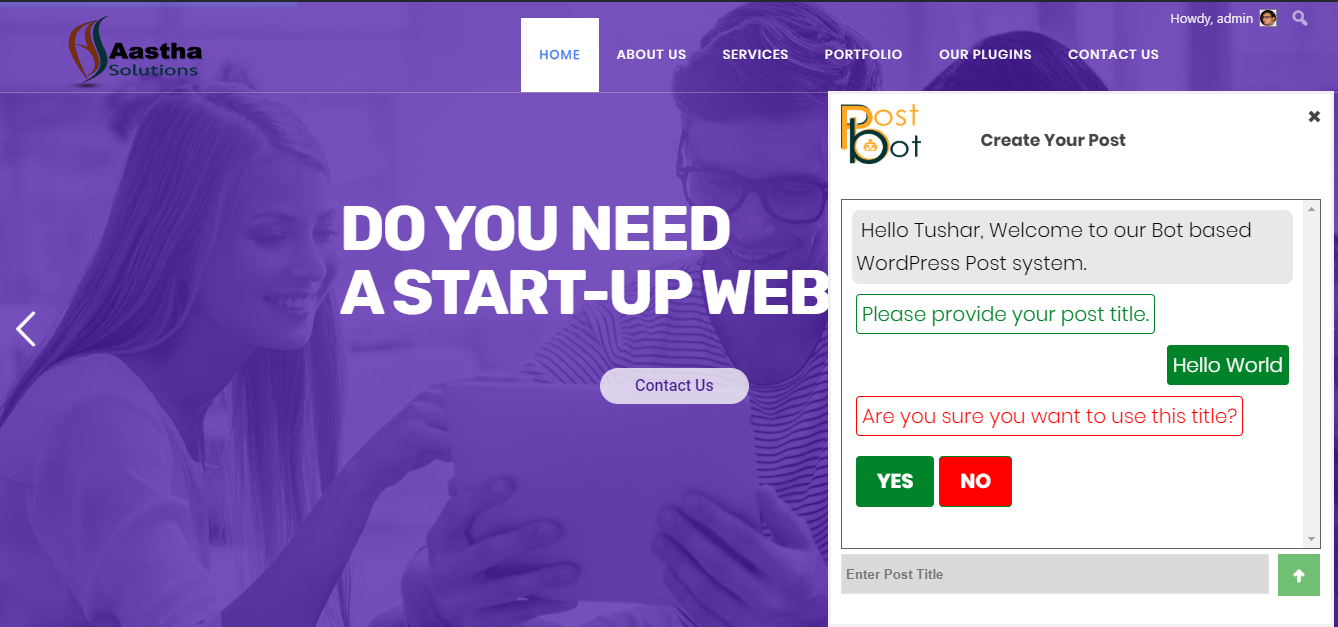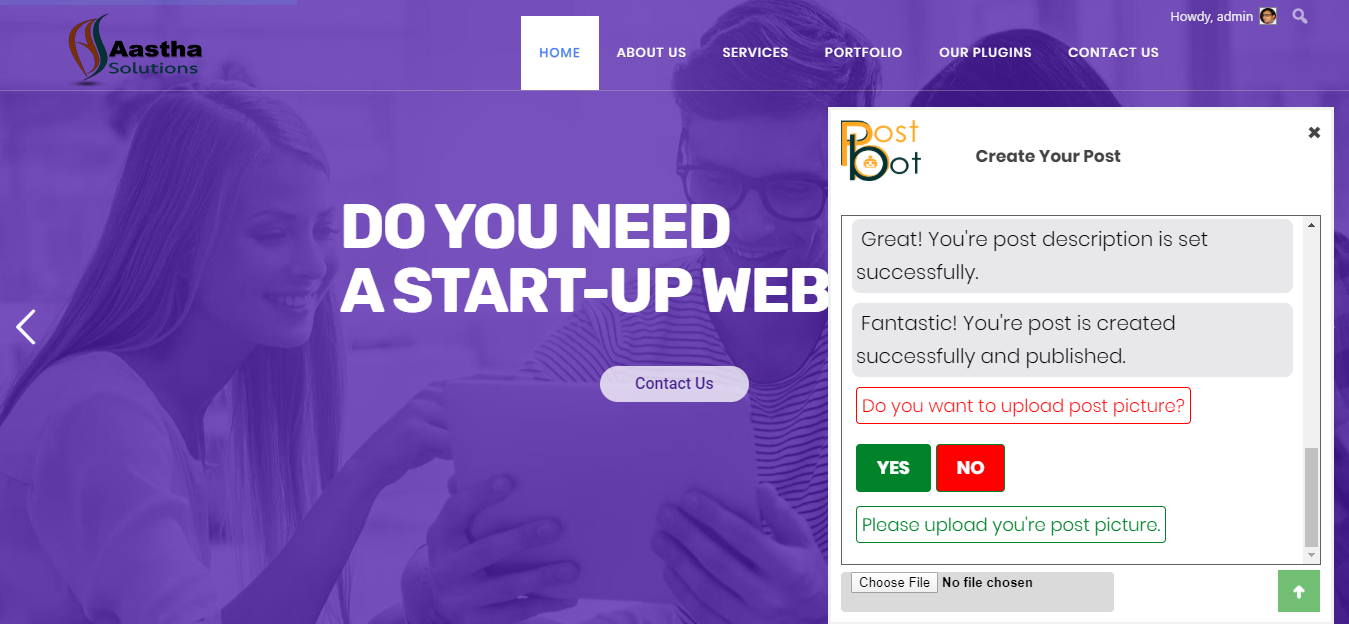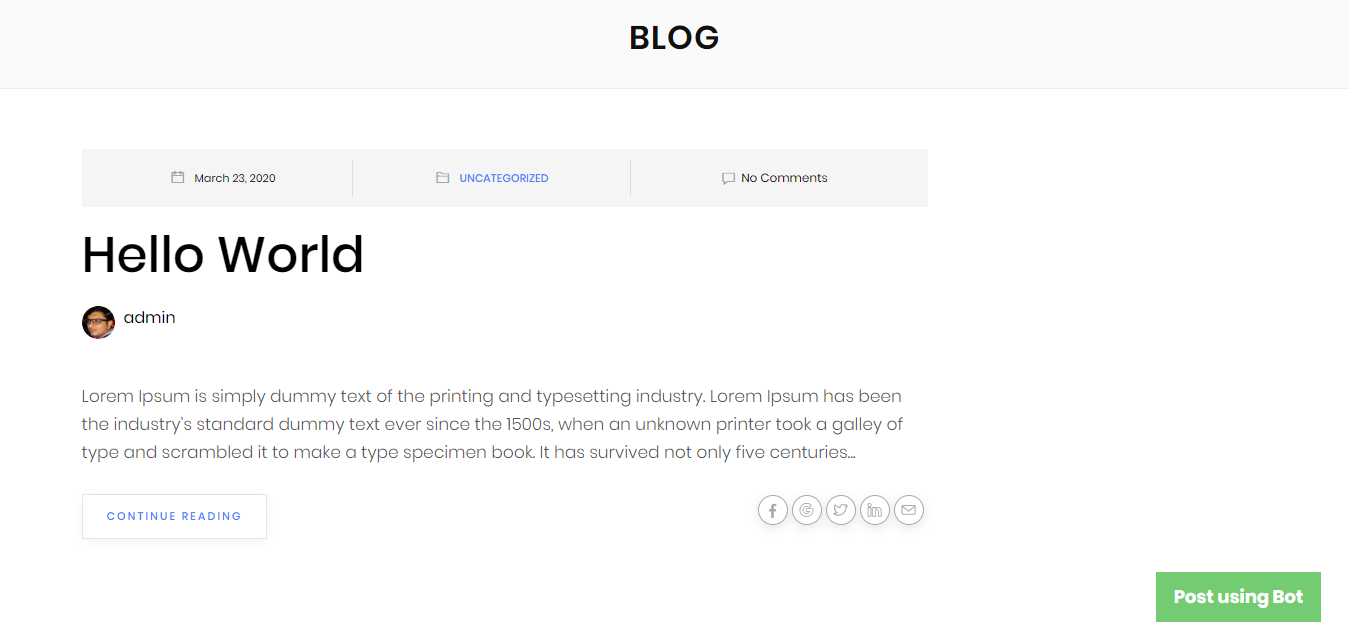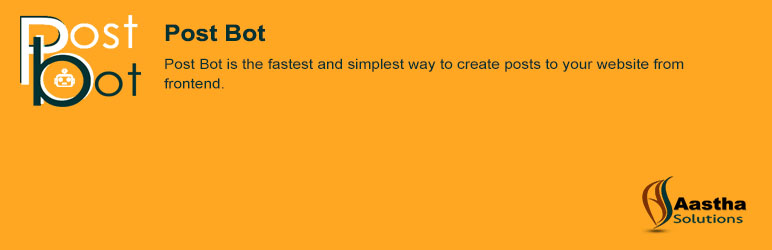
Post Bot
| 开发者 | |
|---|---|
| 更新时间 | 2022年11月1日 20:20 |
| PHP版本: | 5.6+ 及以上 |
| WordPress版本: | 6.0.3 |
| 版权: | GPLv2 or later |
| 版权网址: | 版权信息 |
详情介绍:
Post bot is the fastest and simplest way to create posts to your website.
WHAT is this plugin. What does it do?
Users can able to post their post from front end using a bot based system. Once clicked on post using bot button it opens a chat kind of window and taking details like post title, post description and post image if required else it will create post using title and description.
How does a newbie use it?
Newbie use it from their front side website. They don't need to go to admin posts. Using a bot based system they can feel better experience and it looks different experience than normal post create from admin.
Allows users to use it from front side instead of going back to admin area post section and add new post. bot means it just takes details from user to create a post. It gives an interface of Chatting
Why does anyone want to use it?
Once plugin is installed admin should select a user roles who can able to create a posts using this post bot. So who ever has role selected from admin can able to create the post. Once user provides post information and if the user have role selected then that post is created and published else not. Below are roles which admin can allow by checking multiple roles to allow them to create a post.
Roles:
* Administrator
* Subscriber
* Contributor
* Author
* Editor
For ex. Admin have selected roles administrator and contributor. So now user with role administrator or contributor then role with that user can only been able to create post using post bot. The use who have role different than the selected role then they don't see a button Post using bot at front side. So they are not able to create a post.
The difference is only selected role user can able to create post not all. Other difference is user with specified role can able to create post using bot based system rather than normal post creator of WordPress post system.
A few notes about the sections above:
- One-click installation for WordPress
- The post bot allows user to create their posts easily without going to WordPress posts.
- Zero-hassle integration with powerful post bot features
- 100% integration with your any WordPress themes
安装:
- Upload the entire
post-botfolder to the '/wp-content/plugins/' directory - Activate the plugin through the 'Plugins' menu in WordPress
- Enjoy! ;)