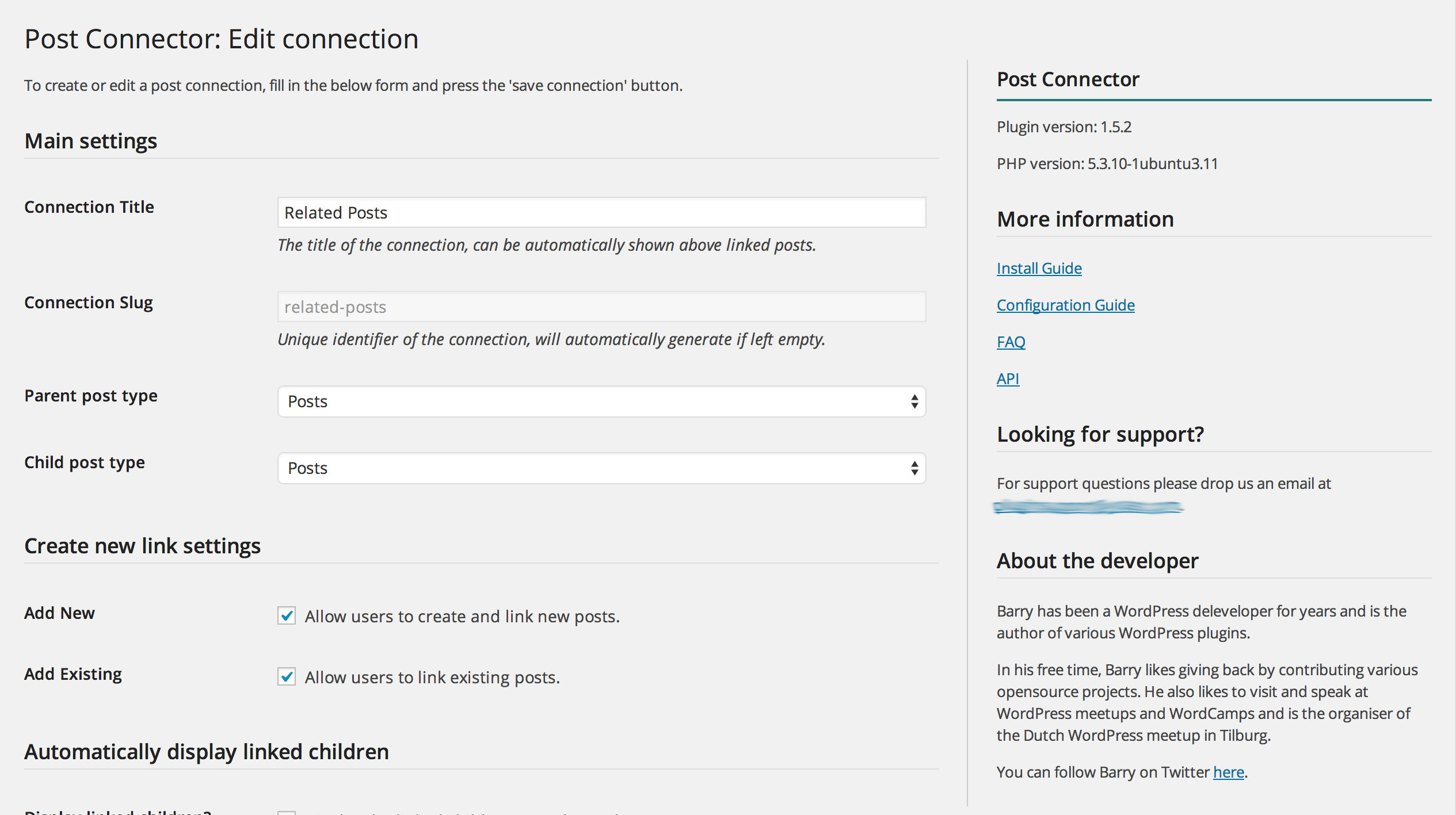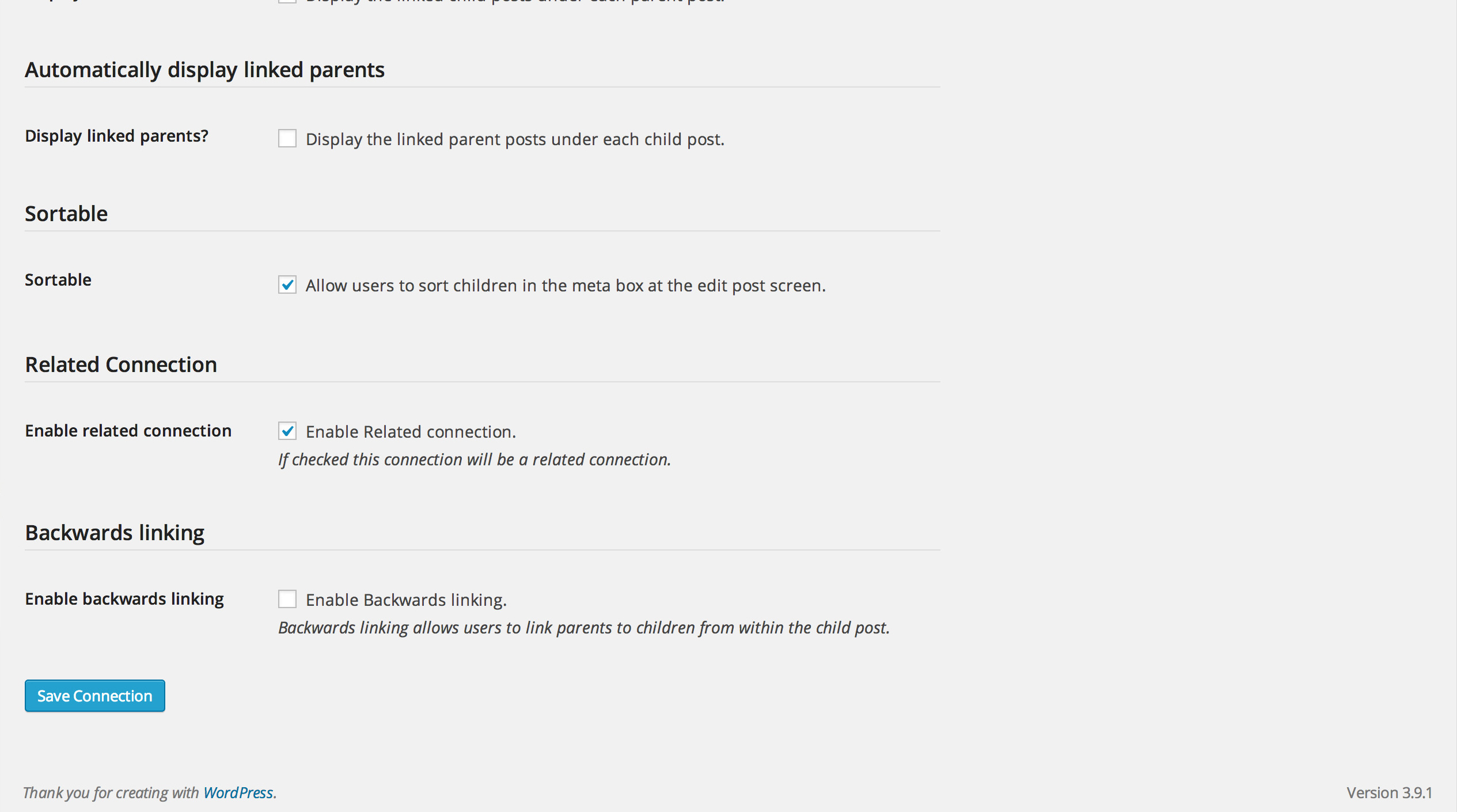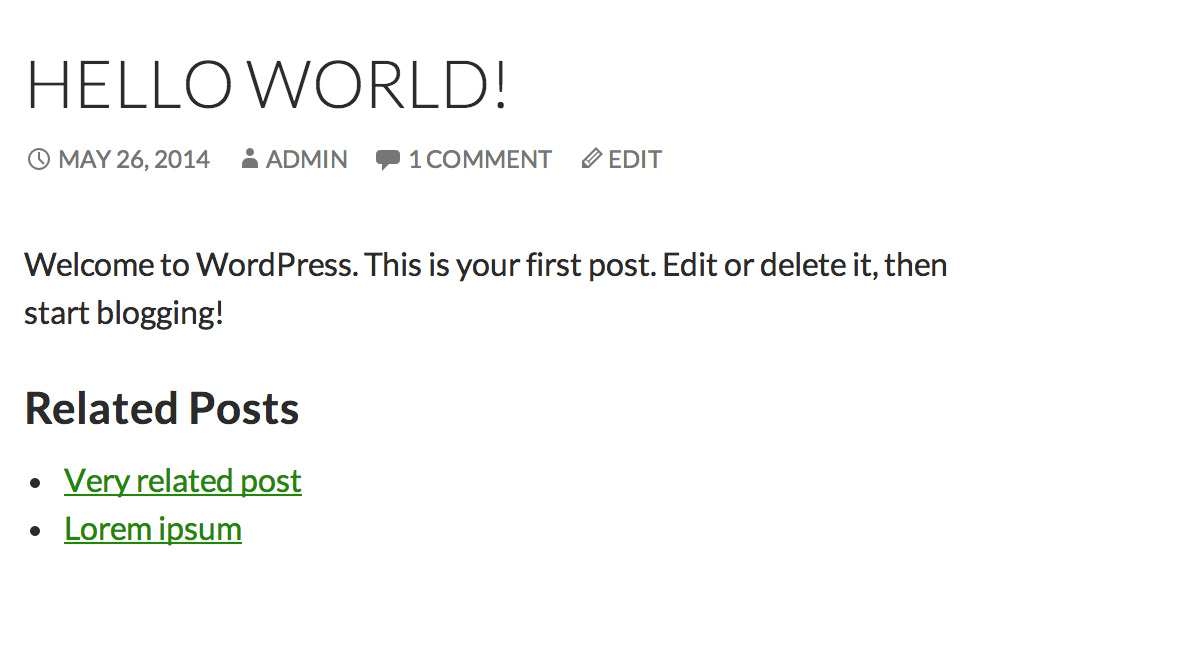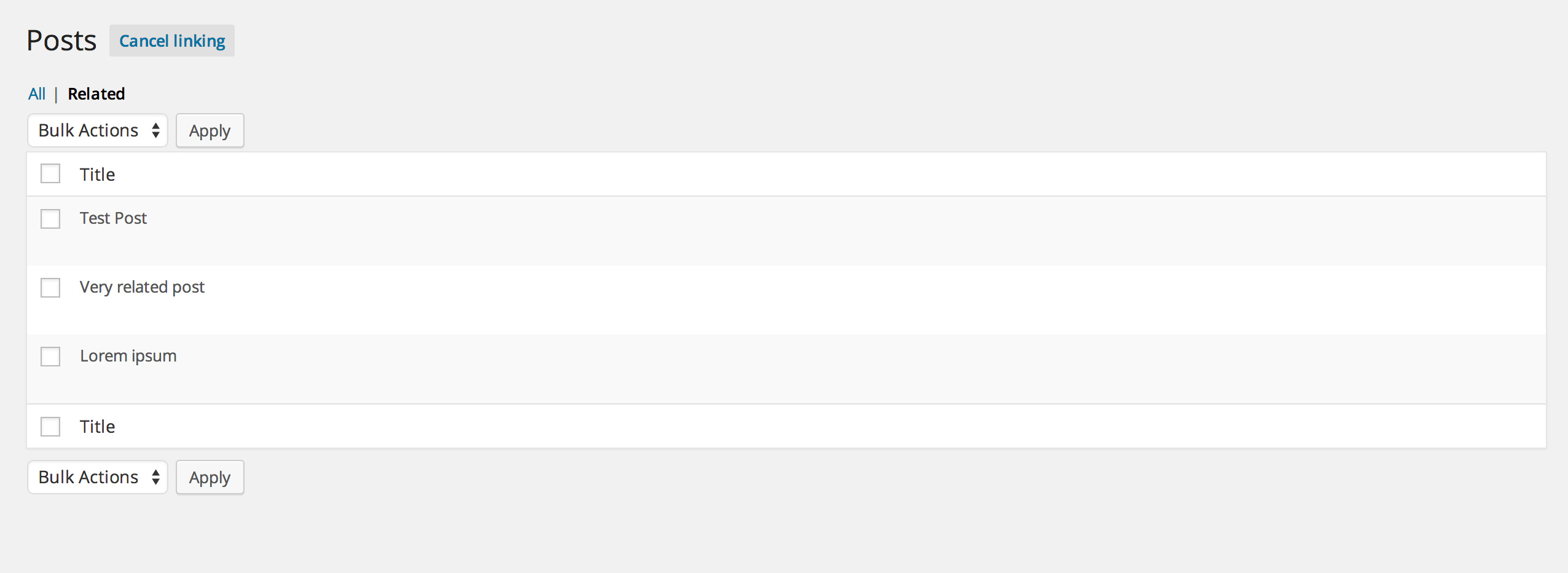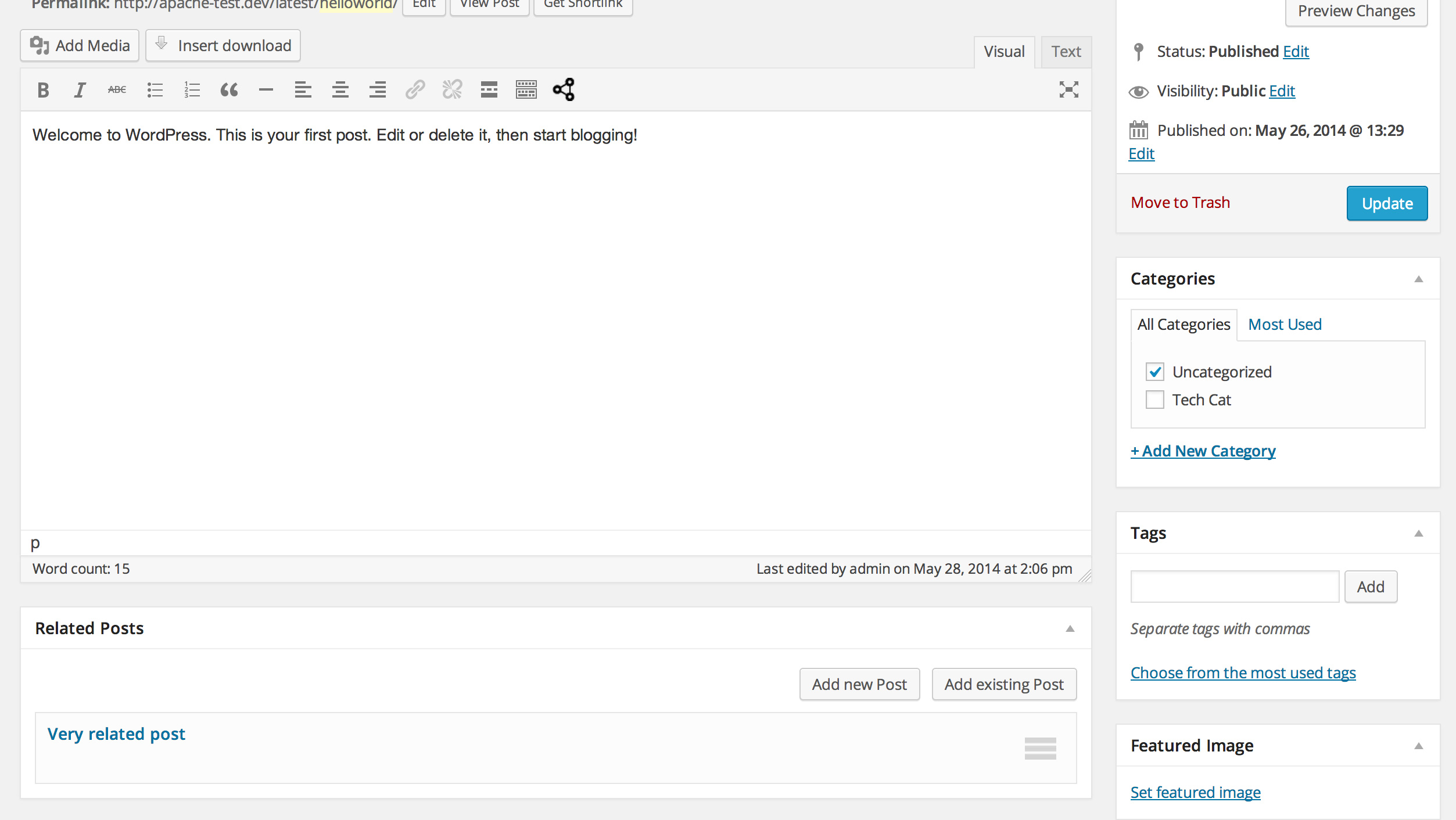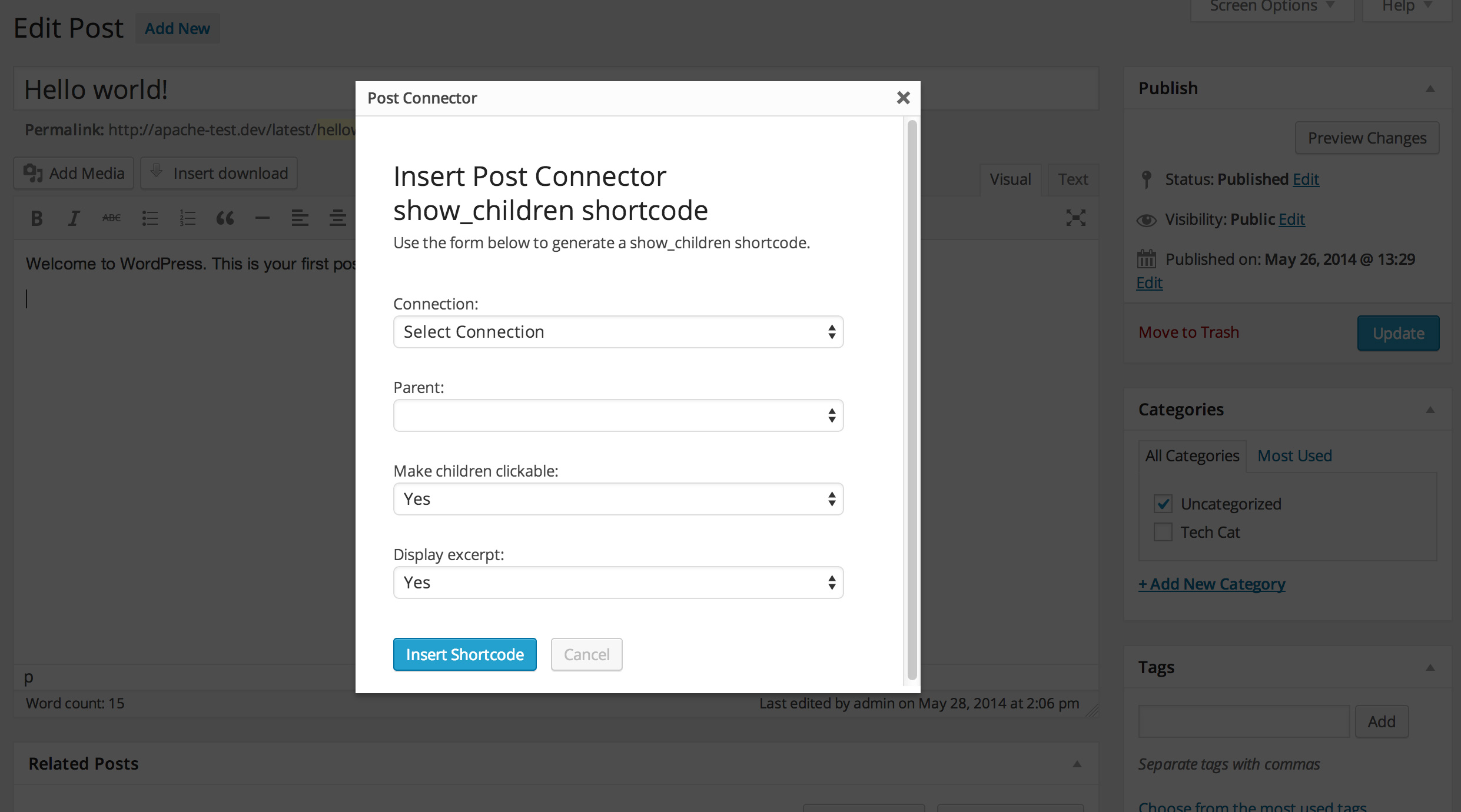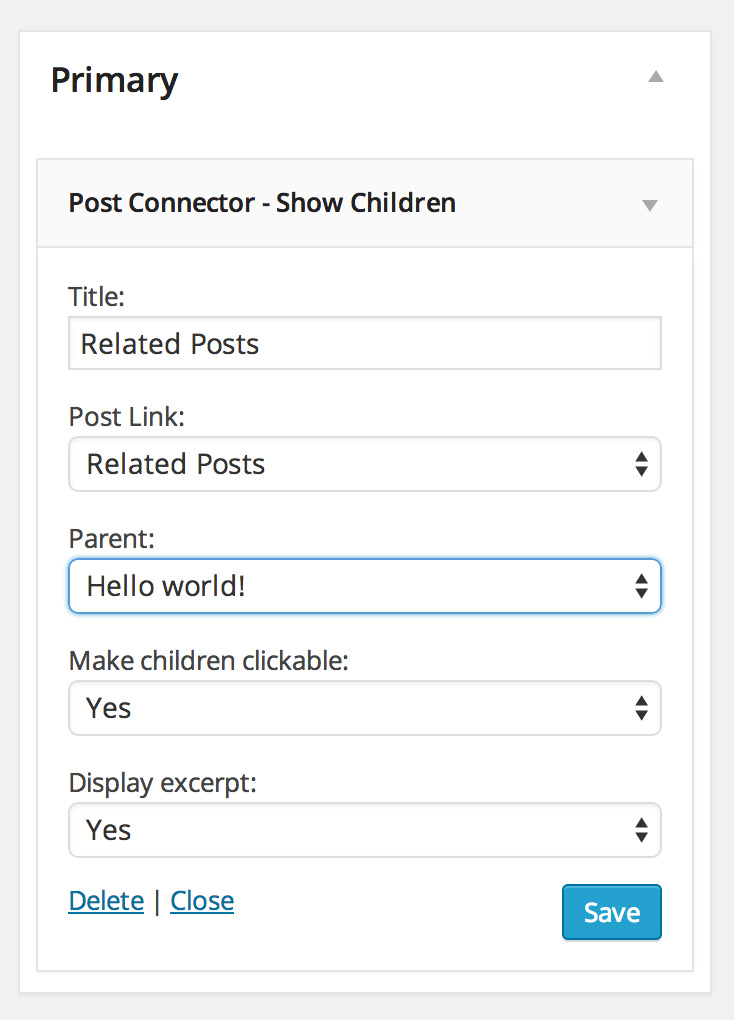Post Connector
| 开发者 |
never5
barrykooij |
|---|---|
| 更新时间 | 2023年8月11日 02:33 |
| 捐献地址: | 去捐款 |
| PHP版本: | 5.0 及以上 |
| WordPress版本: | 6.3 |
| 版权: | GPLv2 or later |
| 版权网址: | 版权信息 |
详情介绍:
Post Connector
In WordPress, post types are often related, for instance, you might want to relate recipes to ingredients. But to do so, you’d normally have to use a custom taxonomy. With Post Connector, you can directly relate post types to post types, foregoing all the hassle of having to create loads of custom taxonomies and just allowing you to do what you really want to do.
Premium features The Pro version of the plugin comes with the following features:No coding required Creating links, linking posts and displaying posts in Post Connector can all be done without coding. Stuff you used to need a developer for can now “just” be done by clicking around in your WordPress backend. Automatically displaying linked posts Automatically displaying linked posts introduces a new way of displaying linked posts. Next to our widget and shortcode you can now display linked posts by let Post Connector append them to your posts. This new feature prevents the need of editing your theme files allowing you to easily switch themes in the future. Unlimited links Unlimited links, in all ways. You can create links in links as many times as you want, no limitations. Whether you want to relate one post to 10 others of a different post type or you want to relate a post to posts in several different post types: it’s all easily done. Widget & Shortcode Post Connector includes a widget for displaying linked posts. Of course you can add the widget multiple times, displaying different links and/or different parents. Next to this you can set the widget’s title, choose whether you want the child posts to be clickable and if you would like to display the excerpt for each child. Post Connector also includes a shortcode for displaying linked posts. This enable you to output specific linked posts anywhere you can type content (e.g. pages) by simply entering the shortcode. Heck, you don’t even to remember that the shortcode is. Just click the Post Connector icon in the editor, set a few settings and click “Insert Shortcode” and you’re done. 多语言 Post Connector is available in English, Dutch, German and Spanish and soon many more languages. Post Connector will automatically select the correct language based on your WordPress installation language. Network/Multisite compatible Post Connector is WordPress Network / Multisite compatible. Each site will have its own version of Post Connector and thus have it own links. More informationMore information | Upgrade now >>
- Sortable post connections
- Backwards linking (parent to child AND child to parent)
- A developer friendly API
- Priority support
- Other WordPress plugins by Barry Kooij
- Contact Barry on Twitter: @CageNL
- If you're a dev, follow or contribute to the Post Connector plugin on GitHub
安装:
Installing the plugin
- In your WordPress admin panel, go to Plugins > New Plugin, search for Post Connector and click "Install now"
- Alternatively, download the plugin and upload the contents of
post-connector.zipto your plugins directory, which usually is/wp-content/plugins/. - Activate the plugin
屏幕截图:
更新日志:
1.0.10 - August 10, 2023
- Tweak: Fixed a XSS vulnerability in the admin area. CVE-2023-28931, props Juampa Rodríguez.
- Tweak: Fixed various other unescaped attribute and html output in the admin area.
- Tweak: Registering widgets differently, no longer using create_function. Fixes PHP 7.2+ notice.
- Fixed a bug that caused translation not to load properly.
- Updated translation files.
- Fixed a bug where wp_reset_postdata() did not actually reset post data because admin.
- Fixed shortcode and widget get_parent/get_child bug.
- Fixed a backward compat bug.
- Added possibility of adding image to widget.
- Set thumbnail default to false.
- Fixed a display excerpt bug in shortcode.
- Added 'pc_manual_link_post_statuses' filter to allow modification of post statuses of posts in link existing screen.
- Escaped view filter URL when manually linking posts to prevent possible XSS.
- Changed the way the plugin is loaded.
- Fixed TinyMCE bug that removed all buttons if user had insufficient permissions, props remyvv.
- Changed the way the plugin is loaded.
- Added the 'pc_connection_edit_form_display_linked_children' action.
- Initial version