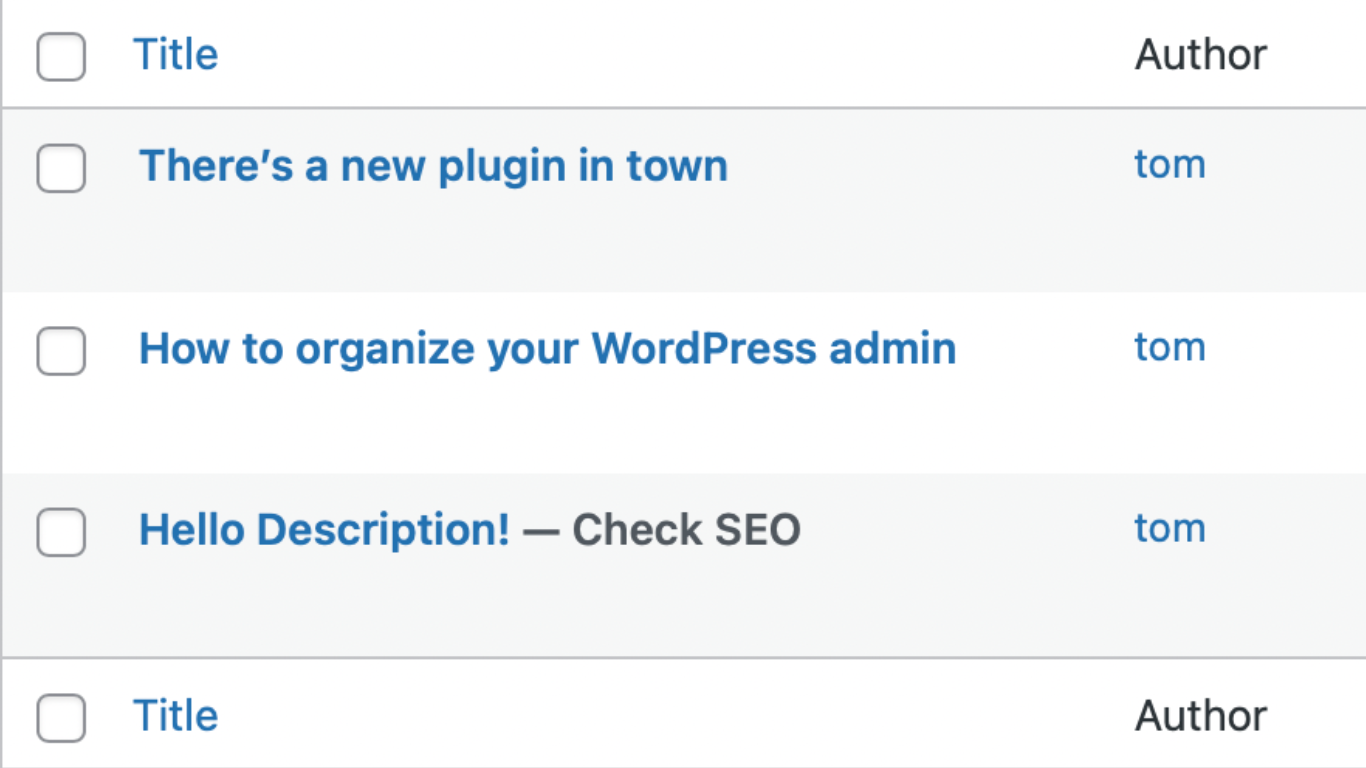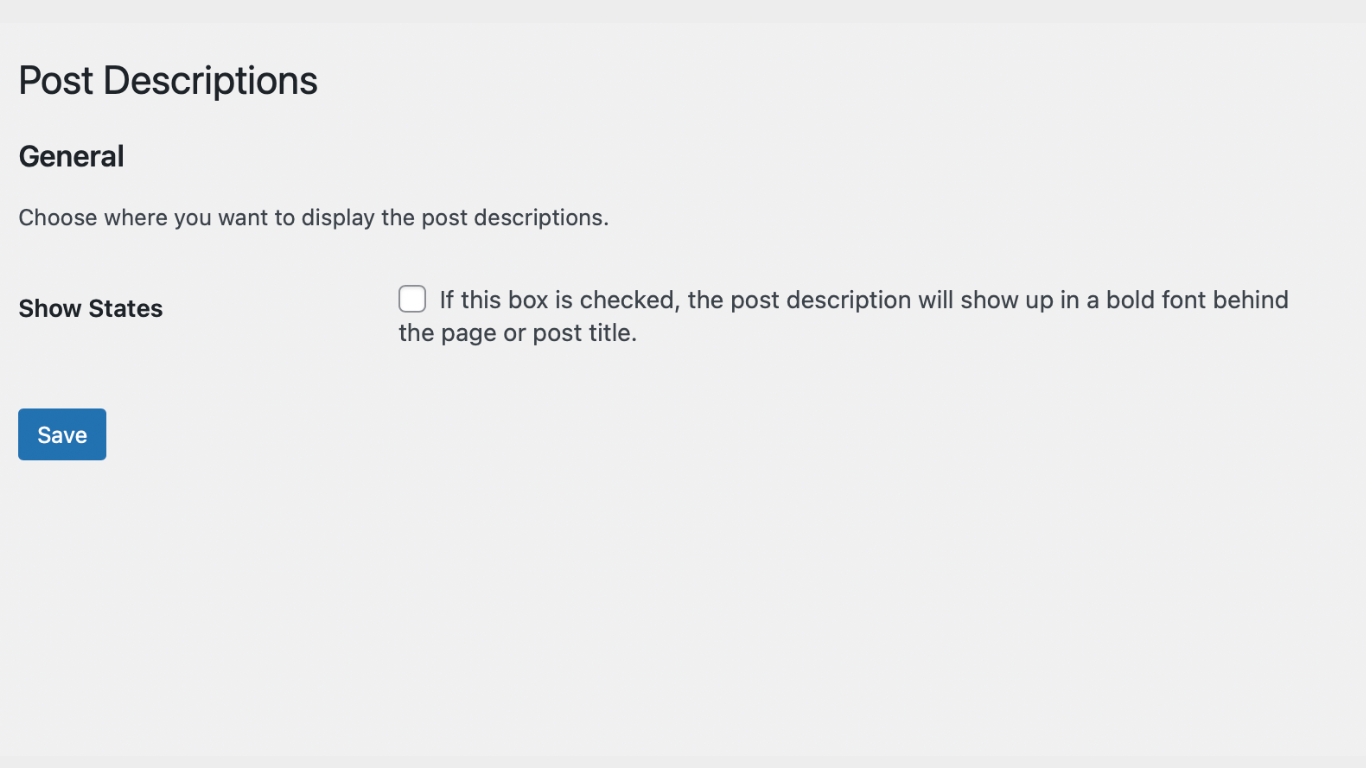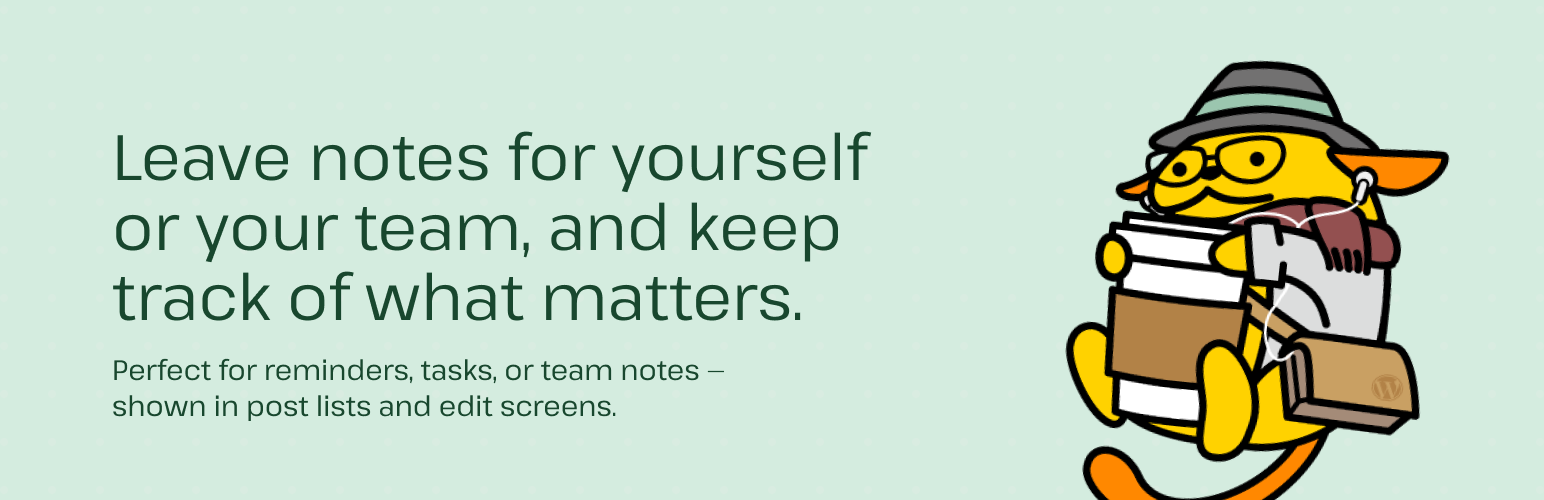
Post Descriptions
| 开发者 |
tomjdevisser
tomdevisser |
|---|---|
| 更新时间 | 2025年6月26日 21:20 |
| PHP版本: | 5.6.0 及以上 |
| WordPress版本: | 6.8 |
| 版权: | GPLv2 or later |
| 版权网址: | 版权信息 |
详情介绍:
What does it do?
Post Descriptions lets you attach short notes or descriptions to posts and pages — ideal for internal reminders, content planning, or small to-do's. Use it solo or with your team to stay organized directly in the WordPress admin.
How does it work?
Adding Post Descriptions
You can add a description in two ways:
- From the full Edit screen
- From the Quick Edit option on the posts/pages overview Viewing Post Descriptions Descriptions are visible:
- In a dedicated column on the posts or pages overview — with a customizable column title
- As a post state — the small bold label next to the post title Post State Toggle By default, post descriptions are not shown as post states (the bold label next to your post title). You can enable this in Settings > Post Descriptions. If enabled, longer descriptions might clutter your view — you can toggle it off again in the settings.
安装:
Installation
After installing the plugin, you will only see a column added on the posts and pages admin screens. If you go to Settings > Post Descriptions, or click Settings on the Plugins page, you\'ll find a single option to turn on Post States. When you enable them, you\'ll see the description in bold after the page or post title.
屏幕截图:
更新日志:
1.3.0
- Rebranded the plugin
- Cleaned up all code comments and replaced them with WPCS-compliant docblocks
- Modularized functionality across multiple files
- Improved plugin description, readme, and settings screen copy
- Clarified default behavior for Post States
- Fixed asset path issues by centralizing plugin URL handling
- Defined plugin constants for consistent paths and URLs
- Added setting to customize the column title for post descriptions
- Ensured meta boxes and columns work with custom post types, including ACF
- Improved Quick Edit layout consistency across post types
- I'm back! Adding new features soon, let me know if you have any wishes. For now I made the code more solid, and changed it to follow WPCS.
- Fixed: When the Post States were disabled, and there was a default Post State (like Blog Page or Privacy Policy), the Quick Edit screen didn't update the "Important" checkbox
- Added functionality to pick a custom color (as the red could get a bit intimidating)
- Fixed: When Post States were disabled, the Quick Edit screen didn't update the "Important" checkbox
- Added the possibility to mark states as important, making them red (in a future update you'll be able to choose a custom color)
- Fixed: Iconsistent indentation
- Refactored code to the WordPress Coding Standards (using Yoda conditionals and such)
- Changed the description input to a textarea
- Made a stupid typo, need some sleep, sorry
- Made the plugin translatable
- Updated some strings to be more descriptive
- Add post descriptions to posts and pages
- Disable or enable Post States
- Adds a column for post descriptions to your admin screens