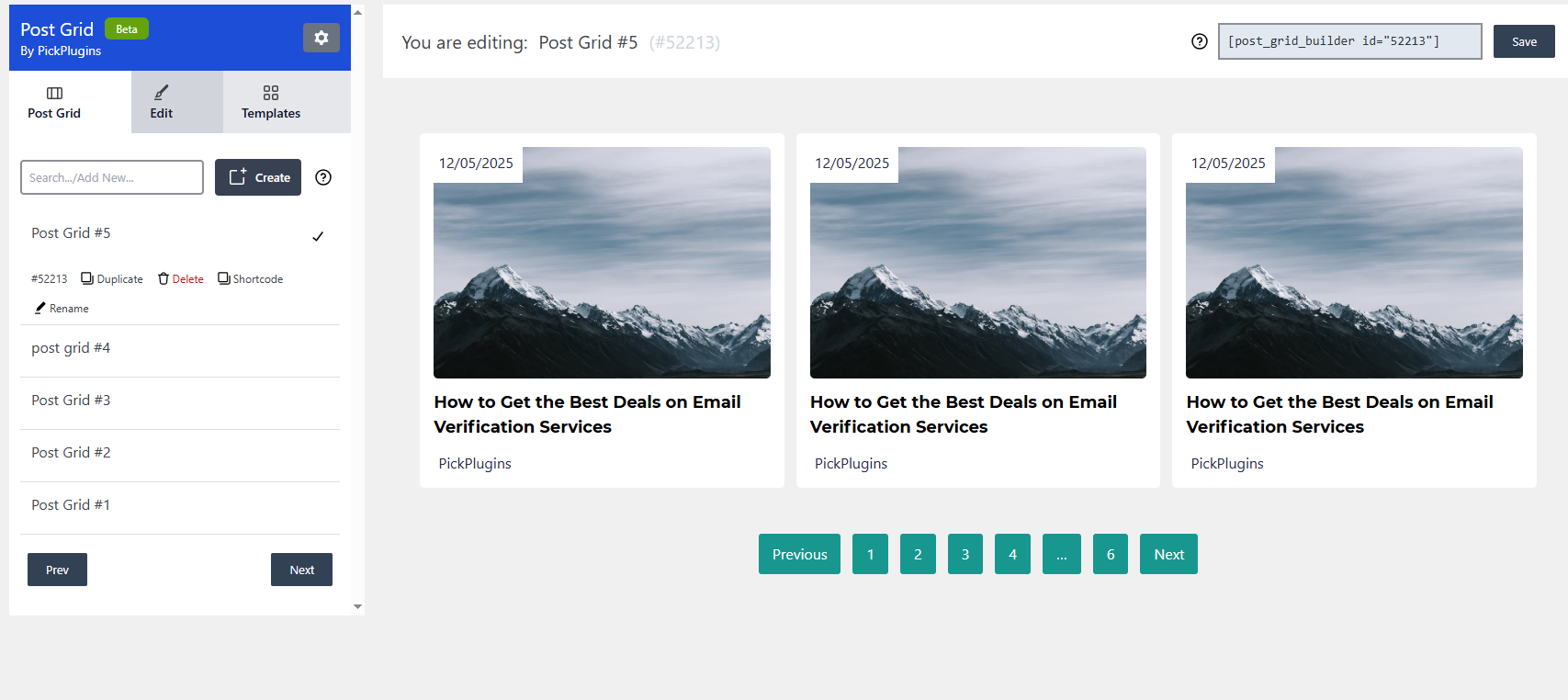Post Grid
| 开发者 | PickPlugins |
|---|---|
| 更新时间 | 2021年6月20日 17:13 |
| 捐献地址: | 去捐款 |
| PHP版本: | 3.8 及以上 |
| WordPress版本: | 5.7 |
| 版权: | GPLv2 or later |
| 版权网址: | 版权信息 |
标签
post
taxonomy
grid
list
filter
taxonomy filter
post filter
layout
post grid
filtering
post type grid
grid display
post layout
category filter
masonry
custom post
custom post grid
下载
2.0.0
2.0.20
2.0.33
2.0.48
2.0.5
2.0.50
2.0.51
2.1.1
1.3
2.0.15
1.0
1.1
1.4
1.5
1.6
1.7
1.8
1.9
2.0.10
2.0.11
2.0.12
2.0.13
2.0.14
2.0.19
2.0.21
2.0.23
2.0.24
2.0.25
2.0.26
2.0.27
2.0.28
2.0.30
2.0.31
2.0.32
2.0.34
2.0.36
2.0.37
2.0.38
2.0.39
2.0.42
2.0.43
2.0.44
2.0.46
2.0.47
2.0.49
2.0.53
2.0.54
2.0.55
2.0.57
2.0.58
2.0.59
2.0.60
2.0.61
2.0.64
2.0.65
2.0.67
2.0.68
2.0.69
2.0.7
2.0.70
2.0.71
2.0.73
2.0.74
2.0.75
2.0.76
2.0.8
2.0.9
2.1.0
1.2
2.0.16
2.0.17
2.0.18
2.1.3
2.1.5
2.1.6
2.1.2
详情介绍:
Almost everything is ready to create post grid from any post types, with few click you can generate beautiful grid for your blog post, product showcase, team member showcase, portfolio, gallery, archive post display, category post display, tags post display and custom taxonomy and terms post can be displayed via post grid. if you have basic knowledge in CSS you can style your own via layout editor to create unique style of your grid.
Post Grid by http://pickplugins.com
Responsive Grid
Post Grid is responsive and almost work in any device. good things is you can set some option based on mobile or tablet
device. like you can set custom column number on mobile device.
Any Custom Post
Post grid is master of displaying grid from any custom post types. You will never ever worried about. you can also
select multiple post types to display on single post grid.
Taxonomy & Terms Support
Query post by custom taxonomy and terms is the most wanted feature already in post grid, you can select multiple taxonomy and terms for query post.
Unlimited Post Grid
There is no limitation of creating post grid, you can create unlimited post grid on your website.
Skin & Layout Based
Post grid items based on skin and layout based, you can customize layout elements and change skin, if you have basic CSS
knowledge you can customize layout elements and apply your own style.
Pagination Support
Post Grid has pagination support, thats mean if you post grid has many post so user can go through each pagination to
see your post archive. you can limit the pagination item count and "Next" & "Previous" text as well, you can also use
icons instead of text for these.
Search Input Field
you can display search input field at top of grid, so user can search though your grid and find their desired post.
Post Query Features
Post Grid has many support and input to display your desired post on the grid, you can customize
- Post types,
- Post categories, tags
- Taxonomies & terms, taxonomy relation, terms relation,
- Post publish status,
- Post order and
- Order by, order by meta field value,
- Custom number of posts per page, offset
- Exclude post by ids
- Include post by ids
- Display post grid based on keyword search.
- Grid item width, you can set custom width for grid item based on mobile, tablet and desktop device. you can also set % based column, like 30% will gives you 3 column in each row.
- Grid item height - you can set custom height of grid item, based on device you can set auto height, fixed height or max height.
- Grid item background color.
- Grid item padding.
- Grid item margins.
- Lazy load - you can enable lazy load to hide grid on page load.
- Featured image custom size selection.
- Custom media source - there is 3 different source available in free version. Featured Image, First images from content, Empty thumbnail
- Masonry style grid also available.
- Filterable
- Glossary
- Carousel Slider
- Collapsible
- category.php
- tags.php
- search.php
- author.php
- Custom taxonomy & terms page
- Ajax Pagination
- Next-Previous
- Filterable pagination
- Ajax Load More
- First youtube video from content
- Custom youtube video
- First vimeo video from content
- Custom vimeo video
- First dailymotion video from content
- Custom dailymotion video
- First MP3 from content
- Custom MP3
- First SoundCloud from content
- Custom SoundCloud
- Custom Thumbnail
- Font Awesome
- Custom Video
- Display navs by taxonomies & terms or Custom filters.
- Navs style - Font size, Font color, Background color, Margin, display post count.
- Navs view style - Inline, Dropdown, Radio, Checkbox.
- Custom text for All navs.
- Custom default active filter
- Single or group filter navs.
- Sorting filter
- Meta query - Single field and multiple field query
- Extra query parameter - you can provide your own query parameter like
post__in=1,2,3&post__not_in=1,2,3 - Permission parameters - Show posts if user has the appropriate capability
- Sticky post query - Include sticky post or Exclude sticky post
- Date parameters - by Exact date, Between two date.
- Author parameters - Include authors by ids, Exclude authors by ids.
- Password parameters - Display only password protected posts, Display only posts without passwords, Display only posts with and without passwords, Posts with particular password.
安装:
- Install as regular WordPress plugin.
- Go your plugin setting via WordPress Dashboard and find "Post Grid" activate it.
[post_grid id="1234" ]
then paste this shortcode anywhere in your page to display grid屏幕截图:
更新日志:
2.1.5
- 2021-05-05 fix - php error issue fixed for old layouts users.
- 2021-05-03 fix - escaping issue fixed.
- 2021-04-14 remove - unnecessary css library file removed
- 2021-04-14 fix - security issue updated.
- 2021-04-13 fix - security issue updated.
- 2021-02-22 add - lazy load issue fixed.
- 2021-02-22 add - lazy load image alt text added
- 2021-02-19 remove - remove old layout editor
- 2021-02-15 add - lazy load image alt text added
- 2021-01-23 add - taxonomy parameter for archive page for pro version integration.
- 2020-11-19 add - filter hook post_grid_link_to_args added
- 2020-11-19 add - filter hook post_grid_author_link_to_args added
- 2020-09-17 fix - unnecessary function removed
- 2020-09-17 fix - security issue fixed.
- 2020-08-17 fix - post grid elements action hook order issue fixed.
- 2020-08-08 fix - layout editor lazy load issue fixed.
- 2020-07-05 fix - Layouts editor saving issue fixed.
- 2020-07-04 add - Layouts library added.
- 2020-06-16 remove - remove request popup for reviews.
- 2020-06-16 fix - undefined index issue fixed. functions.php line 85
- 2020-06-16 fix - undefined function excerpt_remove_blocks issue fixed.
- 2020-06-16 remove - remove popup for reviews.
- 2020-06-04 add - Ignore paged/page variable from query to display same posts on paginated page.
- 2020-06-04 fix - layout import skip added.
- 2020-06-03 fix - remove bootstrap from front-end
- 2020-06-03 fix - elements wrapper custom css class issue fixed.
- 2020-06-03 add - Element added for "Site Reviews" plugin
- 2020-05-29 add - reviews request popup box added.
- 2020-05-30 add - duplicate/clone post grid and post grid layout added.
- 2020-05-30 add - addon "Loop ads" added
- 2020-05-24 add - addon "Search & Filter" added
- 2020-05-24 add - addon "Post/Page Templates" added
- 2020-05-29 add - import layouts notice added.
- 2020-05-21 add - Elements added for "WCK - Custom Fields and Custom Post Types Creator" plugin
- 2020-05-21 add - Elements added for "WP Job Manager" plugin
- 2020-05-21 add - Elements added for "Simple Job Board" plugin
- 2020-05-21 add - Element "Categories" link target option added
- 2020-05-21 add - Element "Tags" link target option added
- 2020-05-19 add - Element added for "Like Button Rating" plugin
- 2020-05-19 add - Element added for "WP-PostViews" plugin
- 2020-05-19 add - Element added for "Post Views Counter" plugin
- 2020-05-19 add - Element added for "Page Views Count" plugin
- 2020-05-19 add - Element added for "Page Visit Counter" plugin
- 2020-05-15 fix - masonry center align issue fixed.
- 2020-05-15 add - media link target option added.
- 2020-05-15 fix - rate-my-post missing issue fixed.
- 2020-05-15 fix - Excerpt element output issue fixed.
- 2020-05-4 fix - remove empty read more text to avoid conflict old layout.
- 2020-05-15 add - Element added for "kk Star Ratings" plugin
- 2020-05-15 add - Element added for "Multi Rating" plugin
- 2020-05-15 add - Element added for "Rate my Post" plugin
- 2020-05-15 add - Element added for "Rating-Widget" plugin
- 2020-05-15 add - Element added for "WP-PostRatings" plugin
- 2020-05-15 add - Elements visitor votes, overall rating added for "Yasr – Yet Another Stars Rating" plugin
- 2020-05-15 add - Element added for "YITH - Add to Wishlist" plugin
- 2020-05-4 optimize - optimize layout element CSS generate
- 2020-05-4 fix - grid item text align issue fixed.
- 2020-05-4 fix - element author and author link issue fixed.
- 2020-05-04 fix - var_dump issue fixed for excerpt.
- 2020-05-04 add - query post by ids added.
- 2020-05-01 fix - lazy load issue fixed.
- 2020-05-04 fix - exclude by post ids issue fixed.
- 2020-05-04 fix - layout css issue fixed.
- 2020-05-04 add - prefix text for post date element
- 2020-05-04 add - prefix text for post author element
- 2020-05-01 fix - pagination displaying issue fixed
- 2020-05-01 add - action hook post_grid_pagination_{type} added
- 2020-04-30 fix - media link issue fixed.
- 2020-04-30 fix - post title link issue fixed.
- 2020-04-29 fix - new layout media image source issue fixed.
- 2020-04-29 add - default layout xml file added and ready to import.
- 2020-04-30 add - added new media source "SiteOrigin first image"
- 2020-04-29 add - No post found custom input field added
- 2020-04-29 fix - Media height issue fixed.
- 2020-04-29 fix - masonry issue fixed.
- 2020-04-21 update - Layout builder re-designed.
- 2020-04-21 update - Remove unnecessary CSS and JS files.
- 2020-04-21 update - Optimize CSS and JS file loading.
- 2020-04-14 remove - remove unnecessary scripts and css files.
- 2020-02-06 fix - tag links issue fixed.
- 17/11/2019 fix - exclude current post when post grid display on single post/custom post types
- 15/11/2019 fix - broken html issue when no post found
- 07/10/2019 fix - select2 js issue fixed
- 07/10/2019 removed - removed font-awesome-5 from front-end.
- 07/10/2019 fix - post grid meta box style broken issue fixed.
- 22/08/2019 fix - Offset issue with pagination conflict issue fixed.
- 18/07/2019 update - Search input field loading icon changed.
- 18/07/2019 update - Default layout element title replaced by title with linked and thumbnail linked with post url
- 18/07/2019 update - Ajax taxonomies and terms loading on change post types.
- 18/07/2019 update - Placeholder text added for some input fields.
- 18/07/2019 update - Featured image size default "large" set and linked to post url
- 05/07/2019 fix - query_orderby array to string issue fix
- 05/07/2019 fix - remove some unnecessary function.
- 05/07/2019 fix - remove some unnecessary css from file.
- 22/06/2019 fix - select2 js script error issue fixed.
- 26/05/2019 fix - js script error issue fixed.
- 26/05/2019 add - Some video tutorials added.
- 15/05/2019 fix - Custom CSS & JS saveing issue fixed
- 15/05/2019 fix - select2 issue fixed
- 08/05/2019 add - terms relation AND added.
- 08/05/2019 add - share buttons added in layout editor.
- 08/05/2019 add - Horizontal line added in layout editor.
- 05/05/2019 remove - removed some unnecessary script and css files.
- 21/01/2019 update - update admin settings
- 21/01/2019 fix - Pagination bug fixed.
- 07/09/2018 remove - Removed masonry.js file form plugin used default WP jquery-masonry
- 07/09/2018 update - Remove some js & css file loaded globaly, only loaded under post grid edit page.
- 18/08/2018 fix - pagination issue fixed.
- 24/05/2018 fix - Grid items responsive height issue fixed, set auto height for mobile and tablets
- 24/05/2018 fix - Grid items media responsive height issue fixed, set auto height for mobile and tablets
- 21/03/2018 add - Post grid search for individual grid on same page
- 21/03/2018 add - Press enter to reset search result.
- 15/02/2018 fix - Offset issue fixed.
- 12/02/2018 fix - Default search keyword fatching, added an option to disable.
- 31/01/2018 removed - Removed social share button on help page.
- 27/01/2018 fix - security issue fixed.
- 20/01/2017 add - Croatian translation added.
- 13/01/2017 fix - translation issue fixed.
- 11/01/2017 add - added Bulgarian translation.
- 11/01/2017 fix - excerpt display issue.
- 31/12/2016 update - update font-awesome.
- 16/12/2016 fix - flip-y & flip-y skin mobile device issue fixed.
- 12/12/2016 add - Taxonomy query added.
- 03/12/2016 fix - Color Picker class issue fixed.
- 03/10/2016 fix - Fix some security issues.
- 03/10/2016 removed - Import Content Layouts removed for temporary.
- 24/08/2016 fix - php error issue fixed.
- 27/07/2016 add - Lazy Load.
- 27/07/2016 add - Featured Image linked to post.
- 27/07/2016 add - Grid Items Height.
- 27/07/2016 add - Create New layout on Layout Editor.
- 27/07/2016 add - Settigns - Export Content Layouts.
- 27/07/2016 add - Settigns - Import Content Layouts.
- 27/07/2016 add - Settigns - Remove Content Layouts.
- 24/06/2016 fix - minor php issue fixed.
- 14/06/2016 fix - owl.carousel conflict issue fixed.
- 23/04/2016 fix - social share button(Incrementing) issue fixed.
- 21/04/2016 add - display alt text for featured images.
- 21/04/2016 add - display alt text for gallery images.
- 21/04/2016 add - Export Content Layouts.
- 21/04/2016 add - delete option for exported files.
- 21/04/2016 add - translation added.
- 17/01/2016 - fix - read more link issue fixed.
- 17/01/2016 - fix - empty content issue fixed.
- 13/01/2016 - add - layout overwrite issue fixed.
- 03/01/2016 - add - post tags linked.
- 11/12/2015 - fix - shortcode issue fixed.
- 25/11/2015 add - added two item for layout editor post with link and thumb with link.
- 21/10/2015 update - Recoded & Redesign plugin.
- 05/11/2015 setting UI update.
- 01/10/2015 add- added soem premium features.
- 13/05/2015 fix- license issue fixed.
- 13/05/2015 add- Custom CSS box.
- 13/05/2015 edit- Improved Grid Builder.
- 13/05/2015 add- hover animation for hover items.
- 13/05/2015 add- display thumbnail via External Featured Image(meta key).
- 13/05/2015 fix- flter content.
- 13/05/2015 fix- social icons hover.
- 05/03/2015 add- Post link to title.
- 05/03/2015 add- Post link to thumbnail.
- 05/03/2015 fix- pagination at home page issue fixed.
- 05/03/2015 remove- removed some options.
- 05/03/2015 add- grid layout builder.
- 03/03/2015 add- option for display/hide social share buttons.
- 03/03/2015 remove- Thumbnail width.
- 03/03/2015 add- Masonry grid enable for any theme.
- 03/03/2015 remove- Masonry grid theme.
- 06/02/2015 Initial release.