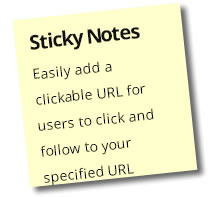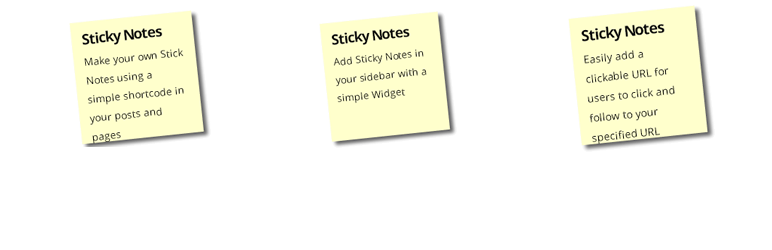
Sticky Style Post Notes Plugin and Widget for WordPress
| 开发者 | Gary Solomon |
|---|---|
| 更新时间 | 2012年12月26日 22:52 |
| 捐献地址: | 去捐款 |
| PHP版本: | 3.0 及以上 |
| WordPress版本: | 3.5 |
| 版权: | GPLv2 or later |
详情介绍:
After installing and activiating the plugin you will see a new widget in your widgets called Sticky Notes. You can also add Sticky Notes to posts and pages with a simple shortcode. eg [stickynotes title="My Title" url="http://www.google.com"]My content goes here[/stickynotes]
The plugin uses the google api to retrieve the font (http://fonts.googleapis.com/css?family=Reenie+Beanie:regular) to help make it look lovely.
安装:
- Install the plugin
- Activate the plugin
- Go to Appearance > Widgets
- Add Sticky Notes Widget
- Enter a title
- Enter a url to link to (use # if you dont want t a link)
- Click Save
- Add the shortcode [stickynotes title="My Title" url="http://www.google.com"]My content goes here[/stickynotes] to any posts or pages you like
- Don't forget to donate at http://www.sms-affiliate.co.uk/donate/ if you like the plugin.
屏幕截图:
常见问题:
Do I have to use a url to link to ?
No, You can just use # if you dont want an external link
Can I change the colour ?
Not directly from the plugin but you can amend the css by editing the plugin file.