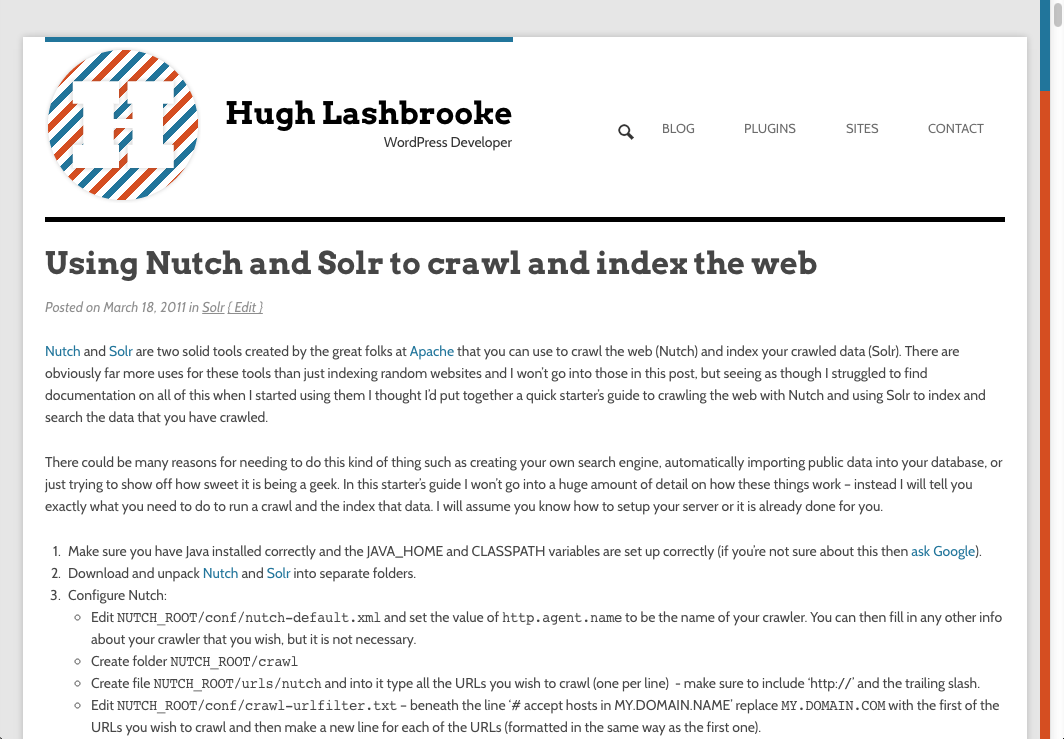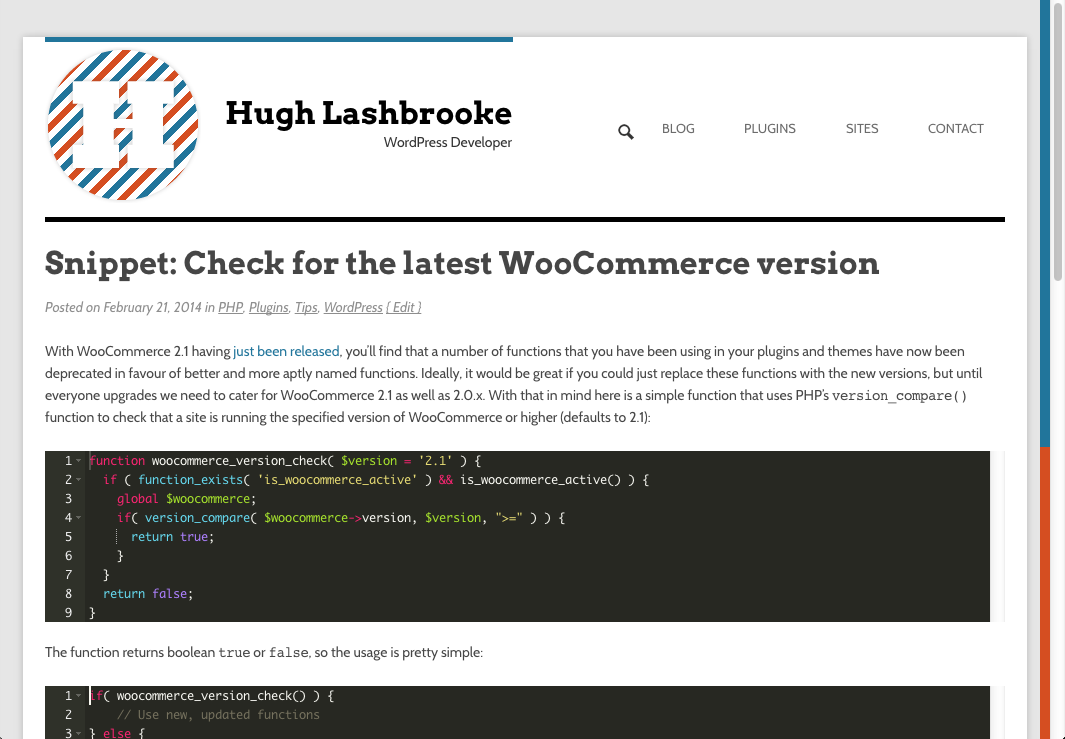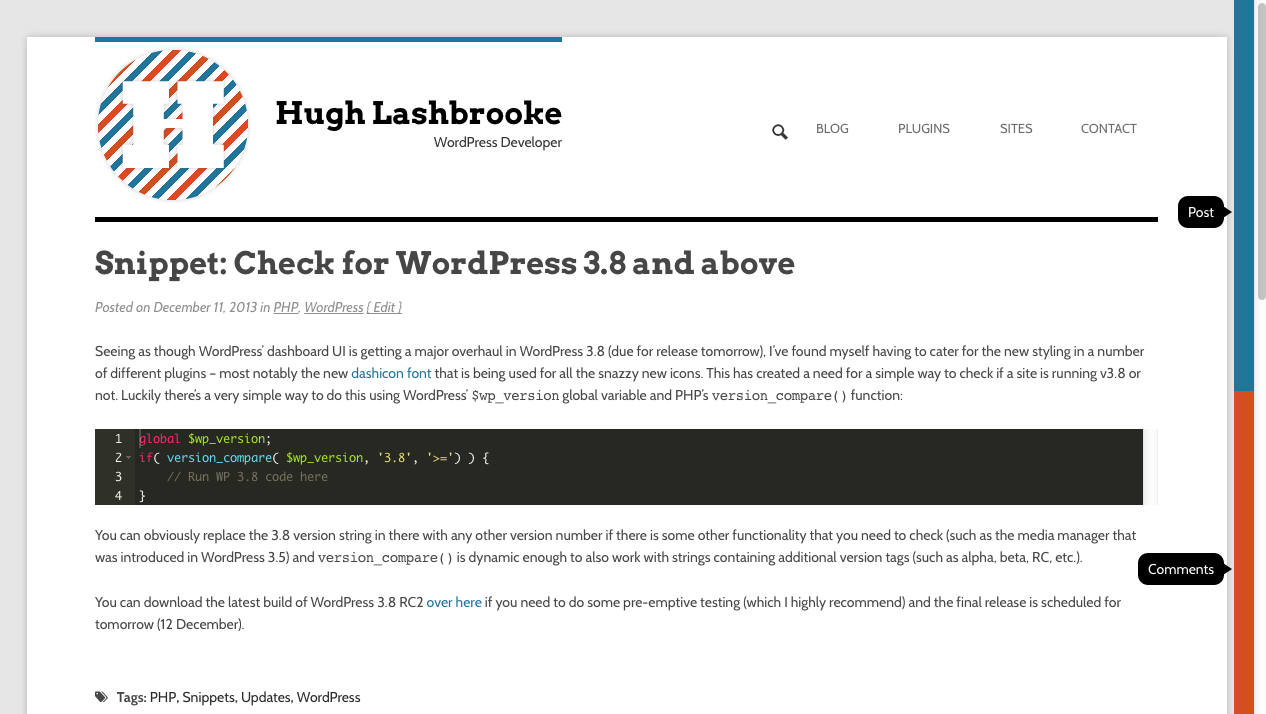Post Length Indicator
| 开发者 | hlashbrooke |
|---|---|
| 更新时间 | 2018年12月4日 21:35 |
| 捐献地址: | 去捐款 |
| PHP版本: | 3.0 及以上 |
| WordPress版本: | 5.0 |
详情介绍:
"Post Length Indicator" displays a dual-coloured bar along side the browser's scrollbar that shows readers what portion of the page contains the actual post content and what portion contains the comments. This is perfect for blogs that receive a lot of comments as it indicates to readers how long the article is and saves you from having readers turn away because your post appears too long.
The indicator will show on all posts that have comments, or that have comments enabled even if there are no comments yet. Text labels will display next to the indicator when a user hovers over it and clicking on each of the indicator sections will scroll the page to the top of the post content or the comments, depending which secion was clicked.
The colours of the indicator can be changed from the plugin settings page, as well as the post types for which it must appear.
Contribute to this plugin on GitHub: https://github.com/hlashbrooke/Post-Length-Indicator
安装:
Installing "Post Length Indicator" can be done either by searching for "Post Length Indicator" via the "Plugins > Add New" screen in your WordPress dashboard, or by using the following steps:
- Download the plugin via WordPress.org
- Upload the ZIP file through the 'Plugins > Add New > Upload' screen in your WordPress dashboard
- Activate the plugin through the 'Plugins' menu in WordPress
屏幕截图:
常见问题:
Why would I need a plugin like this?
When a visitor comes to an article with a really long scrollbar that is caused by having lots of comments, they are often put off because it appears that the article is longer than it actually is. This plugin solves that problem by showing your readers how long your article is from the get go. It also allows people to scroll directly to the comments section of the post because they will know exactly how far down the page it is.
How can I hide the indicator for a specific post?
Use this snippet to hide the indicator for a specific post: https://gist.github.com/hlashbrooke/6f377182d89c2a640fd0 - just replace '123' with the ID of the post in question.
更新日志:
1.0
- 2013-02-24
- Initial release