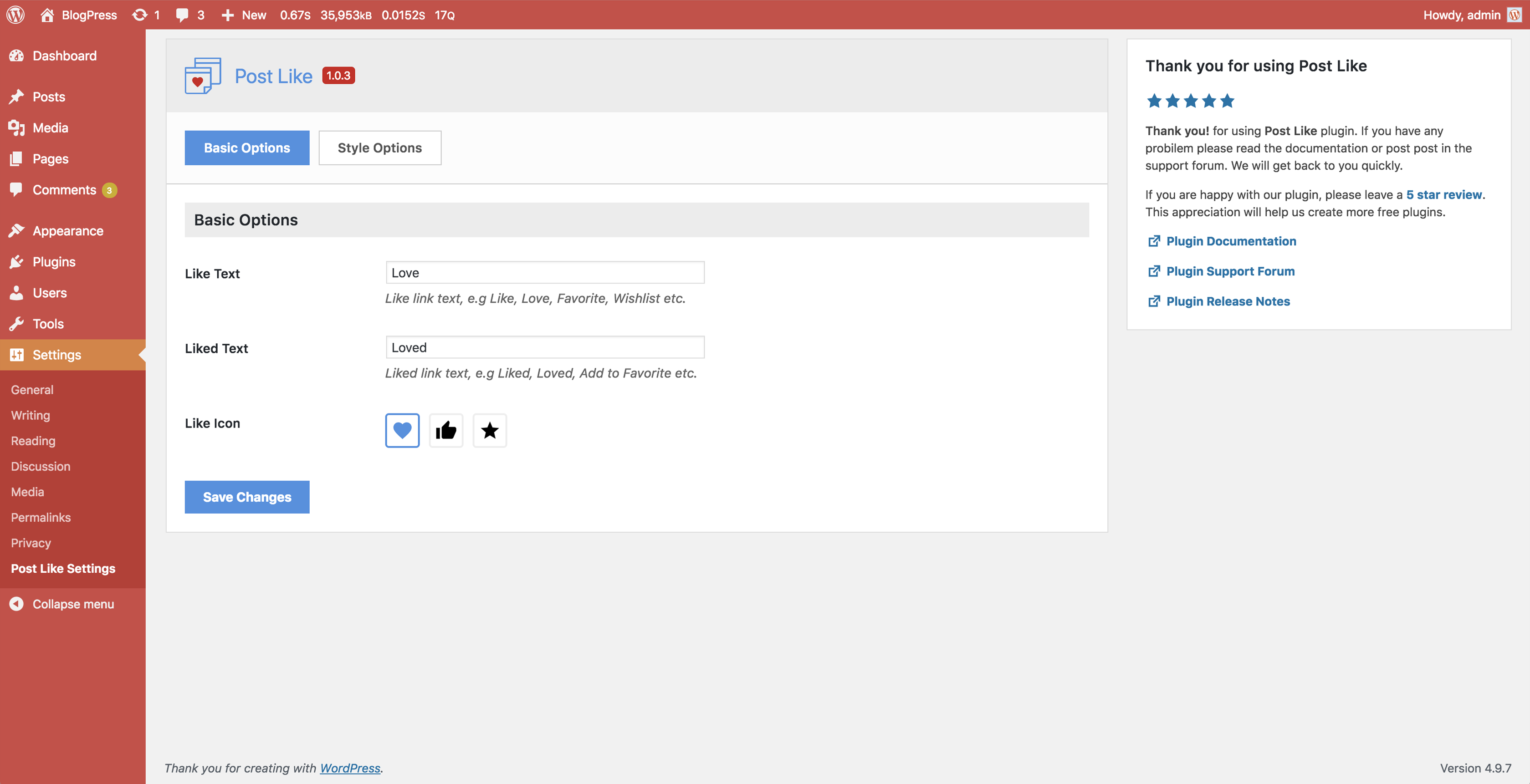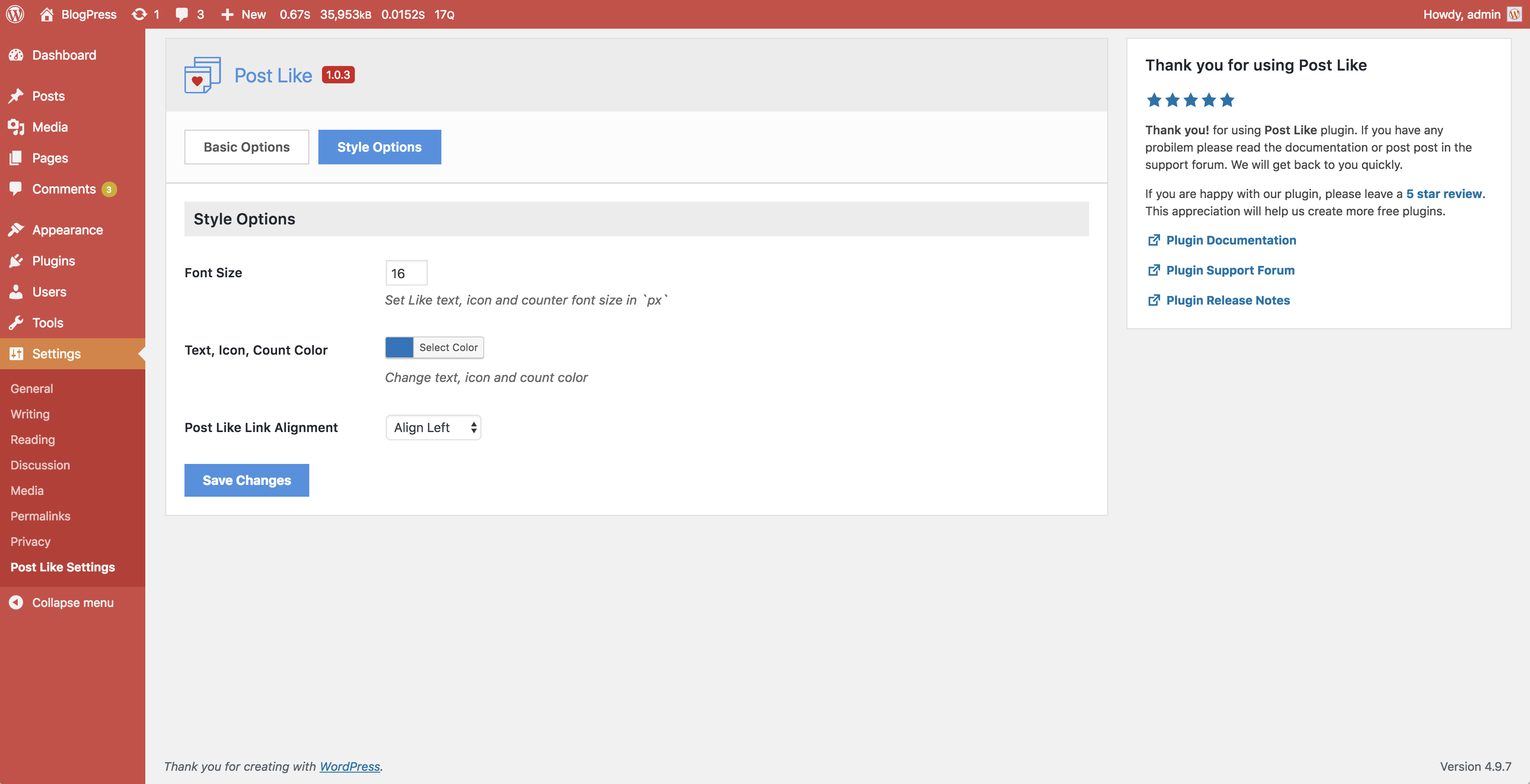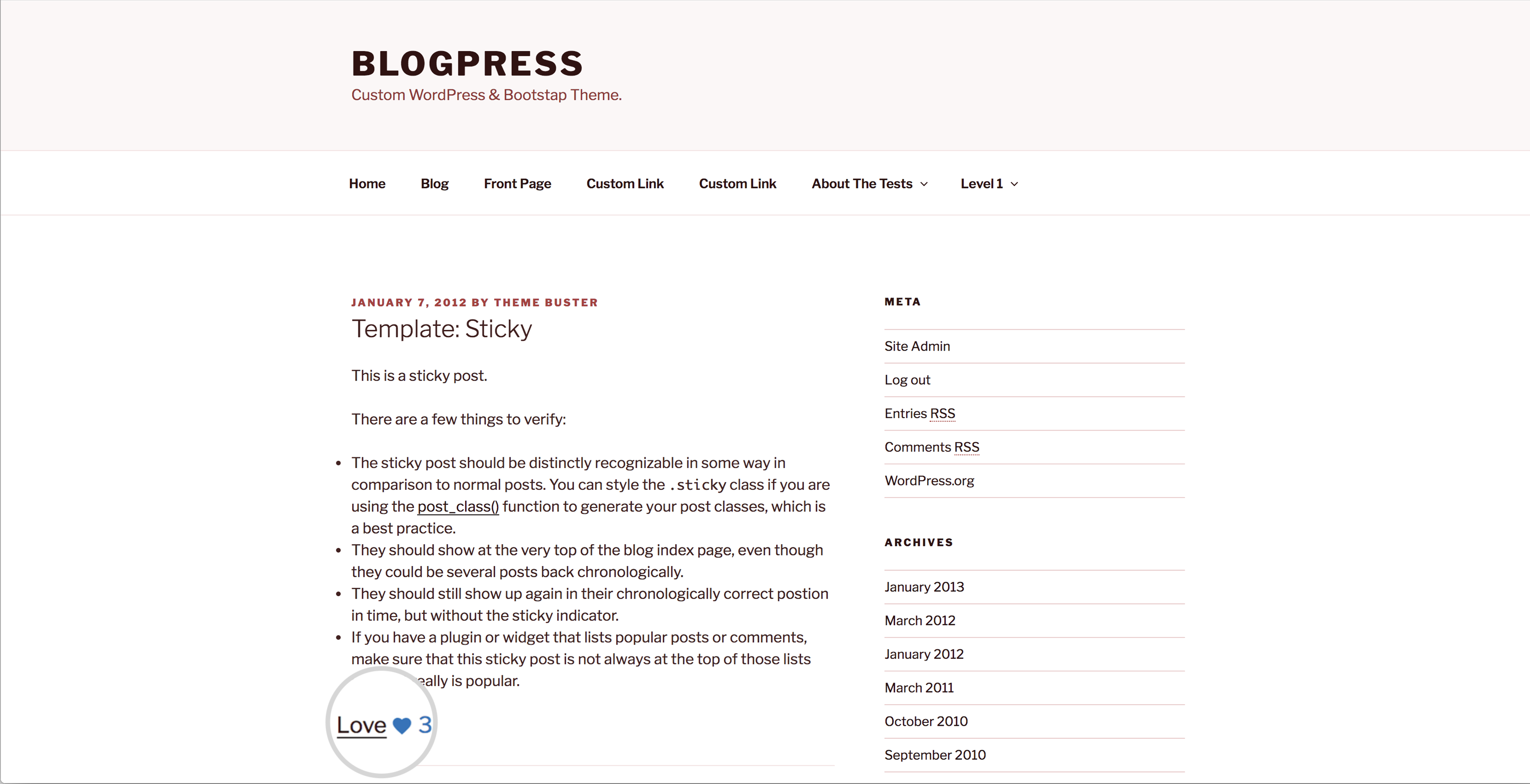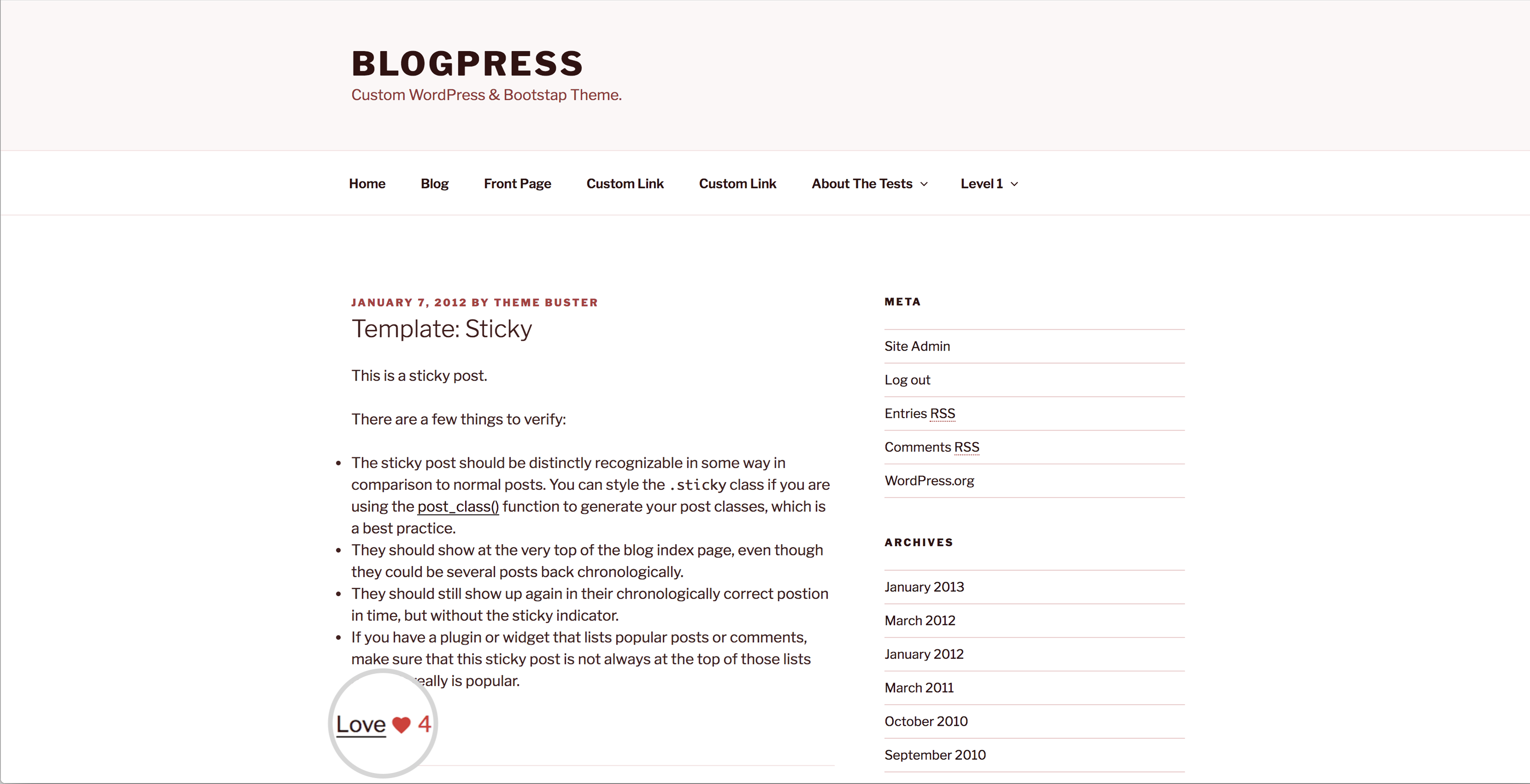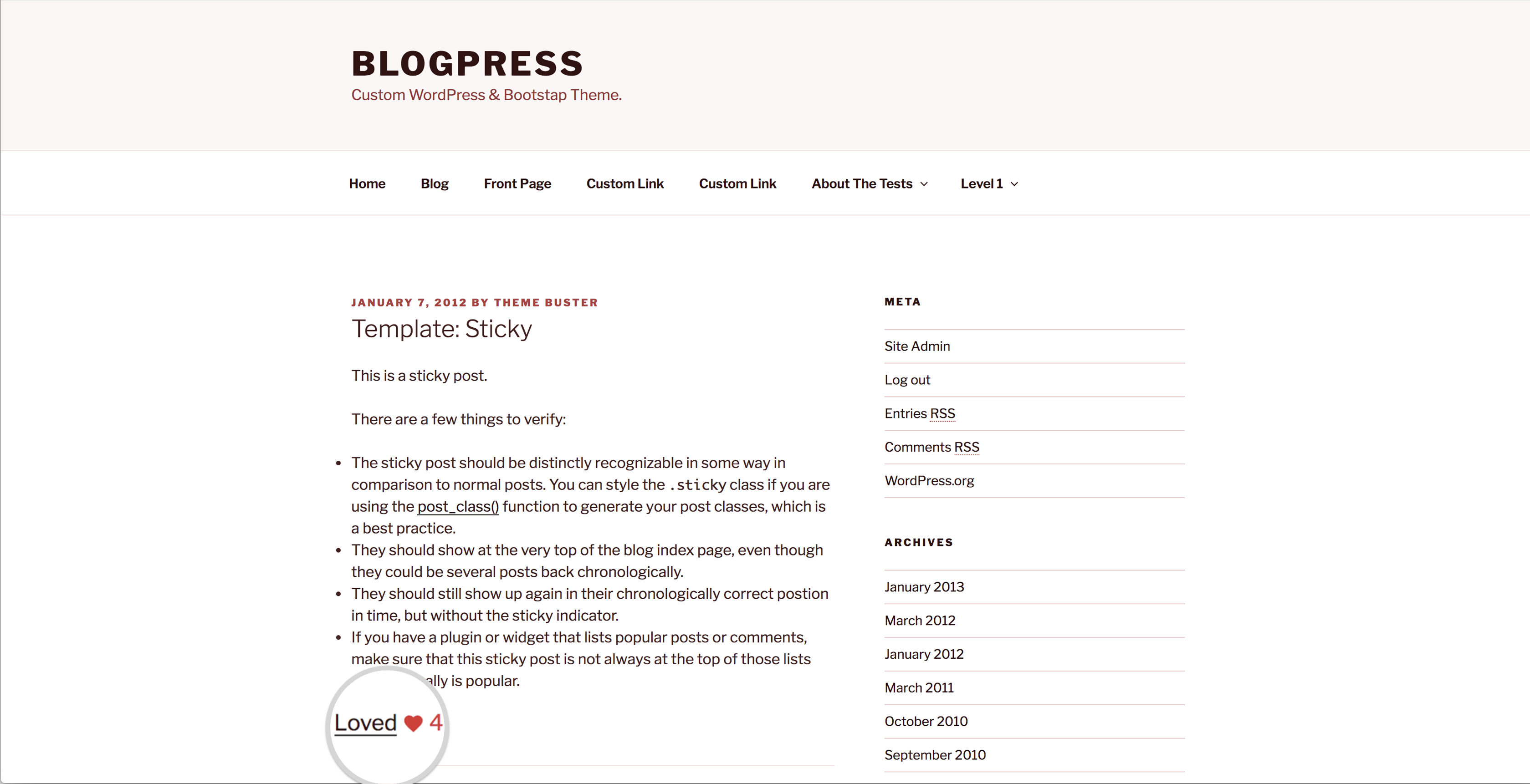Post Like
| 开发者 |
wpthemecraft
talentedaamer |
|---|---|
| 更新时间 | 2019年2月18日 03:46 |
| PHP版本: | 4.0 及以上 |
| WordPress版本: | 4.9.7 |
| 版权: | GPLv3 |
| 版权网址: | 版权信息 |
详情介绍:
安装:
屏幕截图:
常见问题:
Is Post Like free?
We'd love to hear your bug reports, feature suggestions and any other feedback! Please head over to the wpthemecraft support forum page to search for existing issues or open a new one. We will also fix the issues reported here on the plugin forum. Yes! Post Like plugin on WordPress is a free plugin.
Does this plugin have any settings page?
Yes! you can find the settings page under settings Post Like Settings.
Can I change like Like & Unlike text?
Yes! you can change the like & unlike text in plugin settings by going to the settings -> post like settings page or read the Plugin Documentation
Can I change like like icon?
Yes! you can choose from 3 different like icons in plugin settings by going to the settings -> post like settings page or read the Plugin Documentation. For more icons please purchase the Pro version.
Can I change font size and color etc?
Yes! you can change font color, font size and post like link alignment.
更新日志:
- Release - First release of the plugin.