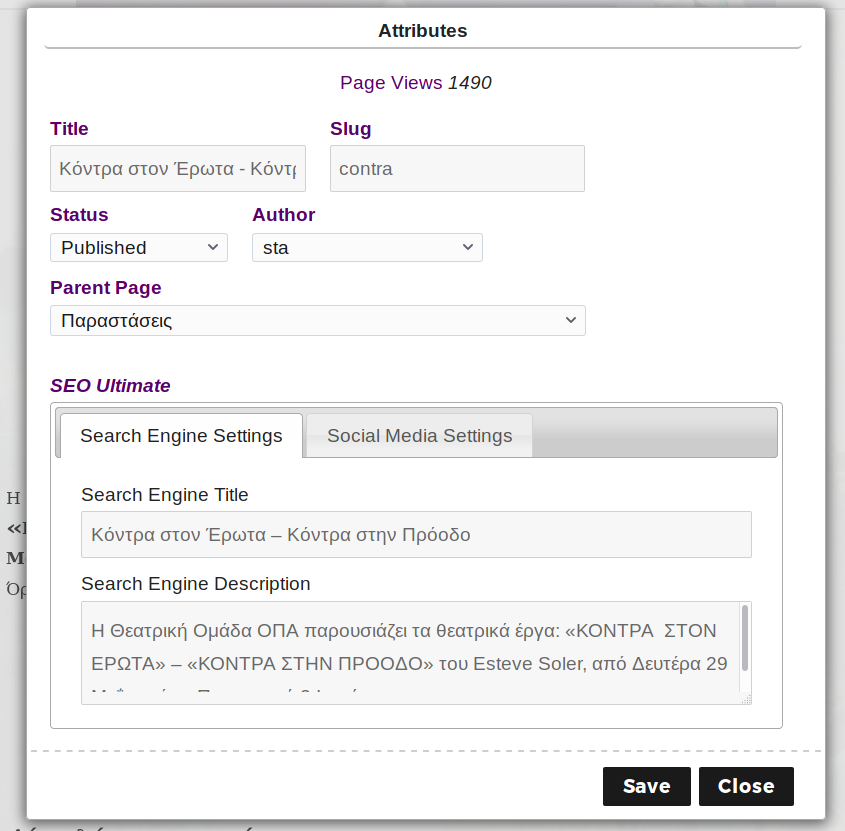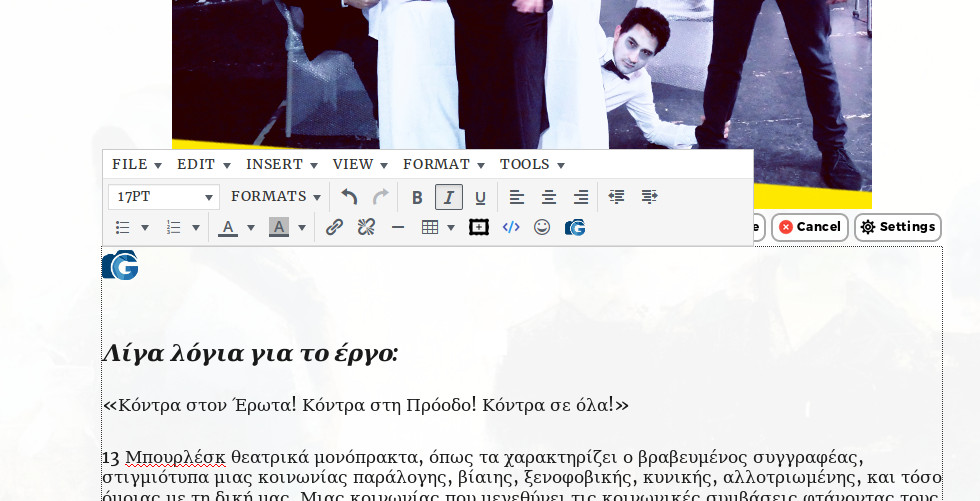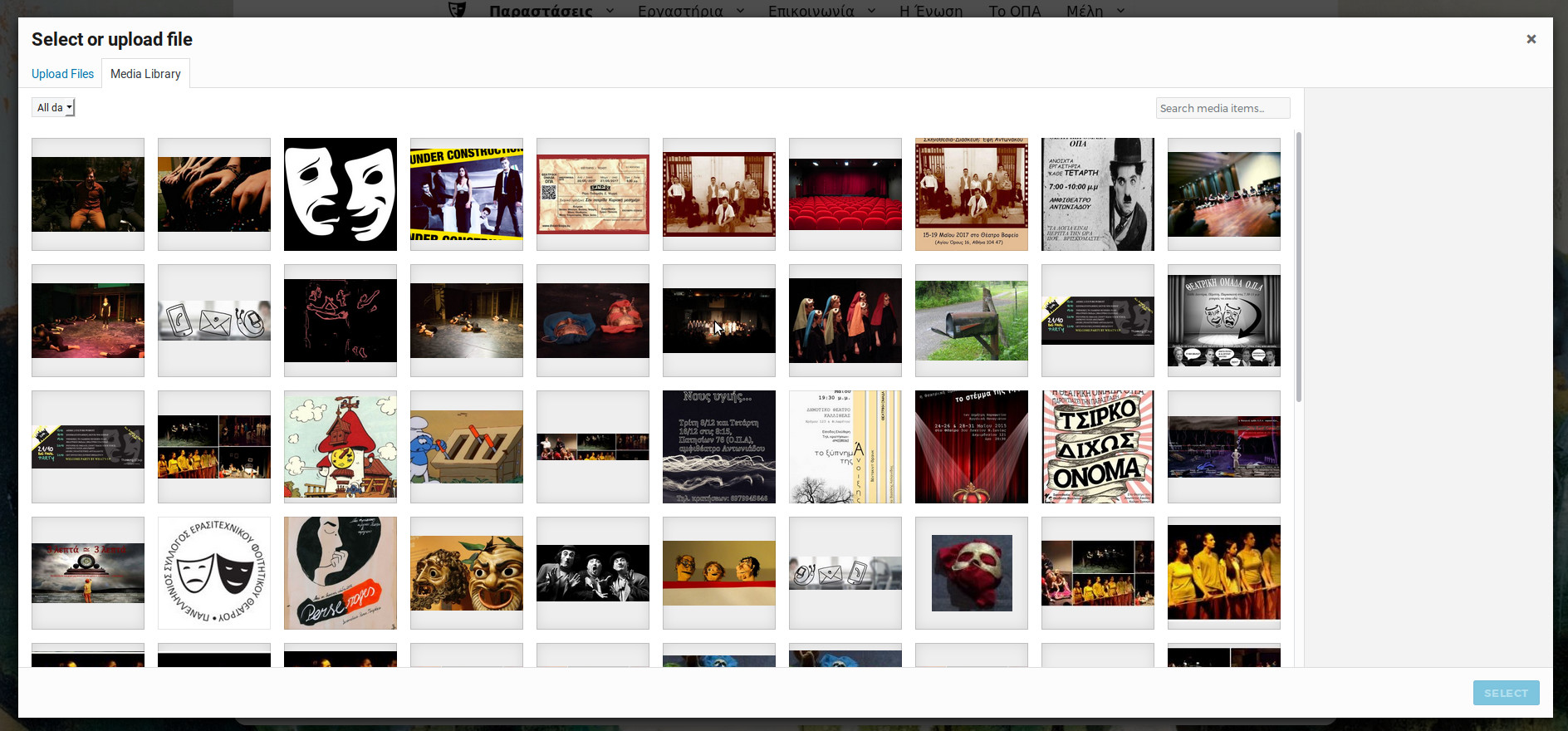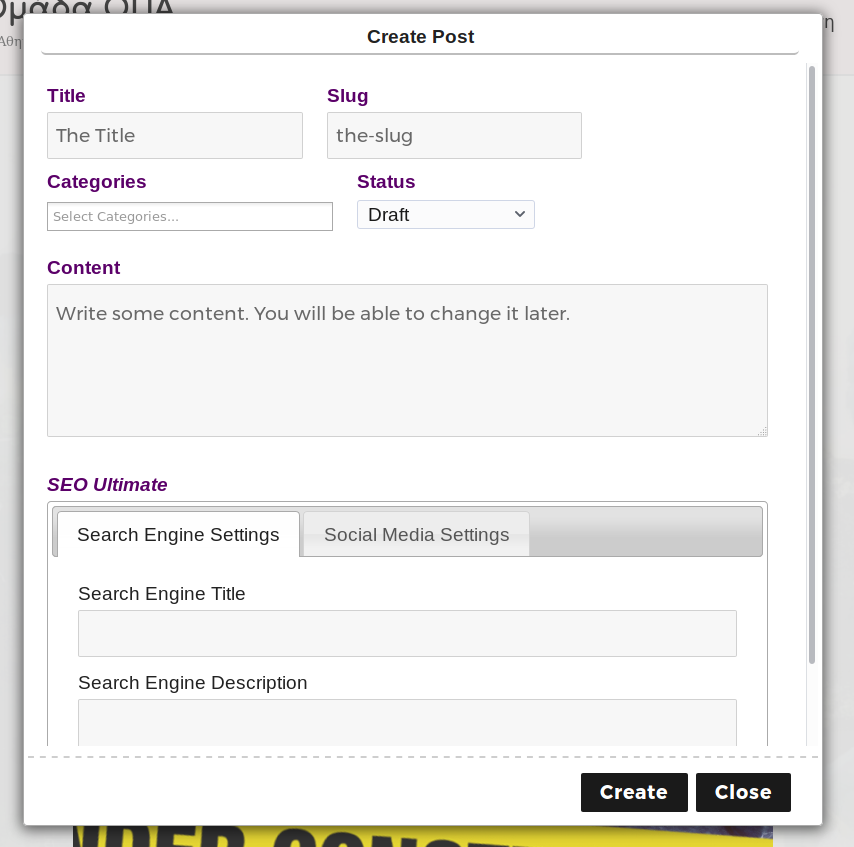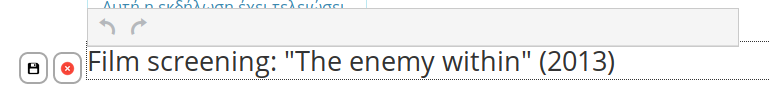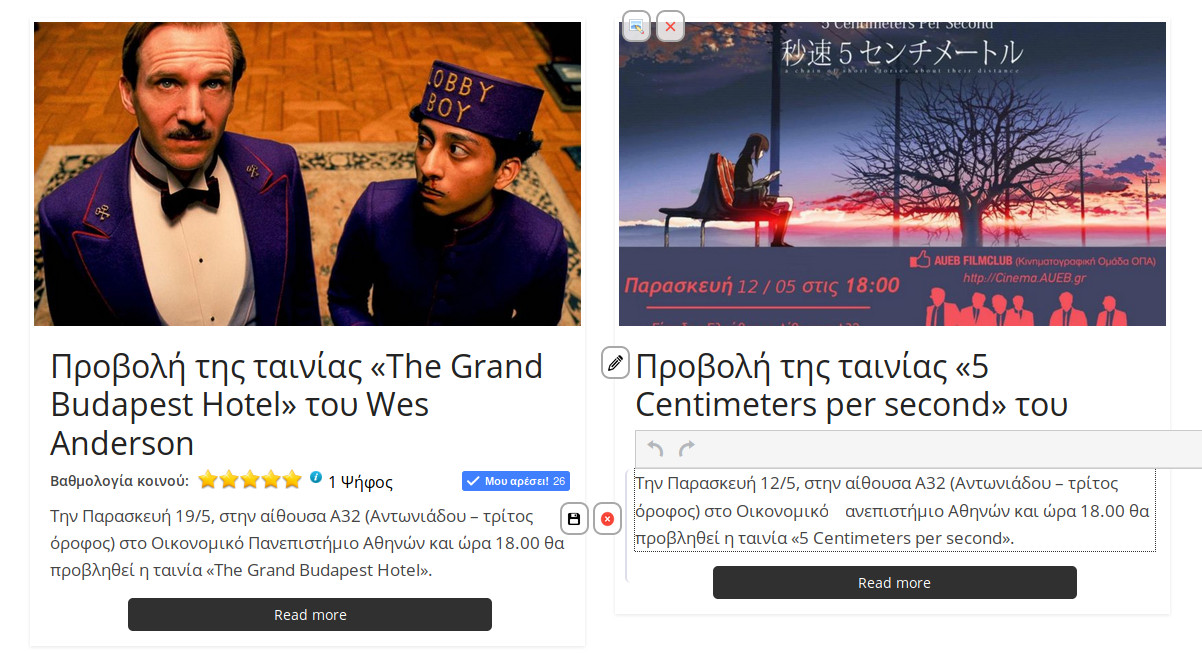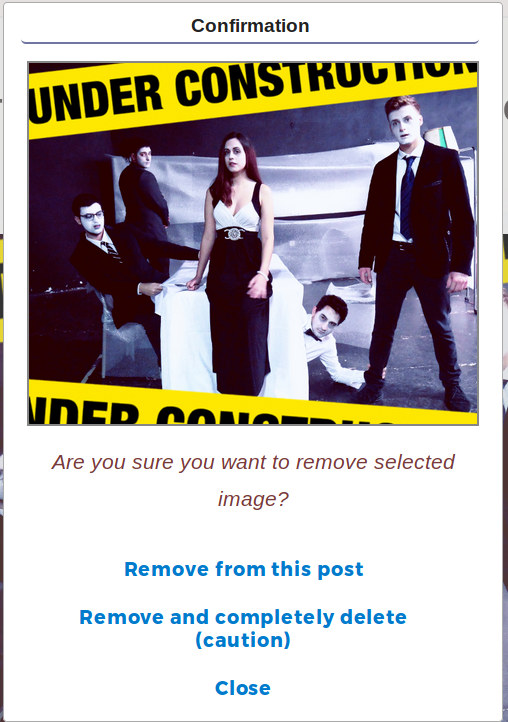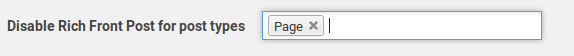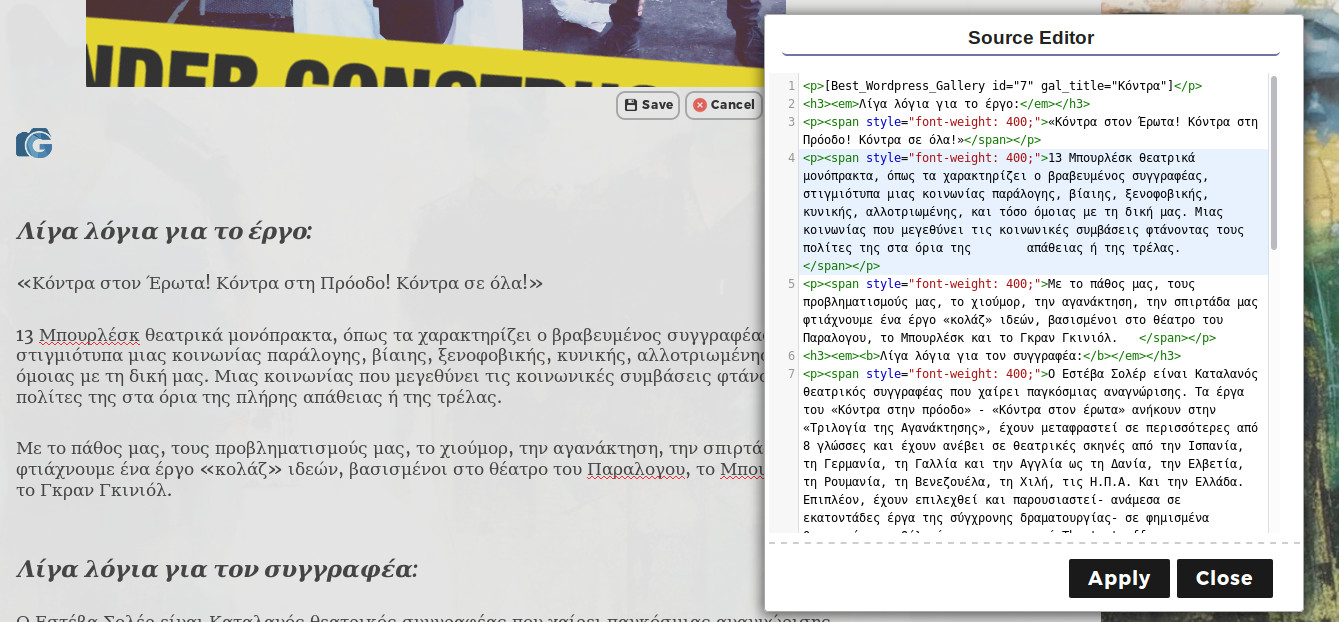Post Right There
| 开发者 | alistat |
|---|---|
| 更新时间 | 2017年10月11日 20:48 |
| PHP版本: | 3.0.1 及以上 |
| WordPress版本: | 4.8.2 |
| 版权: | GPLv2 or later |
| 版权网址: | 版权信息 |
详情介绍:
WordPress plugin to create, edit inline and manage any post type from the front end.
Main features include:
- Any post type (can be disabled for specific post types)
- Edit post content directly in the front using the built in wysiwyg editor for maximum compatibility with the admin panel
- Edit post info (title, status etc) in pop up dialog
- "New Post" and "New Page" menu entries that show pop up dialog to create new posts
- Selecting images in the front using the standard media library of the admin panel
- Quick edit image, title and excerpt of posts from archive pages
- HTML editor with syntax highlighting
- Programmatic: Easily support any custom meta field
- Programmatic: Restrictions system for fine grained control over permissions
- SEO Ultimate to let you manage social media & search engine settings
- WP Statistics to let you view visits count of your posts
- Photo Gallery to let you add photo galleries from the front
- Tribe Events Calendar (partially) to let you edit the basic info of your events
prth_edit_boxes``prth_add_boxes``prth_edit_post``prth_add_post_before_create to specify extra fields that can be edited from the front, and to specify fields that are present during the creation of a new post from the front.
For examples see filebuilt-in-edit-boxes.php
Restriction System
The plugins also features a flexible restrictions system that allows to grant user rights to edit or create posts of specific types according to custom criteria. The restrictions system also provides the ability to disallow editing of individual fields or allow these fields to take specific values. For example you may want to allow authors to only publish (custom) posts of specific categories according to their roles.
Source code
Source code available at github.com/alistat/post-right-there
Currently available in English and Greek.
Icon pack by icons8.com
安装:
- Upload the plugin folder, named
post-right-there, to the/wp-content/plugins/directory, or install the plugin through the WordPress plugins screen directly. - Activate the plugin through the 'Plugins' screen in WordPress
- Use the Settings->Plugin Name screen to configure the plugin
- (Make your instructions match the desired user flow for activating and installing your plugin. Include any steps that might be needed for explanatory purposes)