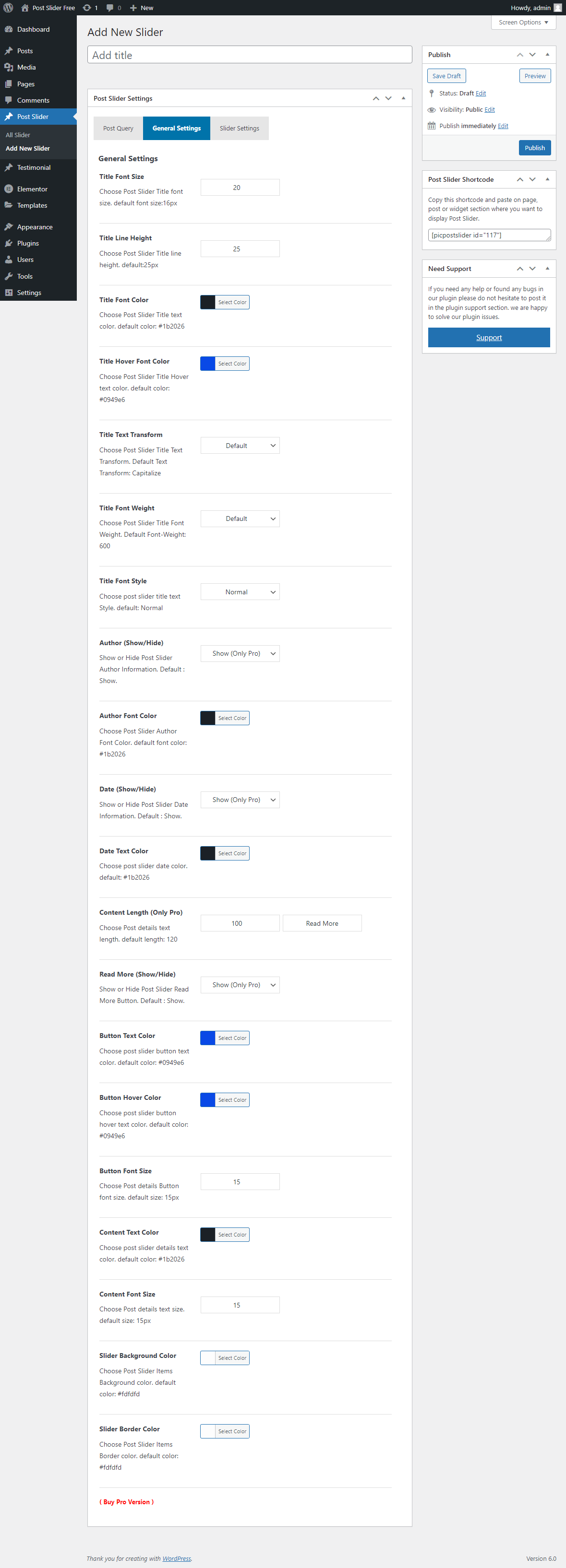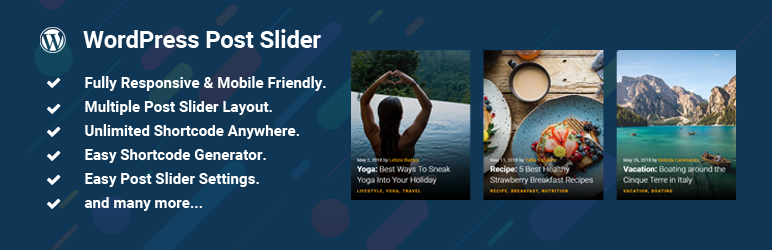
Post Slider
| 开发者 | Pickelements |
|---|---|
| 更新时间 | 2021年6月3日 14:10 |
| 捐献地址: | 去捐款 |
| PHP版本: | 3.8 及以上 |
| WordPress版本: | 5.7.2 |
| 版权: | GPLv2 or later |
| 版权网址: | 版权信息 |
详情介绍:
Post Slider is a fully Responsive WordPress Plugin to display your WordPress post with different styles.
Plugin Features
- Modern & Creative Design.
- Clean Code.
- Seo Friendly.
- Responsive Layouts.
- Select Multiple Categories Option.
- Multiple Post Slider Style.
- Post Orderby( Publish date, Order, Random ).
- Post Order( Ascending/Descending ).
- Unlimited Slider Anywhere.
- Easy Shortcode Generator.
- No Coding Required.
- Touch & Swipe Enable.
- Easy Documentation.
- 24/7 dedicated support.
- And much more!
- Slider Title Font Size Option.
- Slider Title Font line height Option.
- Slider Title Font Color Option.
- Slider Title Font Hover Color.
- Slider Title Font Weight Option.
- Slider Title Font Weight Option.
- Slider Title Font Style Option.
- Slider Author Info (Show/Hide).
- Slider Author Info Color Option.
- Slider Date Info (Show/Hide) Option.
- Slider Date Info Color Option.
- Slider Content Length Option.
- Slider Read More Button (Show/Hide) Option.
- Slider Read More Text Color Option.
- Slider Read More Hover Text Color Option.
- Slider Read More Button Font Size Option.
- Slider Content Font Size Option.
- Slider Content Font Color Option.
- Slider Item Background Color Option.
- Slider Item Border Color Option.
- Slider Autoplay Option.
- Slider Auto Hide Mode Option.
- Slider Centered Mode Mode Option.
- Slider Slide Delay Option.
- Slider Stop Mouse Hover Option.
- Slider Autoplay Time Out (Sec) Option.
- Slider Total Items No Option.
- Slider Items Desktop Option.
- Slider Items Desktop Small Option.
- Slider Items Mobile Option.
- Slider Items Loop Option.
- Slider Items Margin Option.
- Slider Navigation (Show/Hide Option.
- Slider Navigation Position Option.
- Slider Navigation Background Option.
- Slider Navigation Text Color Option.
- Slider Navigation Hover Background Option.
- Slider Navigation Hover Text Color Option.
- Slider Pagination (Show/Hide) Option.
- Slider Pagination Active Color Option.
- Slider Pagination Background Color Option.
- Slider Pagination Style Option.
- Slider Pagination Position Option.
安装:
Using The WordPress Dashboard
- Install as regular WordPress plugin.
- Go your Plugins setting via WordPress Dashboard and activate it.
- After activating the plugin just copy shortcode from shortcode page and paste anywhere in your post page or widgets sections to display post slider.
屏幕截图:
更新日志:
1.2
- Update Options Page.
- Fix CSS Issue.
- Update Responsive Issue.
- Update Options Page.
- Fix CSS Issue.
- Initial release.