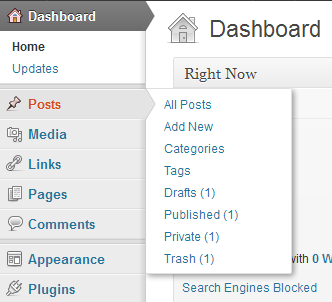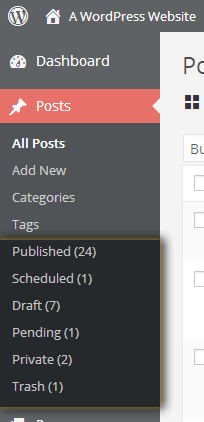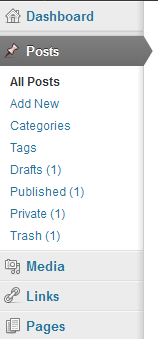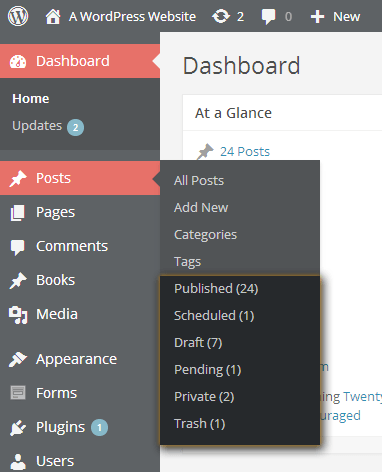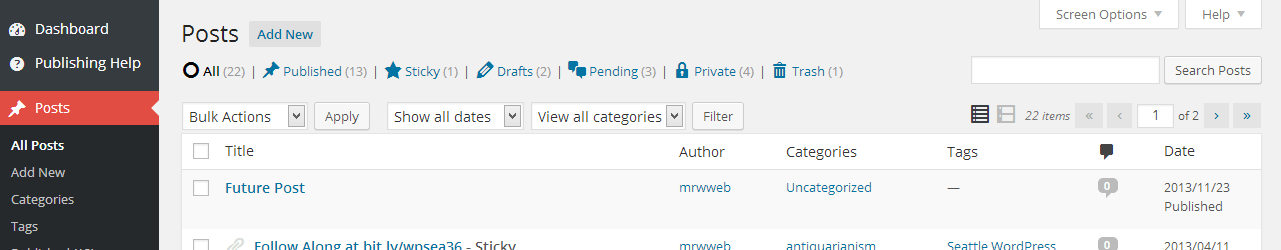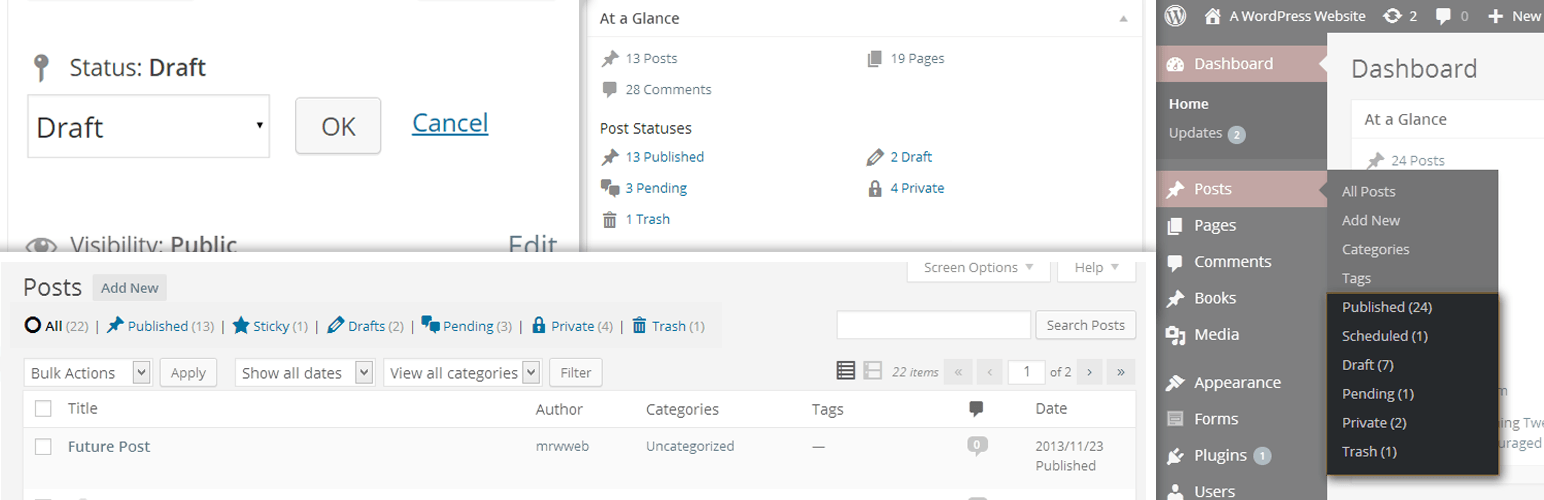
Post Status Menu Items
| 开发者 | mrwweb |
|---|---|
| 更新时间 | 2018年12月6日 00:47 |
| PHP版本: | 3.8 及以上 |
| WordPress版本: | 5.0 |
| 版权: | GPLv2 or later |
| 版权网址: | 版权信息 |
详情介绍:
This plugin is useful for people who regularly use all or most of the post statuses with Posts, Pages, or Custom Post Types. Post Status Menu Items does the following:
- Show each post status and number of posts with that status (e.g. "Drafts (7)") in each post type's admin menu.
- Show the number of Posts with each post status in the "Right Now" / "At a Glance" admin Dashboard Widget.
- Show post status icons with each status at the top of admin post list pages.
- Plugin settings available on Settings > Writing.
- Statuses with 0 posts are never displayed.
- Posts are the only post type for which the post status menu items are enabled by default.
register_post_status().
Other Plugins by MRWweb
- Feature a Page Widget - Shows a summary of any Page in any sidebar.
- MRW Web Design Simple TinyMCE - A compact page editor to encourage good formatting.
- Post Type Archive Description - Enables an editable description for a post type to display at the top of the post type archive page.
- Hawaiian Characters - Adds the correct characters with diacriticals to the WordPress editor Character Map for Hawaiian
安装:
- Upload the "post-status-menu-items" folder to the
/wp-content/plugins/directory of your WordPress site. - Activate the plugin, "Post Status Menu Items" through the "Plugins" menu in WordPress
- From the Dashboard, go to Plugins > Add New.
- Search for "Post Status Menu Items."
- Click "Install."
- Click "Activate."
屏幕截图:
常见问题:
Is this plugin compatible with WordPress 5.0 / "Gutenberg"?
Yes. This plugin has no direct integrations with the content editor, therefore all features and settings work without modification. If you rely on a plugin that creates or lets you manage custom post statuses, make sure to check if that plugin works with WordPress 5.0.
Where are the Settings?
- Settings > Writing.
- Look for the "Settings for 'Post Status Menu Items'" section.
How Do I Turn the Menus On or Off for a Post Type?
- Go to the plugin's settings (see above).
- Check or uncheck the post types you do or don't want to display post statuses for.
- Click "Save Changes"
Can I suggest a feature?
- Sure thing. Do it on this thread in the Support Forums.
更新日志:
1.5.0 (April 25, 2017)
- [New!] Add icon for Yoast SEO's new "Cornerstone Articles" "status"
- [Tweak] Make post status icons on "All Posts" pages slightly smaller.
- [New] Icon for Advanced Custom Field PRO "Sync Available" status
- [New] Icon for Simple Page Ordering
- [Compat] Remove CSS for support before 3.8
- [Update] required and tested versions
- [Fix] "Undefined Index" error (Thanks, @leac!)
- [Change] code formatting to always use braces for
ifstatements.
- [New] Settings link on Plugins screen
- [New] Define icon for post statuses named "archive" and "archived."
- [Change] Readme tweaks to Installation and front page.
- [i18n] Update POT file for settings link.
- [Fix] Broken Trashicon Dashicon.
- [Fix] Add additional capability check to avoid Pages showing for Contributors. Thanks @csigncsign for reporting this.
- [Fix] Hide Posts screen status icons in < WP3.8.
- [New] Set better icons for "All" and "Mine" statuses.
- [Change] Remove conditional loading of stylesheet. Load on all admin pages.
- [readme] New and reordered screenshots for 3.8.
- [New] In WordPress 3.8+, display Posts statuses in "At a Glance" Dashboard widget with awesome Dashicons. (Uses old "Right Now" widget setting. Statuses remain in the "Right Now" widget in older verions of WordPress.)
- [New] Status Icons added to top of "post list" admin page. (Icons courtesty of the awesome new dashicons.)
- [i18n] Support for new WordPress 3.7+ Language Packs.
- [i18n] Updated .pot in
/langauges/ - [Settings] Revised settings labels for [hopefully!] better clarity.
- [Misc] Add Screenshots showing new "At a Glance" widget and Post Status icons on posts list admin pages.
- [Misc] Clarify description of plugin in readme.
- [Regression] Crappy "At a Glance" HTML markup courtesy of #26495. Bug filed: #26571.
- Added capability check so Subscribers don't see statuses. (Thanks, @benlobaugh!)
- Cleaned up "Right Now" dashboard widget styles with MP6.
- Second headers already sent fix. This one was an encoding issue.
- Fixed "headers already sent" error with some plugins.
- Added screenshot of plugin options
- Added support for custom post statuses made with Edit Flow or
register_post_status(). - Added option to control which post stati are displayed (see Settings > Writing).
- Moved/added all options to single option in the database. (Previously saved options should be automatically migrated.)
- First pass at inline documentation.
- Now translatable (i.e. i18n).
- Updated version compatibility #.
- Updated "Requires at least" version to 3.0 after some research.
- Tweaked function that adds menu items to be slightly more efficient (avoiding array_push).
- Almost a complete rewrite. Again :)
- Added "Private" and "Trash" Statuses.
- Added support for Pages and Custom Post Types.
- Added options to toggle display of menu items for all post types (Settings > Writing).
- Added status counts to each menu item.
- Statuses with 0 posts are now hidden.
- Rewrite to hopefully avoid conflicts with other plugins.
- First release.