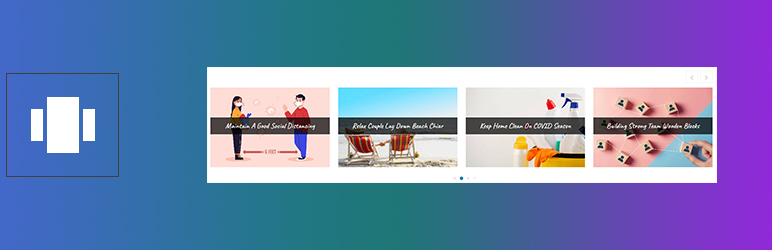
Post Thumbnail Slider
| 开发者 |
webackstop
binsaifullah |
|---|---|
| 更新时间 | 2020年11月12日 13:55 |
| PHP版本: | 5.4 及以上 |
| WordPress版本: | 5.5.3 |
| 版权: | GPLv2 or later |
| 版权网址: | 版权信息 |
详情介绍:
Post Thumbnail Slider is a light-weight, slick but powerful thumbnail slider making plugin that allows you to show the post thumbnail with the title in different styles and positions in a sliding mode.
Se Demos | Get Pro| Video Tutorials
Post Thumbnail Slider is open-source and free. It comes with the following features-
Key Features:
- Advanced Unlimited Shortcode Builder
- Advanced Typography with Google Fonts Library
- Slick, light-weight, optimized, and super-fast.
- Clean and Easy Admin Panel
- Fully Responsive and 100% Mobile Friendly
- Post Filter by Category
- Show Specific Posts
- Exclude Specific Posts
- Exclude Specific Categories
- Control Total Posts
- Standard Carousel/Slider Mode
- Essential Carousel Controls e.g. Autoplay,Infinite Loop, Carousel Speed,Pause on Hover, etc
- Carousel Navigation
- Carousel Pagination
- Unlimited Style
- Show Post Title with Different Heading Tags. The following tags are available-
- h1
- h2
- h3
- h4
- h5
- h6
- Lower Third Title Display
- 3 Different Title Display Positions, e.g. Top, Center, Bottom
- Title Background (Transparent Background also available)
- Thumbnail Height on Different Devices
- Style Post Title with different font properties, e.g. font-size, font-family,font-weight,text-align,text-transform,letter-spacing,line-height,color, etc.
- Translation ready
- Compatible with any theme and other plugins
- And many more options
Take a look on DEMOSsome extra impressive features available on Pro Only
- WooCommerce Product Title Carousel
- Product Thumbnail Slider with Product Title
- Product Price Showcase
- Product Filter with Category
- Specific Products Thumbnail Slider
- Ticker Carousel Mode
- Advanced Post Filter Options
- 6+ Different Navigation Position
- Title Hover Display
- Hover Mode
- Hover Animation
We offer a low price to upgrade to pro, Just like a small donation. See Pro Demo | Get Pro | Video TutorialAuthor
Developed by Webackstop Team - We are available for any custom project or customization freelance job
安装:
This section describes how to install the plugin and get it working.
e.g.
- Upload the plugin files (post-thumbnail-slider.zip) to the
/wp-content/plugins/directory, or install the plugin through the WordPress plugins screen directly. - Or, search for Post Thumbnail Slider. Then click on Install and finally Activate it.
常见问题:
Is it compatible with any page builder?
Sure. Our plugin is fully compatible with any page builder.
Does it work with Gutenberg?
Yes. It works fine with Gutenberg.
更新日志:
1.0.0 - Initial Release