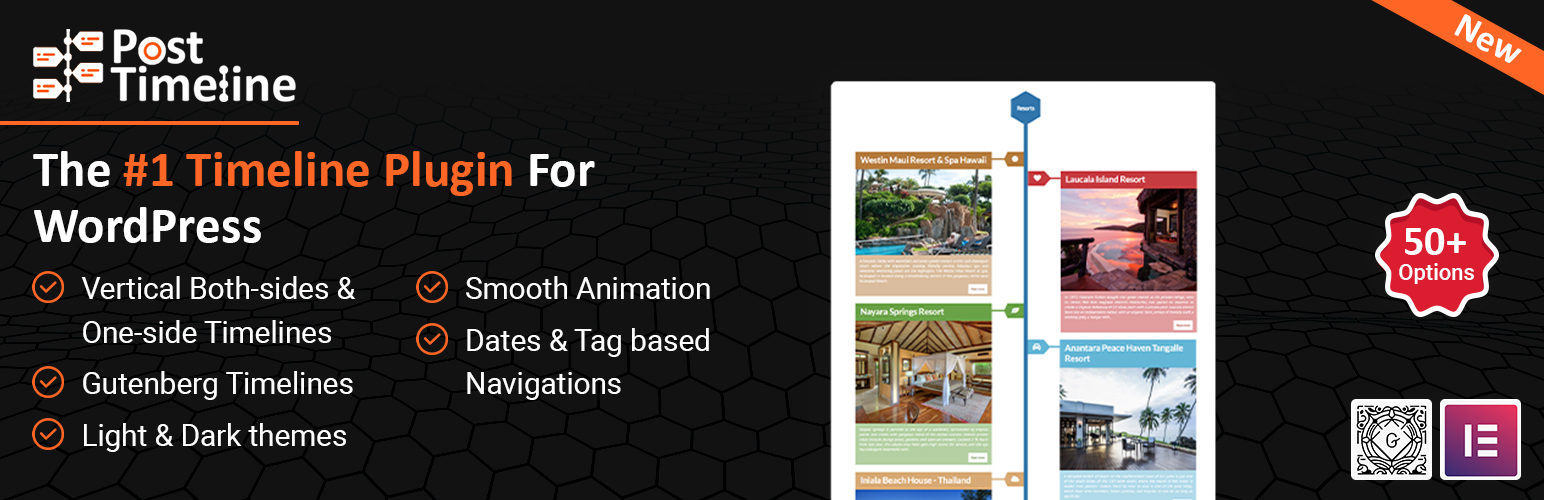
Post Timeline
| 开发者 |
AgileLogix
agilelogix |
|---|---|
| 更新时间 | 2025年12月3日 17:08 |
| 捐献地址: | 去捐款 |
| PHP版本: | 4.8 及以上 |
| WordPress版本: | 6.9 |
| 版权: | GPLv2 or later |
| 版权网址: | 版权信息 |
详情介绍:
屏幕截图:
更新日志:
2.4.1
Fix the arrow
2.4
ADA Compliance
2.3.13
- Fixed the AJAX issue with PHP 8
- Fixed the warning error of ptl_tag_order
- Removed the Boostrap JS
- XXS filter
- Fixed the tag navigation
- Read More button via "max-visible-lines" attribute
- Fixed the video popup issue on AJAX
- Added date in template 5
- Loading issue in some themes fixed
- Improved Side Navigation visibility
- Gallery Options via Shortcode
- Icon upload issue fix
- WP Media issue
- Bug fix
- Elementor widget bug fix
- Post content bug fix
- Debug warning removed
- Bug fix
- Css fixes
- Bug fix
- Template Position issues fix
- Bug fix
- Add Shortcode button in dashboard
- Navigation bug fix
- Bug fix
- Reset and add new options in Add Shortcode Module
- Added "No tag" Timeline
- Fix Css issue on loadmore
- Bug fix in settings
- Add Compatibility with PHP 8.2
- Bug fix
- Fix Custom post-type tags
- Bug fix == Changelog ==
- Social Icons feature
- Social Links feature
- Fixed the animation in flip
- CSS updated
- Add Single page template to replace the current template
- Bug fix in Loadmore button
- Translation
- Different Post Type Supported
- single side template
- 15+ new different Templates (One Side/Horizontal/Vertical)
- Socail Share
- Skin Type
- New Animations
- Sort By Term Order
- LAzyLoad
- 3 different Line style in Timeline (Solid/Dashed/Dotted)
- Option to select post Gallery style (Slider/Popup Slider)
- Choose post icon from Upload picture
- Change Animation Status
- Change Navigation Status
- Hide Content
- Hide Post image
- multiple new animations
- Translation
- Header Post
- Different Post Type Supported
- Beautiful Navigation
- Animation on Scroll
- Added Category Feature
- Added Tag based Timeline
- Added Date based Timeline
- Updated Timeline Post Page
- Fixed Timeline margin issue
- Add Timeline Post Page
- Initial Release For more, Please create a ticket here, we will reply ASAP https://wordpress.org/support/plugin/post-timeline.
