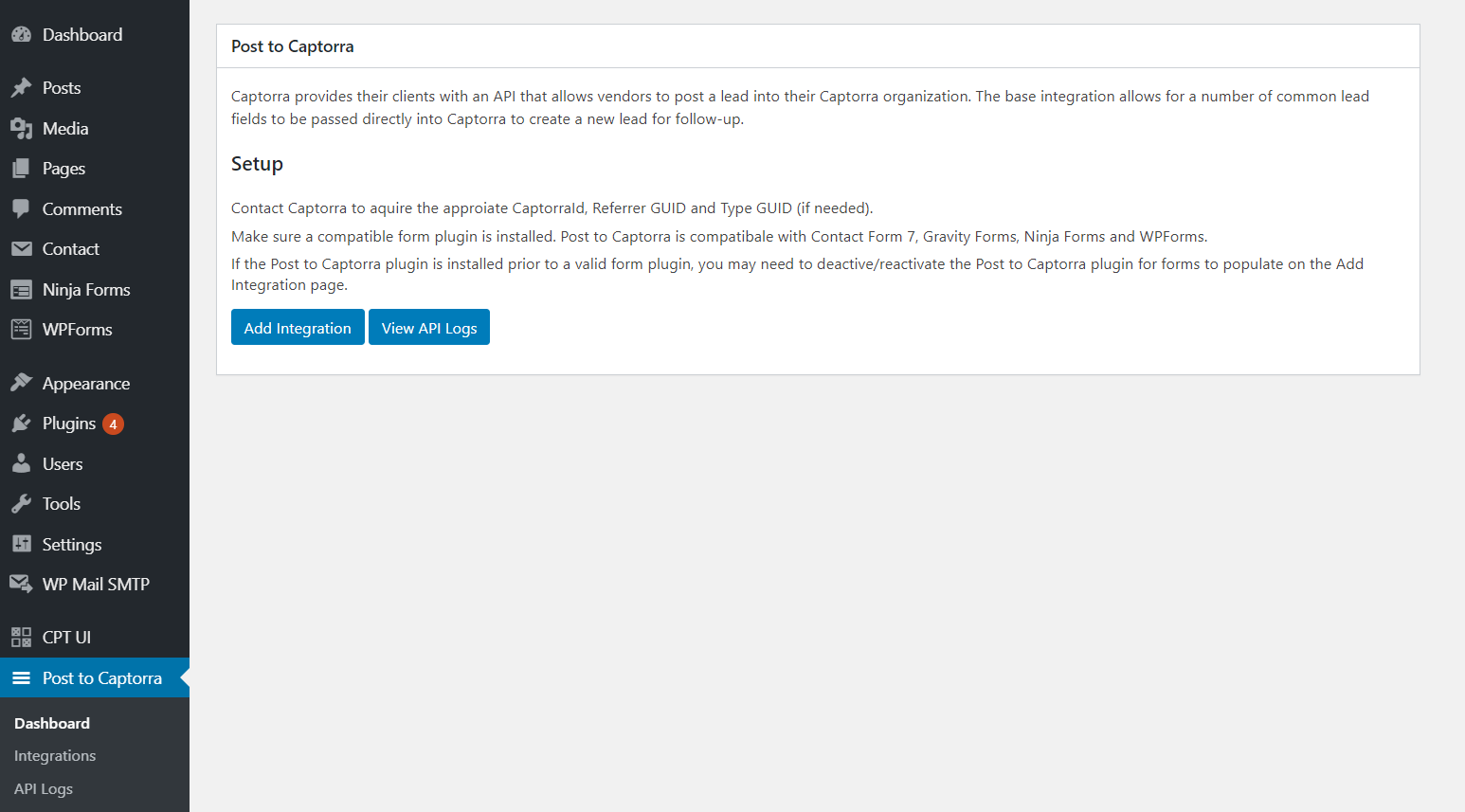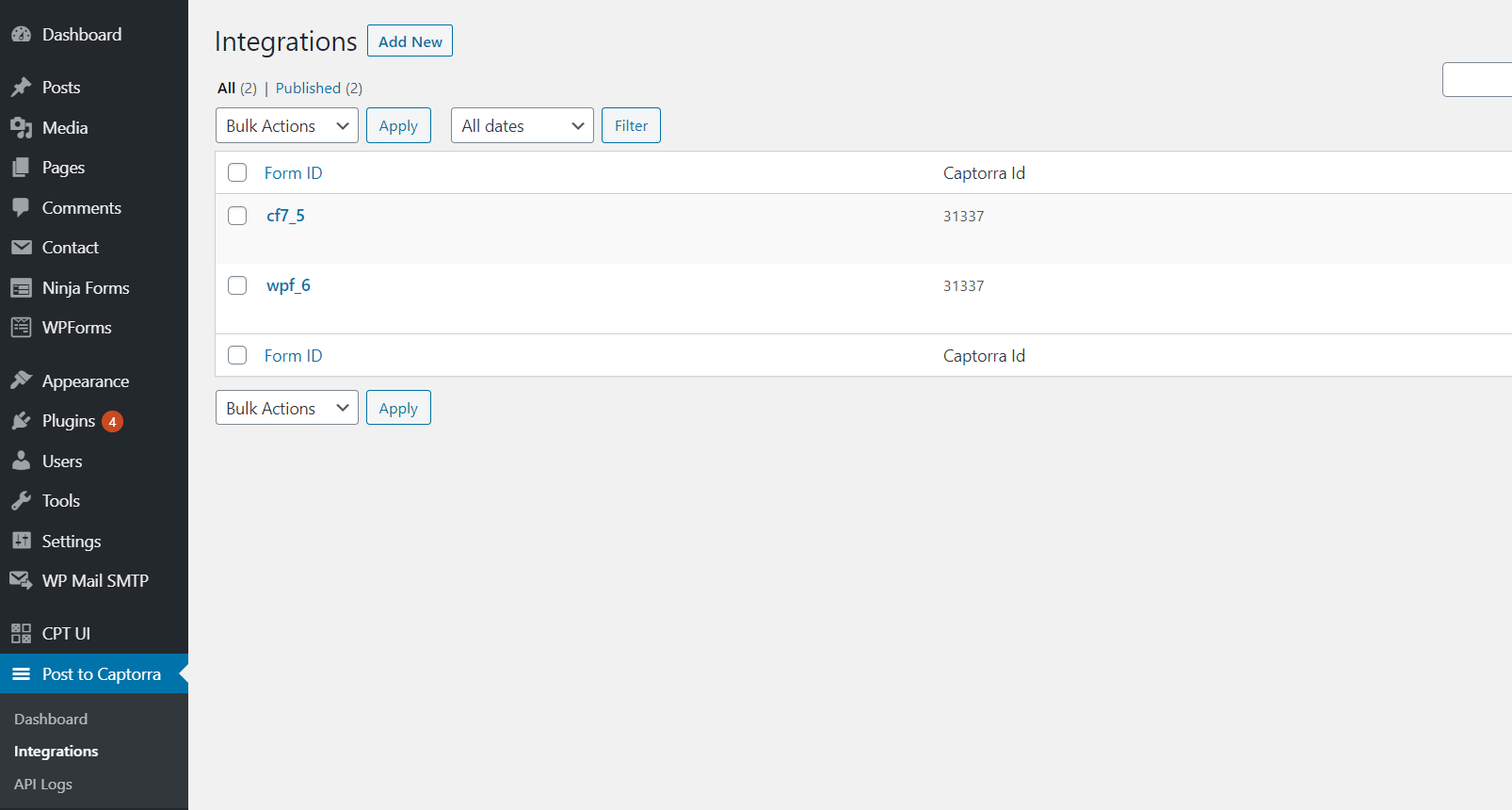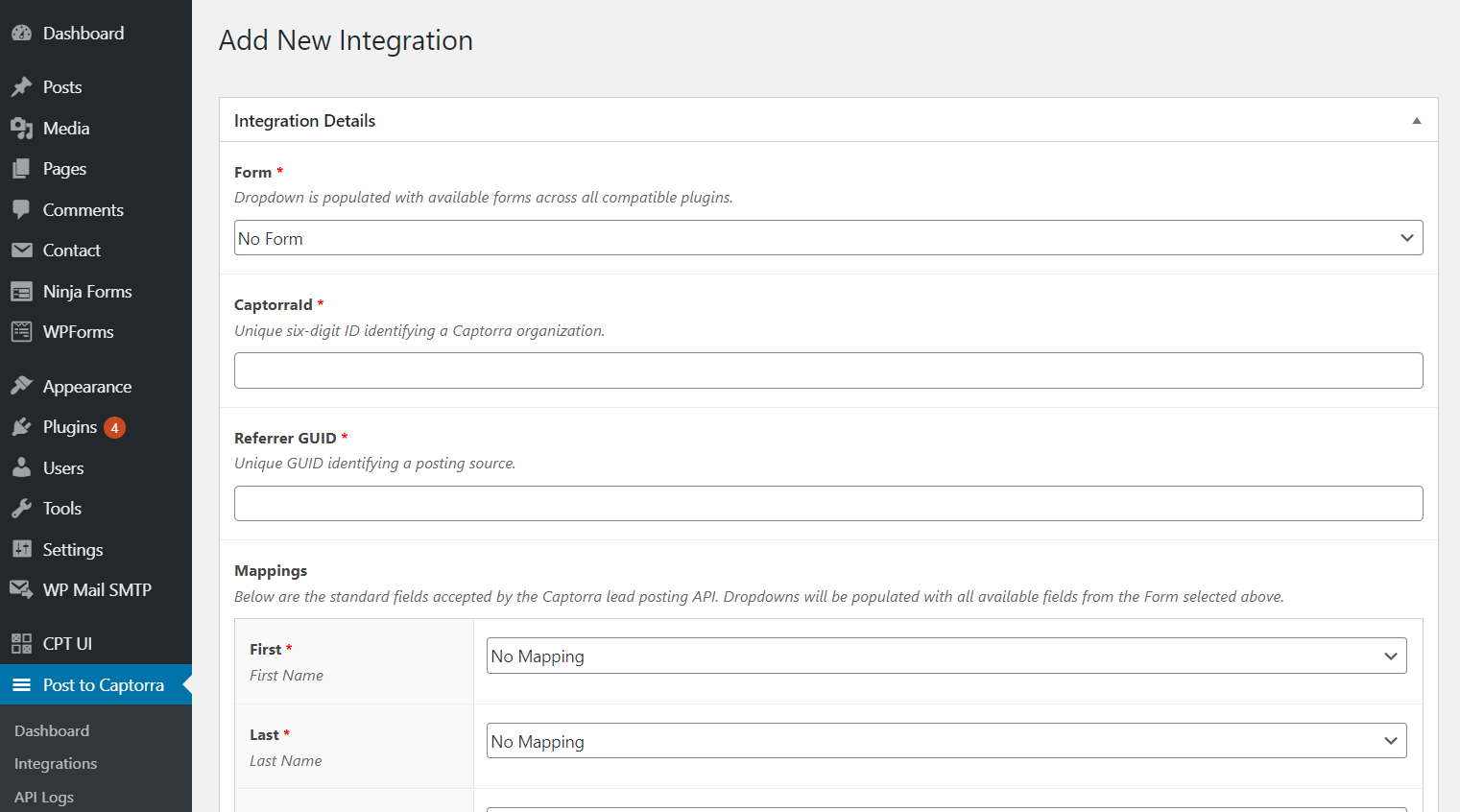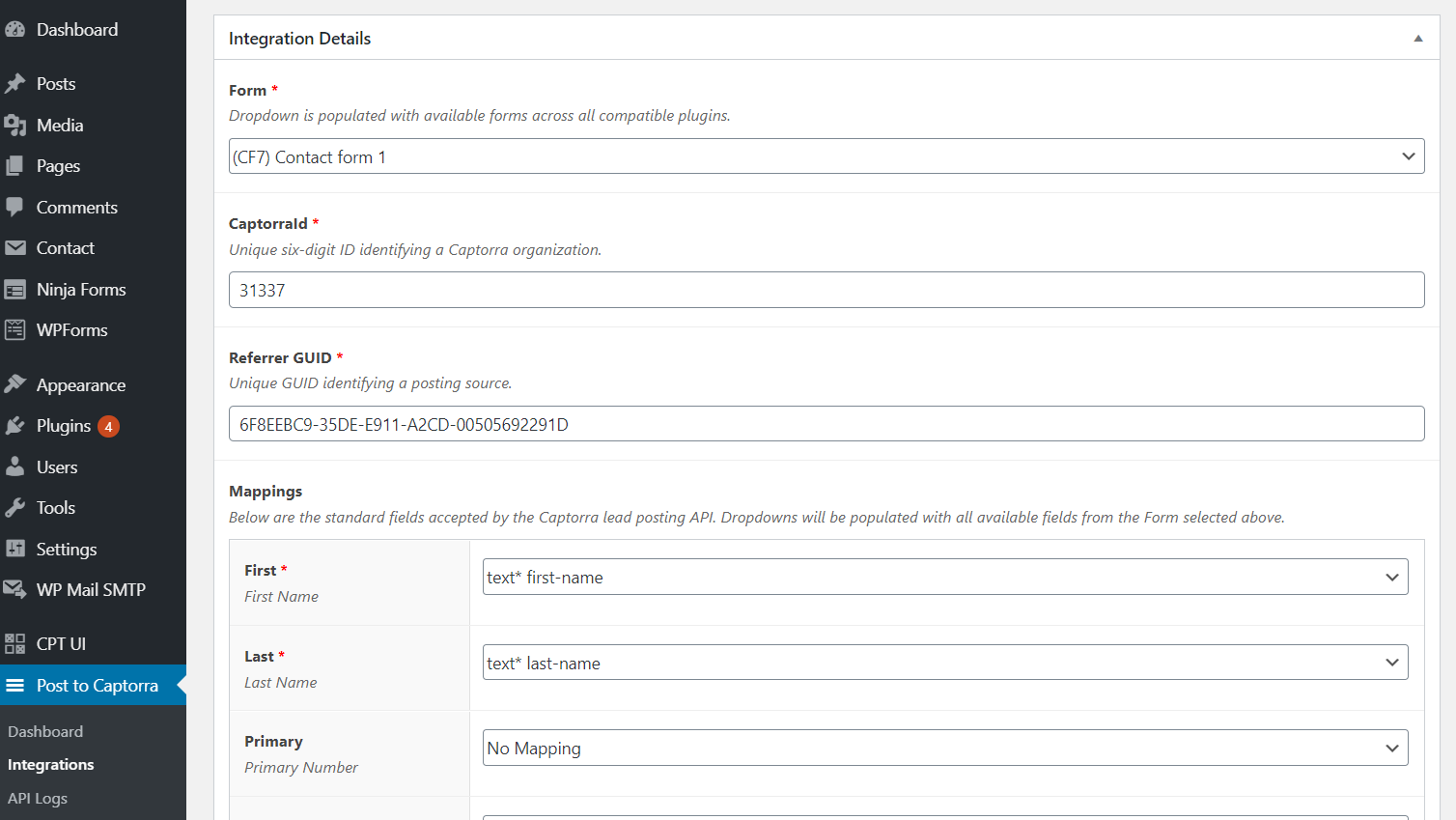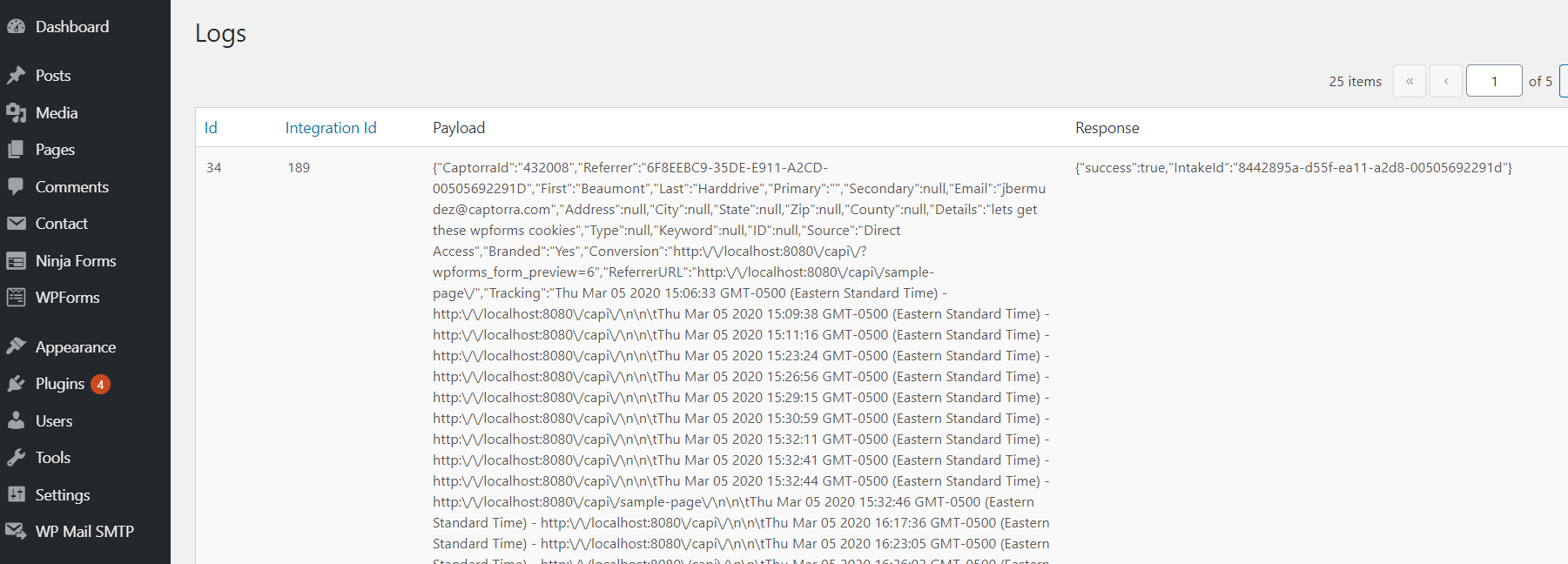Post to Captorra
| 开发者 | joebermudez |
|---|---|
| 更新时间 | 2022年2月4日 03:26 |
| PHP版本: | 5.6 及以上 |
| WordPress版本: | 5.9 |
| 版权: | GPLv2 or later |
| 版权网址: | 版权信息 |
详情介绍:
Seamlessly integrate your WordPress website with Captorra. Easily configurable. Compatible with all of the most
popular form plugins.
安装:
- Unzip the plugin file
- Upload the folder
post-to-captorraand it's contents to the/wp-content/plugins/directory - Intall a compatible forms plugin; Contact Form 7, Gravity Forms, Ninja Forms or WPForms.
- Activate the form plugin through the 'Plugins' menu in WordPress
- Activate the Post to Captorra through the 'Plugins' menu in WordPress
- Use the
Integrationsplugin menu under thePost to Captorramenu to create a newIntegration - Submit a test post with the integrated form.
- Check that you post was successful by viewing the 'API Logs' under the
Post to Captorramenu.
屏幕截图:
常见问题:
Where do I get a Captorra Id, Referrer GUID or Type GUID?
Contact support@captorra.com and include the name of the Captorra client you want to integrate with.
更新日志:
1.1.5
Updated advanced-custom-fields library to fix conflicts with existing advanced-custom-fields plugins
1.1.4
Fixed issue with CF7 select dropdown causing JSON syntax error.
1.1.3
Fixed issue with integration data (Type, Keyword, Vendor Id) not posting correctly.
1.1.2
Fixed issue with blank additional details throwing error
1.1
- New Feature: Additional Details multi-select - appends non-standard data to Details value.
- Fixed warning from wp_localize_script expecting an array.
- Fixed API response logging - response from CAPI now properly logged.
- Updated JS for dynamically loading form fields for mappings on Integration page
- Fixed API logs sorting
- Initial plugin launch.