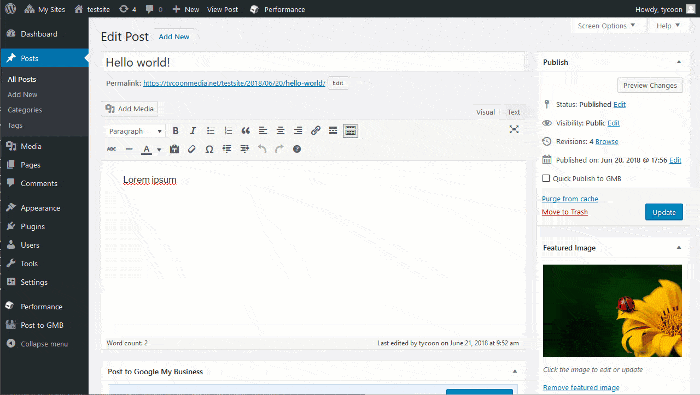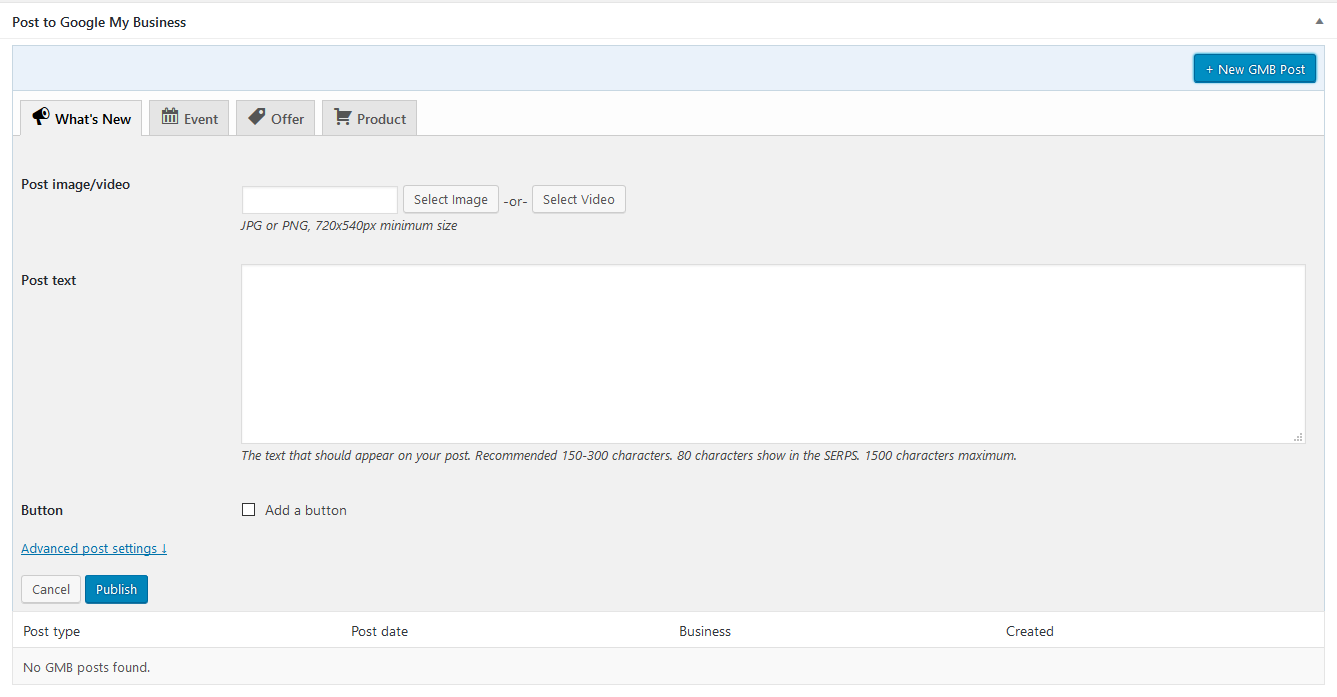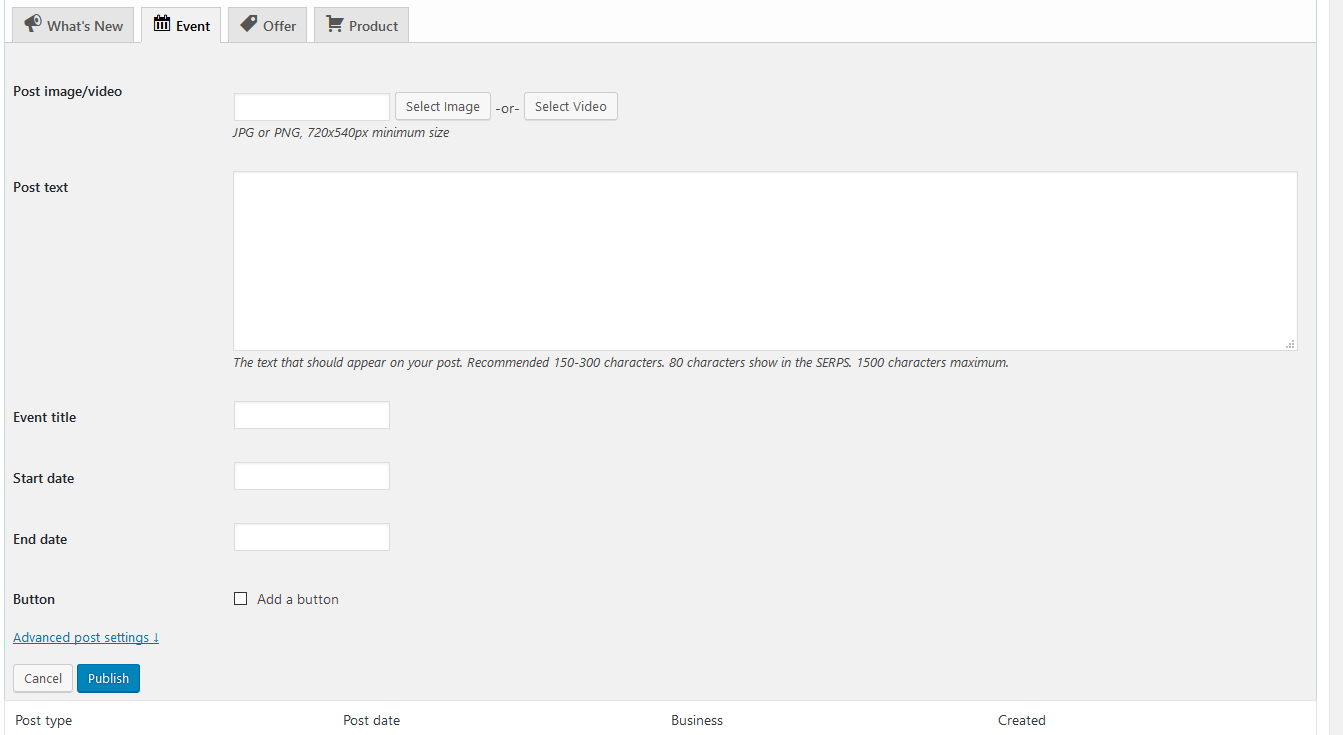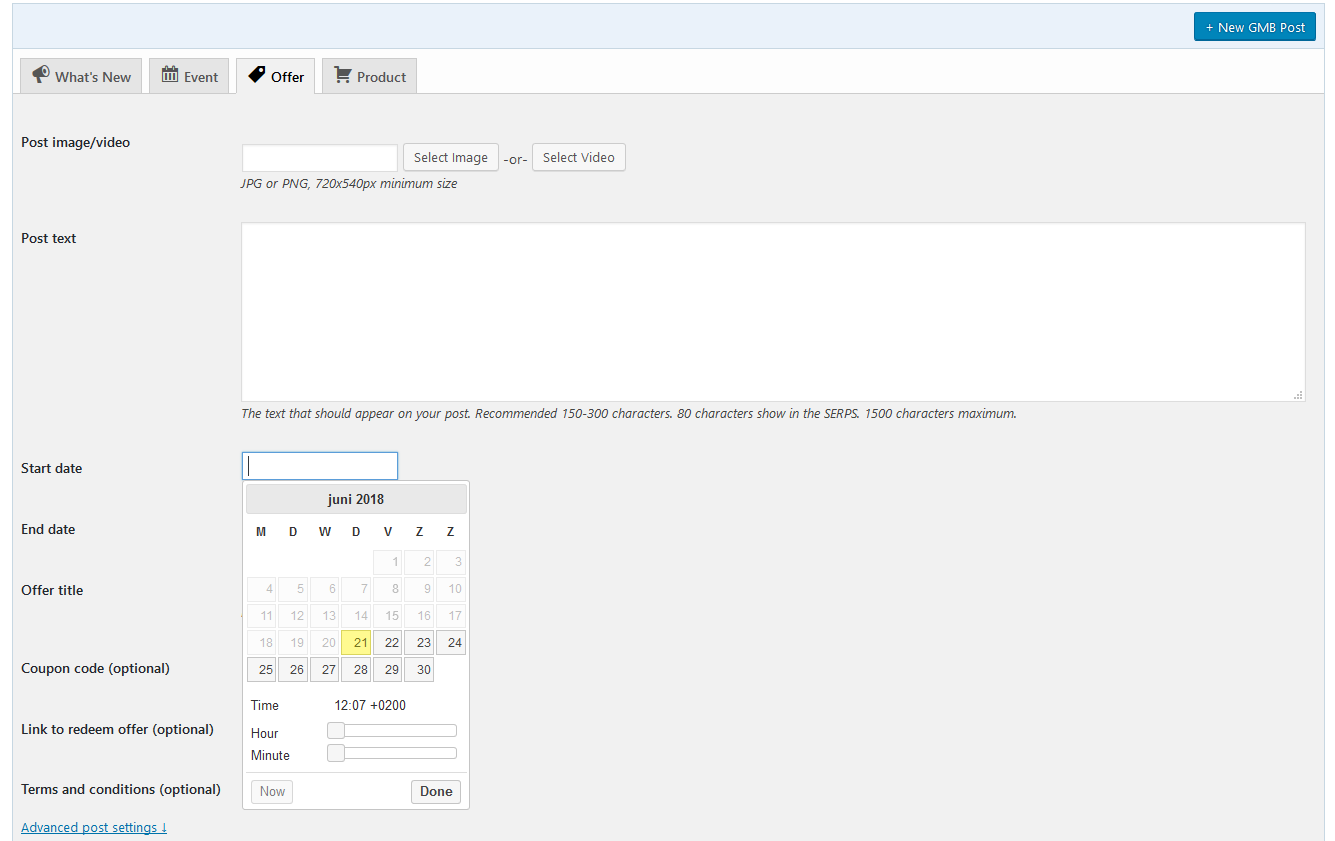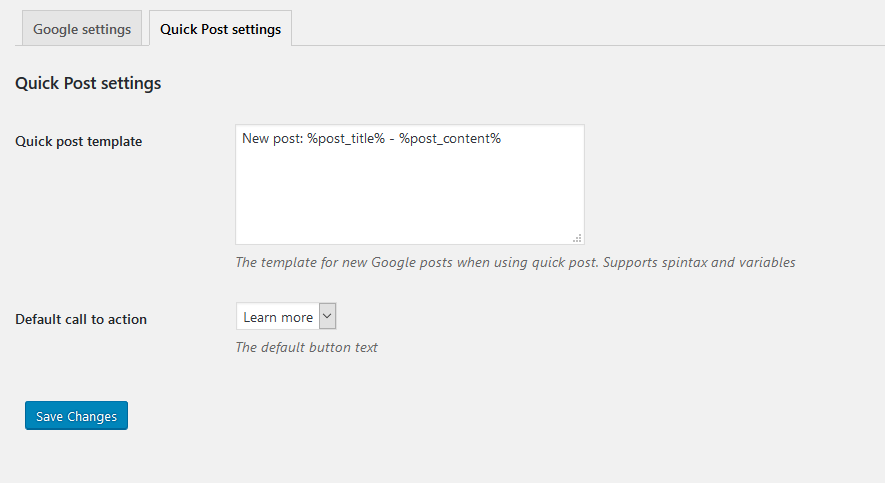Post to Google My Business (Google Business Profile)
| 开发者 |
koen12344
freemius valdemirmaran |
|---|---|
| 更新时间 | 2026年2月16日 20:28 |
| 捐献地址: | 去捐款 |
| PHP版本: | 7.1 及以上 |
| WordPress版本: | 6.9 |
| 版权: | GPLv2 or later |
| 版权网址: | 版权信息 |
标签
下载
详情介绍:
安装:
- Upload the plugin files to the
/wp-content/plugins/post-to-google-my-businessdirectory, or install it through the Plugins section within your WordPress Dashboard. - Activate the plugin through the Plugins section in WordPress
- Go to the Post to GMB > Settings > Google Settings page to configure the plugin
- To allow your website to post to your Google Business Profile on your behalf, click Connect to Google Business Profile. Confirm the authorization using the Google account that holds the business location(s) you want to use. Make sure you check the checkbox to allow the plugin to manage your GMB locations.
- You will be redirected back to the settings page. Select your business location in the Default Location section and press Save Changes.
- All set! When creating a new WordPress Post there will a new metabox that allows you to create posts on Google My Business.
屏幕截图:
常见问题:
Can I use this plugin on a localhost installation?
Yes, but you may run into errors if you add a link or image to your post. Google will try to fetch your image/video, or resolve the link to your website, but if your localhost installation can't be reached from the outside world, it won't be able to do so. The quick post feature will not work at all in that case, because it uses the URL and Featured Image of your post.
Why is/are my location(s) grayed out?
Not every Google My Business listing is allowed to create posts on Google My Business (localPostAPI is disabled). This means the plugin can't create posts on those locations. First, make sure your location is fully verified & live. Business chains (10+ locations) are normally exempt from creating posts, but are temporarily allowed to create them to share updates about the corona virus.
Why are my scheduled posts being published too late/not at all?
Post to Google My Business relies on the WP Cron system to send out scheduled posts. By default, it is only triggered when someone visits your website. If your site doesn't get a lot of visitors, your posts may be sent out too late. To make the WP Cron system more dependable, you can hook it into the system task scheduler
Why can't I create posts with a video?
While GBP itself supports creating posts with video, it's (currently) not possible to create them through the GBP API. So the plugin can not do it either.
Why can't I create posts with multiple images?
While GBP itself lets you create posts with up to 10 images, the GBP API (currently) only allows a single image to be uploaded. That's why you can only upload a single image in the plugin.
Why does the plugin require such extensive permissions on my GBP locations?
While ideally we'd ask for as little permissions as possible to make the plugin work, the Google Business Profile API oddly enough only has a single permission level. It's either all or nothing. The idea of giving the plugin permission to edit or delete your GBP location(s) might sound scary, but rest assured, your access tokens are only stored (securely) within your own website. Nor are the endpoints to make any bad stuff happen implemented in the plugin backend, or the plugin itself. So even if your site were to be compromised, the access tokens would be useless.
I'm getting a "Fetching image failed" error when creating posts
When creating a post with an image, Google will try to download the post image directly from your website. Hence, it must be directly accessible when opening the image URL. When you get a "Fetching image failed" error, it means Google is unable to download the image from your website Services like CloudFlare may have an impact on this. In CloudFlare, turn off any image hotlinking protection or other features that may interfere with image accessibility. To further debug the issue, you can use a service like httpstatus. Enter the URL of your image (it is shown along with the error) into the "URLs to check" field. If the returned status is not 200 - OK, there is something wrong!
更新日志:
- Fix: Scaling issue on AVIF/WebP images
- Update: Pt-br translations (thanks @valdemirmaran)
- Fix: Location selector not indicating whether locations are still being loaded
- Improved: Handling of large AVIF/WebP files that could exceed 5MB when converted to PNG for GBP
- Improved: Added offending image URL in image error messages
- Update: Composer dependencies
- Added: Lockout timer for "Refresh Locations" button
- Improved: Retain old settings after saving when business selector fails to load
- Fix: Various strings in business selector untranslatable
- Fix: Editing of posts through the metabox not working
- Fix: Editing posts potentially causing duplicates to be created on GBP location
- Update: Freemius SDK 2.13
Premium
- Improved: Prevent saving/updating auto-post templates when locations are not fully loaded
- Fix: Location refresh button not working on auto-post templates
- Improved: Support for business labels in location data variables. Usage: %location_labels_0% (increment 0 to retrieve each label)
- Improved: Various small UI tweaks
- Change: Made Alert (COVID-19 update) type post optional and disabled by default
- Change: Change UI and post names on post type tabs to match Google UI
- Update: Freemius SDK 2.12.2
- Fix: Remove the foreign key constraint from the location cache database table
- Fix: PHP notice when Google API doesn't return post searchURL
- Bump minimum PHP version to 7.1
- Added: Link to post variables article near post text field
- Update: Freemius SDK 2.11 > 2.12
- Fix: Notices related to WpDateTime on PHP8 (Use native WP functions)
- Improved: Design of admin notices
- Improved: Hide location syncing error after successful sync
- Improved: Show more descriptive error when permission to manage locations hasn't been granted during authentication
- Improved: Route Google JWK keyset through backend instead of calling the Google URL directly
- Fix: Show error in locations field when refreshing of locations fails
- Fix: Delete location and group cache MySQL tables on plugin uninstall
- Improved: Error handling for retrieval of Google public keys
- Fix: Incorrect error message when trying to load uncached location
- Improved: Location cache and performance on accounts with large amounts of locations
- Fix: Pagination not working on created posts dialog
- Fix: Post being potentially created in context of wrong site on multisite
- Update: Freemius SDK
Premium
- Improved: Performance of "created posts" CSV download when dealing with many posts
- Tested on WordPress 6.7
- Update: Freemius SDK 2.9.0
Premium
- Fix: "Refresh locations" button not working on Auto-post settings page
- Added: AVIF image conversion, fall back on original uploaded image if it matches GMB requirements
- Clean up JS dependencies
- Test on WordPress 6.6
- Update Freemius SDK