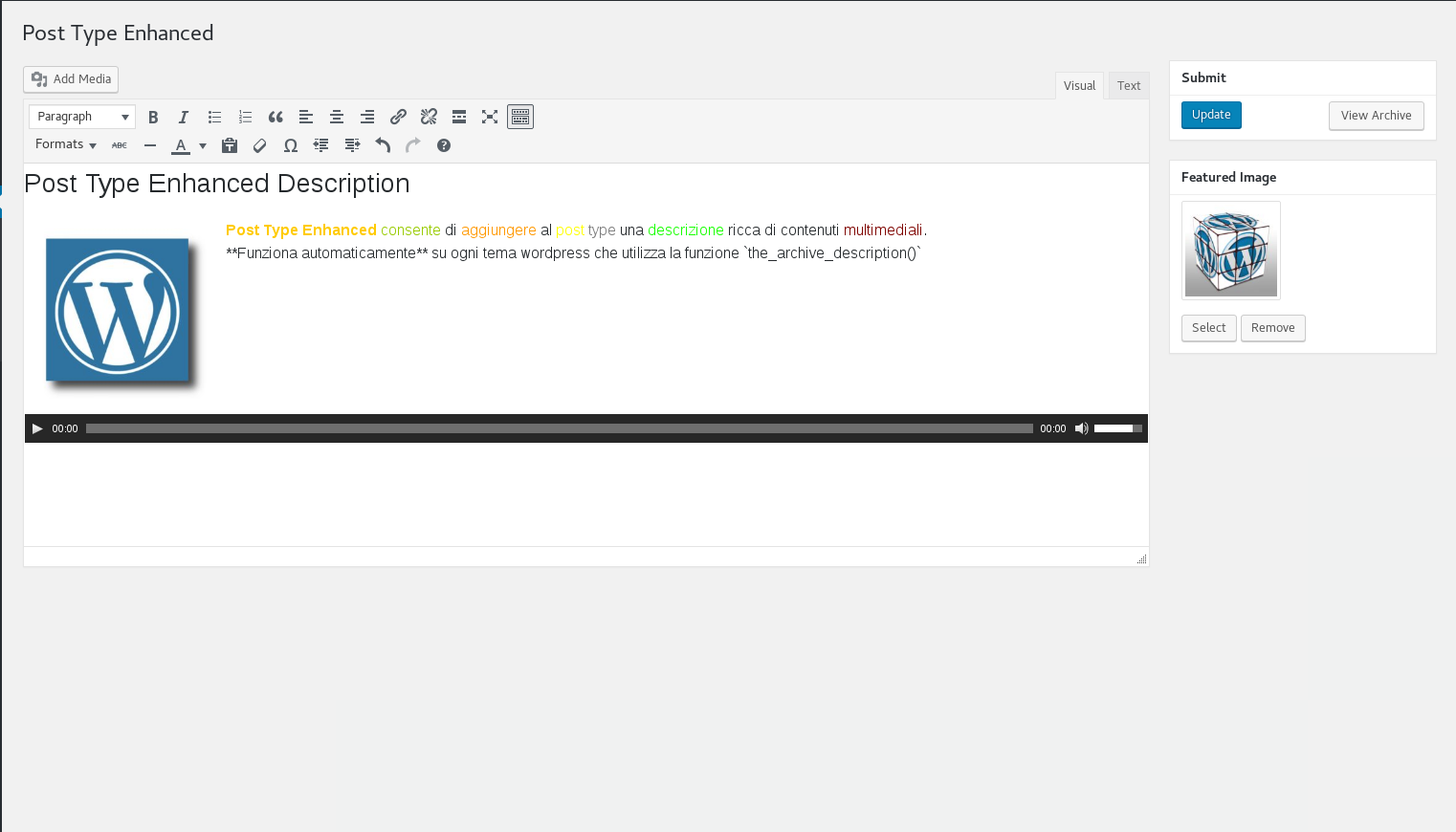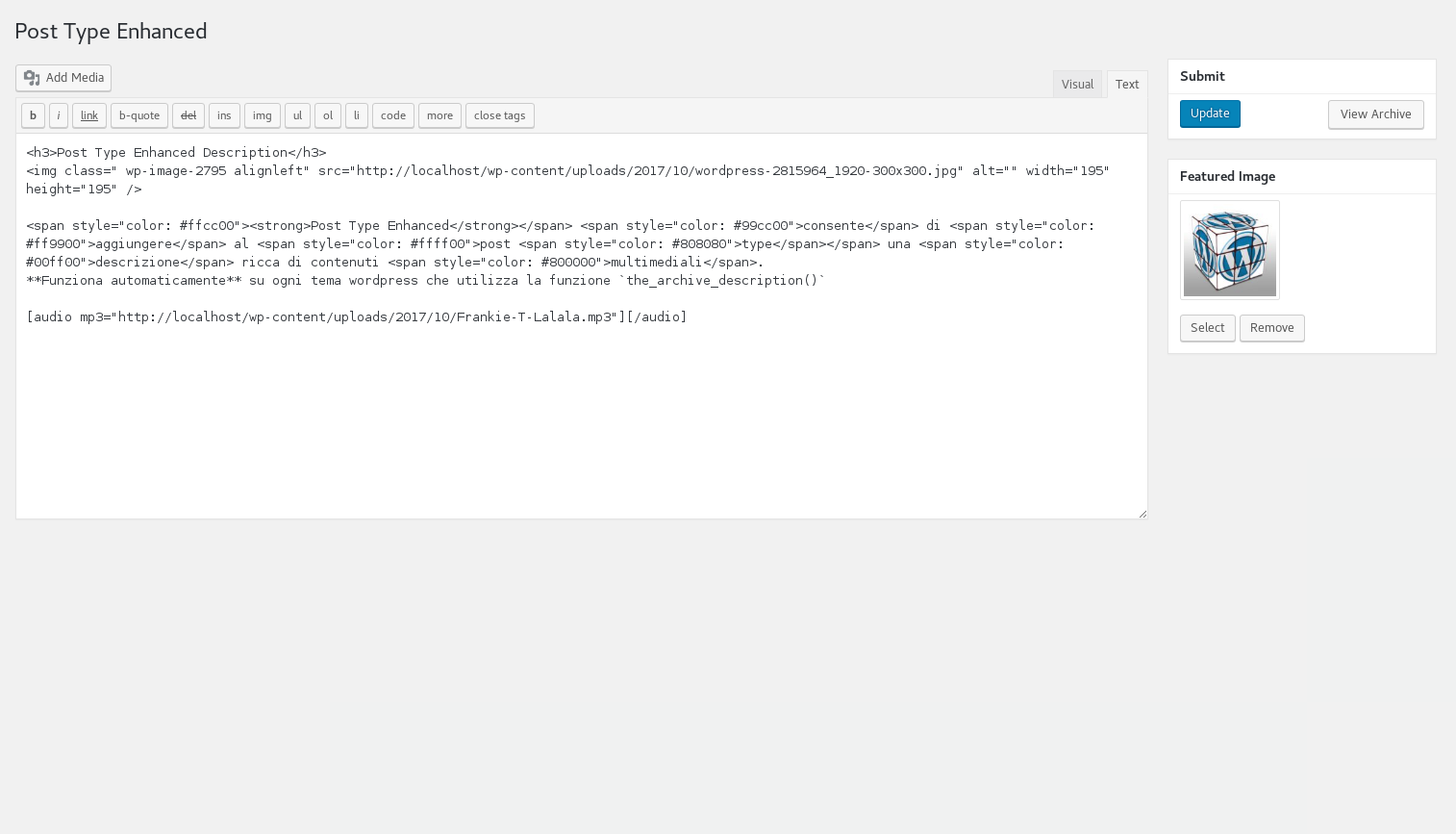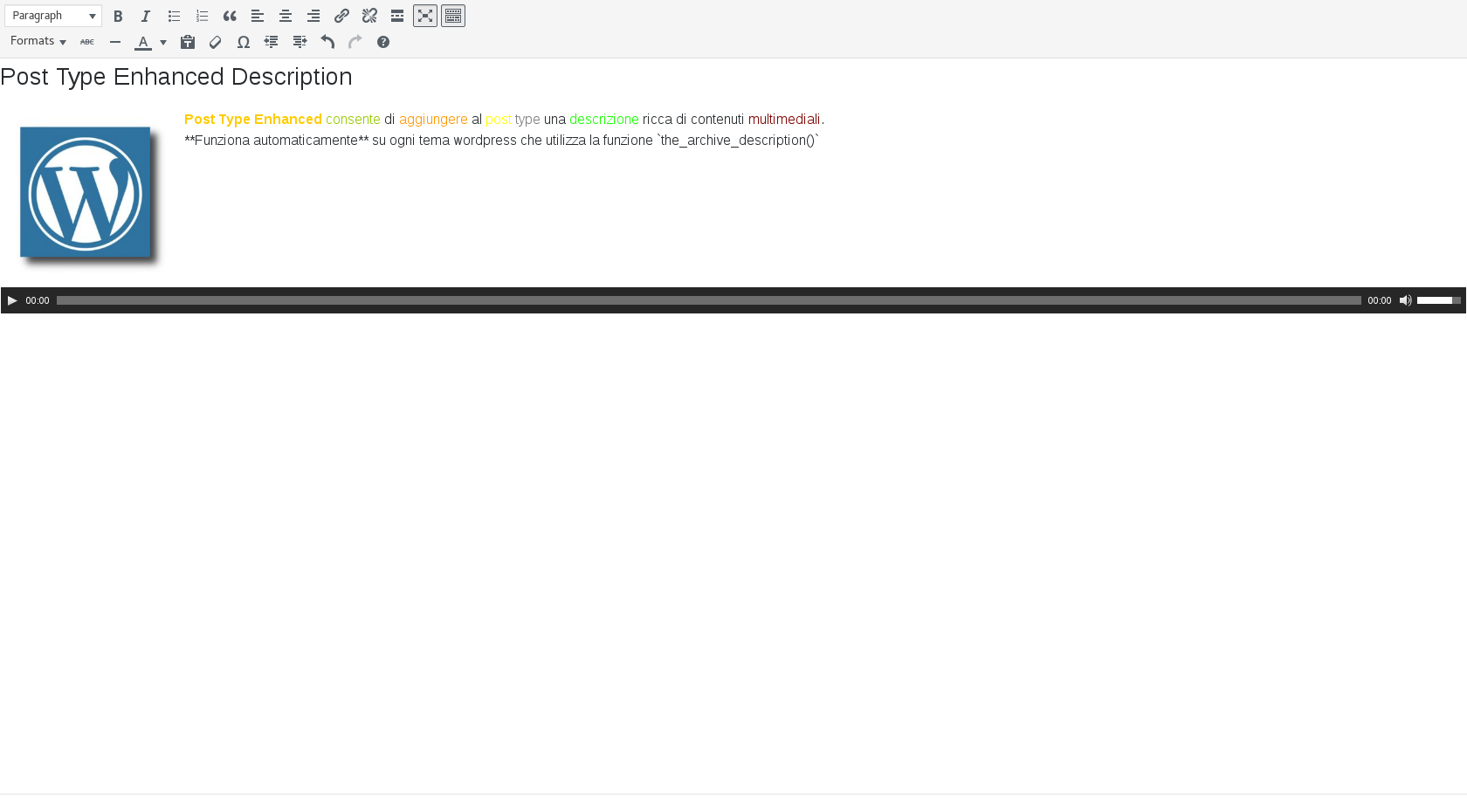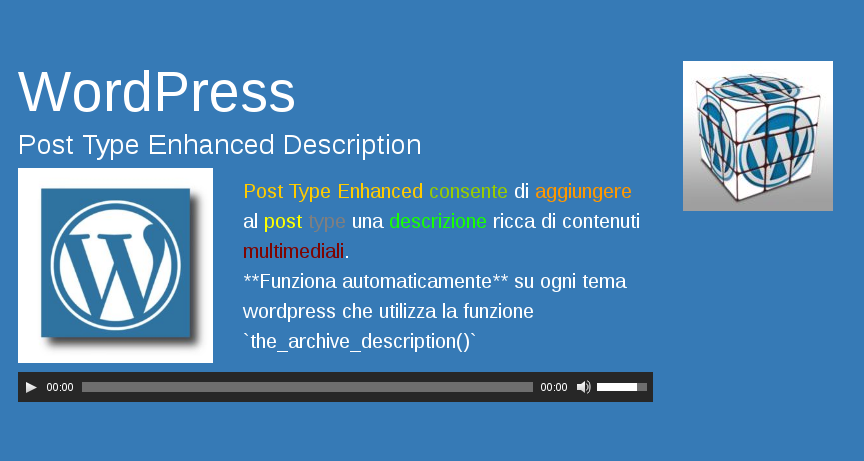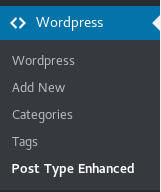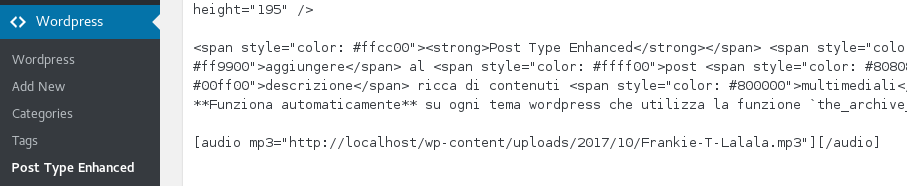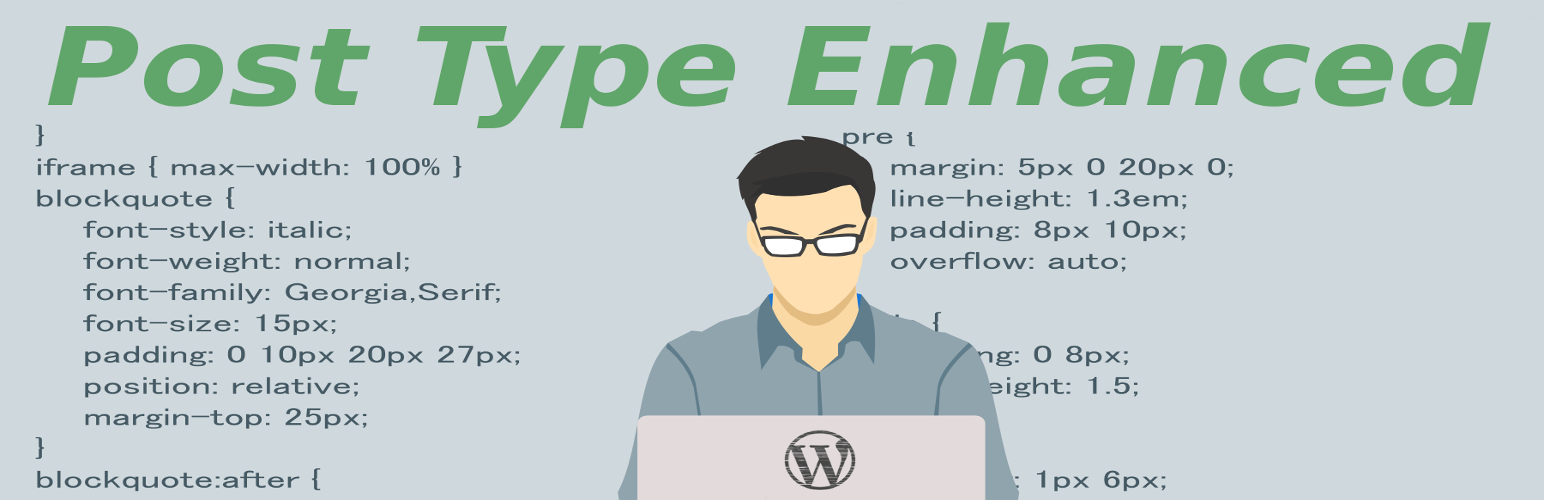
Post Type Enhanced
| 开发者 | francescotaurino |
|---|---|
| 更新时间 | 2017年10月21日 00:24 |
| 捐献地址: | 去捐款 |
| PHP版本: | 5.2.4 及以上 |
| WordPress版本: | 4.8.2 |
| 版权: | GPLv3 |
| 版权网址: | 版权信息 |
详情介绍:
Post Type Enhanced allows you to add a nice and helpful Post Type description. Includes the TinyMCE editor, featured images, and other features.
Post Type Enhanced Works like a taxonomy term description.
Automatically works for any theme that uses
the_archive_description() like Twenty Fifteen, Twenty Sixteen, Twenty Seventeen or recent underscores based themes.
By default, all post types registered with the has_archive argument set to true will be available.
Post Type Enhanced comes with a lot of templates tags.
Template tags
// Get post type description.
// This is optimized for all .php theme template files
pte_get_post_type_description(string $post_type );
// The Post Type description
// This is optimized for all .php theme template files
pte_the_post_type_description( string $post_type );
// Get Post Type Archive Description.
// This is optimized for archive.php and archive-{posttype}.php template files
pte_get_post_type_archive_description();
// The Post Type Archive Description.
// This is optimized for archive.php and archive-{posttype}.php template files
pte_the_post_type_archive_description();
// Get post type Image.
// This is optimized for all .php theme template files
pte_get_post_type_image( string $post_type, string|array $size = 'thumbnail' );
// The post type Image.
// This is optimized for all .php theme template files
pte_the_post_type_image( string $post_type, string|array $size = 'thumbnail' );
// Get post type Archive Image.
// This is optimized for archive.php and archive-{posttype}.php template files
pte_get_post_type_archive_image( string|array $size = 'thumbnail' );
// The post type Archive Image.
// This is optimized for archive.php and archive-{posttype}.php template files
pte_the_post_type_archive_image( string|array $size = 'thumbnail' );
安装:
- Upload the
Post Type Enhancedplugin to your WordPress site in the/wp-content/pluginsfolder or install via the WordPress admin. - Activate it from the WordPress plugin admin screen.
屏幕截图:
更新日志:
View a list of all plugin changes in CHANGELOG.md.