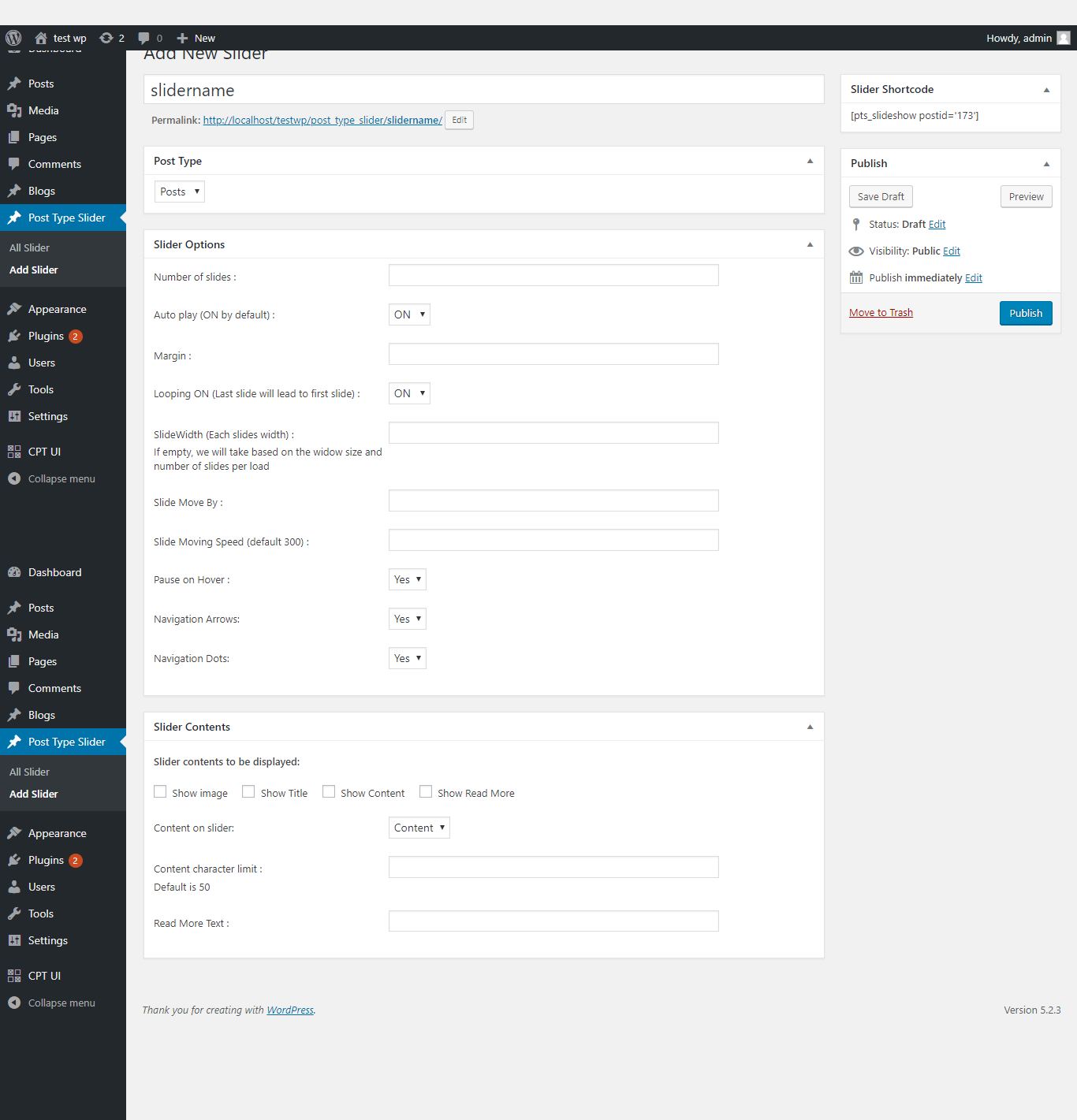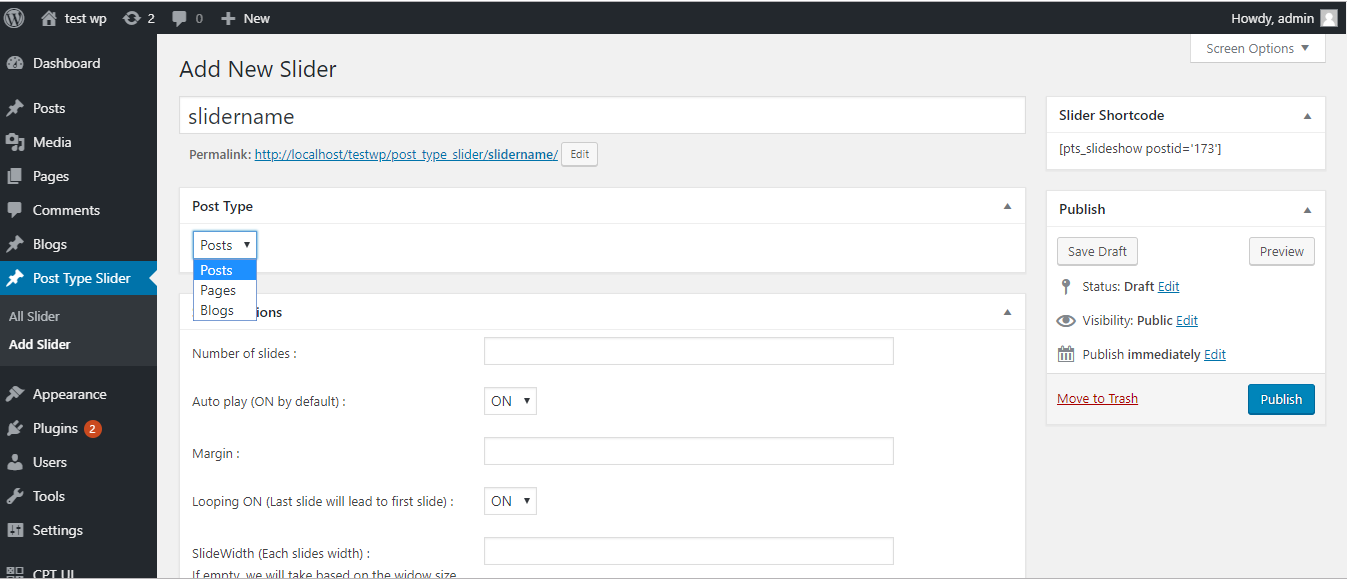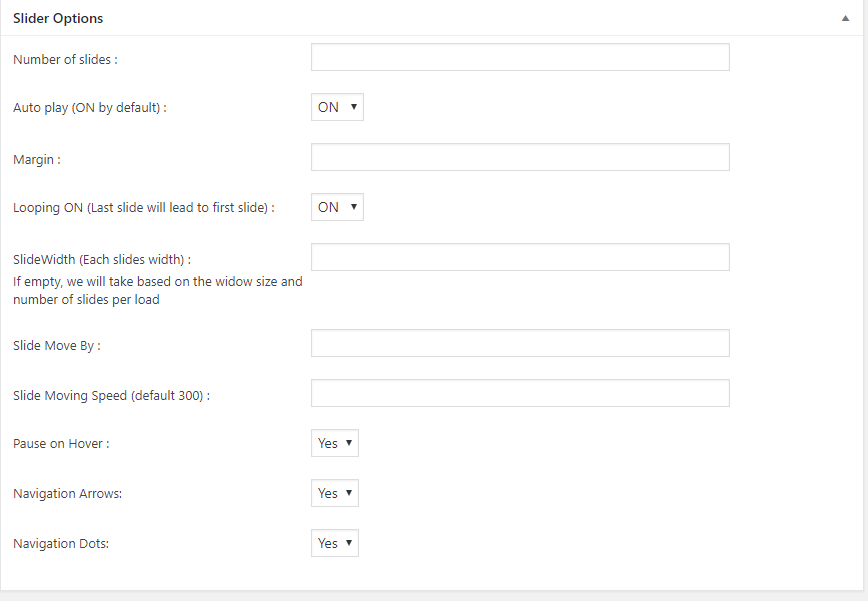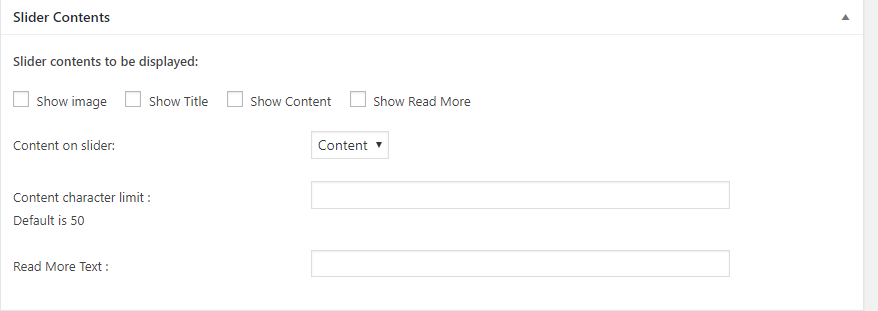Post Type Slider
| 开发者 |
primisdigital
vinshakp |
|---|---|
| 更新时间 | 2020年8月17日 18:47 |
| PHP版本: | any version 及以上 |
| WordPress版本: | 5.2.4 |
| 版权: | GPLv2 or later |
| 版权网址: | 版权信息 |
详情介绍:
Post Type Slider plugin helps you to create sliders from the different post types.
With Post Type Slider plugin we can make slider with any post type. No need to worry about jQuery, CSS or images.
Also, basic structure of the slider will be displayed inside the container in which you want to display the slider.
so you can easily style the slider based on the design of your theme. Bx slider is used for the slider, So it will be responsive to all devices.
Once installed the plugin, a custom post type with the name "Post Type Slider " will be displayed on the admin dashboard.
From here you can choose which post type you want to convert it into a slider.
You need to choose the post type, after this, you can able to choose what all are the contents(images, title, contents, Readmore link, and its text) you want to display on the slider.
There is an option to select whether you want to display the content/excerpt here, also the length of the text also.
Then you can choose bx slider options, how many slides at a time, speed of slides, autoplay, navigation arrows, etc..
Once you publish the slider you can see the shortcode of that slider on the right side of the page.
Shortcode format is like this : [pts_slideshow postid='434'] where post id is the id of slider you are creating.
Just Copy and paste the shortcode wherever you want to place the slider. That's It!.
安装:
Admin Installer via search
- Visit the Add New plugin screen and search for "Post Type Slider".
- Click the "Install Now" button.
- Activate the plugin.
- Navigate to the Admin Dashboard >> Post Type Slider
- Visit the Add New plugin screen and click the "Upload Plugin" button.
- Click the "Browse..." button and select a zip file from your computer.
- Click the "Install Now" button.
- Once done uploading, activate Simple Featured Video.
- Upload the Post Type Slider folder to the plugins directory in your WordPress installation.
- Activate the plugin.
- Navigate to the Admin Dashboard >> Post Type Slider After installation and activation of the plugin go to Admin Dashboard >> Post Type Slider
屏幕截图:
更新日志:
= 1.0 - 2019-09-24 - First version
= 1.1 - 2020-03-06 - Second version - updated code for more than one slider shortcode in a single page itself.