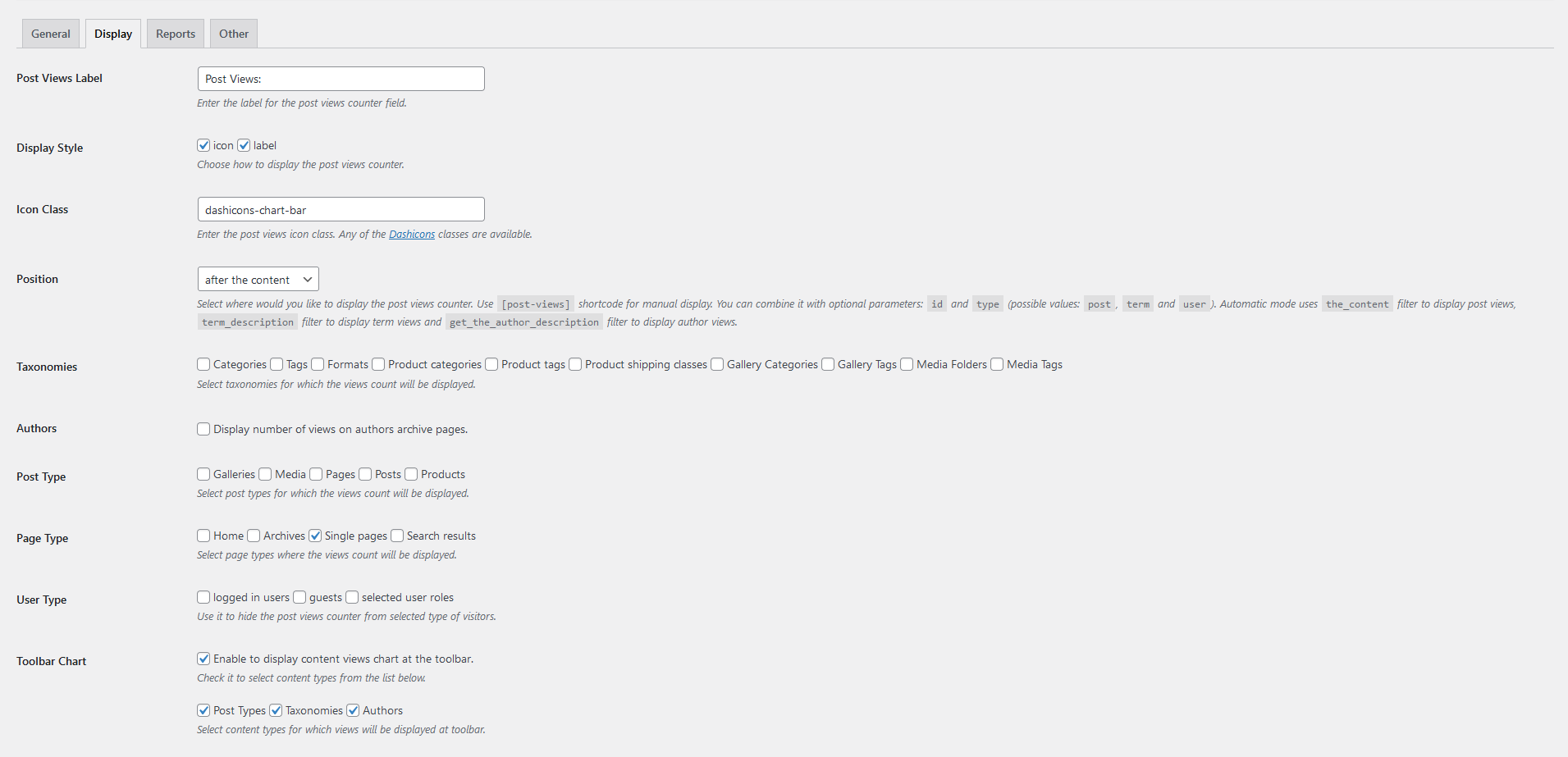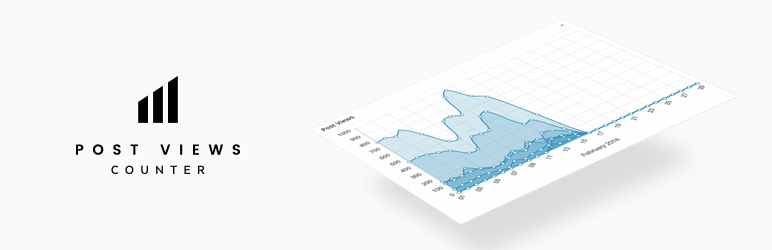
文章浏览量计数器(Post Views Counter)
| 开发者 | dfactory |
|---|---|
| 更新时间 | 2026年1月21日 00:33 |
| PHP版本: | 7.0 及以上 |
| WordPress版本: | 6.9 |
| 版权: | MIT License |
| 版权网址: | 版权信息 |
标签
下载
详情介绍:
- Clear, Focused Metrics — You get a clear picture of how your posts are performing.
- Made for WordPress — Runs entirely in your site. No GA, no third-party pipes; accurate counts in your Dashboard.
- Privacy-first — Data lives on your server, with controls that respect visitors’ rights and privacy regulations.
- Works at scale — Minimal overhead, no external scripts, Multisite-ready.
- Display anywhere — Automatically show counts, or place them exactly where you want via blocks or shortcode.
- Count & display views for any post type you select.
- Three counting modes: PHP, JavaScript, REST API
- Dashboard post views stats widget
- Sortable Post Views admin column
- Exclude bots, logged-in users, specific roles, or IPs
- Manually adjust a post’s views when needed.
- Query and order content by views (developer-friendly)
- Custom REST API endpoints
- Option to set count interval
- One-click data import from WP-PostViews, Statify and Page Views Count
- Post views display position, automatic or manual via shortcode
- Multisite compatibile
- WPML/Polylang compatible; translation-ready (.pot)
- Fast AJAX counting for more accurate data.
- Caching optimization that guarantees performance even under heavy traffic.
- Reports: Views by Date, Post, Author to spot winners, trends, and top contributors.
- Customizable Views Period (e.g., last 7/30 days) to control the views count timeframe.
- Export to CSV/XML to download and share data.
- Integrations for ordering by views in popular builders (e.g., Elementor Pro, Divi, GenerateBlocks).
安装:
- Install Post Views Counter either via the WordPress.org plugin directory, or by uploading the files to your server
- 通过 WordPress 的“插件”菜单激活插件
- Go to the Post Views Counter settings and set your options.
屏幕截图:
常见问题:
Why use Post Views Counter vs Google Analytics?
For many frequently asked questions check the Post Views Counter Docs. Post Views Counter gives you clean, per-post view counts inside WordPress — fast, cache-friendly, and privacy-first, with data that stays on your server. Google Analytics might be an overkill when you just need accurate post/page views for editorial decisions.
Can I use Post Views Counter alongside Google Analytics?
Of course — many sites use both. Post Views Counter handles on-site, per-post view counts inside WordPress (no third-party scripts), while Google Analytics covers marketing funnels and acquisition.
Is Post Views Counter GDPR compliant?
Post Views Counter runs entirely inside WordPress with no third-party scripts and keeps data on your server — aligning with GDPR-style expectations.
How do I get support?
If you’re using the free version, please post your question in the WordPress.org support forum. If you’ve purchased Post Views Counter Pro, your license includes one year of updates and premium support. You can contact us directly through our dedicated support channel available after logging into your account at Post Views Counter, and our team will get back to you.
更新日志:
- Fix: Settings validation for exclude/restrict display checkbox fields.
- Fix: Map nested array format to flat field keys before validation.
- Fix: Restrict display merge logic using correct field names.
- Fix: jQuery wrapper applied to vanilla JS files in build output.
- New: Enhanced settings UI with modern theme and improved visual design.
- Tweak: Improved settings field conditional visibility and validation.
- Tweak: Better taxonomy display controls and IP exclusion field descriptions.
- Fix: JS redeclaration errors by wrapping editor bundles in IIFE.
- Fix: Conditional visibility for nested import settings fields.
- New: Integrations page with user-controlled handling for third-party plugins.
- New (Pro): Beaver Builder integration for ordering posts by views in modules.
- New (Pro): Improved JetEngine integration copy and settings UI.
- Tweak: Refactored settings into modular page classes with backward compatibility.
- Fix: Editor JS scope collisions by wrapping editor bundles in IIFE.
- Tweak: Switch to Vite build system for improved development workflow.
- Fix (Pro): Fixed empty user agent handling in Fast AJAX mode.
- Tweak: Additional UI improvements for settings pages.
- New: Dedicated import framework with provider-aware analysis/reporting and strategy selector.
- New: Option to import views from Statify and Page Views Count plugins.
- New (Pro): Additional import strategies (skip existing, keep higher count, fill empty-only).
- New: Plugin Status panel now surfaces detected PVC database tables for easier troubleshooting.
- Tweak: Settings UI reorganized with refreshed copy, clearer visitor exclusion controls, and a polished Other tab experience.
- Tweak: Menu placement option moved to Display settings and mirrored for backward compatibility.
- New: Admin column modal chart with post views data
- New: Extended admin column modal with yearly and weekly views data (Pro)
- New: Admin column modal chart for terms and users (Pro)
- Tweak: Updated default value for object cache flushing interval
- Tweak: Treat empty or missing user agent as bot
- New: Count visits by referrer (Pro)
- Prevent duplicate AJAX calls in REST API mode
- Fix: Major improvements for FastAjax handling (Pro)
- Fix: Major object cache support improvements (Pro)
- Fix: Apply crawler/bot check filter for REST API endpoints
- Tweak: Remove unused storage and mutator methods
- New: Count visits by device, browser and OS (Pro)
- New: Count visits by browser language (Pro)
- New: Traffic Information dashboard widget (Pro)
- New: HTTP request improvements for caching and security (Pro)
- New: Client size bot detection (Pro)
- Tweak: Fix and simplify post views shortcode for loops
- Tweak: Adjust the post views display in Gutenberg editor
- Tweak: Check db query results and log error
- New: Count Time option to store the views in GMT or Local time (Pro)
- New: Reports extended with Author Posts and Author Archive (Pro)
- New: Counting Jet Engine Profile Builder user profiles as archive view (Pro)
- Tweak: Improved logic for Admin Display and Admin Edit
- Tweak: Settings UI improvements
- New: Caching compatibility option (Pro)
- Tweak: WordPress 6.8 compatibility
- Tweak: Move admin column options to Display settings
- Tweak: Added pvc_current_scheme_color filter hook to adjust chart colors
- Tweak: Updated crawlers list
- Tweak: Updated Chart.js to 4.4.8
- New: Add orderby post_views support to Elementor Pro posts query (Pro)
- New: Add orderby post_views support to Divi theme blog module (Pro)
- New: Add orderby post_views support to GenerateBlocks query (Pro)
- New: Option to exclude AI bots visits from counting (Pro)
- Fix: Undefined variable $post_type warning in admin columns
- Fix: Deprecated DateTime dynamic property
- Tweak:Implement AJAX queue for saving dashboard user options
- Tweak: Update bot detection class
- Tweak: Add widget loaded JS event
- Tweak: Fix typo in widget tooltip
- Tweak: Improve dahboard widgets UI
- New: Dashboard widgets revamp (Pro)
- New: Added weekly and yearly dashboard widgets navigation (Pro)
- New: Added trend (increase/decrease) to dashboard widget charts (Pro)
- New: Taxonomy & Terms selection in Views by Post reports (Pro)
- New: Introducing Post Views block
- New: Introducing Most Viewed Posts block
- Tweak: Updated Chart.js to 4.4.6
- New: Dynamic views loading option (Pro)
- Fix: Multi-sorting queries with post_views orderby parameter
- Fix: Bulk posts selection
- Fix: Additional SQL queries escaping
- Tweak: Call to undefined function is_favicon()
- Tweak: Enqueue main script in header instead of footer
- Tweak: Better JS error handling
- Tweak: Updated Chart.js to 4.4.2
- Fix: Post views bulk saving security
- Tweak: Removed WP Rocket as bot in crawler detection
- New: Option to enter meta_key for importing the views
- New: Revamped Reports for Views by Date, Views by Post and Views by Author (Pro)
- New: REST API support for post, site, term and user views (Pro)
- New: Views Period option to display views from a selected time period instead of total (Pro)
- New: [site-views] shortcode for total site views display (Pro)
- Tweak: Improved icon handling
- Tweak: Updated crawler detection
- Tweak: Update languages file
- New: Option to select position of the plugin menu
- Fix: Frontpage views not recorded properly
- New: Introducing Post Views Counter Pro
- New: Fast Ajax views counting mode (Pro)
- New: Google AMP support (Pro)
- New: Taxonomy term views (Pro)
- New: Author archive views (Pro)
- New: Cookies/Cookieless data storage option (Pro)
- New: Dedicated Reports page (Pro)
- New: Exporting views to CSV or XML files (Pro)
- Tweak: Improved validation and sanitization
- Tweak: Chart.js updated to 4.3.0
- New: Compatibility with WP 6.2 and PHP 8.2
- Fix: Invalid year in seconds
- Fix: Possible invalid cookie data in views storage
- Fix: Default database prefix
- Tweak: Switch from wp_localize_script to wp_add_inline_script
- Tweak: Updated bot detection
- Fix: Frontend Javascript rewritten from jQuery to Vanilla JS
- Fix: Admin Bar Style loading on every page
- Fix: Network initialization process for new sites
- Fix: IP address encryption
- Fix: REST API endpoints
- Fix: Removed couple of deprecated functions
- Tweak: Updated chart.js script to version 3.9.1
- Tweak: Added SameSite attribute to cookie
- Fix: Potentailly incorrect counting of post views in edge case db queries
- Fix: Possible empty chart in dashboard
- Fix: Incorrect saving of dashboard widget user options
- Tweak: Updated Chart.js to version 3.7.0
- Fix: Post views column not working properly
- Tweak: Switched to openssl_encrypt method for IP encryption
- Tweak: Improved user input escaping
- Tweak: Remove unnecessary plugin files
- Tweak: Improved user input escaping
- Tweak: Implemented internal settings API
- Fix: Option to hide admin bar chart
- New: Option to hide admin bar chart
- Fix: Small security bug with views label
- Tweak: Remove unnecessary CSS on every page
- New: Post Views stats preview in the admin bar
- New: Top Posts data available in the dashboard widget
- Tweak: Improved privacy using IP encrypting
- Tweak: PHP 8.x compatibility
- Fix: PHP Notice: Trying to get property 'colors' of non-object
- Fix: PHP Notice: register_rest_route was called incorrectly
- New: Introducing dashboard widget navigation
- New: Counter support for Media (attachments)
- Tweak: Extended views query for handling complex date/time requests
- Fix: Gutenberg CSS file missing
- Tweak: POT translation file update
- New: Gutenberg compatibility
- New: Additional options in widgets: post author and display style
- Fix: Undefined variables when IP saving enabled
- Fix: Check cookie not being triggered in Fast Ajax mode
- Fix: Invalid arguments in implode function causing warning
- Fix: Thumbnail size option did not show up after thumbnail checkbox was checked
- Fix: Saving post (in quick edit mode too) did not update post views
- Fix: Bulk edit post views count reset issue
- New: Experimental Fast AJAX counter method (10+ times faster)
- New: GDPR compatibility with Cookie Notice plugin
- Tweak: Additional IP expiration checks added as an option
- New: Additional transient based IP expiration checks
- Tweak: Chart.js script update to 2.7.1
- Fix: WooCommerce products list table broken
- New: Multisite compatibility
- Fix: Undefined index post_views_column on post_views_counter/includes/settings.php
- Tweak: Improved user IP handling
- Fix: Chart data not updating for object cached installs due to missing expire parameter
- Fix: Bug preventing hiding the counter based on user role.
- Fix: Undefined notice in the admin dashboard request
- Fix: Hardcoded post_views database table prefix
- New: REST API counter mode
- New: Adjust dashboard chart colors to admin color scheme
- Tweak: Dashboard chart query optimization
- Tweak: post_views database table optimization
- Tweak: Added plugin documentation link
- New: Advanced crawler detection
- Tweak: Chart.js script update to 2.4.0
- New: IP wildcard support
- Tweak: Delete post_views database table on deactivation
- Fix: Notice undefined variable: post_ids, thanks to zytzagoo
- Tweak: Switched translation files storage, from local to WP repository
- New: Option to display post views on select page types
- Tweak: Dashboard widget query optimization
- New: Dashboard post views stats widget
- Fix: A couple of typos in method names
- Fix: Dashicons link broken.
- Tweak: Confirmed WordPress 4.4 compatibility
- Fix: Duplicated views count in custom post types
- Fix: Exclude visitors checkboxes not working
- Fix: Most viewed posts widget broken
- Tweak: Enable edit views on new post.
- Tweak: Extend WP_Query post data with post_views
- New: Quick post views edit
- New: Bulk post views edit
- Tweak: Admin UI improvements
- New: Italian translation, thanks to Rene Querin
- New: French translation, thanks to Theophil Bethel
- New: Option to limit post views editing to admins only
- New: Spanish translation, thanks to Carlos Rodriguez
- New: Croation translation, thanks to Tomas Trkulja
- New: Possibility to manually set views count for each post
- New: Plugin development moved to dFactory GitHub Repository
- New: Object cache support, thanks to Tomas Trkulja
- New: Hebrew translation, thanks to Ahrale Shrem
- Tweak: Added number_format_i18n for displayed views count
- Tweak: Additional action hook for developers
- Fix: Possible issue with remove_post_views_count function
- New: Russian translation, thanks to moonkir
- Fix: Remove [post-views] shortcode from post excerpts if excerpt is empty
- Fix: Pluggable functions initialized too lately