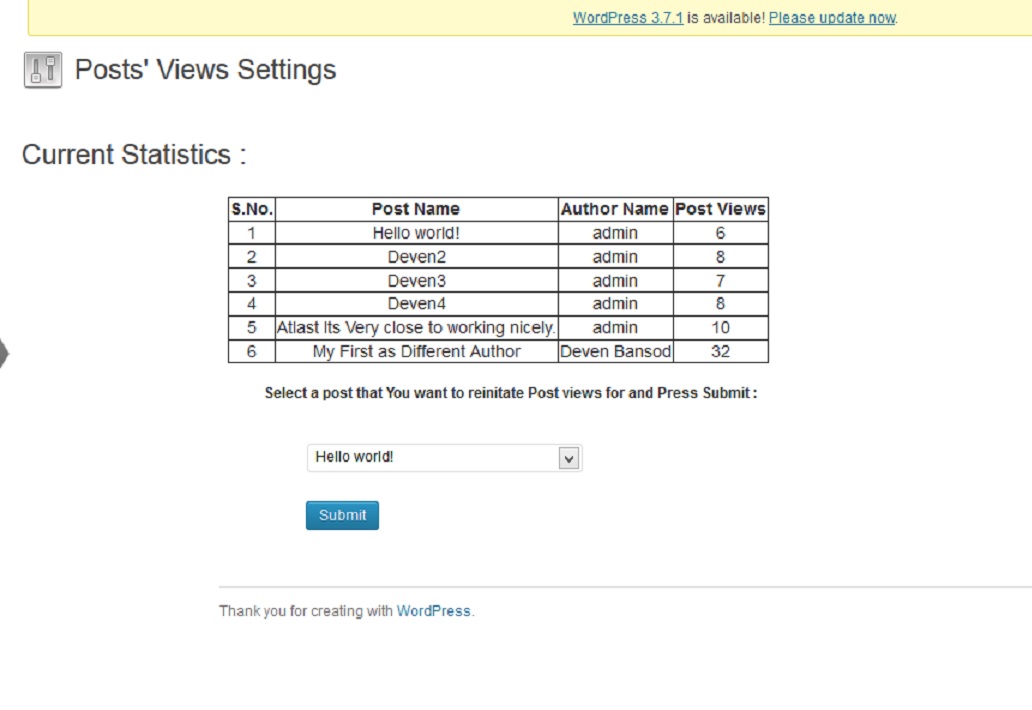Post Views
| 开发者 | bansod_deven |
|---|---|
| 更新时间 | 2016年12月27日 00:01 |
| PHP版本: | 3 及以上 |
| WordPress版本: | 4.7 |
| 版权: | GPLv2 |
| 版权网址: | 版权信息 |
详情介绍:
- Wordpress plugin for viewing number of views for the Posts and Pages of a website.
- This simple plugin helps the Admins to get the information about the 'views till date' of various posts on the blog in a form of a stats table.
- This may help them to judge the performance of their authors and may also get the idea of the tastes of their readers.
安装:
From your WordPress dashboard
- Visit 'Plugins > Add New'
- Search for 'Post_views'
- Activate Post_views from your Plugins page.
- Download Post_views
- Upload the 'post_views-new' directory to your '/wp-content/plugins/' directory, using your favorite method (ftp, sftp, scp, etc...)
- Activate Post_views from your Plugins page.
屏幕截图:
常见问题:
- Can the views be tracked but not output the views on the front-end ?
Yes. Go to the file, 'post_views.php' and update the defined value of constant named 'DISPLAY_FRONT' to 0.
- Does this show stats for both posts and pages ?
Yes.
- Can the stats be reset ?
Yes. Administrators can reset the views of any page/post back to zero. Once reset, the previous view counts can not be recovered.